Frequently Asked Questions (Keyword, Blogs, Terms) - AI-Driven FAQ Creation
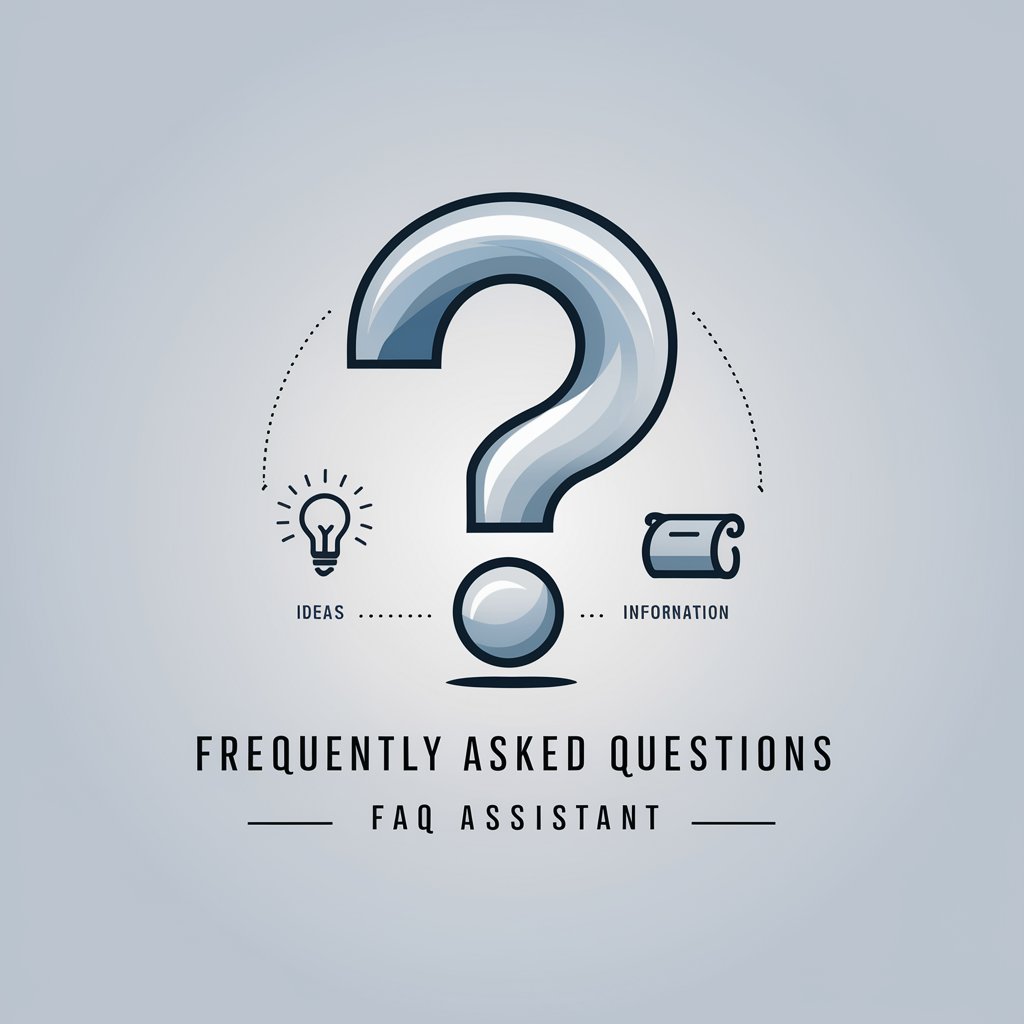
Welcome! How can I assist with your FAQ creation today?
Simplify FAQ Creation with AI Power
What keywords, blog, or article link would you like to get FAQs for?
Please provide a topic or paste your article/blog post for which you need FAQs.
Can you share the main subject of your blog or article to generate relevant FAQs?
What specific keywords or terms would you like to base the FAQ section on?
Get Embed Code
Overview of Frequently Asked Questions (Keyword, Blogs, Terms)
The Frequently Asked Questions (Keyword, Blogs, Terms) is a specialized GPT model tailored to assist users in generating, organizing, and managing an FAQ section for blogs or articles. Its core design is intended to understand and extract key points from provided content—whether it's a set of keywords, a full blog article, or specific terms—and formulate relevant questions and comprehensive answers. This not only enhances the user engagement of a website but also contributes to its SEO ranking by addressing common queries related to the subject matter. For example, when presented with a blog post about 'Sustainable Gardening Practices,' the system can generate questions like 'What are the benefits of sustainable gardening?' or 'How to start a sustainable garden at home?' and provide detailed answers, thereby enriching the content's value and accessibility. Powered by ChatGPT-4o。

Key Functions of Frequently Asked Questions (Keyword, Blogs, Terms)
FAQ Generation
Example
Generating a list of FAQs for a blog about 'Remote Work Tools'
Scenario
A tech blogger uploads an article about the best tools for remote work. The system processes the content, identifies key topics like communication, project management, and security, and generates pertinent questions such as 'What are the top communication tools for remote teams?' The answers are then elaborated based on the article's content and external knowledge, providing a rich resource for readers.
SEO Optimization
Example
Enhancing a website's visibility through keyword-rich FAQs
Scenario
A small business website aims to rank higher on search engines for 'handmade candles.' The system crafts FAQs using keywords like 'best handmade candles,' 'benefits of handmade candles,' ensuring that the content is not only informative but also SEO-friendly, attracting more organic traffic.
Content Enrichment
Example
Expanding blog content through detailed FAQs
Scenario
A nutritionist wishes to make her blog post about 'Vegan Diet Benefits' more engaging. The system formulates in-depth questions and answers, covering aspects like nutritional value, recipe suggestions, and common misconceptions, thus providing readers with a comprehensive guide within the same content.
Target User Groups of Frequently Asked Questions (Keyword, Blogs, Terms)
Bloggers and Content Creators
Individuals who regularly produce content and wish to enhance their articles or blog posts with an informative FAQ section. They benefit by saving time on content creation, improving reader engagement, and increasing the visibility of their posts on search engines.
Digital Marketers and SEO Specialists
Professionals focused on increasing a website's reach and engagement. They utilize the system to integrate relevant keywords seamlessly into FAQs, thereby optimizing content for search engines and answering potential customer queries effectively.
Business Owners and E-commerce Platforms
Entities aiming to provide comprehensive information about their products or services. By using the system to answer common customer inquiries, they can enhance user experience, build trust, and potentially reduce the workload on customer support teams.

Guidelines for Using Frequently Asked Questions (Keyword, Blogs, Terms)
Start with a Free Trial
Begin by visiting yeschat.ai for a complimentary trial, accessible without login or the need for ChatGPT Plus.
Identify Your Needs
Determine the specific FAQ needs for your blog, website, or project. This could be related to a particular topic, keyword, or term.
Input Your Data
Enter your chosen keywords, blog articles, or specific terms into the Frequently Asked Questions tool to generate relevant FAQs.
Customize Your FAQs
Refine and personalize the generated FAQs to suit your specific context, ensuring they align with your audience's interests and your content's tone.
Integrate and Update Regularly
Embed the FAQs into your website or blog and periodically update them to reflect new information or changing audience queries.
Try other advanced and practical GPTs
Startup News India
Empowering Insights with AI-driven Startup News

ReachDesign
Empowering Businesses with AI Insight

Zoe /Marketer
Elevate your marketing with AI-driven insights.

Product Design Coach
AI-Powered Insights for Product Design Excellence

Net Positive CFO
AI-Powered Financial Guidance for Small Businesses

Erlich
Unleashing Tech Wisdom with a Laugh

"Your mother" is Genius!
Humor meets AI: Laughter Guaranteed

Lily, The Art Mentor
Empowering Your Artistic Journey with AI

Talkio German Tutor
AI-powered German language immersion.

GenX Reel Buddy
Explore Classic Cinema with AI

WP Plugin Builder
Build WordPress plugins with AI ease.

Book Muse
Crafting Titles with AI Precision
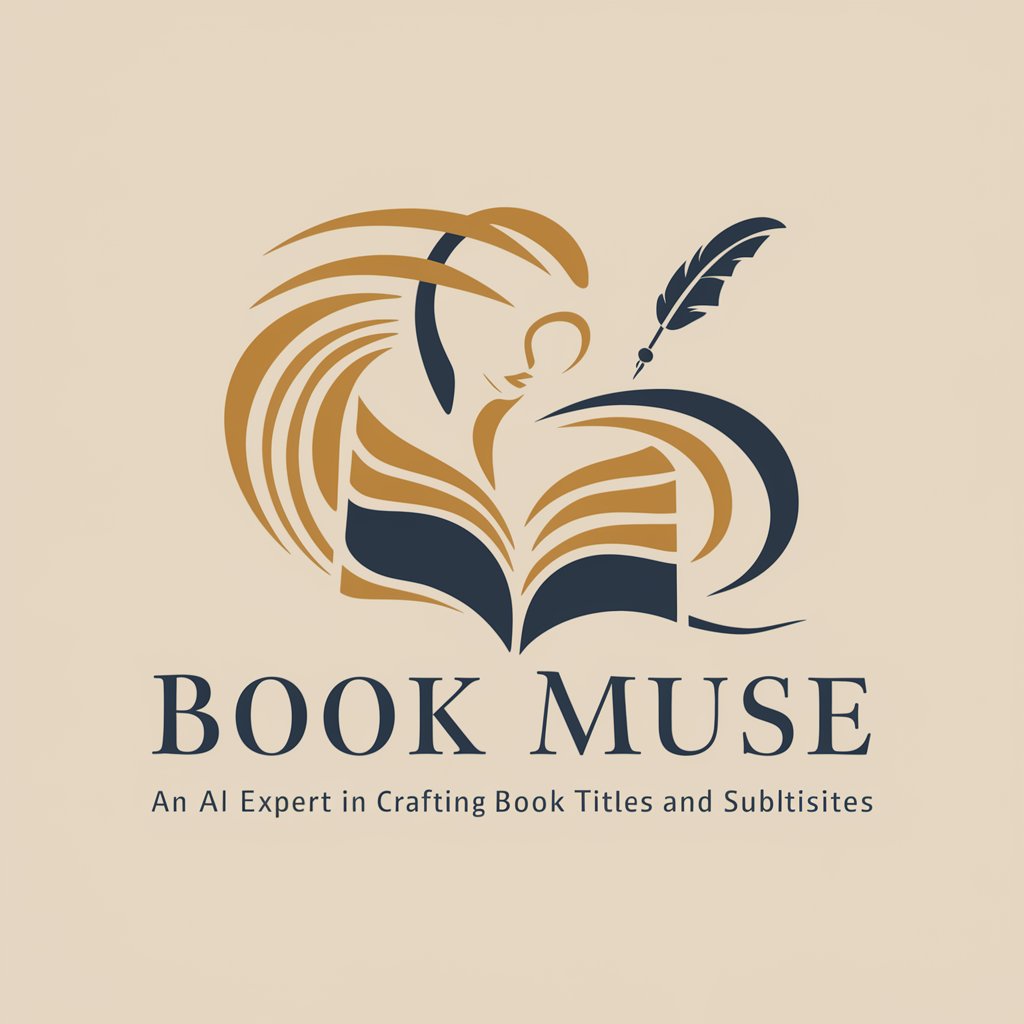
Frequently Asked Questions about Frequently Asked Questions (Keyword, Blogs, Terms)
What types of content can I create FAQs for?
You can create FAQs for a wide range of content, including blogs, articles, product descriptions, and educational material, focusing on specific keywords or terms.
How does this tool enhance SEO?
By generating relevant and keyword-rich FAQs, the tool helps improve your content's visibility and ranking on search engines, attracting more organic traffic.
Can I customize the generated FAQs?
Yes, customization is a key feature. You can edit, refine, and personalize the FAQs to better match your content's style and audience's needs.
Is technical expertise required to use this tool?
No, the tool is designed for user-friendliness. Even those without technical skills can easily generate and integrate FAQs into their content.
How often should I update my FAQs?
It's advisable to review and update your FAQs periodically, especially when there are changes in your content, audience interest, or relevant keywords.
