Password Gen - Secure Password Creation

Ready to create secure passwords!
Craft Complex Passwords with AI
Generate a password with 12 characters
Create a password using my dog name 'Choco'
I need a strong password for my email
A quick password to remember
Get Embed Code
Understanding Password Gen
Password Gen is a specialized tool designed to generate strong, secure passwords tailored to user specifications. It's crafted to address the need for robust password security in an era where data breaches and unauthorized access are prevalent threats. Password Gen operates by inquiring about the user's specific needs for password complexity, such as length, inclusion of numbers, special characters, and the mix of uppercase and lowercase letters. Users can also provide a base word or concept, and Password Gen will incorporate that into a complex, hard-to-guess password. An additional feature is providing mnemonics or techniques to help users remember their unique passwords without compromising security by writing them down or using overly simple passwords. Powered by ChatGPT-4o。

Core Functions of Password Gen
Custom Password Generation
Example
Generating a 16-character password with upper and lower case letters, numbers, and special characters based on the user's favorite word 'Sunshine'.
Scenario
A user wants to create a new, strong password for their email account. They want it to be unique, hard to guess, but still have a personal touch by including their favorite word.
Mnemonic Aid Provision
Example
Creating a memorable phrase or pattern to help remember a complex password, such as using the phrase 'Sunny days in 2024!' to remember a password like 'Sd@y$2024!'.
Scenario
A user has just generated a complex password but is concerned about their ability to remember it. They seek a method to recall it easily without compromising security by writing it down.
Ideal User Groups for Password Gen Services
Individuals Concerned with Digital Security
These are users who understand the importance of robust online security and are looking for strong, unique passwords for their personal accounts like email, banking, or social media. They benefit from Password Gen by getting passwords that are virtually uncrackable, significantly reducing the risk of unauthorized access.
IT Administrators and Professionals
These users manage multiple accounts and systems and need to ensure that each has a strong, unique password to prevent breaches. Password Gen assists by providing a rapid, reliable method to generate and recall complex passwords, streamlining the security aspect of their roles.

How to Use Password Gen
1
Start by accessing yeschat.ai for an immediate, cost-free trial without the need to log in or subscribe to ChatGPT Plus.
2
Select the Password Gen tool from the list of available services to begin crafting your secure password.
3
Specify your password requirements, such as length, inclusion of numbers, special characters, and case sensitivity to ensure it meets your security needs.
4
Optionally, provide a word or phrase that you want the password to be based on for a more personalized option.
5
Receive your generated password instantly and follow the tips provided for remembering your new password effectively.
Try other advanced and practical GPTs
Mr. Chang
Brutal humor meets cultural wisdom.

Opettajan tekijänoikeusopas
Empowering educators with AI-driven copyright guidance.

AI Website Builder
Craft Your Website Smartly with AI

Quran Guide
Empowering Islamic Learning with AI

Artificial OnlyFans
Engage with Charm: AI-Powered Playful Banter

Map Dev
Unveiling Worlds with AI-Powered Cartography

GPT Profile Picture Transformer
Transform Photos into Art with AI
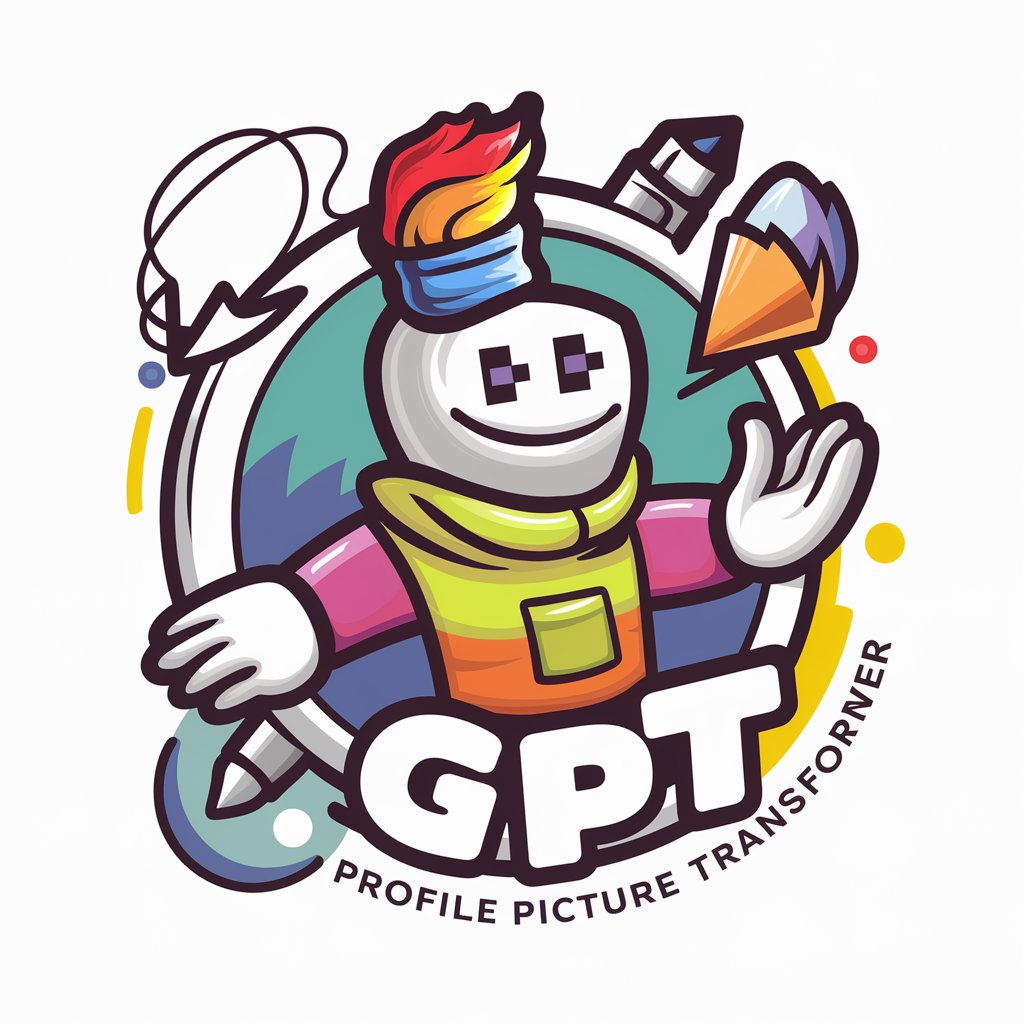
AI Workout Planner
Tailored Fitness at Your Fingertips

Home Design Buddy
AI-Powered Home Styling Assistant

The Garden Sage
Cultivating your garden with AI wisdom

Popcorn Night
Discover Movies and Shows, AI-Powered

Fallacy Checker
Unmask fallacies with AI precision.
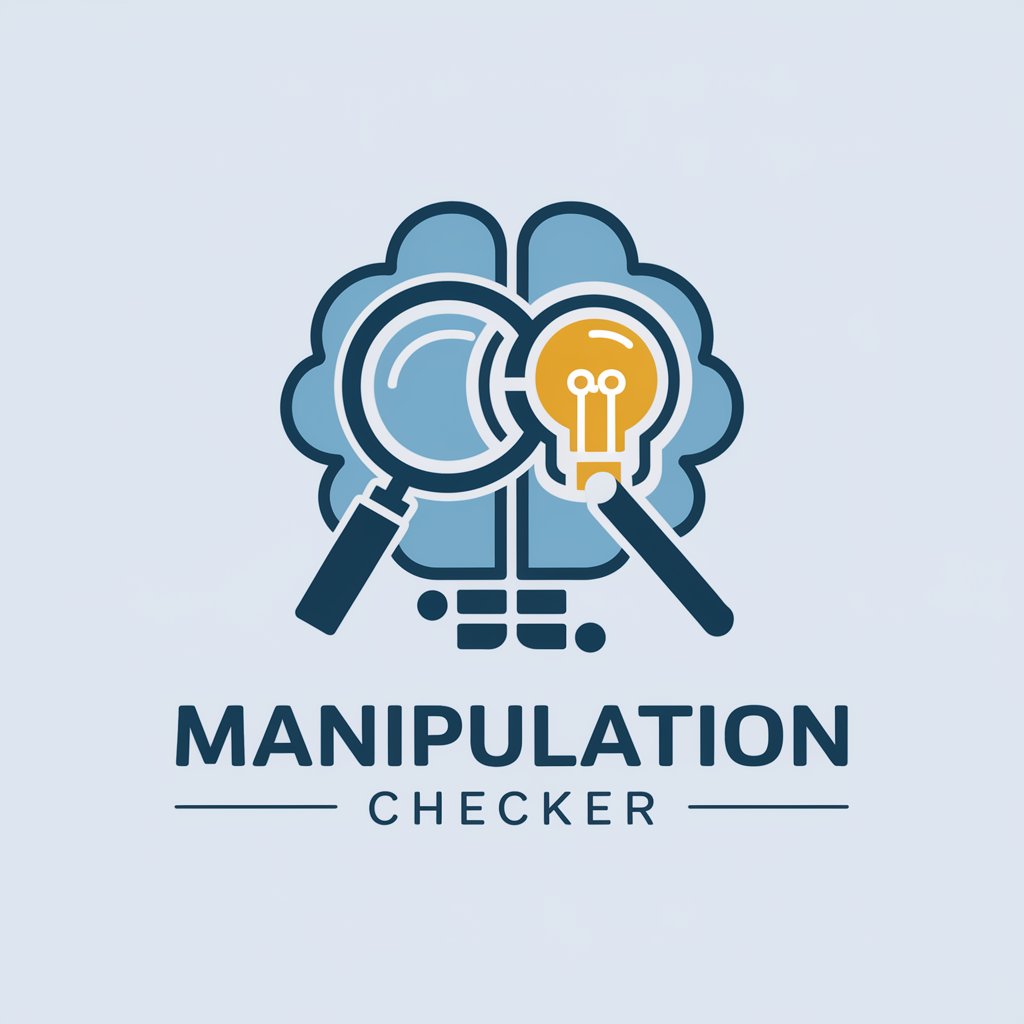
FAQs about Password Gen
Can Password Gen create passwords based on personal information?
Yes, Password Gen can generate passwords incorporating personal information like names or dates, but it's designed to do so in a secure manner that obfuscates the information to maintain security.
How does Password Gen ensure the generated passwords are secure?
Password Gen uses a combination of algorithms to create complex passwords that include a mix of characters, numbers, and symbols, making them difficult to guess or crack by brute force methods.
Is there a limit to the number of passwords I can generate?
No, there is no limit to the number of passwords you can generate with Password Gen. You can create as many as you need for different accounts and services.
Can I customize the length and complexity of my password?
Yes, Password Gen allows you to customize the length and complexity of your password, including the use of special characters, numbers, and both uppercase and lowercase letters.
How can I remember the complex passwords generated?
Password Gen offers tips for remembering complex passwords, such as using mnemonic devices, creating a pattern or story with the characters, or using a password manager for secure storage.
