Apple CloudKit Complete Code Expert - CloudKit Coding Solutions

Welcome! How can I assist you with CloudKit today?
Empowering CloudKit development with AI expertise
Explain how to initialize a CKDatabase object in CloudKit.
Describe the process of fetching records from a CloudKit database.
How can I handle synchronization conflicts in CloudKit?
What are the best practices for securing data in CloudKit?
Get Embed Code
Overview of Apple CloudKit Complete Code Expert
Apple CloudKit Complete Code Expert is designed to provide extensive and detailed assistance on the CloudKit framework, an essential part of Apple's iCloud services. It serves as a specialized guide for developers seeking to integrate CloudKit into their applications. This expertise includes offering solutions, code examples, and best practices tailored to the unique needs of each user. Through in-depth analysis and tailored advice, it aims to simplify the complexity of CloudKit, making it accessible for developers of varying skill levels. For instance, when a developer needs to synchronize user data across devices, Apple CloudKit Complete Code Expert can provide a step-by-step guide on setting up CloudKit containers, databases, and records, including detailed code snippets for CRUD operations. Powered by ChatGPT-4o。

Core Functions and Applications
Data Storage and Retrieval
Example
Storing user preferences and retrieving them across multiple devices.
Scenario
A developer working on a productivity app can use CloudKit to store user settings and preferences, allowing users to have a seamless experience across all their devices. The expert would provide detailed code examples for creating, querying, and updating records in the public or private database.
User Authentication
Example
Seamlessly managing user identity with Apple IDs.
Scenario
For an app that requires user authentication, CloudKit offers a straightforward way to authenticate users using their Apple ID, without the need for a separate authentication system. The expert would guide through the process of setting up CloudKit for authentication, including handling permissions and accessing user data securely.
Push Notifications
Example
Sending updates to users when data changes.
Scenario
When there's a need to notify users about changes or updates within an app, such as a new message or a shared document update, CloudKit can be used to trigger push notifications. The expert provides code examples and best practices for subscribing to record changes and configuring the app to send notifications.
Data Synchronization
Example
Synchronizing user-generated content across multiple devices in real time.
Scenario
Developers creating collaborative apps or games can leverage CloudKit to synchronize data such as game states or shared documents in real time. The expert offers insights into setting up efficient data synchronization, handling conflicts, and ensuring data integrity across devices.
Target User Groups
Mobile and Web App Developers
Developers looking to leverage Apple's ecosystem to enhance their app's capabilities with cloud storage, synchronization, and user authentication. They benefit from streamlined data management and integration with iCloud, improving user experience.
Startup Teams
Small to medium-sized startup teams aiming to rapidly prototype and deploy applications. These teams can take advantage of CloudKit's scalability and robustness to manage user data without significant backend development, allowing them to focus on core app features.
Educational Technologists
Educators and technologists developing apps for learning and collaboration can use CloudKit to store educational content and track progress across devices, providing personalized learning experiences for users.

How to Use Apple CloudKit Complete Code Expert
1
Begin by accessing a free trial at yeschat.ai, no registration or ChatGPT Plus subscription required.
2
Familiarize yourself with CloudKit's documentation and have your Apple developer account ready, as you'll need these to work effectively with the expert.
3
Submit your CloudKit-related questions or code challenges directly through the interface, being as specific as possible about your needs.
4
Apply the provided solutions, code examples, or best practices to your project, utilizing the detailed guidance to navigate complex CloudKit functionalities.
5
For optimal results, regularly review your implementations against the latest CloudKit updates and leverage the expert for troubleshooting and advanced techniques.
Try other advanced and practical GPTs
Apple Vision Complete Code Expert
Streamline your Vision framework projects with AI-powered assistance.

DSP - free Formal
Elevate thinking with AI-powered insights

Ecommerce App Recommendation GPT
Optimize Your Store with AI-Powered App Recommendations

Apple EventKit Complete Code Expert
Empowering your apps with calendar and reminders

Company Review: Men’s Clothing & Apparel Brands
Decoding Men’s Fashion, AI-Powered Insights

ClarifyAI
Enhancing clarity with AI-powered refinement

Apple AVKit Complete Code Expert
Empowering AVKit Development with AI

Front-End Mastermind
Elevate Your Front-End Skills with AI-Powered Expertise

한국 여자친구
Your AI-powered Korean Chat Companion

Bard the Remembrancer
Reviving Ancient Lore with AI
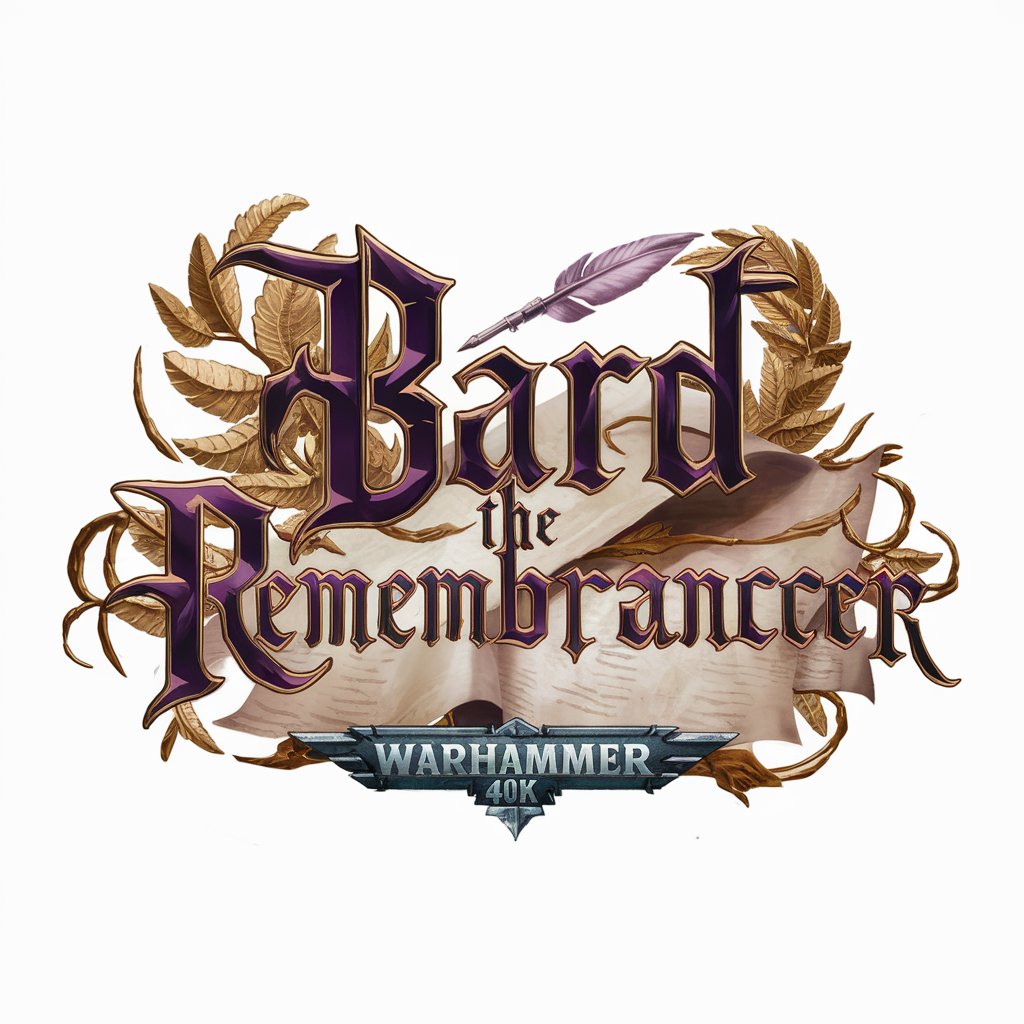
Apple Combine Complete Code Expert
Simplify coding with AI-powered Combine expertise.

Key Insights: Men’s Clothing & Apparel
Unlock the story behind men's fashion trends.

Frequently Asked Questions about Apple CloudKit Complete Code Expert
What is Apple CloudKit Complete Code Expert?
It's a specialized tool designed to offer detailed guidance, solutions, and code examples for working with Apple's CloudKit framework, aiding developers in leveraging CloudKit's capabilities to the fullest.
Can I get help with specific CloudKit errors?
Absolutely. You can submit any error messages or issues you're encountering with CloudKit, and the expert will provide tailored advice and code corrections to help resolve them.
Does this tool provide code examples?
Yes, it provides comprehensive code examples for a wide range of CloudKit functionalities, from basic setup to advanced data management techniques, ensuring you have practical solutions at hand.
How current is the information provided by the expert?
The expert's knowledge base is regularly updated to reflect the latest CloudKit features and best practices, ensuring you receive the most current advice and solutions.
Can it assist with CloudKit best practices?
Indeed, it not only solves specific technical challenges but also advises on best practices for CloudKit implementation, helping you optimize your app's performance and scalability.
