Apple AVFoundation Complete Code Expert - AVFoundation Expertise

Welcome to your AVFoundation resource hub!
Elevate your media apps with AI-driven AVFoundation insights.
Explore advanced techniques in AVFoundation...
Best practices for managing audiovisual media...
Troubleshooting common issues in AVFoundation...
Step-by-step guide to creating a custom AVPlayer...
Get Embed Code
Introduction to Apple AVFoundation Complete Code Expert
The Apple AVFoundation Complete Code Expert is designed to offer comprehensive assistance on the AVFoundation framework, catering to developers working on Apple platforms. It encompasses detailed guidance on leveraging AVFoundation for managing and manipulating audiovisual media. From basic media playback to complex video editing and live capture, this tool aims to simplify the development process by providing code examples, troubleshooting advice, and best practices. Powered by ChatGPT-4o。

Main Functions of Apple AVFoundation Complete Code Expert
Media Playback and Control
Example
Implementing custom video players, controlling media playback, and managing playback queues.
Scenario
Developers can create media-rich applications, incorporating video and audio playback functionalities tailored to specific requirements.
Media Editing and Export
Example
Editing video and audio, combining media files, applying effects, and exporting media in various formats.
Scenario
Enables precise editing capabilities for applications requiring media manipulation, such as video editing software or apps that allow users to create custom media content.
Capture and Recording
Example
Accessing camera and microphone, configuring capture sessions, and recording audiovisual media.
Scenario
Useful for applications that need to capture live audio and video, including camera apps, voice recorders, or augmented reality experiences.
Ideal Users of Apple AVFoundation Complete Code Expert Services
iOS/macOS Developers
Developers working on iOS and macOS applications that incorporate audiovisual media will find these services invaluable for integrating sophisticated media functionalities efficiently.
Media Editing Application Developers
Professionals developing media editing software, such as video editors or audio production tools, can leverage detailed insights into AVFoundation to enhance their applications.
Educational Content and E-Learning Developers
Creators of educational software and e-learning platforms can use these services to incorporate media playback and interactive content into their offerings, enhancing learning experiences.

How to Use Apple AVFoundation Complete Code Expert
1
Initiate your journey by heading to yeschat.ai for a complimentary trial, bypassing the need for login or ChatGPT Plus subscription.
2
Explore the comprehensive documentation and tutorials available to understand the basics of AVFoundation and how it integrates with Apple's ecosystem.
3
Experiment with sample code snippets to get a hands-on feel for working with audio and video in your applications.
4
Utilize the Expert to troubleshoot issues, optimize performance, and implement advanced features in your AVFoundation projects.
5
Engage with the community through forums and discussions to share insights, ask questions, and learn from the experiences of others.
Try other advanced and practical GPTs
Apple Foundation Complete Code Expert
AI-Powered Precision in Foundation Coding

Be Encouraged | By Sayings from the Good Book
Spiritual guidance at your fingertips.

Market Mastermind GPT
Empowering investment decisions with AI

Apple PencilKit Complete Code Expert
Empowering developers with AI-driven PencilKit solutions

Secret Profits Assistant
Empowering growth with AI-driven insights

TROLLM - EXTRACT THE SECRET
Unravel Mysteries with AI

Article Headline: Men’s Clothing & Apparel
Craft Winning Headlines with AI

! Novel Creator Guide !
Empowering Your Story with AI Creativity
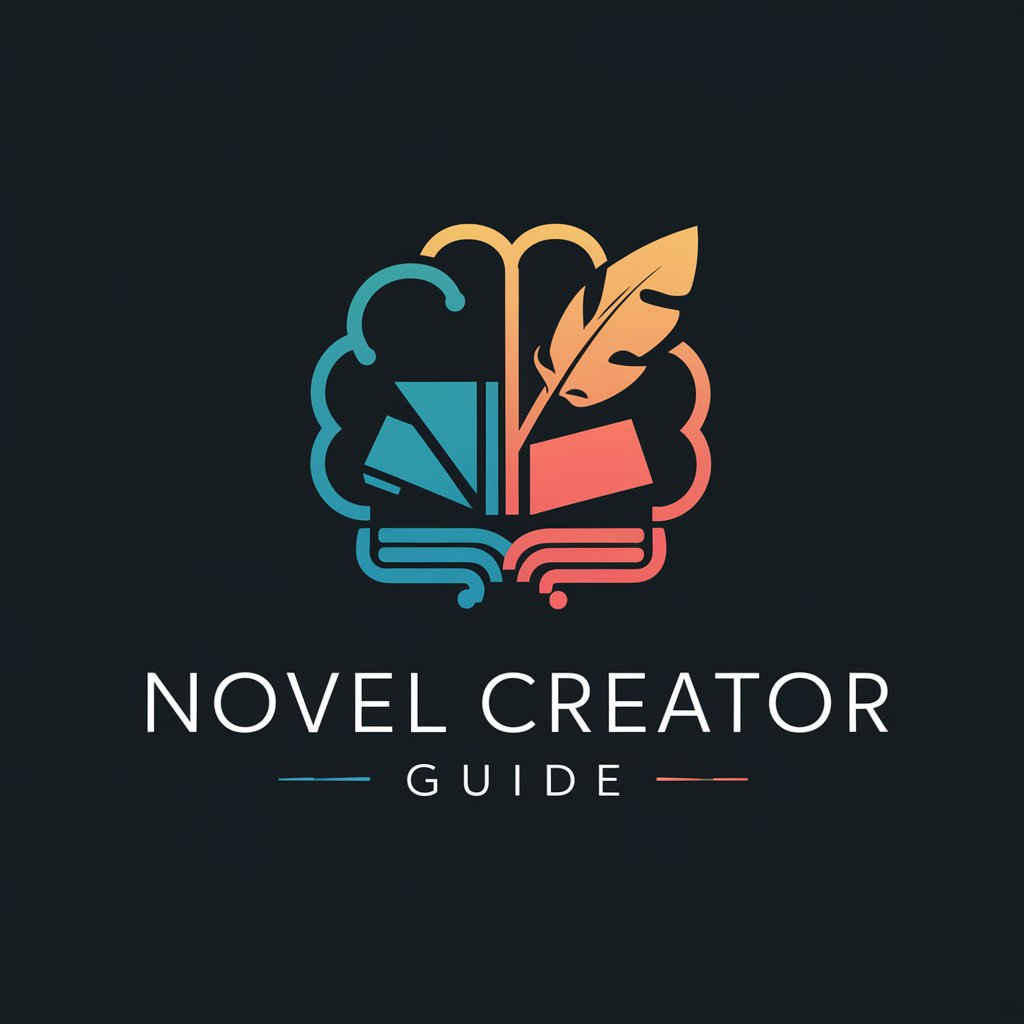
Sex and Relationship Therapist GPT
Revolutionizing Relationship and Sexual Health with AI

Consistent Comic Maker
Bringing Stories to Life with AI

DSP - free Systematic
Unlocking New Perspectives with AI

EduGPT Assistant
Empowering Education with AI

Frequently Asked Questions about Apple AVFoundation Complete Code Expert
What is AVFoundation?
AVFoundation is a framework by Apple that provides APIs for working with audio and video data, enabling developers to create, edit, analyze, and play back media content in their applications.
How can I add subtitles to a video using AVFoundation?
To add subtitles, use the AVMutableComposition class to overlay text on video tracks, and manipulate time ranges to synchronize the text with the video content.
Can AVFoundation be used for live streaming?
Yes, AVFoundation supports live streaming through classes like AVPlayer and AVPlayerItem, which can handle streaming media protocols such as HLS (HTTP Live Streaming).
What are the best practices for optimizing video playback?
Optimize video playback by selecting appropriate codecs, using asset preloading, managing resource allocation efficiently, and adjusting playback settings based on the capabilities of the device.
How do I handle errors in AVFoundation?
Handle errors by implementing delegate methods and error handling blocks, monitoring the status properties of AVFoundation objects, and responding to changes or failures appropriately.
