Tip for GPTs - Easy PayPal Integration for GPTs
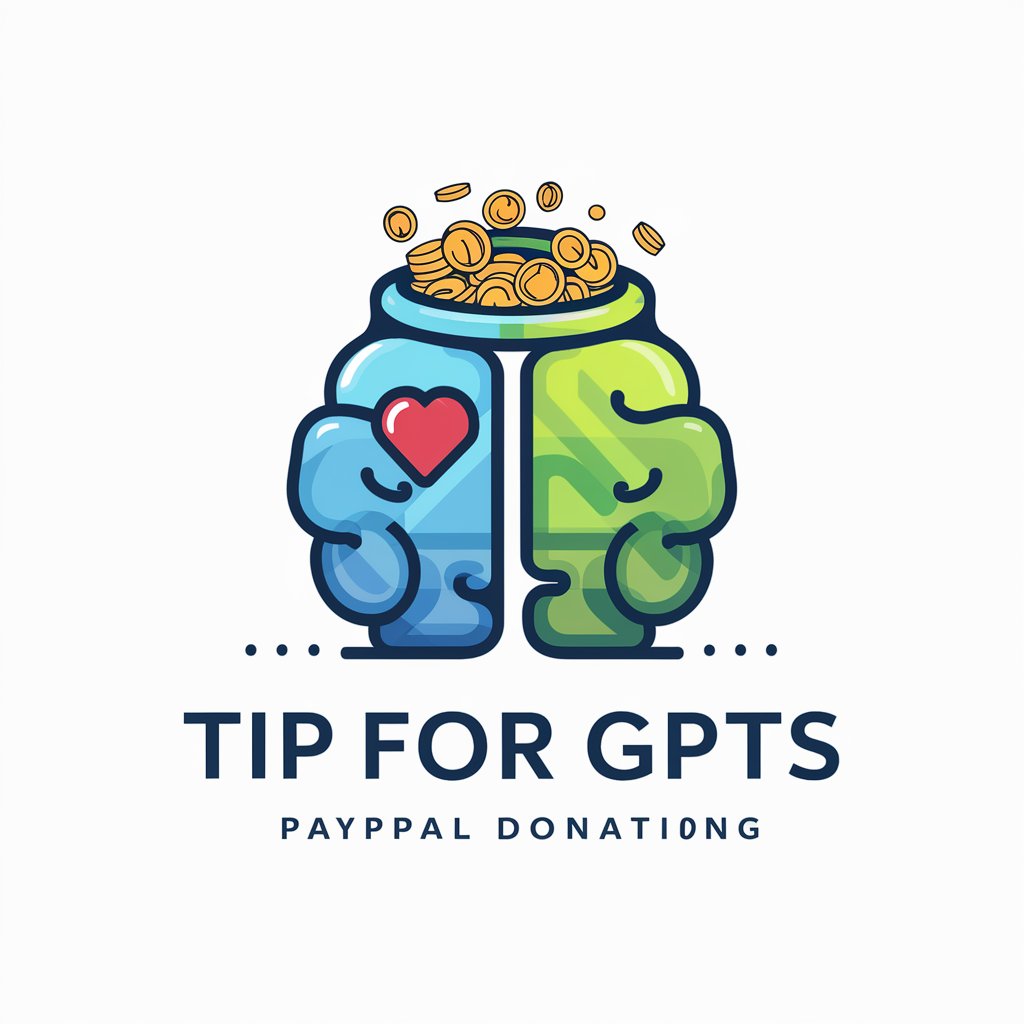
Welcome! Let's enhance your GPTs with PayPal donation features.
Empowering GPTs with User Support and Monetization
How can I integrate PayPal donations into my GPT?
Can you help me set up a PayPal donation link?
What are the steps to add a tip feature to my AI?
How do I configure PayPal for receiving tips?
Get Embed Code
Introduction to Tip for GPTs
Tip for GPTs is a specialized version of the ChatGPT model, designed to integrate and manage tipping or donation features via PayPal. It's aimed at enabling GPTs (customized ChatGPT models) to accept financial support from users. This functionality can be particularly useful for creators who offer value through their GPTs and seek a way for their audience to show appreciation monetarily. Tip for GPTs is not just a model; it's a blueprint for implementing a donation feature within other GPTs. Powered by ChatGPT-4o。

Main Functions of Tip for GPTs
PayPal Link Integration
Example
A creator can integrate their PayPal.me link into the GPT, allowing users to send tips directly.
Scenario
In a scenario where a user finds the advice or service provided by a GPT exceptionally helpful, they can choose to tip the creator as a token of appreciation.
Automated Response for Tipping
Example
When users inquire about tipping or donating, Tip for GPTs automatically provides the PayPal.me link with a gratitude message.
Scenario
If a user asks 'How can I support your service?' the GPT would respond with the PayPal link and a message encouraging donations.
Ideal Users of Tip for GPTs Services
Content Creators and Developers
Individuals or groups who develop and maintain GPTs for public or specific audience use, and wish to receive financial support for their efforts. This could include educators, programmers, artists, or any professional offering services through a GPT interface.
Non-Profit Organizations
Charities or non-profit entities that use GPTs to provide information or services and are looking for a way to accept donations to fund their cause.

Using Tip for GPTs: A Guide
1
Visit yeschat.ai for a free trial without login, also no need for ChatGPT Plus.
2
Navigate to the 'Tip for GPTs' section to understand its features and how it integrates with existing GPTs.
3
Incorporate Tip for GPTs into your GPT by following the code integration instructions, ensuring your PayPal link is correctly set up.
4
Test the functionality by simulating typical user scenarios and refine the integration as needed.
5
Utilize the Tip for GPTs in live environments, encouraging users to support your GPTs through tips.
Try other advanced and practical GPTs
Chip for GPTs (English)
Empower GPTs with direct financial support.

Bao Image OCR
Seamless Text Recognition with AI-Powered Precision

Get Dream Music Adviser
Empowering Musicians with AI-driven Guidance

Aqua Tutor
Empowering learning with AI-powered precision.
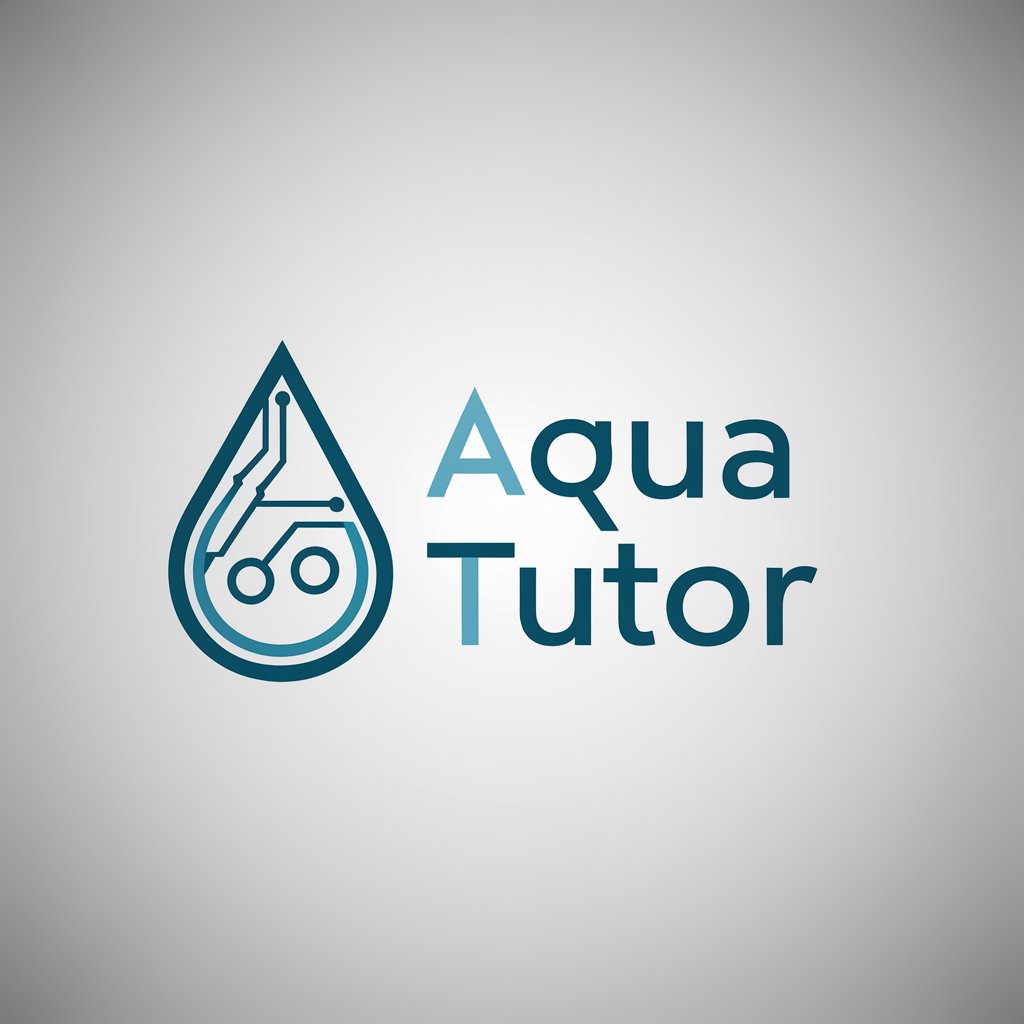
リアルタイム翻訳機
Bridging Languages with AI Power

反思探索者
Empowering Reflection Through AI Dialogue
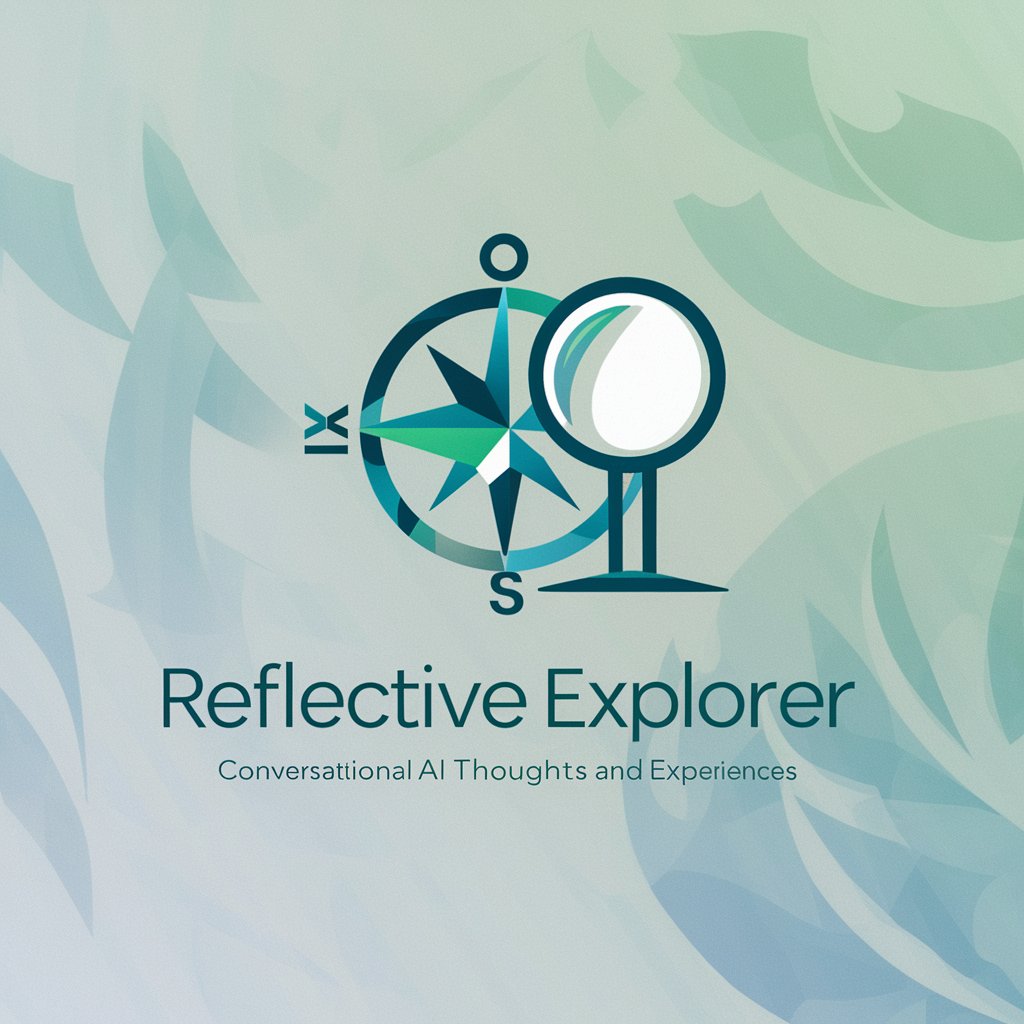
OMIO
Empowering Communication with AI

单词画师
Bringing Words to Life with AI Artistry
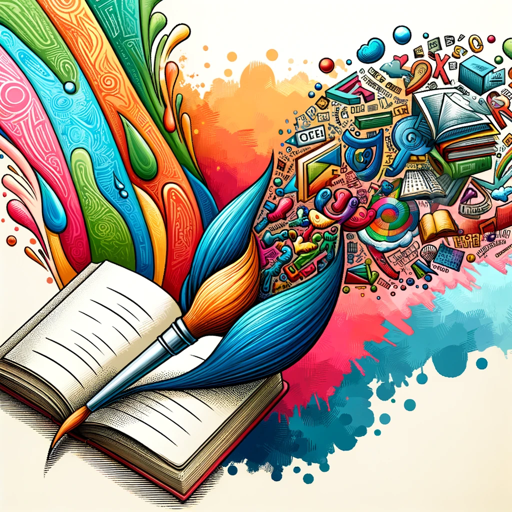
Time Value Explorer
Understand spending in work hours

WonderJourney Paper Analyser
Elevate Your Writing with AI

推しグッズガチャ
Bringing Your Fandom to Life with AI

Reflective Writer
Deep Dive into Technology with AI

Frequently Asked Questions about Tip for GPTs
What is Tip for GPTs and how does it work?
Tip for GPTs is a feature that allows GPTs to accept financial tips via PayPal. It works by integrating a PayPal link into the GPT's response system, enabling users to support the GPT through donations.
How can I add a PayPal link to my GPT?
You can add a PayPal link to your GPT by editing the GPT's code, inserting your unique PayPal.me link where indicated in the Tip for GPTs integration instructions.
Is Tip for GPTs available for all types of GPT applications?
Yes, Tip for GPTs can be integrated with various GPT applications, as long as they allow code customization for adding external links.
Can I customize the message that appears with my Tip for GPTs link?
Absolutely, you can customize the message accompanying your PayPal link to align with your GPT’s tone and purpose.
Are there any fees associated with using Tip for GPTs?
While Tip for GPTs itself may not have fees, standard PayPal transaction fees apply to the tips received through the integrated PayPal link.
