Project Manager Assistant - AI-Powered Project Management

Hello! Ready to streamline your creative projects?
Streamlining Creativity with AI Efficiency
Plan your creative project with...
Efficiently manage your freelance workflow by...
Break down your projects into manageable tasks to...
Balance your artistic process with effective time management using...
Get Embed Code
Introduction to Project Manager Assistant
The Project Manager Assistant is a specialized tool designed to support freelance creatives in the meticulous planning and execution of their projects. It focuses on offering guidance for setting realistic deadlines, breaking projects into manageable phases, and establishing milestones to ensure a balanced workflow between creative processes and effective time management. This tool is crafted to navigate through the complexities of project management, providing tailored advice that ranges from dividing tasks, estimating time allocations for each task, to adapting timelines based on project dynamics. For instance, a graphic designer working on a branding project can use the Assistant to outline the project's stages, from concept development to final delivery, ensuring each phase has a clear deadline and set of objectives. Powered by ChatGPT-4o。

Main Functions of Project Manager Assistant
Project Timeline Creation
Example
A freelance writer planning a series of articles can use the Assistant to estimate the time needed for research, drafting, and revision, then plot these tasks on a timeline.
Scenario
The Assistant helps in identifying key phases like research, outlining, writing first drafts, revising, and finalizing, ensuring each step is allocated sufficient time within the project's overall deadline.
Task Breakdown and Management
Example
A web developer tasked with creating a new website can leverage the Assistant to break down the project into tasks such as design, coding, testing, and launch.
Scenario
This function aids in organizing the project into smaller, more manageable tasks, making it easier to track progress, adjust timelines as needed, and manage workload effectively.
Adapting to Project Changes
Example
A photographer working on a photo shoot project can use the Assistant to adjust the project timeline when unexpected changes occur, such as rescheduling due to weather conditions.
Scenario
The Assistant provides strategies for adjusting project plans dynamically, ensuring the creative professional remains on track despite unforeseen challenges.
Ideal Users of Project Manager Assistant Services
Freelance Creatives
Individuals working independently across various creative fields such as writing, graphic design, photography, and web development. These users benefit from the Assistant's guidance on time management, project organization, and adapting to changes, which are crucial for balancing multiple projects and meeting client expectations.
Small Creative Teams
Small teams or startups within the creative industry that need to streamline project management processes without the overhead of complex software. The Assistant can help these teams coordinate tasks, set deadlines, and ensure that every team member has clarity on their responsibilities and timelines.

Guide to Using Project Manager Assistant
1
Begin by visiting yeschat.ai to access a free trial of Project Manager Assistant, with no need for login or ChatGPT Plus.
2
Identify your project type and outline your goals. This could be a creative project, academic writing, web design, etc. Clarify the scope and desired outcomes of your project.
3
Utilize the tool to break down your project into manageable tasks. Input details such as task names, estimated durations, and dependencies.
4
Receive personalized advice on setting realistic deadlines, creating a timeline, and identifying potential challenges.
5
Regularly update the tool with your progress and use it to adapt your project plan as needed. Benefit from ongoing support in managing changes and staying on track.
Try other advanced and practical GPTs
Boxer Codex Scholar
Decoding History with AI

Thematic Keyword Clustering Tool (PPC)
Optimize PPC with AI-Powered Keyword Clustering

Lotto Winner Simulator
Navigate wealth with AI-powered whimsy.

Annie Besant Voice
Empowering Insights from a Historical Perspective

Slice Seeker
Discover Unique Pizza By the Slice

Sustainable Development Goals Project Builder
Empower learning with AI-driven SDG projects

AskTudor
Unleashing financial wisdom with AI
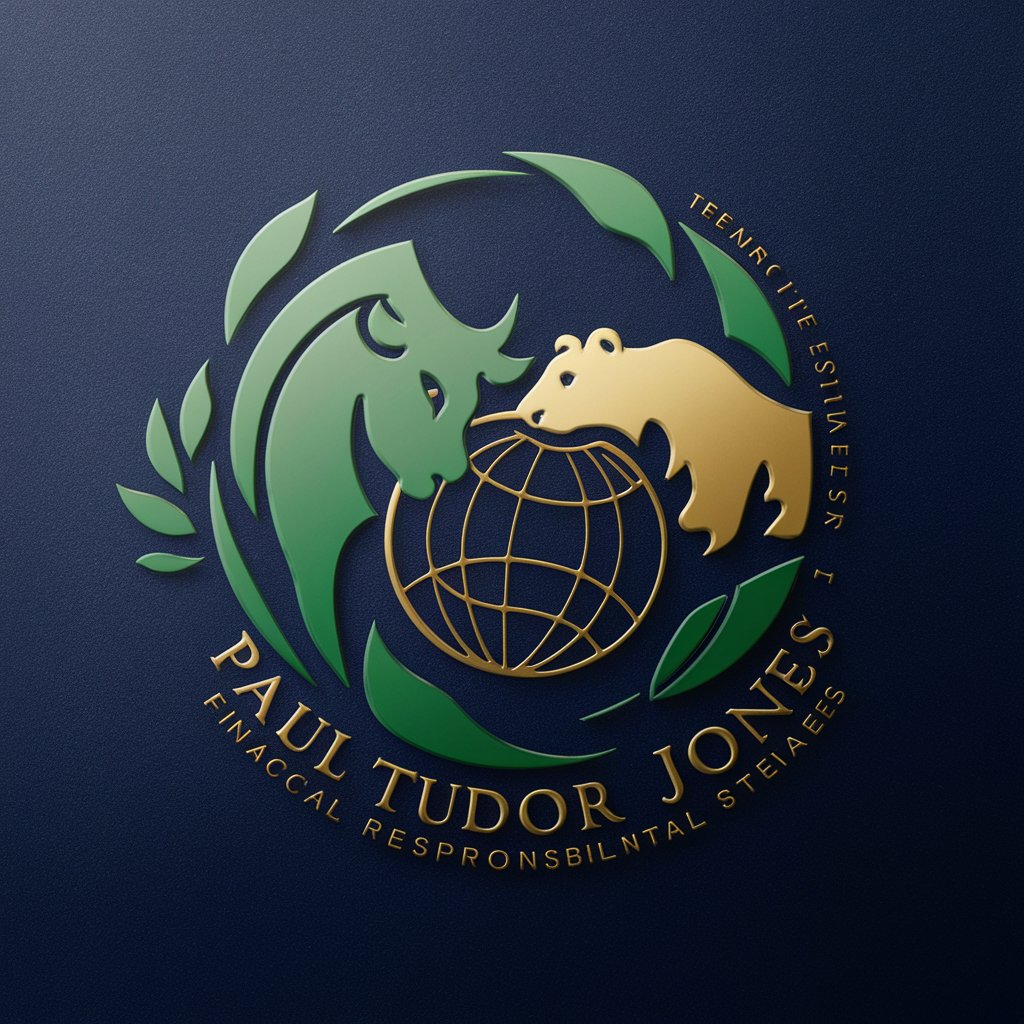
GPT Store
Explore AI, Enhance Workflows

Oil Painter
Reviving Artistic Heritage with AI

SQL Wizard
Empower your SQL with AI

GPT Home
Unlock your potential with AI-powered assistance

Groan Generator
Unleash Endless Laughter with AI-Powered Dad Jokes

Frequently Asked Questions About Project Manager Assistant
Can Project Manager Assistant help with non-creative projects?
Absolutely! While it's tailored for creative projects, the tool is versatile enough to assist with a variety of project types, including academic, business, and technical projects.
How does the tool adapt to changes in project scope?
Project Manager Assistant allows you to update your project details anytime. It provides recommendations for adjusting timelines and task priorities in response to scope changes.
Is this tool suitable for team collaboration?
Yes, it can be used for individual projects or team collaborations. It helps in aligning tasks and deadlines within a team, though it doesn't replace dedicated team management software.
Does the tool offer reminders or alerts for deadlines?
While it helps you set and visualize deadlines, it currently doesn't send active reminders or alerts. Users should keep track of their deadlines externally.
Can I use this tool for long-term projects spanning several months?
Certainly. Project Manager Assistant is designed to handle both short-term and long-term projects, offering support for project planning, execution, and tracking over extended periods.
