SmoothFix Buddy - AI-Powered TV Setting Guide

Hi! Need help turning off Motion Smoothing on your TV? Just tell me your TV model.
Enhancing Your Viewing Experience with AI
How do I turn off Motion Smoothing on my Samsung TV?
Can you help me disable the soap opera effect on my LG TV?
I want to turn off BBC effect on my Sony TV, how?
What are the steps to disable Motion Smoothing on a Panasonic TV?
Get Embed Code
Introduction to SmoothFix Buddy
SmoothFix Buddy is a specialized digital assistant designed to help users navigate the complexities of modern television settings, specifically focusing on optimizing picture quality by addressing motion smoothing features. It combines in-depth knowledge from various trusted sources with the capability to access and interpret uploaded documents, such as user manuals and expert guides, providing tailored advice for turning off motion smoothing on different TV models. For instance, a user frustrated with the 'soap opera effect' on their new high-definition TV can turn to SmoothFix Buddy for step-by-step instructions specific to their TV brand and model, thus enhancing their viewing experience by making visuals more cinematic and true to the director's vision. Powered by ChatGPT-4o。

Main Functions of SmoothFix Buddy
Customized Guidance for Disabling Motion Smoothing
Example
For an LG TV owner unclear about navigating the menu to disable TruMotion, SmoothFix Buddy can provide direct, model-specific instructions extracted from its knowledge base, such as: 'Press the Home button on your remote, select Settings, then Picture, followed by Picture Mode Settings, and finally, choose Picture Options to access and disable TruMotion.'
Scenario
This is particularly useful for users who are not tech-savvy or those new to the brand's interface, ensuring they can achieve their desired picture quality without unnecessary hassle.
Educational Insights on Motion Smoothing
Example
SmoothFix Buddy explains the technology behind motion smoothing, its common side effects like making movies look unnaturally smooth (the 'soap opera effect'), and why disabling it might enhance the viewing experience for cinematic content.
Scenario
Ideal for users curious about the impact of motion smoothing on their viewing experience or those wanting to understand how to better configure their TV settings for different types of content.
Ideal Users of SmoothFix Buddy Services
Home Cinema Enthusiasts
Individuals passionate about achieving the best possible movie-watching experience at home, who value picture quality and seek to view content as intended by the creators. They benefit from SmoothFix Buddy by ensuring their setup is optimized for cinematic viewing.
Non-Tech-Savvy TV Owners
Users who may not be familiar with the intricacies of their TV's settings menu or those who find the terminology and array of options overwhelming. SmoothFix Buddy offers them a straightforward, step-by-step guide to adjusting their settings without the need for deep technical knowledge.
Tech Enthusiasts and AV Professionals
This group seeks to fine-tune picture settings for either personal enjoyment or professional calibration purposes. They appreciate the depth of information and the ability to quickly access specific instructions and explanations related to motion smoothing and other picture quality adjustments.

Using SmoothFix Buddy: A Step-by-Step Guide
1
Visit yeschat.ai for a free trial without login, also no need for ChatGPT Plus.
2
Select the 'SmoothFix Buddy' tool from the available options on the platform.
3
Input your specific TV model and the issue you're facing with motion smoothing.
4
Review the customized instructions provided by SmoothFix Buddy for your TV model.
5
Apply the instructions to your TV settings and use the tool for any further adjustments or queries.
Try other advanced and practical GPTs
Candidate Summary Wizard
Streamlining Recruitment with AI

Ok-Bot GPT
Empowering creativity with AI

[comfy_ui] operation encyclopedia
Master AI Artistry with Ease
![[comfy_ui] operation encyclopedia](https://r2.erweima.ai/i/CbGlUjB5QGGVPIWCYGP-NQ.png)
Seabiscuit: Accounting CFA Copilot
AI-Powered Precision in Accounting and Finance

THE PRESIDENT
Leadership insights at your command

Energy Efficiency
Optimize energy use with AI insights

Check Engine Light Diagnosis
Diagnose Vehicle Issues with AI

コギト・エルゴ・スム
Empowering Inquiry and Creativity with AI

Critical Thinker
Sharpen Your Arguments with AI

Angel or Demon Human
Navigating life's dilemmas with AI-powered wisdom

The Meme Erudite
Deciphering Memes with AI Wit
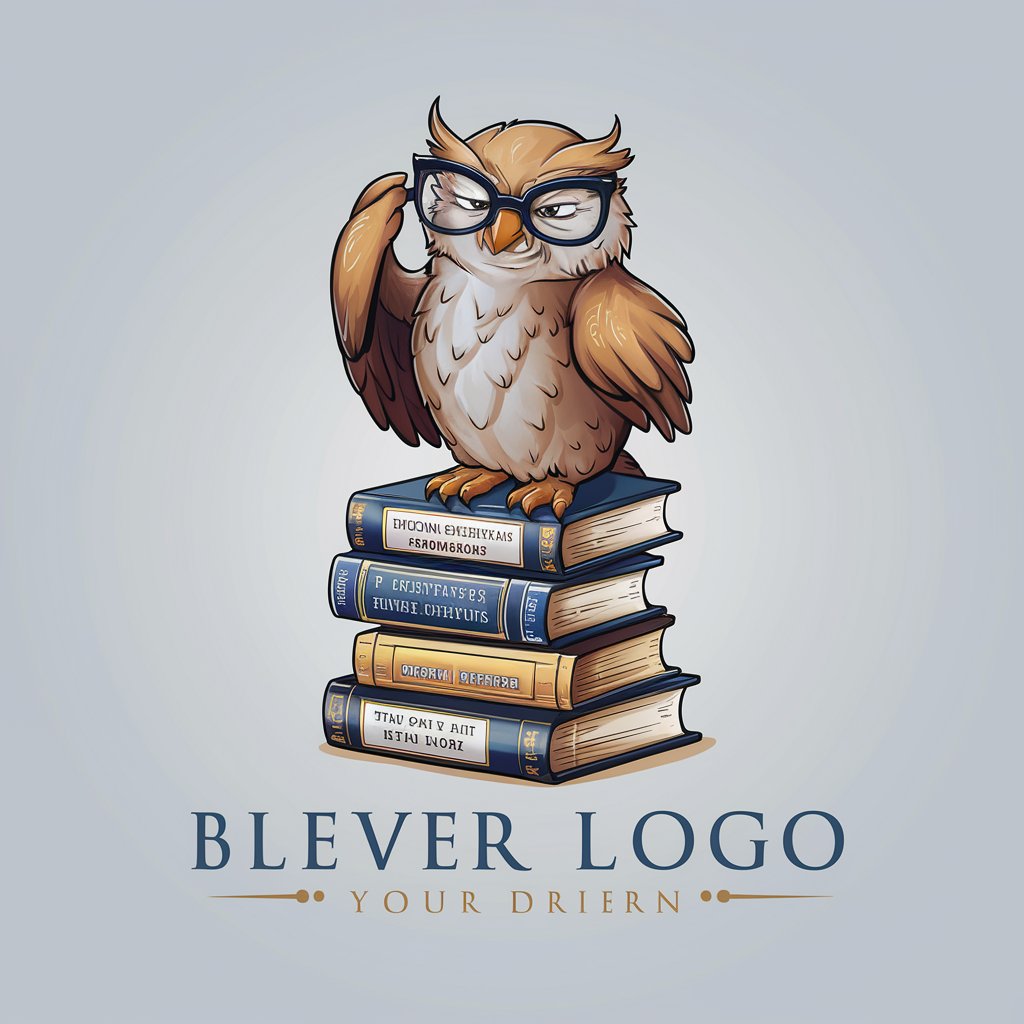
Procedural Modeler RA
Empowering Creativity with AI-Driven Modeling

Frequently Asked Questions about SmoothFix Buddy
What is SmoothFix Buddy?
SmoothFix Buddy is an AI-powered tool designed to provide precise instructions for disabling motion smoothing on various TV models.
Can SmoothFix Buddy help with all TV brands?
Yes, it covers a wide range of TV brands and models, offering step-by-step guidance tailored to each specific TV.
Is technical knowledge required to use SmoothFix Buddy?
No, the tool is user-friendly and provides easy-to-follow instructions, making it accessible even for those without technical expertise.
How accurate are SmoothFix Buddy's instructions?
The instructions are highly accurate, based on updated and comprehensive data specific to each TV model.
Can I use SmoothFix Buddy for other TV settings adjustments?
While primarily focused on motion smoothing, the tool can assist with other related TV settings based on its extensive database.
