Certifications Master - Certification Exam Assistant

Hello! Ready to navigate your certification exams?
Empowering your certification journey with AI
ガイダンスをお願い。
令和6年度の司法試験の詳細について教えてください。
550円(税込)で紅茶をプレゼントする!
令和6年度の税理士資格の詳細について、受験要件から試験日程、その他試験合格以外で税理士登録資格を受けるための要件も含めて教えてください。
Get Embed Code
Certifications Master Overview
Certifications Master is a specialized platform designed to streamline the process of managing and tracking certification exams. It serves as a comprehensive resource for individuals seeking to further their professional qualifications through certifications. The system is built to accommodate a wide range of functionalities, including user registration, exam content management, certification tracking, and communication facilitation. For example, a user can register, log in, add detailed information about an upcoming certification exam, track the status of the certification, and receive or send messages related to the exam or certification status. The design aims to simplify the complexity involved in managing multiple certification exams and requirements, ensuring users have a centralized, organized, and accessible system. Powered by ChatGPT-4o。

Key Functionalities of Certifications Master
User Registration & Management
Example
A user can register with a unique username and password, log in to access their personalized dashboard, and log out securely.
Scenario
John, a project manager, registers on the platform to track his PMP certification process. He logs in to check his exam dates and logs out after each session for security.
Exam Content Management
Example
Users can add, update, or delete specific exam contents, such as exam name, scheduled year, kind of exam, and requirements.
Scenario
Sarah, an IT professional, adds the details of her upcoming AWS Certification exam, including exam dates and requirements. She later updates the information when the exam schedule changes.
Certification Tracking
Example
The platform allows users to add new certifications, update existing ones, or delete them, keeping a clear record of their certification status and related job opportunities.
Scenario
Mike, a network engineer, adds his newly acquired CCNA certification to the platform and updates his job suitability list, enhancing his employment opportunities.
Messaging System
Example
Users can send and receive messages to/from other users, check the status of sent messages, facilitating communication regarding exam coordination or study groups.
Scenario
Anna, a medical student, sends a message to her study group about a change in the USMLE exam venue and receives confirmations through the platform.
Target User Groups for Certifications Master
Professional Certification Aspirants
Individuals planning to take professional certifications like PMP, AWS, or CCNA would benefit from Certifications Master by keeping their exam schedules, content, and certification status organized and easily accessible.
Academic Students
Students pursuing academic qualifications requiring standardized tests or certifications can use this platform to manage exam dates, requirements, and communicate with peers or instructors.
Career Transitioners
Individuals looking to transition into new career paths by acquiring new certifications will find Certifications Master helpful in tracking their progress and aligning their qualifications with potential job opportunities.
Human Resource Professionals
HR professionals can use the platform to track and manage the certification status of employees, ensuring compliance and upskilling within the organization.

Using Certifications Master: A Step-by-Step Guide
Step 1
Visit yeschat.ai for a free trial without login, also no need for ChatGPT Plus.
Step 2
Choose 'Register' to create a new account or 'Login' if you already have one, ensuring you have access to all features.
Step 3
Navigate to the 'Certification Management' section to add, update, or delete certification information and exam schedules.
Step 4
Utilize the 'Messaging' feature to communicate with other users for guidance or sharing study resources.
Step 5
Regularly check the 'Exam Contents' and 'Certifications' sections to stay updated on your progress and to prepare efficiently.
Try other advanced and practical GPTs
Excel Analyst GPT
Unleashing Insights from Data with AI

Disabled Code Monkey
Empowering Code Creation with AI

Abbott
Experience the Timeless Humor of Abbott and Costello

Nice Negotiator GPT
Transforming Online Interactions with AI-Powered Empathy

Strategic Business Advisor
Empowering Business Decisions with AI

Script, Book, and Publishing Wizard
Empowering Writers with AI-Driven Publishing Insights
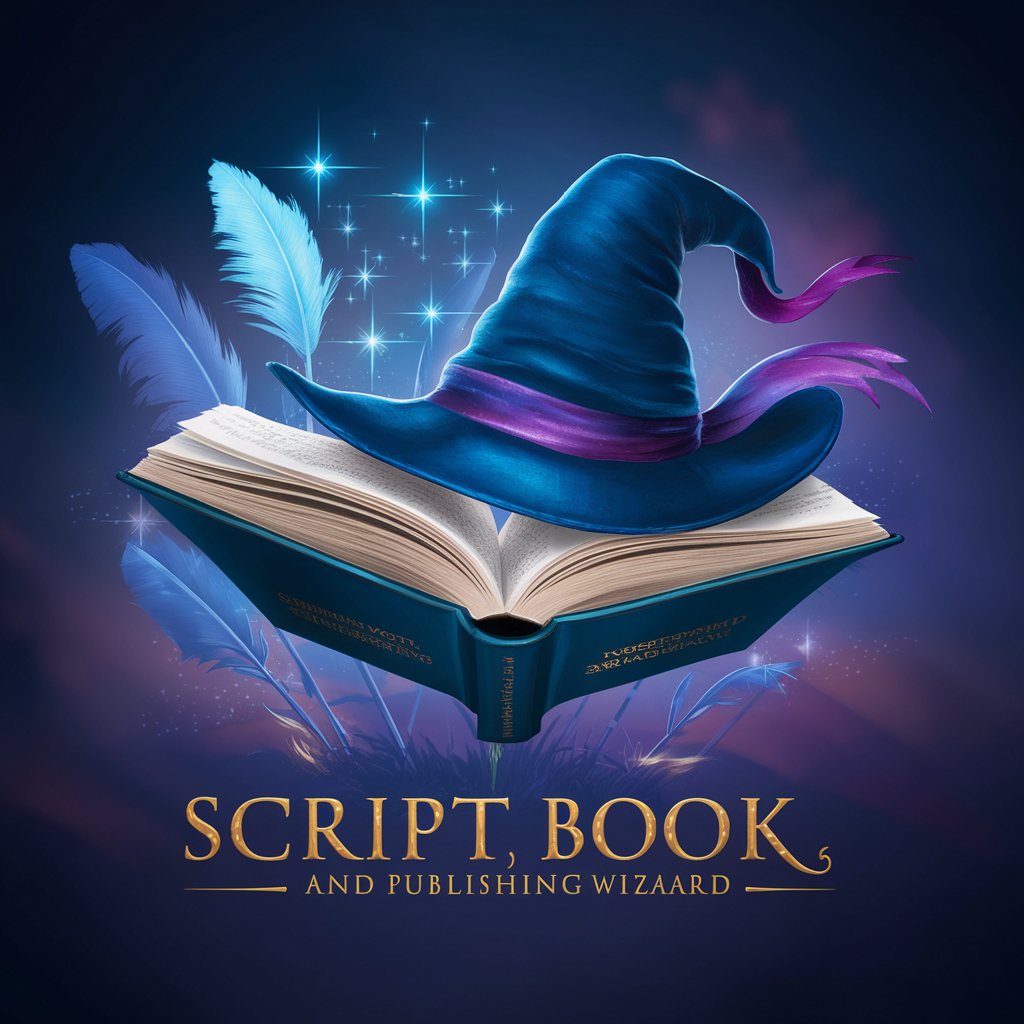
iJack
Tailored AI Expertise at Your Fingertips

Vuurvlieg GPT
Bringing Ideas to Visual Life with AI

Reframe Shitty Beliefs Fast
Empower Your Mind, Enhance Your Life

Political Analyst AI
Empowering Decision-Making with AI-Powered Political Insights

20 Questions Game
Guess Smarter, Not Harder with AI

SEO Keyword Extractor GPT
AI-Powered Keyword Discovery and Insights

Frequently Asked Questions About Certifications Master
What is Certifications Master?
Certifications Master is an AI-powered tool designed to assist users in managing certification exams, from tracking exam schedules to maintaining a record of certifications earned.
How can Certifications Master help me prepare for exams?
It offers features such as adding and updating exam contents, checking certification statuses, and utilizing a messaging system for collaborative learning and support.
Is Certifications Master suitable for all types of certification exams?
Yes, it is designed to accommodate a wide range of certification exams, including academic, professional, and technical certifications.
Can I track multiple certifications and exams simultaneously?
Absolutely. Certifications Master allows you to manage multiple exam schedules and certification tracks, helping you stay organized and focused.
How does the messaging feature enhance my preparation?
The messaging feature enables you to connect with peers and mentors for advice, study tips, and resource sharing, fostering a supportive learning community.
