去除图片背景(自动抠图) - AI-Powered Background Removal
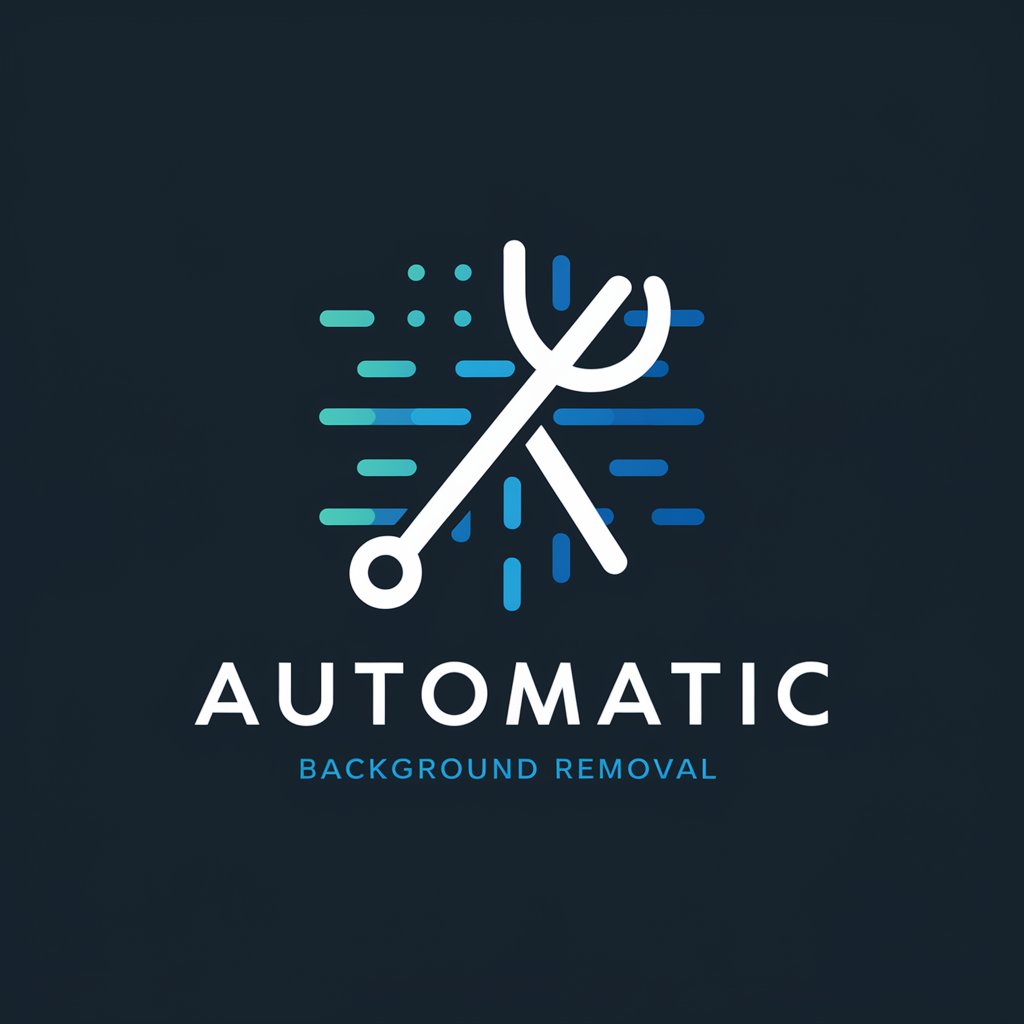
Hi there! Ready to remove some backgrounds? Let's get started!
Effortless Background Removal with AI Precision
Remove the background from the image at this URL:
Please provide a link to the image you want the background removed from:
To start removing the background, share the image URL:
Upload the image URL for background removal here:
Get Embed Code
Overview of 去除图片背景(自动抠图)
去除图片背景(自动抠图), or 'Automatic Background Removal', is a digital tool designed to isolate subjects in images by removing the background. This technology leverages advanced algorithms and artificial intelligence to accurately detect and separate the main subject from its surrounding environment. Its primary purpose is to simplify the process of editing and manipulating images, particularly for users who lack professional editing skills or tools. Examples of its application include creating product catalogs where items need to stand out without background distractions, or for personal use, such as editing photographs for social media where the focus is on the individual. Powered by ChatGPT-4o。

Key Functions of 去除图片背景(自动抠图)
Automatic Background Detection and Removal
Example
E-commerce Product Listings
Scenario
An online retailer uses the tool to remove cluttered backgrounds from product photos, resulting in clean, professional-looking images that highlight the products.
Subject Isolation for Creative Edits
Example
Personal Photo Editing
Scenario
A social media influencer uses the tool to isolate themselves from a busy background, placing their image against a more appealing or relevant backdrop for better engagement.
Bulk Image Processing
Example
Event Photography
Scenario
An event photographer quickly processes multiple photos, removing inconsistent or unwanted backgrounds, creating a uniform look for a client's photo album.
Target User Groups for 去除图片背景(自动抠图)
E-commerce Businesses
Online retailers and marketplace sellers benefit by creating cleaner, more focused product images, enhancing their online catalogs and potentially increasing sales.
Social Media Users and Influencers
Individuals looking to enhance their personal or professional social media presence can use the tool to create more striking and attention-grabbing images.
Graphic Designers and Photographers
Professionals in visual arts can streamline their workflow, especially when dealing with large volumes of images requiring background removal or manipulation.

How to Use 去除图片背景(自动抠图)
1
Visit yeschat.ai for a free trial without login, also no need for ChatGPT Plus.
2
Select the 'Remove Image Background' feature from the available tools.
3
Upload the image from which you want to remove the background.
4
Adjust settings if necessary to refine the background removal process.
5
Download the processed image with the background removed.
Try other advanced and practical GPTs
Zodiac Insight
Astrology meets humor in daily love advice
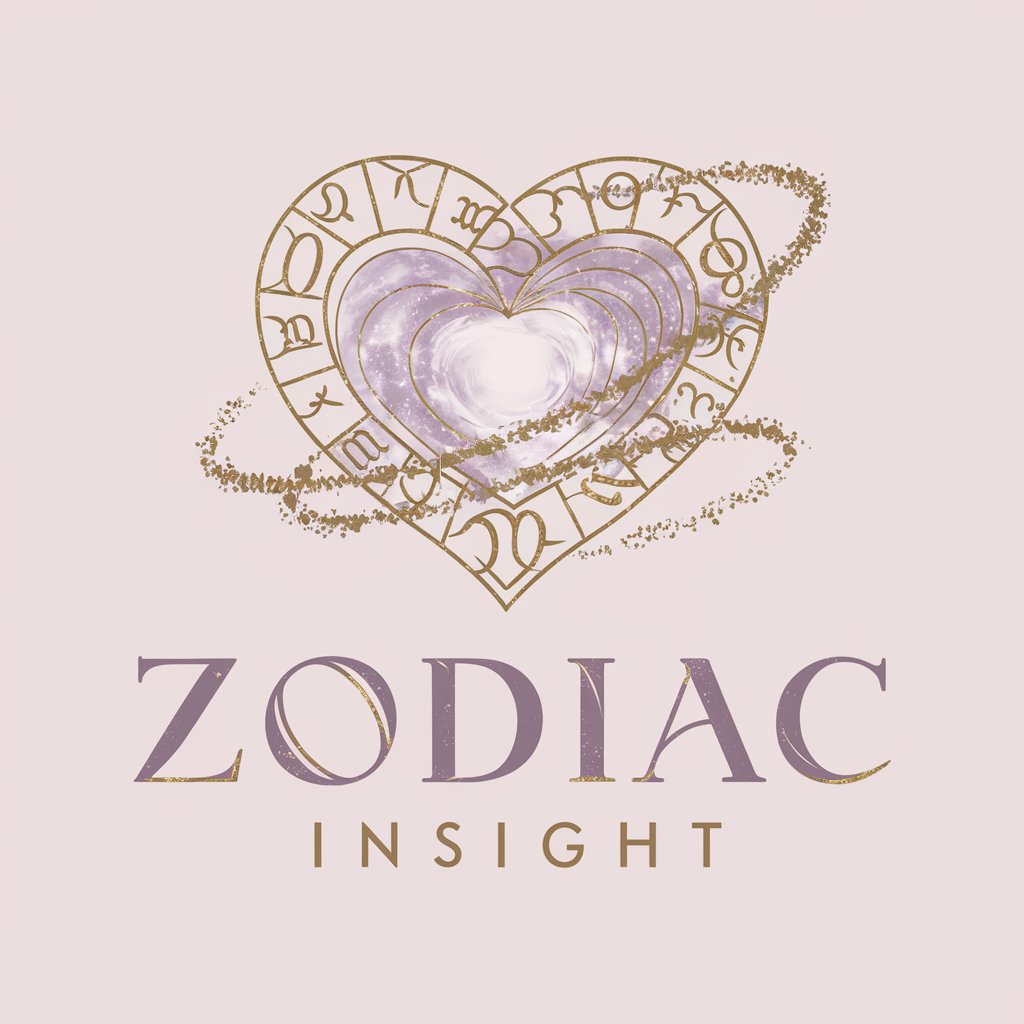
NB-Anki
Transforming Study with AI

Gaia's Green Thumb
Cultivating sustainability with AI-driven permaculture advice.

Startup Oracle
Empowering startups with AI-driven insights
🎄💌 Holly Cardwell 🌟✨
Crafting personalized holiday cheer with AI

Integral Calculus Pal
Master Calculus with AI

Faithful Warrior
Empowering Men Through Faithful Guidance

GospelAdvisor
Bringing Scripture to Life with AI

Shadow of Hogwarts
Immerse in Hogwarts with AI Magic
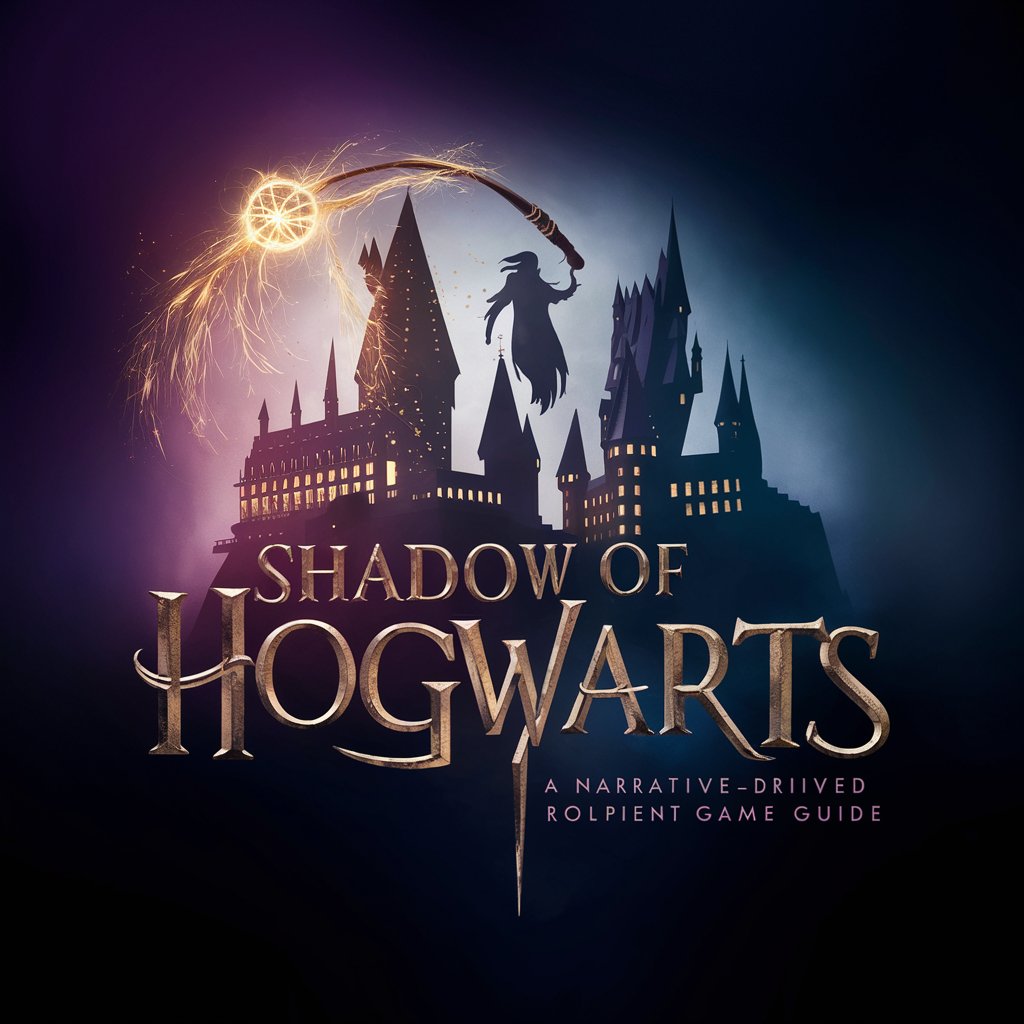
Chronic Disease Indicators Expert
Empowering Health Decisions with AI-Powered Insights

Ai Crypto Buy
Empowering trading with AI analytics

🔥熱血家庭教師💪
Ignite Your Learning Journey with AI Power

Frequently Asked Questions about 去除图片背景(自动抠图)
What image formats are supported by this tool?
The tool supports common formats such as JPG, PNG, and BMP.
Can I remove the background from a complex image?
Yes, the tool is designed to handle images with complex backgrounds.
Is the background removal process instant?
The process is very fast, though the exact time can vary depending on the image complexity.
How does the tool handle images with shadows or reflections?
It smartly distinguishes between main objects and shadows/reflections, though results can vary.
Is there a limit to the image size or resolution?
There might be limitations, please refer to the tool's specifications for detailed information.
