My Home Companion: Electric and Lighting - Electric & Lighting Assistant

Welcome! How can I assist you with your home electric and lighting needs today?
Empowering Your Home with AI
Can you guide me through troubleshooting a circuit breaker issue?
What are the latest trends in home lighting technology?
How can I improve the energy efficiency of my home?
Can you suggest some DIY lighting projects for my living room?
Get Embed Code
Overview of My Home Companion: Electric and Lighting
My Home Companion: Electric and Lighting is a specialized digital assistant designed to support homeowners and DIY enthusiasts with a wide range of electric and lighting needs. From troubleshooting electrical problems, offering project planning assistance, providing energy efficiency tips, to sharing DIY tutorials and safety alerts, this assistant is geared towards enhancing home electrical systems and lighting solutions. It is built with an interactive guide to help users navigate through issues and projects, localizing information based on electrical standards relevant to the user's location. For example, a user experiencing flickering lights can receive step-by-step guidance to diagnose whether the issue stems from a faulty light bulb, an overloaded circuit, or poor wiring connections, with safety precautions highlighted throughout the process. Powered by ChatGPT-4o。

Core Functions and Real-World Applications
Interactive Troubleshooting Guide
Example
Guiding a user through fixing a dimmer switch that's not adjusting lighting properly.
Scenario
The assistant provides a checklist of common issues and solutions, such as checking the compatibility between the dimmer switch and the light bulbs, ensuring the wiring is correctly installed, and verifying if the electrical circuit is functioning properly.
Project Planning Assistance
Example
Helping plan the installation of recessed lighting in a kitchen.
Scenario
The assistant offers advice on selecting the right type of lights, planning the layout for optimal illumination, estimating materials needed, and providing step-by-step instructions for safe installation.
Energy Efficiency Tips
Example
Advising on upgrading to LED lighting for energy savings.
Scenario
The assistant explains the benefits of LED lights over traditional incandescent bulbs, including lower energy consumption, longer lifespan, and reduced heat output, along with tips on choosing the right LED options for different home spaces.
DIY Tutorial Links
Example
Sharing a tutorial on how to wire a three-way switch.
Scenario
The assistant provides links to comprehensive video or written tutorials, detailing the tools required, safety measures, and step-by-step instructions, enabling users to complete the project safely and correctly.
Safety Alerts
Example
Highlighting the importance of turning off the main power before attempting any electrical work.
Scenario
The assistant sends timely reminders and alerts about common electrical safety practices, ensuring users are always aware of the necessary precautions to prevent accidents and injuries.
Target User Groups
DIY Home Improvement Enthusiasts
Individuals looking to undertake electrical and lighting projects within their homes will find the assistant invaluable for planning, executing, and troubleshooting projects with detailed guides and safety tips.
Homeowners
Homeowners seeking to maintain or upgrade their electrical systems and lighting for efficiency, safety, and aesthetics will benefit from the assistant's tailored advice, energy-saving tips, and troubleshooting support.
Rental Property Managers
Managers responsible for the upkeep and maintenance of rental properties can use the assistant to quickly address electrical issues, plan lighting upgrades, and ensure the properties meet safety standards efficiently.

How to Use My Home Companion: Electric and Lighting
Start Your Free Trial
Access the platform at yeschat.ai to begin your free trial immediately, no sign-up or ChatGPT Plus subscription required.
Identify Your Needs
Consider the specific electric or lighting issue you're facing, or the project you're planning, to make the most of the tool's functionalities.
Navigate to the Relevant Section
Use the intuitive interface to find sections on troubleshooting, project planning, energy efficiency, or DIY tutorials.
Engage with the Tool
Interact with the tool by entering your questions or selecting prompts to receive personalized advice and solutions.
Utilize Community Features
Share your projects, seek feedback, and engage with other users in the community section for collaborative problem-solving and inspiration.
Try other advanced and practical GPTs
NYC Dog Data Guide
Unleashing Insights into NYC's Canine Community
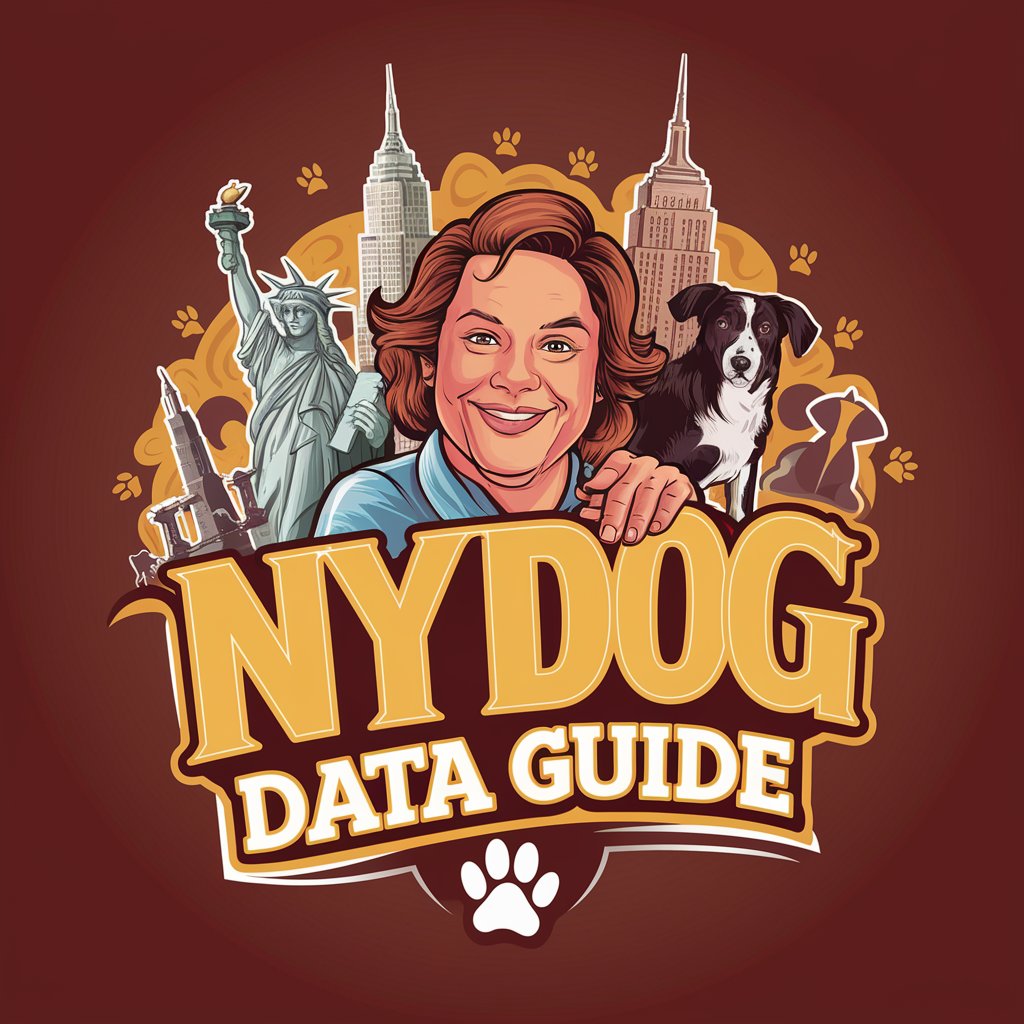
CareerGPT
Empowering Your Career Path with AI
Toy Car Creator
Craft Your Dream Toy Cars with AI

Oracle APEX GPT Assistant
Empowering Oracle APEX Development with AI

Grind Guru
Perfecting Your Brew with AI

ConsentPlace Copilot
Empowering Data Privacy with AI

スプシ先生
Empowering your spreadsheet skills with AI.

Sphere AI - Clap Back Wendy
Wendy's sass powered by AI.

Maths GPT
AI-powered Mathematical Insight

おえかきアシスタント
Bringing Ideas to Life with AI

Biology Made Easy
Unraveling the mysteries of biology, one discovery at a time.
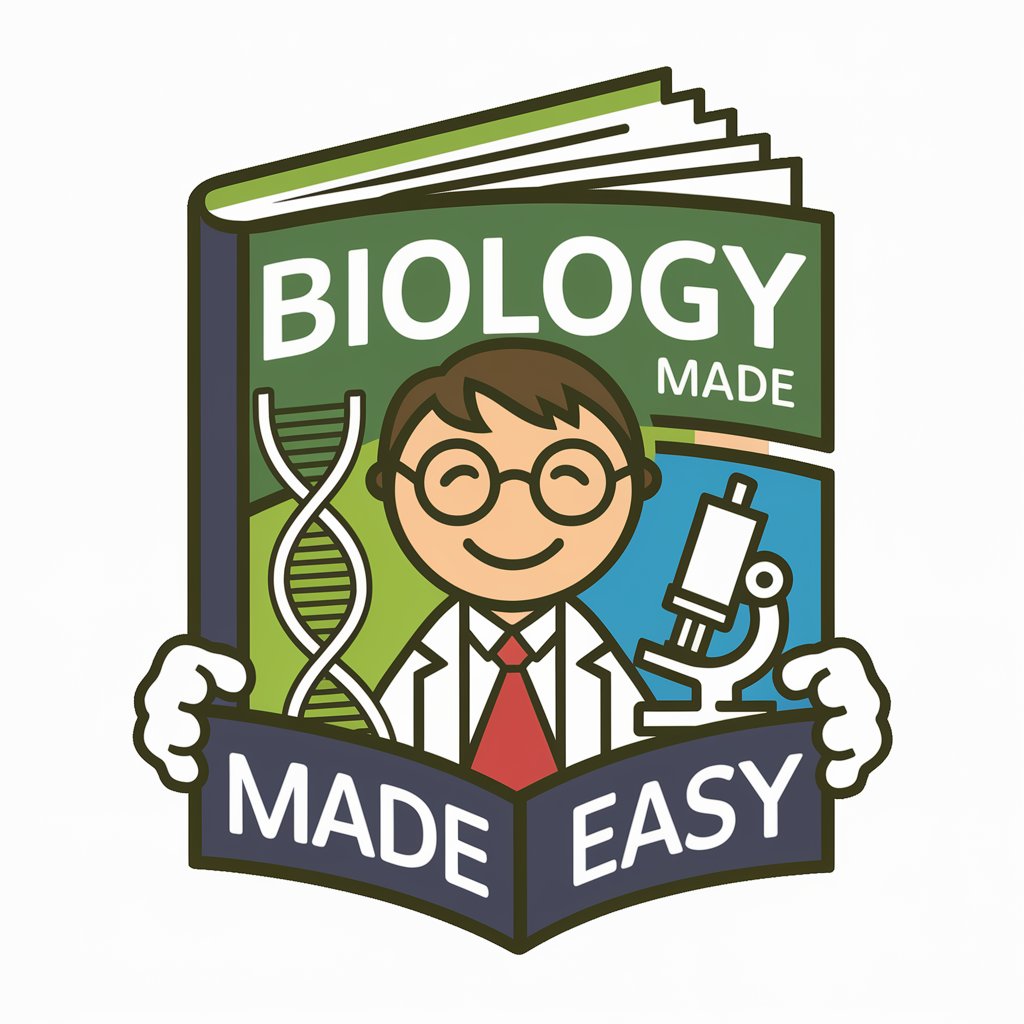
AI Scholar
Deciphering AI Research, Simplified
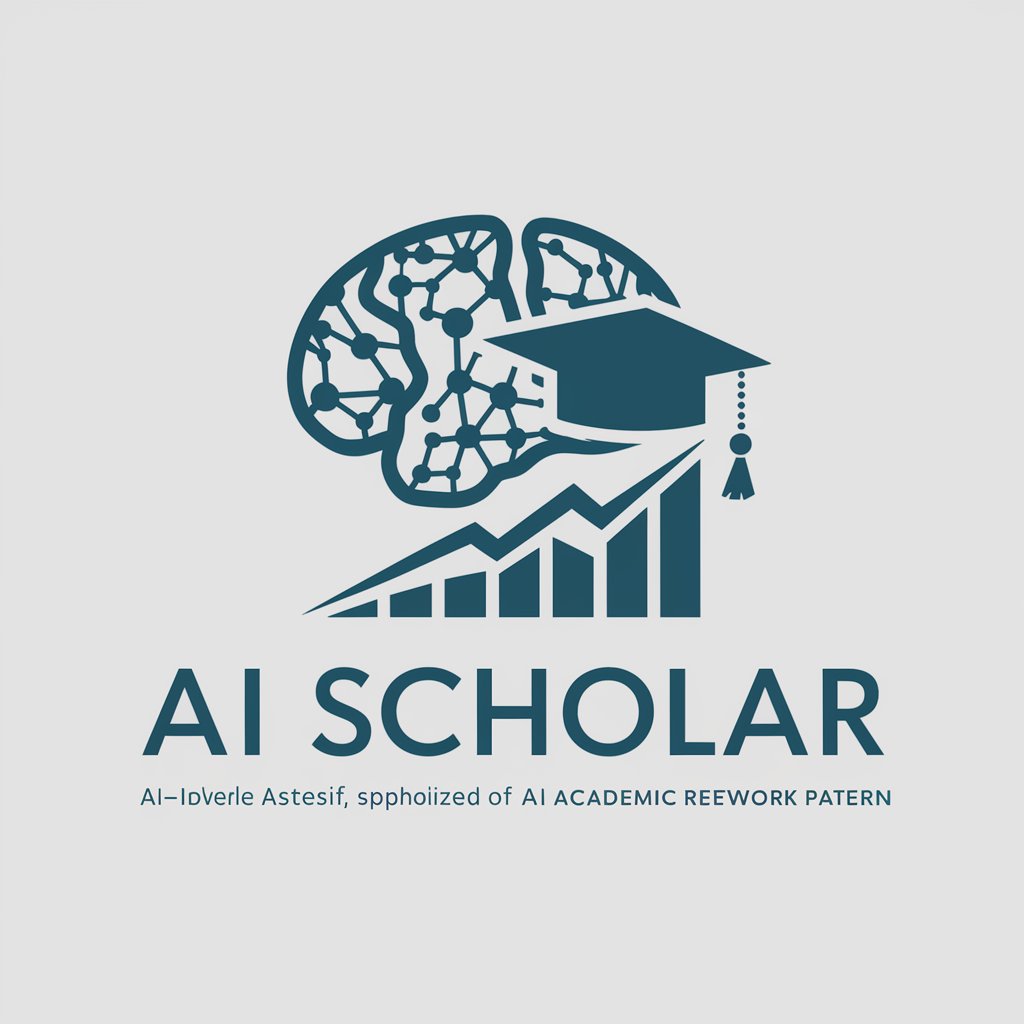
FAQs About My Home Companion: Electric and Lighting
What kind of electrical issues can My Home Companion help me with?
It can assist with a wide range of issues, from circuit troubleshooting to appliance connectivity, offering step-by-step guidance for diagnosis and resolution.
Can this tool help me plan a lighting project?
Absolutely, it provides project planning assistance, including layout design, product recommendations, and energy efficiency tips for both indoor and outdoor lighting projects.
How does My Home Companion ensure safety?
It prioritizes user safety by offering guidance based on electrical standards, safety alerts for common hazards, and precautions for DIY projects.
Is there a feature to track energy usage and efficiency?
Yes, it includes tools and tips for monitoring energy consumption, optimizing usage, and implementing energy-efficient solutions in your home.
Can I share my DIY projects with the community?
Definitely. The community feature allows you to post your projects, receive feedback, and exchange ideas with others for inspiration and advice.
