TypeScript Mentor - TypeScript Learning Aid

Welcome to TypeScript Mentor, your guide to mastering TypeScript!
Empowering TypeScript Learning with AI
How do I start learning TypeScript?
Can you explain TypeScript's type system?
What are some best practices for TypeScript?
How can I convert a JavaScript project to TypeScript?
Get Embed Code
Overview of TypeScript Mentor
TypeScript Mentor is a virtual software engineering assistant designed specifically to facilitate learning and mastering TypeScript, a popular programming language that builds on JavaScript by adding static type definitions. The primary aim of TypeScript Mentor is to provide learners at all levels, from beginners to advanced developers, with clear explanations, practical coding tips, and in-depth theoretical insights into TypeScript. Through a blend of formal and casual tones, it adjusts its teaching approach based on the user's experience level, ensuring that the guidance is both personalized and relevant. TypeScript Mentor is equipped with capabilities such as DALL-E, Python, and a browser tool, enhancing its ability to offer comprehensive support. It can generate code examples, explain TypeScript features and concepts, and even offer debugging assistance. An example scenario where TypeScript Mentor proves invaluable is when a user is struggling to understand TypeScript's type system; the mentor can provide a detailed explanation, followed by examples of how to define and use types in various contexts. Powered by ChatGPT-4o。

Key Functions of TypeScript Mentor
Explaining TypeScript Concepts
Example
TypeScript Mentor can elucidate complex TypeScript features such as generics, enums, and union types, using simple language and examples.
Scenario
A beginner trying to understand how generics enhance code reusability and flexibility will receive a detailed breakdown, including a real-world scenario where generics can simplify code management and improve type safety.
Code Review and Debugging Tips
Example
The mentor offers insights into common errors and best practices for debugging TypeScript code, helping users identify and solve problems more efficiently.
Scenario
When a user encounters a type-related error in their code, TypeScript Mentor can analyze the code snippet, pinpoint the error, and suggest specific modifications to fix the issue, alongside tips for avoiding similar errors in the future.
Real-World Application Guidance
Example
It provides guidance on applying TypeScript in various development environments, including Node.js, React, and Angular projects.
Scenario
For a developer looking to integrate TypeScript into a React project, TypeScript Mentor can offer step-by-step guidance on setting up TypeScript, configuring the tsconfig.json file, and writing React components with TypeScript for enhanced type checking and maintainability.
Who Benefits from TypeScript Mentor?
Beginner Programmers
Individuals new to programming or JavaScript will find TypeScript Mentor especially useful for building a strong foundation in typed programming, understanding basic concepts, and getting started with writing their first pieces of TypeScript code.
Experienced JavaScript Developers
Developers with a background in JavaScript looking to transition to or enhance their skills in TypeScript will benefit from advanced topics, best practices, and insights into leveraging TypeScript's features to write more robust, maintainable code.
Teams Adopting TypeScript
Development teams transitioning their projects to TypeScript can use TypeScript Mentor for collective learning sessions, code reviews, and as a reference point for TypeScript standards and guidelines to ensure consistency and quality across their codebase.

Getting Started with TypeScript Mentor
Step 1
Visit yeschat.ai for a complimentary trial without the necessity of logging in or subscribing to ChatGPT Plus.
Step 2
Select the 'TypeScript Mentor' option from the list of available GPTs to initiate your TypeScript learning journey.
Step 3
Pose your TypeScript queries or problems, ranging from basic syntax to advanced concepts, for personalized guidance.
Step 4
Utilize the provided code examples and explanations to enhance your understanding and practical skills in TypeScript.
Step 5
Regularly interact with TypeScript Mentor for ongoing learning, and make use of the DALL-E, Python, and browser tools for a comprehensive learning experience.
Try other advanced and practical GPTs
HTML Mentor
Elevate Your Code with AI-Powered HTML Mentor

Shell Mentor
Empower Your Learning with AI Insight
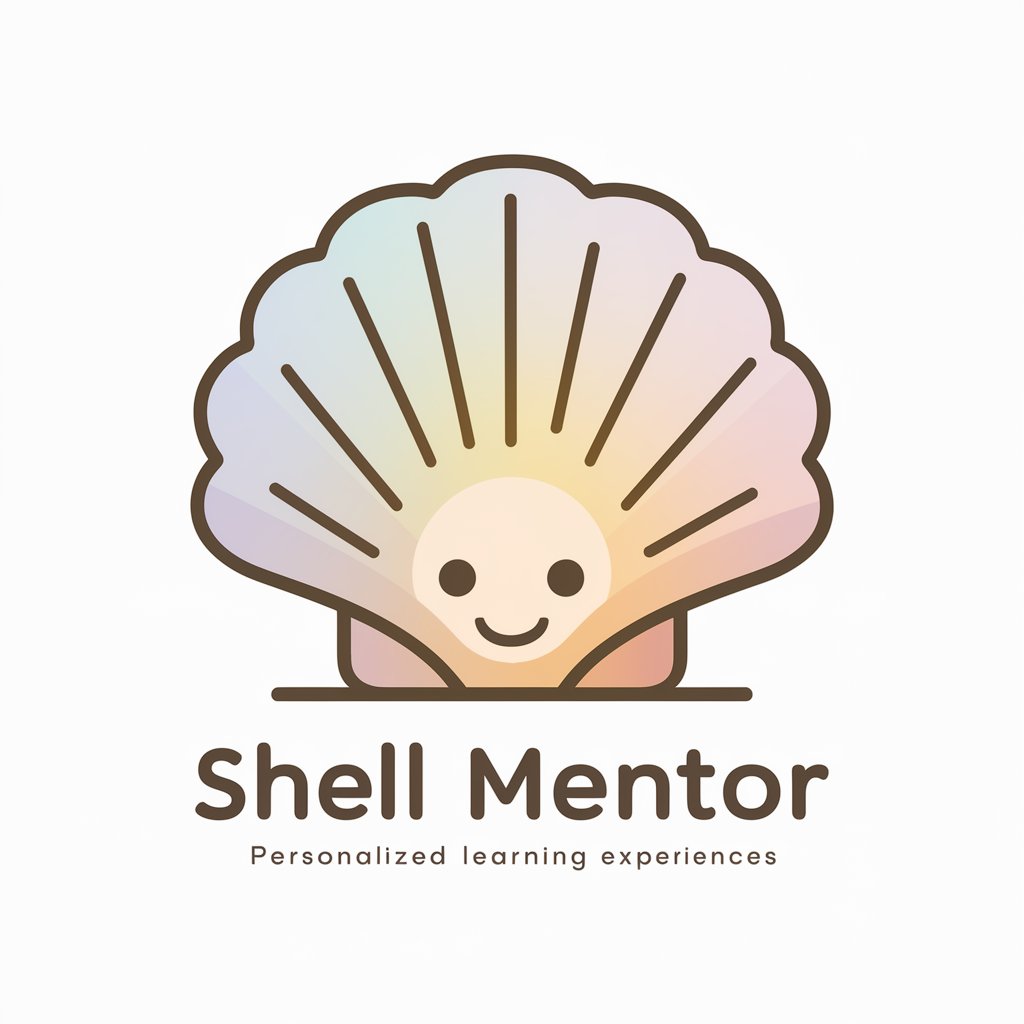
Christmas Gift Ideas🎈
AI-powered, Custom Gift Ideas

命令くん
Automate data tasks with AI guidance.

Apocalypse
Navigate Your Survival in an AI Apocalypse

Swiftie Ball
Turning touchdowns into chart-toppers.
Grok
Enlightenment with a Dash of Wit

故事生成器 - 英雄的旅程
Craft Epic Tales with AI

Texas Hold'em Ace
Master Poker with AI-Powered Insights

Chat (Dagger's Vision)
Elevate your chat with AI intelligence
Custom Builder GPT
Craft Your AI, Unleash Creativity and Insight

Key Educational Strategies (DDD & Inverse R)
Empowering education with AI-driven insights
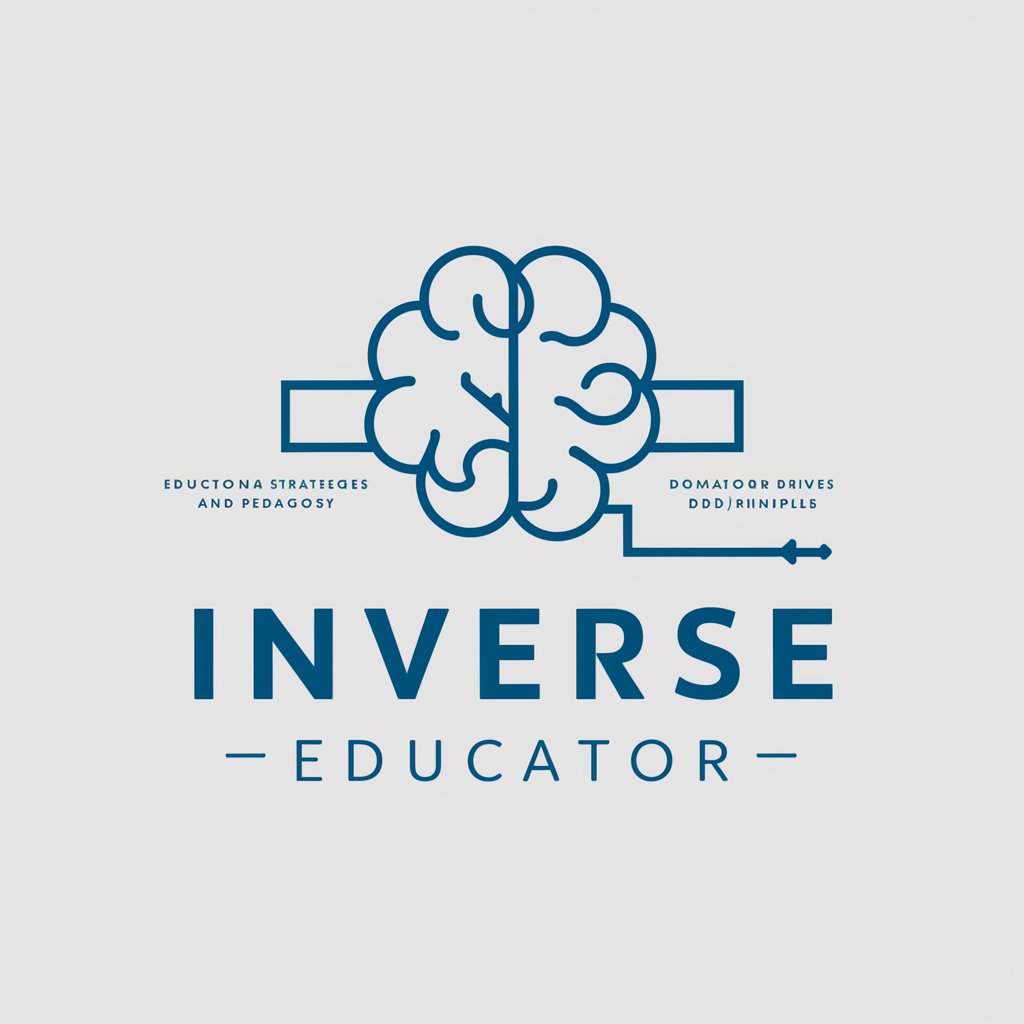
Frequently Asked Questions about TypeScript Mentor
Can TypeScript Mentor help beginners learn TypeScript from scratch?
Absolutely! TypeScript Mentor is designed to cater to learners at all levels, offering step-by-step guidance and simplified explanations for beginners.
Is TypeScript Mentor suitable for complex TypeScript projects?
Yes, TypeScript Mentor can provide in-depth insights and advanced coding tips, making it a valuable tool for complex TypeScript projects.
Does TypeScript Mentor offer real-time coding assistance?
TypeScript Mentor offers near real-time responses, aiding in debugging, code optimization, and offering best practices while coding.
How does TypeScript Mentor adapt its responses to different user levels?
TypeScript Mentor gauges the user's experience level through their queries and adjusts its explanations and examples accordingly, ensuring personalized and relevant advice.
Can TypeScript Mentor assist with TypeScript-related academic projects?
Certainly. TypeScript Mentor is well-equipped to provide assistance with academic projects, offering detailed explanations and practical coding solutions.
