City Seasonal Backgrounds - Seasonal Backgrounds Generation

Welcome! Name a city for a stunning seasonal background.
Seasonally Accurate Backgrounds at Your Fingertips
Provide the name of a city for a seasonal background.
Enter a location to create a photorealistic seasonal scene.
Suggest a place to generate a background based on the current season.
Name a city for a customized seasonal landscape image.
Get Embed Code
That’s a good question, I’m not sure.
Powered by ChatGPT-4o。

That’s a good question, I’m not sure.
That’s a good question, I’m not sure.

How to Use City Seasonal Backgrounds
1
Visit yeschat.ai for a complimentary trial, no registration or ChatGPT Plus required.
2
Enter a city or location name to customize the background according to the current season there.
3
Specify if you want any seasonal decorations added, such as Christmas trees, Easter eggs, or Halloween elements, depending on the date.
4
Review your input for accuracy to ensure the generated image will meet your expectations.
5
Submit your request and wait for the AI to generate a photorealistic seasonal background of the specified location.
Try other advanced and practical GPTs
Balanced Cultural Insight Enhancer
Bridging cultures, enhancing connections.

🟧ORDbot🟧
Empowering Ordinals Exploration with AI

スーパーSPIハッカー
Ace the SPI with AI-powered practice

Paper Finder
Revolutionizing Academic Research with AI

Specification
AI-Powered Precision at Your Fingertips

Procedural Coding GPT [Public Release]
Streamlining Coding Challenges with AI
![Procedural Coding GPT [Public Release]](https://r2.erweima.ai/i/jTl8mAIMRDyuEztPuiCs4A.png)
SunnyV2 Style Script Writer
Crafting Scripts with AI-Powered Precision

Wine Wisdom Encyclopedia
Uncorking Knowledge with AI

Story Teller
Crafting Your Narrative, Powered by AI
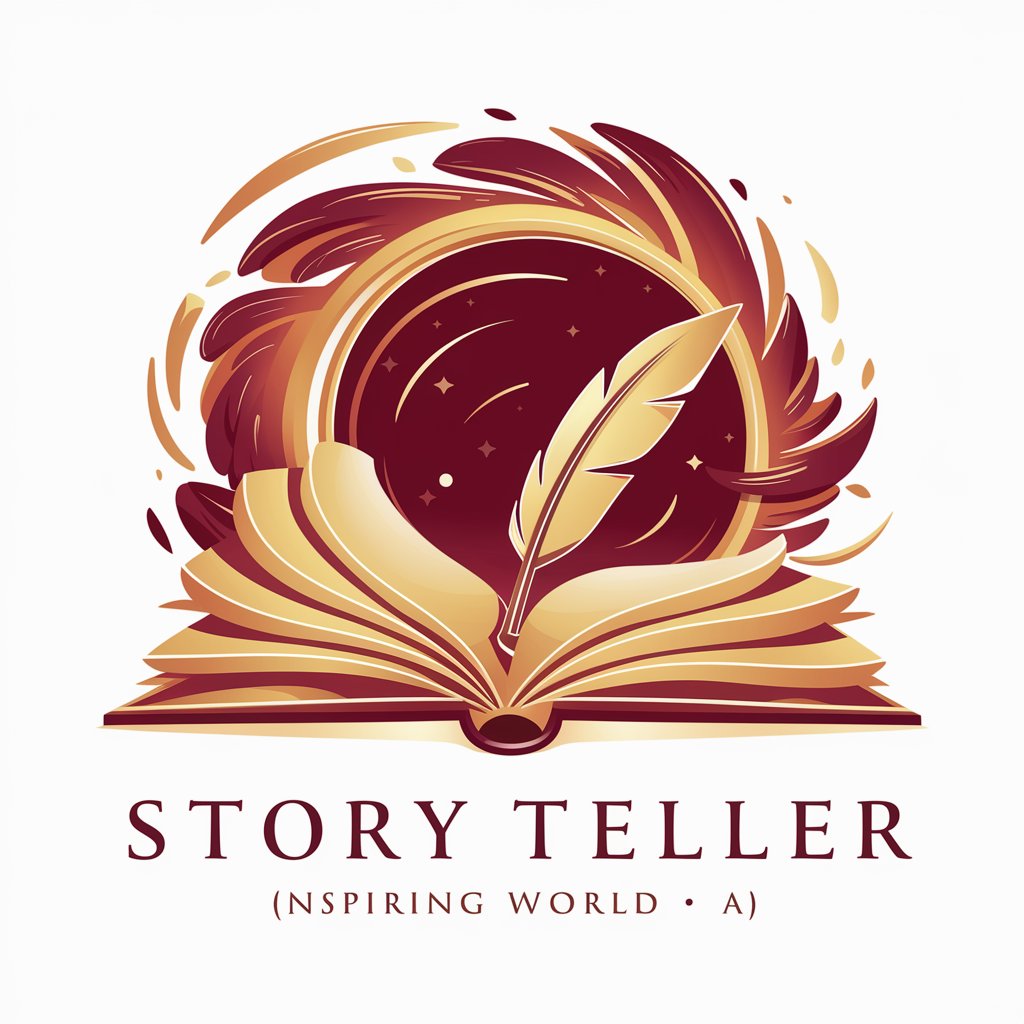
Sunshine Praise
Empowering positivity with AI.

Historia Expert
Bringing History to Life with AI
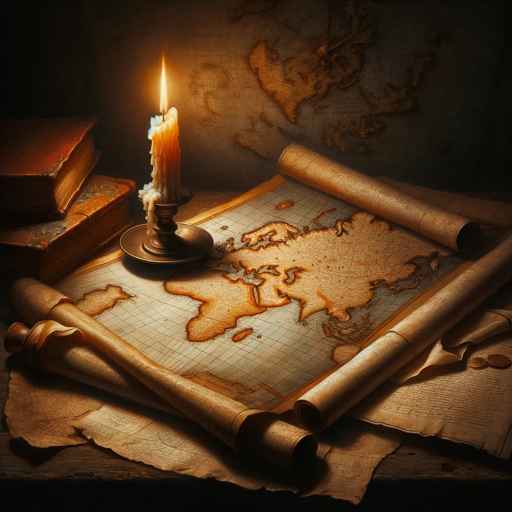
Homework Helper
Empowering students with AI-driven learning support
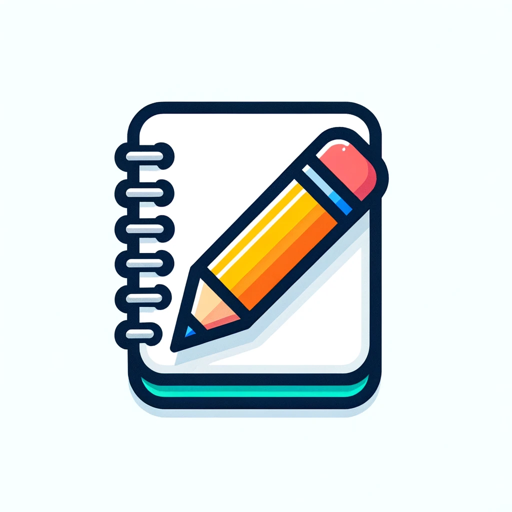
Frequently Asked Questions about City Seasonal Backgrounds
What is City Seasonal Backgrounds?
It's an AI-powered tool that generates photorealistic backgrounds of specified locations with seasonal themes and decorations.
Can I request a background for any city?
Yes, you can request a background for any city or location worldwide. The AI customizes the image based on the current season at that location.
How does the tool handle seasonal decorations?
The tool automatically adds seasonal decorations like Christmas trees, Easter eggs, or Halloween elements depending on the proximity to these holidays.
Is there a way to customize the time of day in the generated image?
By default, the image will feature lighting that corresponds with sunrise or sunset unless it's summer, where the lighting is adjusted to fit the season.
How long does it take to generate an image?
Generation time can vary, but typically, images are created within a few minutes after the request is submitted.
