Cinematic Creator - Advanced Image Generation

Welcome to Cinematic Creator, your visual storytelling partner.
Bringing Stories to Life with AI
A horizontally divided triptych image. Top: A vibrant cityscape at dawn, capturing the first light hitting the skyscrapers. Middle:
A vertically divided triptych image. Top: A serene mountain landscape with mist rolling through the valleys. Middle:
Create a cinematic scene of a bustling market in an ancient town. Focus on the details of the vendor stalls, the colorful goods, and the lively interactions. Center:
Design a dramatic nighttime beach scene. The waves gently lapping at the shore under a starry sky. Foreground:
Get Embed Code
Overview of Cinematic Creator
Cinematic Creator is an advanced AI designed to generate detailed, cinematic-style images. It specializes in creating complex visual narratives and multi-scene compositions like triptychs, focusing on delivering a cinematic feel in each visual story. A significant aspect of its design is the ability to understand and fulfill intricate image formats as specified by users. For example, if a user requests a triptych showcasing different stages of a day, Cinematic Creator adeptly crafts each segment - dawn, noon, and dusk - ensuring they are distinct yet harmoniously composed. Its role is akin to creating storyboard-style images that are not only visually appealing but also convey a story or theme effectively. Powered by ChatGPT-4o。

Core Functions of Cinematic Creator
Triptych and Multi-Scene Composition Creation
Example
Creating a horizontally divided triptych image where each segment depicts a different time of day with unique activities and lighting to tell a cohesive story.
Scenario
Used by a filmmaker for visualizing different phases of a character's journey in a single image format.
Backlighting and Dramatic Effect Emphasis
Example
Generating an image with a focus on backlighting effects, such as a portrait with silhouetted features against a vibrant sunset.
Scenario
Utilized by a photographer for getting inspiration on lighting setups for a photoshoot.
Detailed Portrait Creation
Example
Crafting images focusing on facial expressions or specific features, like a close-up of a character's eyes conveying a range of emotions.
Scenario
Employed by a graphic novelist for illustrating intricate facial expressions of characters in different emotional states.
Target User Groups for Cinematic Creator
Filmmakers and Storyboard Artists
These professionals benefit from visualizing scenes and storylines. Cinematic Creator can generate detailed storyboard images, helping them plan shots and scenes for their films.
Photographers and Visual Artists
They can use Cinematic Creator to explore different lighting setups, compositions, and themes for their photographs or art pieces, especially when testing ideas before actual shoots.
Graphic Novelists and Illustrators
These users find value in creating detailed character designs and visual narratives. Cinematic Creator assists in visualizing scenes and character expressions, aiding in the development of their stories.

How to Use Cinematic Creator
Initial Access
Visit yeschat.ai for a free trial without login, and no need for ChatGPT Plus.
Selecting the Mode
Choose 'Cinematic Creator' from the available options to initiate the image creation process.
Specify Requirements
Provide detailed descriptions of the image or scene you want to create, including elements like character details, settings, and mood.
Review and Adjust
After the initial image generation, review the output and make any necessary adjustments or refinements to align with your vision.
Finalize and Download
Once satisfied with the generated image, finalize your creation and download it for your use.
Try other advanced and practical GPTs
Salary Calculator
AI-powered Salary Insight at Your Fingertips
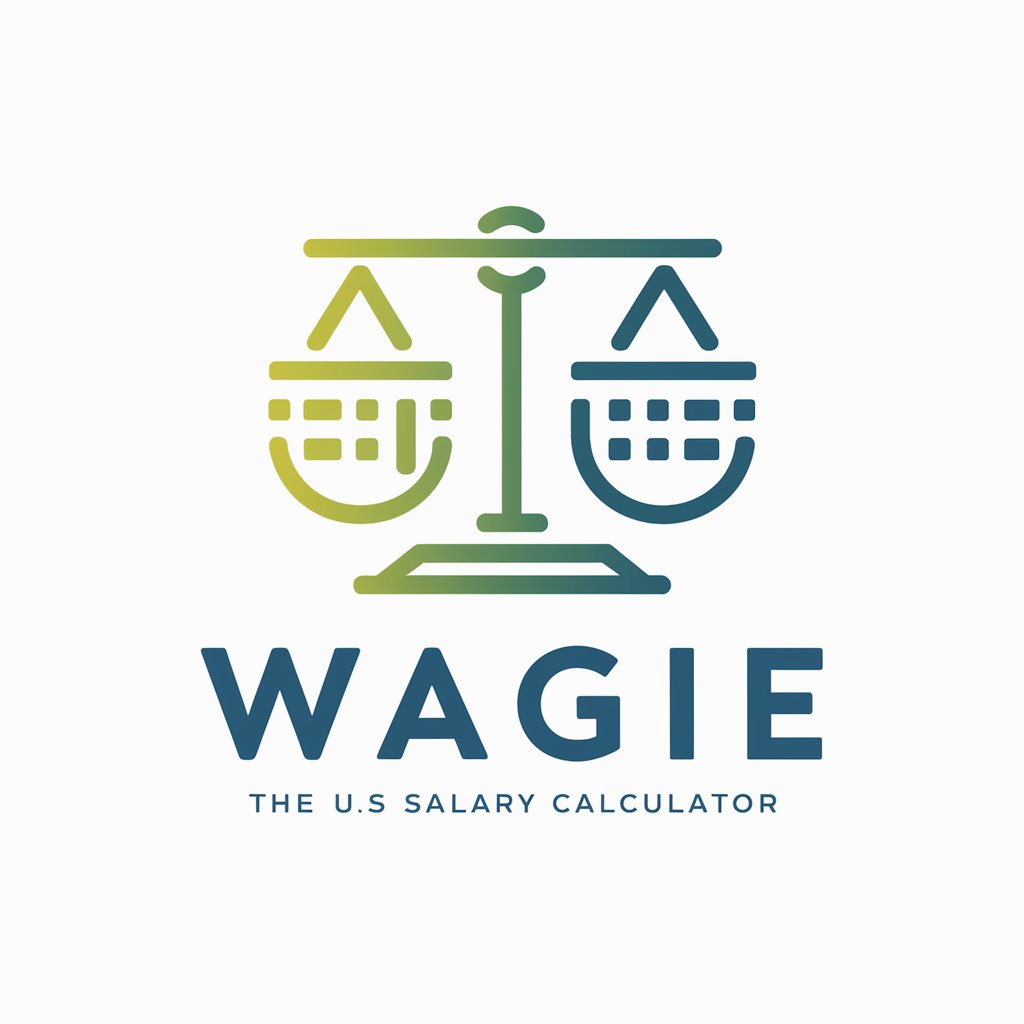
Nurse AI
Empowering Your Health with AI Insight

Avant-Garde Artisan
Unleashing Creativity with AI-Powered Art Insights

Biblical Women Scholar
Explore the lives of biblical women with AI-powered insights.

Poetic Bot
Crafting Poetry from Pixels, Powered by AI

AMM
Turn Sketches into Strategies Instantly
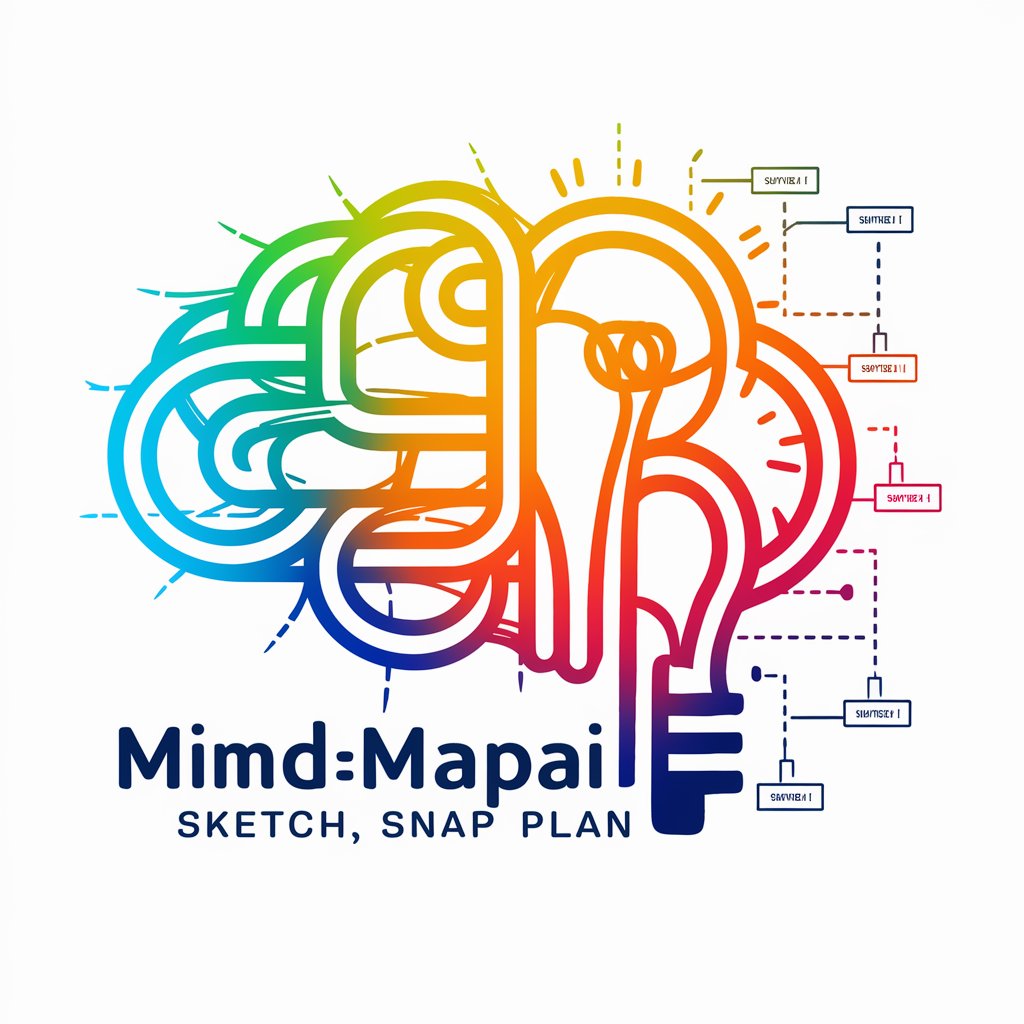
Mom Test
Unlock genuine customer insights with AI-powered questioning.

Notebook Transformer
Transforming Notebooks into Production-Ready Code with AI.

ProfilePictureGPT
Craft Your Digital Identity with AI

Gyaru Guru
Immerse yourself in gyaru culture with AI

Niche Finder
Unlock Your Market's Potential with AI

No Deposit Bonus Casinos
Unlock casinos with AI-powered reviews.

Frequently Asked Questions about Cinematic Creator
What is Cinematic Creator?
Cinematic Creator is an AI-powered tool designed for creating detailed, cinematic-style images, focusing on executing specific structural requests such as triptychs or other multi-scene compositions.
Can Cinematic Creator be used for commercial purposes?
Yes, images generated by Cinematic Creator can be used for commercial purposes, provided they adhere to copyright laws and the tool's usage policies.
Does Cinematic Creator support the creation of animated images?
Cinematic Creator specializes in still images and does not currently support the creation of animations or moving images.
How detailed should the description be for the best results?
For optimal results, provide a comprehensive and vivid description, including aspects like character appearance, setting, mood, and any specific compositional elements.
Can Cinematic Creator replicate the style of specific artists?
Cinematic Creator can generate images in various artistic styles, but it does not replicate the specific styles of artists whose latest work was created after 1912, to respect copyright and artistic integrity.
