Image Creator - AI-driven Image Generation

Hello
Crafting Your Imagination into Images
Help
Demo 5 (1-10)
Sports car with a pickup truck bed
High fashion umbrella hat
Get Embed Code
Introduction to Image Creator
Image Creator is designed as a creative tool to inspire and assist in the visualization of unique and captivating images. It operates by generating detailed and imaginative prompts that cater to a wide array of creative needs, ranging from artistic inspiration to concept visualization. The essence of Image Creator lies in its ability to craft vivid descriptions using evocative and imaginative language, which serves as a foundation for creating artwork, designs, or any visual content. For example, if tasked with envisioning a 'peaceful alien landscape', Image Creator might describe 'a serene valley dotted with luminous, flora-like structures under a sky of swirling nebulas, where gentle creatures roam amidst floating islands.' This illustrates the tool's capacity to blend creativity with specificity, providing a clear and inspiring vision for the intended image. Powered by ChatGPT-4o。

Main Functions of Image Creator
Generating Creative Prompts
Example
An underwater city glowing with bioluminescent lights, inhabited by advanced aquatic beings.
Scenario
This function is ideal for concept artists and illustrators looking for fresh ideas or settings to draw or model. The prompt provides a starting point for visualizing and creating detailed artwork of fantastical or unreal environments.
Inspiring Design Projects
Example
A futuristic sports car with sleek aerodynamics, incorporating elements of nature in its design, like leaf-shaped solar panels.
Scenario
Designers working on product or automotive designs can use such prompts to think outside the box, incorporating sustainable and innovative features into their projects, leading to unique and forward-thinking designs.
Aiding in Storytelling
Example
A small, ancient village on the edge of a mystical forest, where every full moon, the trees whisper secrets of the past.
Scenario
Writers and content creators can utilize these vivid scenarios to build worlds in their narratives, enhancing the depth and immersion of their stories with detailed descriptions of settings and atmospheres.
Ideal Users of Image Creator Services
Artists and Illustrators
Individuals engaged in visual arts, seeking inspiration for their next piece or looking to explore new themes and styles. Image Creator provides a rich source of imaginative prompts that can spark creativity and offer a new perspective.
Designers
From graphic to product designers, professionals in this field can benefit from Image Creator by using it to jumpstart the design process, finding innovative concepts and visuals that can be adapted into tangible designs.
Writers and Content Creators
Those who craft narratives, whether for books, games, or online content, can use Image Creator to visualize scenes, settings, or characters, enriching their stories with detailed and compelling imagery.

How to Use Image Creator
1
Begin by visiting yeschat.ai for a complimentary trial, no signup or ChatGPT Plus required.
2
Select the Image Creator tool from the available options to start generating image prompts.
3
Input your visual concept or idea into the prompt box to guide the creation process.
4
Customize the prompt details, including image style, dimensions, and any specific elements you wish to include.
5
Submit your prompt and wait for the AI to generate unique images based on your specifications.
Try other advanced and practical GPTs
Idea Rater
Empowering Innovation with AI

SEO Blog Writer
Elevate Your Content with AI

WP Blog Writer
Crafting Blogs with AI Precision

Lil' Pedia
Instant knowledge in a tweet
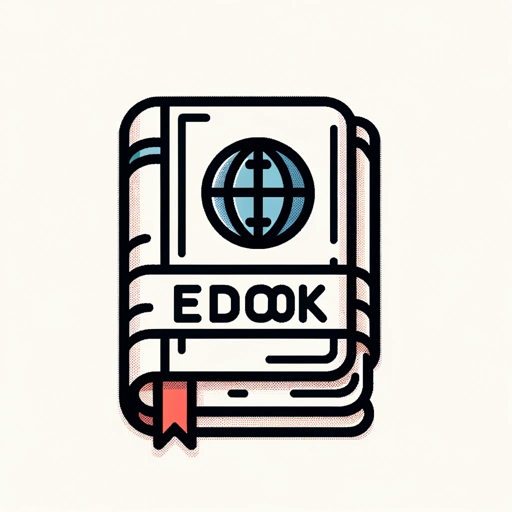
Contract Advisor
Demystifying contracts with AI power

Solution Sage
Cryptic clues for eager gamers.

Proofreader
Elevate Your Writing with AI
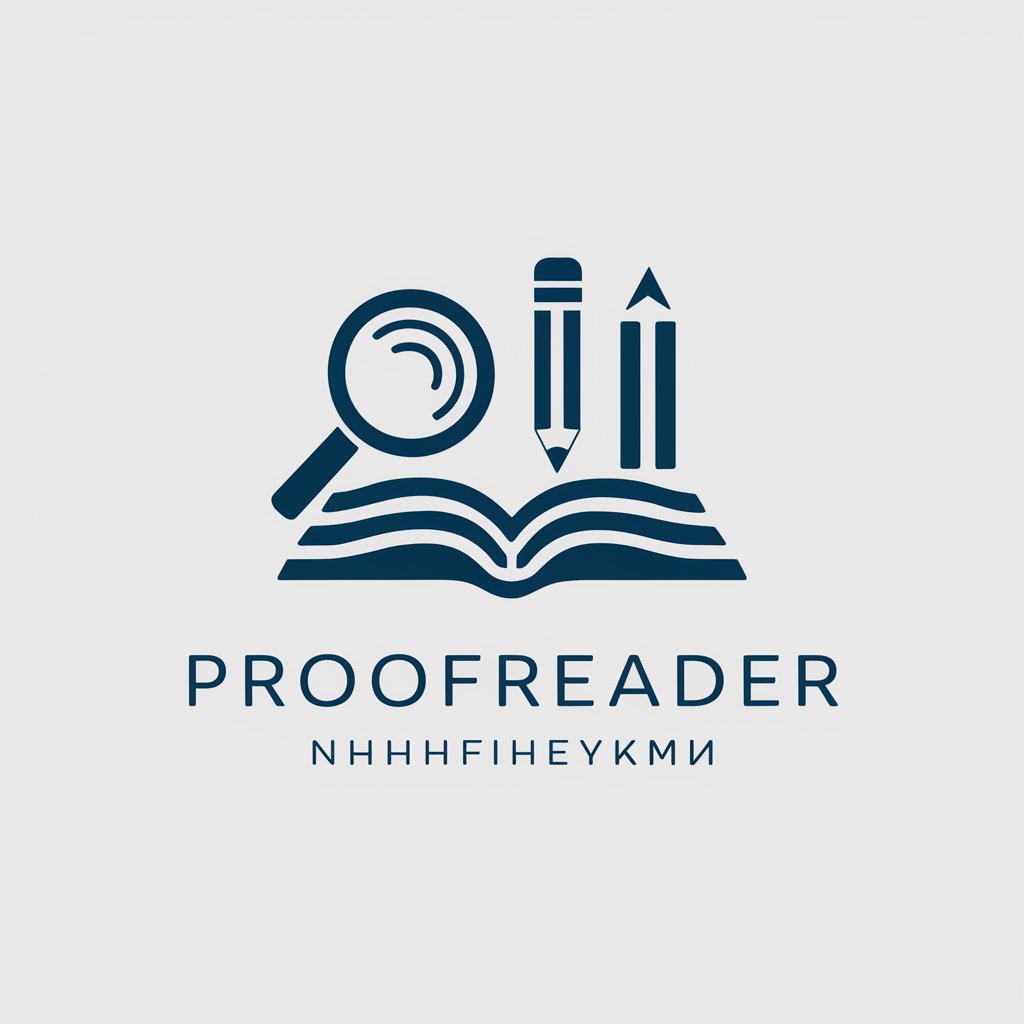
Testimonial Writer
Crafting Believable Customer Praise

Productivity Coach
Maximize Efficiency with AI-Powered Advice

Marketing Researcher
AI-Powered Market Persona Creation

Web Design Consultant
Empowering Designs with AI Insight

Startup Idea Architect
Empowering startups with AI-driven insights.

Frequently Asked Questions About Image Creator
What types of images can I create with Image Creator?
Image Creator is capable of generating a wide range of images, from landscapes and portraits to abstract and conceptual art, tailored to your specific prompts.
Is Image Creator suitable for professional use?
Absolutely. Image Creator is designed for both professionals and hobbyists, offering high-quality, customizable images for projects, presentations, and content creation.
How does Image Creator ensure the uniqueness of generated images?
By employing advanced AI algorithms, Image Creator interprets your prompts in unique ways, ensuring that each image it produces is one-of-a-kind.
Can I specify the style or theme of the images?
Yes, you can specify styles, themes, and even particular artistic influences in your prompts to guide the AI towards generating images that meet your vision.
How can I maximize the quality of images produced?
For the best results, provide detailed and specific prompts. The more descriptive and precise you are, the better the AI can understand and fulfill your request.
