TRANSLATE - Accurate, AI-Powered Translation

Hello! I'm here to help with your translation needs.
Bringing Languages Together with AI Precision
Translate the following text from English to Spanish:
How do you say 'good morning' in French?
Please translate this document into German:
Can you translate the text in this image from Japanese to English?
Get Embed Code
Overview of TRANSLATE
TRANSLATE is a specialized AI model designed for translating text and images across a variety of languages and dialects. Its core purpose is to facilitate clear and accurate communication in multiple languages, enhancing accessibility and understanding for users dealing with multilingual content. TRANSLATE is equipped with advanced image recognition capabilities, enabling it to translate text within photos, a feature particularly useful in deciphering documents, signage, or any visual media containing foreign text. The model prioritizes the preservation of meaning and context, ensuring that translations are not just literal, but also culturally and contextually appropriate. Powered by ChatGPT-4o。

Key Functions of TRANSLATE
Text Translation
Example
Translating an email from Spanish to English
Scenario
A business professional receives an email from a Spanish-speaking client. TRANSLATE can accurately convert the message into English, maintaining the professional tone and context, enabling effective communication.
Image-Based Text Translation
Example
Translating text from a photographed street sign in Japanese to French
Scenario
A tourist in Japan captures a photo of a street sign in Japanese. Using TRANSLATE's image recognition, the text is translated into French, helping the tourist navigate and understand their surroundings.
Complex Document Translation
Example
Converting a technical manual from German to Mandarin
Scenario
An engineer needs to understand a technical manual originally written in German. TRANSLATE can process the complex, specialized terminology and provide an accurate Mandarin translation, making the technical content accessible to the engineer.
Target User Groups for TRANSLATE Services
Business Professionals
Professionals engaging in international business or with clients from different linguistic backgrounds would find TRANSLATE invaluable for communicating effectively and understanding foreign-language documents and emails.
Travelers and Expatriates
Individuals traveling to or living in countries with a different primary language can use TRANSLATE to understand signage, menus, or local information, aiding in navigation and cultural immersion.
Students and Researchers
Academic users studying foreign languages, literature, or needing to access research in different languages can leverage TRANSLATE to bridge the language gap, facilitating their studies and research projects.
Immigrants and Language Learners
People who have recently moved to a new country or are learning a new language can use TRANSLATE to assist in daily communications, understand official documents, and accelerate their language learning process.

Guidelines for Using TRANSLATE
Initial Access
Visit yeschat.ai for a free trial without the need for login, nor the necessity of ChatGPT Plus.
Select Language
Choose both the source and target languages from a comprehensive list, accommodating a wide range of languages and dialects.
Input Text or Image
Input the text you wish to translate or upload an image containing text. TRANSLATE can handle various file formats and extract text efficiently.
Review Translation
Examine the provided translation for accuracy and context. Use the edit feature to make adjustments if needed.
Utilize Advanced Features
Explore advanced options such as dialect adjustments, technical jargon translation, and cultural nuance inclusion for specialized content.
Try other advanced and practical GPTs
Video Script Outliner
Craft Captivating Scripts with AI

Thematic Apperception Test (TAT)
Unlocking the Stories Within
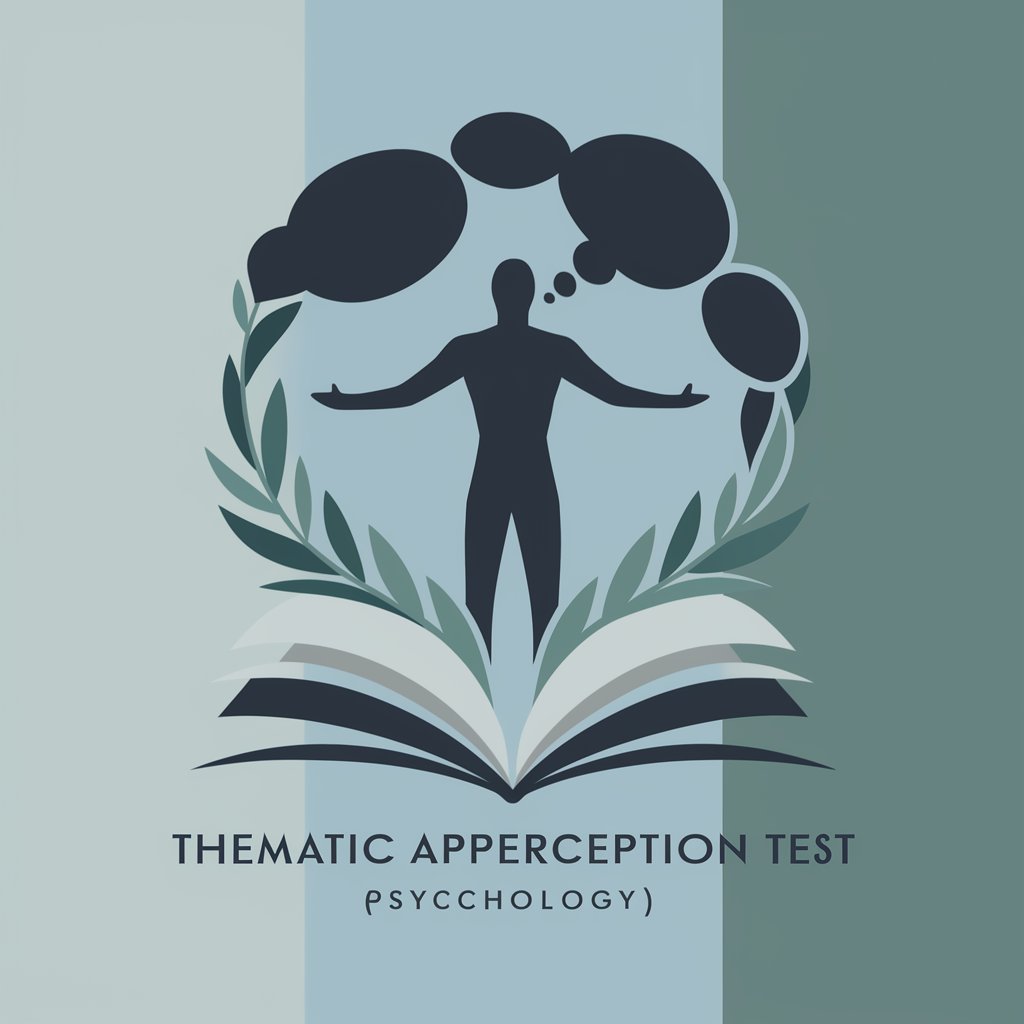
AI Mechanic
Diagnose car issues with AI precision

GPT Comic Universe
Craft Your Comic Universe, AI-Enabled!

Ton GPT Customizer
Tailoring AI to Your Specific Needs

Lotto
AI-powered personalized lottery predictions.

OPE! Brands GA4 Assistant v1.0
Optimize GA4 with AI-powered insights

Amadealz: Pet Pal
AI-powered pet supply shopping made easy.

Fortune Telling Master
Unlock Ancient Wisdom with AI

Composition Checker
Elevate your photos with AI-powered insights
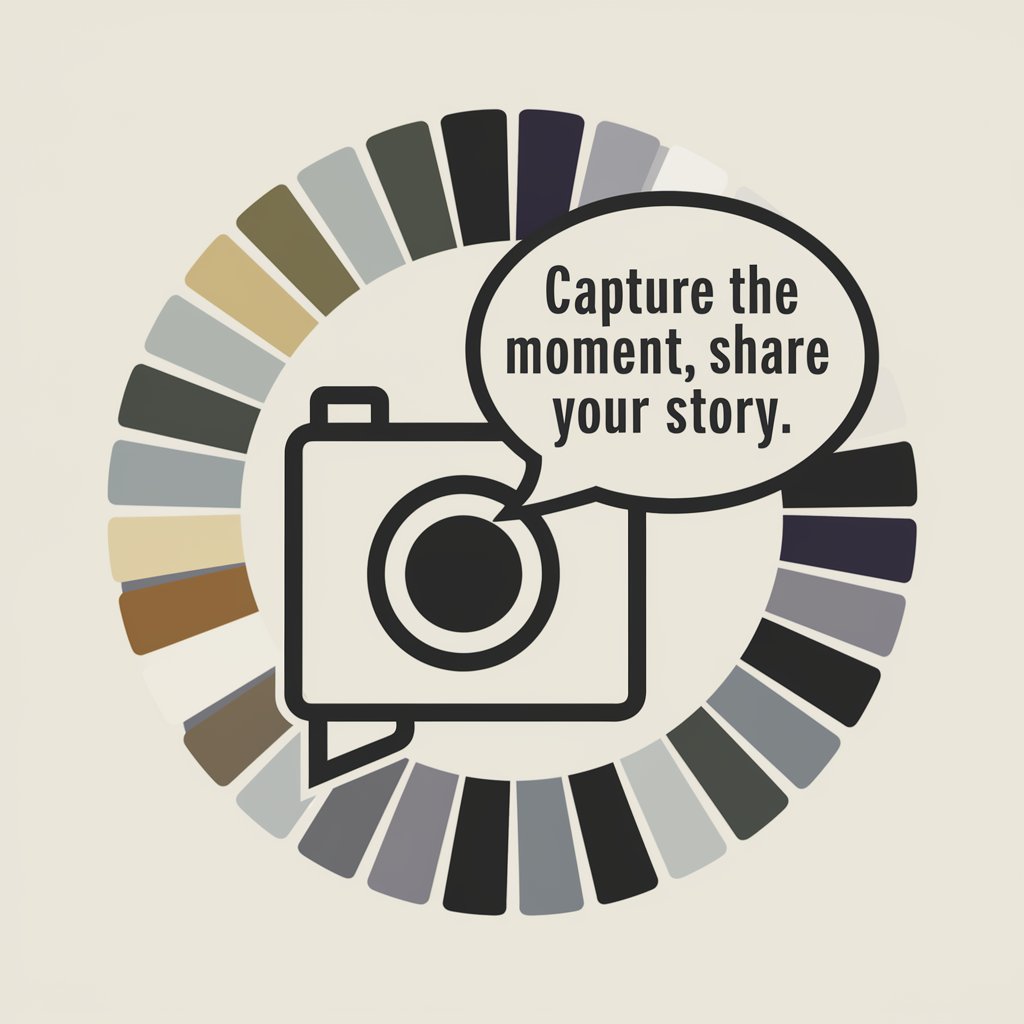
LabCorp Blood Work Extractor
Simplify blood work analysis with AI

Professor GPT
Empowering Your Learning Journey with AI

Frequently Asked Questions about TRANSLATE
Can TRANSLATE handle translations of technical documents?
Yes, TRANSLATE is equipped to translate technical documents accurately, recognizing and appropriately translating industry-specific terminology.
Is it possible to translate text from images?
Absolutely, TRANSLATE has image recognition capabilities that allow it to extract and translate text from various image formats.
How does TRANSLATE ensure the accuracy of translations?
TRANSLATE utilizes advanced AI algorithms to maintain context and nuance, ensuring translations are not only literal but also culturally and contextually accurate.
Can I use TRANSLATE for live conversation translations?
While TRANSLATE excels in translating written text and images, it's not currently optimized for real-time spoken language translation.
Does TRANSLATE support dialect variations within the same language?
Yes, it recognizes and adjusts for dialectal differences within languages, ensuring more localized and accurate translations.
