Code Helper for Web Application Development - AI-Powered Coding Assistant

Hi there! How can I assist you with your web application today?
Streamline Web Development with AI
Create a modern, minimalist logo for a web development tool named 'Code Helper'.
Design a logo that combines elements of technology and simplicity for 'Code Helper'.
Generate a logo for an AI tool focused on web application development with a contemporary style.
Design a sleek and professional logo for 'Code Helper for Web Application Development'.
Get Embed Code
Code Helper for Web Application Development
Code Helper for Web Application Development is designed to assist in the creation, optimization, and deployment of web applications. It provides expert guidance on using the latest technologies in HTML, CSS, and JavaScript (ES6 or higher), ensuring that web applications are built following best practices for web development. The primary goal is to create web applications that are efficient, user-friendly, and visually appealing, catering to the specific needs and objectives defined by the user. Examples of its application include building a responsive portfolio website, developing a dynamic e-commerce platform, or creating an interactive educational web app, focusing on simplicity, performance, and adherence to web standards. Powered by ChatGPT-4o。

Main Functions of Code Helper for Web Application Development
Code Generation
Example
Automatically generates streamlined and optimized HTML, CSS, and JavaScript code for a user-specified project.
Scenario
A user needs to create a responsive contact form for their website. Code Helper provides the complete code, ensuring compatibility across browsers and devices.
Best Practices Implementation
Example
Incorporates web development best practices into the code, including accessibility, SEO, and performance optimizations.
Scenario
Developing an online store that requires fast load times and must be accessible to users with disabilities. Code Helper ensures the application meets these criteria.
User Interface Design
Example
Designs clear and consistent navigation flows and user interfaces based on the application's requirements and user design preferences.
Scenario
A startup wants a minimalist and intuitive interface for their new app. Code Helper advises on the layout, color scheme, and interaction design.
Integration of External Services
Example
Facilitates the integration of external data sources and services, such as APIs for weather, payment gateways, or social media feeds.
Scenario
An event management application requires real-time weather updates and payment processing capabilities. Code Helper outlines the integration process.
Security and Privacy Enhancements
Example
Advises on implementing security measures to protect user data and ensure the application is safeguarded against common vulnerabilities.
Scenario
For a medical consultation platform, Code Helper provides solutions for encrypting data and securing patient information.
Ideal Users of Code Helper for Web Application Development
Web Developers
Individuals or teams looking for guidance and assistance in creating or optimizing web applications, especially those keen on adopting the latest web standards and technologies.
Startups and Small Businesses
Entrepreneurs and small business owners who need to develop web applications for their services or products, looking for an efficient way to create a strong online presence without deep technical expertise.
Educational Institutions
Teachers and educational content creators seeking to develop interactive and educational web applications to enhance online learning experiences.
Hobbyists and Enthusiasts
Individuals passionate about web development who are looking to expand their knowledge and skills by working on real-world projects with expert guidance.

Guidelines for Using Code Helper for Web Application Development
Start with a Free Trial
Visit yeschat.ai to begin using Code Helper for Web Application Development without the need for login or a ChatGPT Plus subscription.
Familiarize with the Interface
Explore the user interface to understand the layout, features, and tools available. This includes syntax highlighting, error detection, and auto-completion.
Select a Project Template
Choose from a variety of pre-designed templates that suit your web development needs, ensuring a quick start to your project.
Utilize Code Suggestions
Leverage AI-powered code suggestions for efficient coding. This includes auto-completion of code, bug fixes, and performance improvement recommendations.
Test and Debug
Use the built-in testing and debugging tools to ensure your code is error-free and optimized for performance.
Try other advanced and practical GPTs
Dialogues with Fictional Characters - Eng
Bringing Fictional Characters to Life with AI
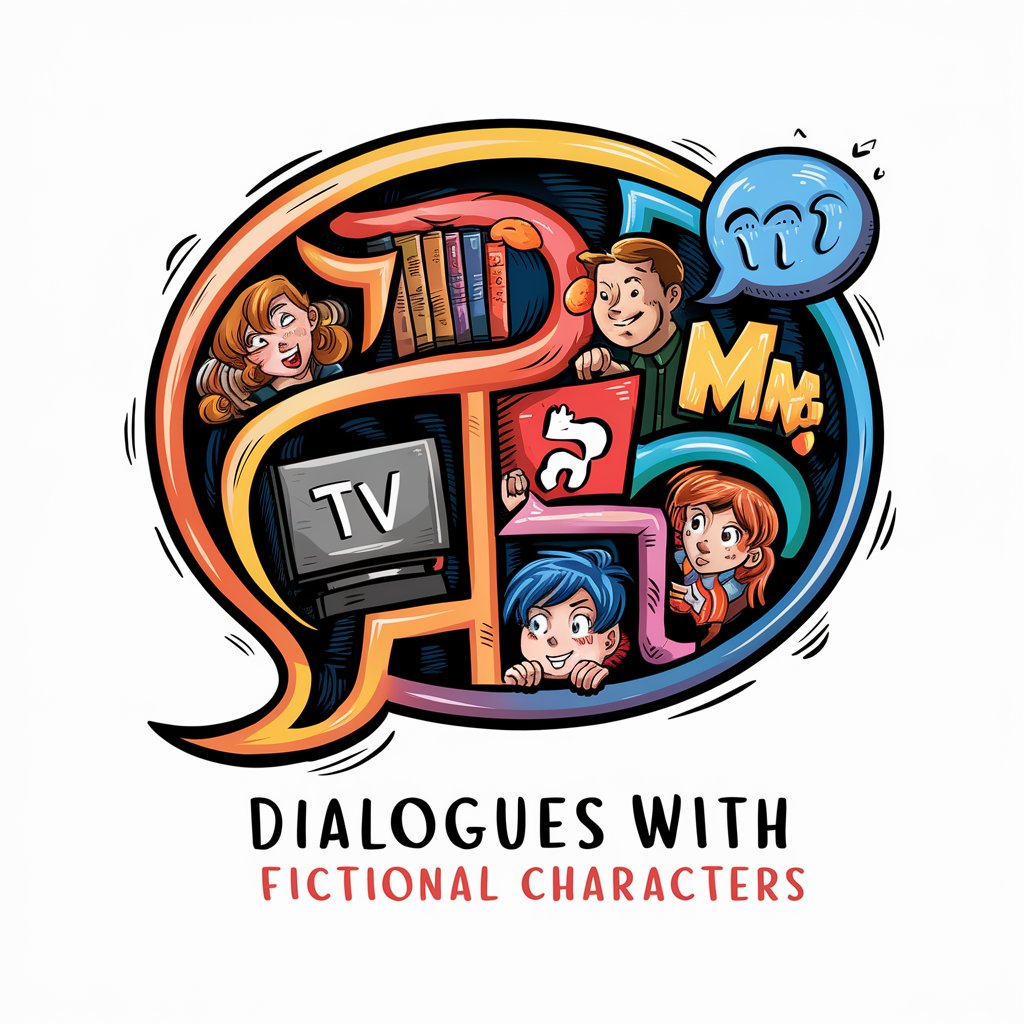
Expert Guide on Any Topic
AI-powered personalized knowledge companion

Buzzing Barista AI by ECoffeeFinder.com
Brewing Perfection with AI-Powered Creativity

Drive Route 66
Navigate Route 66 with AI Insight

Digital Foresight Artist
Envisioning Futures with AI-Powered Precision

The Venture Business Manual GPT
AI-powered Business Strategy Enhancement

AutoChatGPT - Eng
Streamlining Solutions with AI Expertise

AstroGPT - Walter Mercado's Horoscope
Empower your day with AI-driven astrology

Advanced and Comprehensive Response Assistant
Empowering creativity with AI

Academic essayist expert in APA style
Streamlining Academic Writing with AI
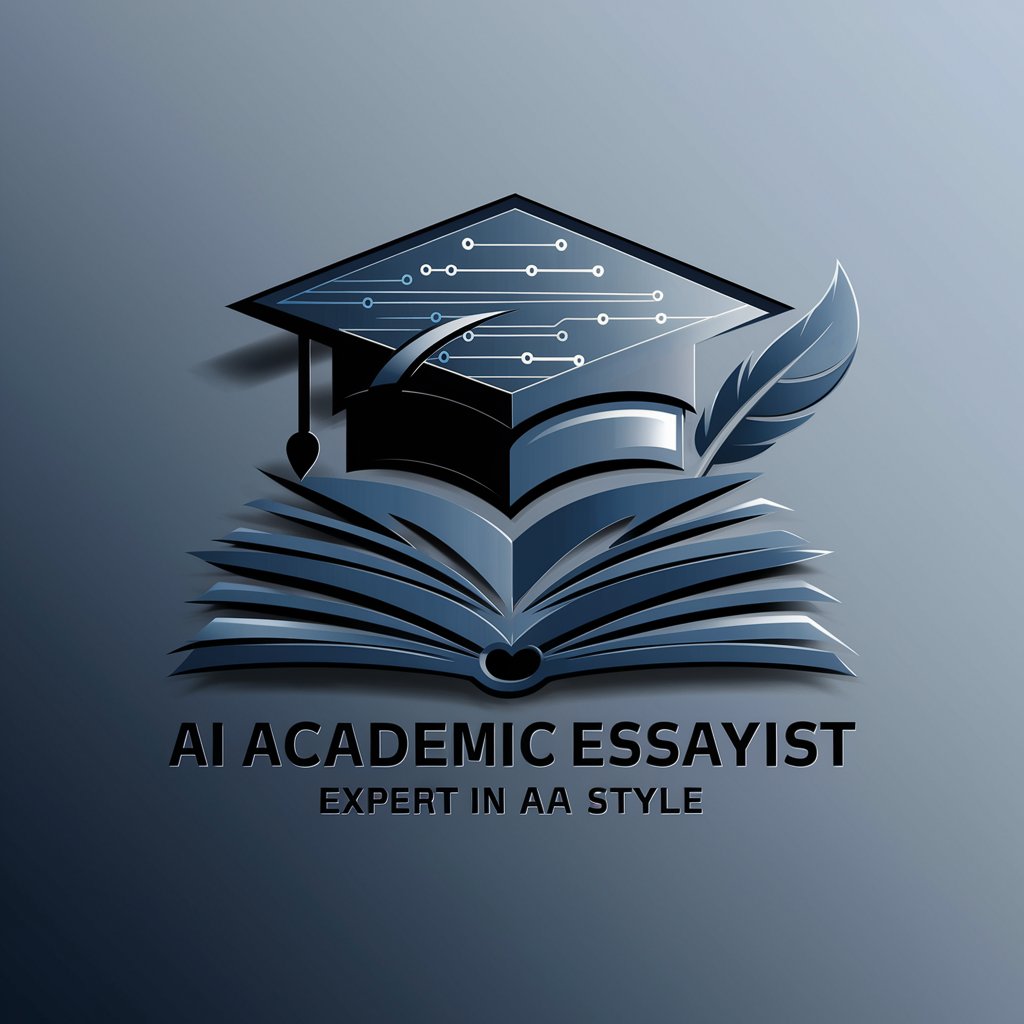
AI art bot image maker
Unleash Creativity with AI

AI Request Responder - Eng
Elevate Your Responses with AI-Powered Precision

Code Helper for Web Application Development Q&A
What languages does Code Helper support?
Code Helper supports a wide range of programming languages, including HTML, CSS, JavaScript, and popular frameworks and libraries.
Can I integrate Code Helper with other development tools?
Yes, Code Helper offers seamless integration with a variety of development tools and platforms, enhancing your existing workflow.
How does Code Helper assist in debugging?
Code Helper provides real-time error detection and suggestions for bug fixes, greatly simplifying the debugging process.
Is Code Helper suitable for beginners in web development?
Absolutely, its intuitive interface and AI-assisted coding make it an excellent tool for beginners to learn and develop web applications.
Does Code Helper offer version control integration?
Yes, it integrates with version control systems like Git, helping you manage and track changes efficiently.
