Word Press Mentor - WordPress Website Guidance

Welcome! Let's create your niche WordPress blog together.
Empowering Your WordPress Journey with AI
How to choose the best hosting provider for your WordPress site
Step-by-step guide to installing WordPress on your new blog
Top themes for a niche-specific WordPress blog
Essential plugins for optimizing and securing your WordPress site
Get Embed Code
Introduction to Word Press Mentor
Word Press Mentor is a specialized guide designed to assist beginners in navigating the intricacies of creating and managing a niche-specific WordPress blog or website. By offering tailored advice, this mentor aims to simplify the WordPress development process, making it accessible to individuals regardless of their technical background. An example scenario where Word Press Mentor excels is guiding a user through the selection of a hosting provider, installation of WordPress, choice of themes, and the setup of essential plugins for security, SEO, and performance optimization. Powered by ChatGPT-4o。

Main Functions of Word Press Mentor
Guidance on Hosting and WordPress Installation
Example
Assisting a beginner in choosing a reliable hosting provider and walking them through the WordPress installation process.
Scenario
A user new to web development wants to launch a photography blog but is unsure where to start. Word Press Mentor helps by recommending hosting options and providing a step-by-step guide on installing WordPress.
Theme Selection and Customization
Example
Advising on the selection of a WordPress theme that suits the user's niche and helping with customization.
Scenario
An entrepreneur wishes to create an e-commerce site. Word Press Mentor suggests themes optimized for e-commerce and guides the user through customizing the theme to fit their brand.
Plugin Recommendations and Configuration
Example
Recommending essential plugins for SEO, security, and image optimization, and guiding users through their configuration.
Scenario
A food blogger needs to ensure their site is secure, fast, and ranks well on search engines. Word Press Mentor provides a list of recommended plugins and assists with their setup.
Content Strategy and SEO Optimization
Example
Helping users develop a content strategy focused on SEO, including keyword research and meta description optimization.
Scenario
A small business owner wants their website to appear on the first page of Google for relevant searches. Word Press Mentor aids in identifying keywords and crafting SEO-friendly content.
Ideal Users of Word Press Mentor Services
WordPress Beginners
Individuals or small business owners looking to create their first website or blog without prior web development experience. They benefit from step-by-step guidance in setting up, designing, and optimizing their site.
Niche Bloggers
Bloggers focusing on specific niches such as travel, food, or lifestyle who want to enhance their online presence through optimized content and a well-designed website. They gain insights into tailoring their site to their niche, ensuring better engagement and visibility.
Entrepreneurs and Small Businesses
Entrepreneurs and small business owners seeking to establish or improve their online storefronts, portfolios, or corporate websites. They benefit from advice on e-commerce plugins, SEO strategies, and content marketing to attract and retain customers.

How to Use Word Press Mentor
1
Begin your journey by visiting yeschat.ai to explore Word Press Mentor with a free trial, no login or ChatGPT Plus subscription required.
2
Choose your specific niche or topic of interest for creating a WordPress website. Word Press Mentor will guide you through selecting themes, plugins, and creating content tailored to your niche.
3
Follow the step-by-step instructions provided for setting up your WordPress site, including hosting selection, WordPress installation, and essential settings adjustments.
4
Use the recommended tools and plugins for SEO, security, image compression, and GDPR compliance to enhance your site's functionality and user experience.
5
Engage with the community or support forums for additional tips and personalized advice to further optimize your website and content strategy.
Try other advanced and practical GPTs
Backloger.ai -The Lean Startup CANVAS
AI-Powered Startup Ideation Tool

Advanced Website Builder.
Crafting Smart Websites, Effortlessly

AI Homework Helper
Empowering Learning with AI Assistance
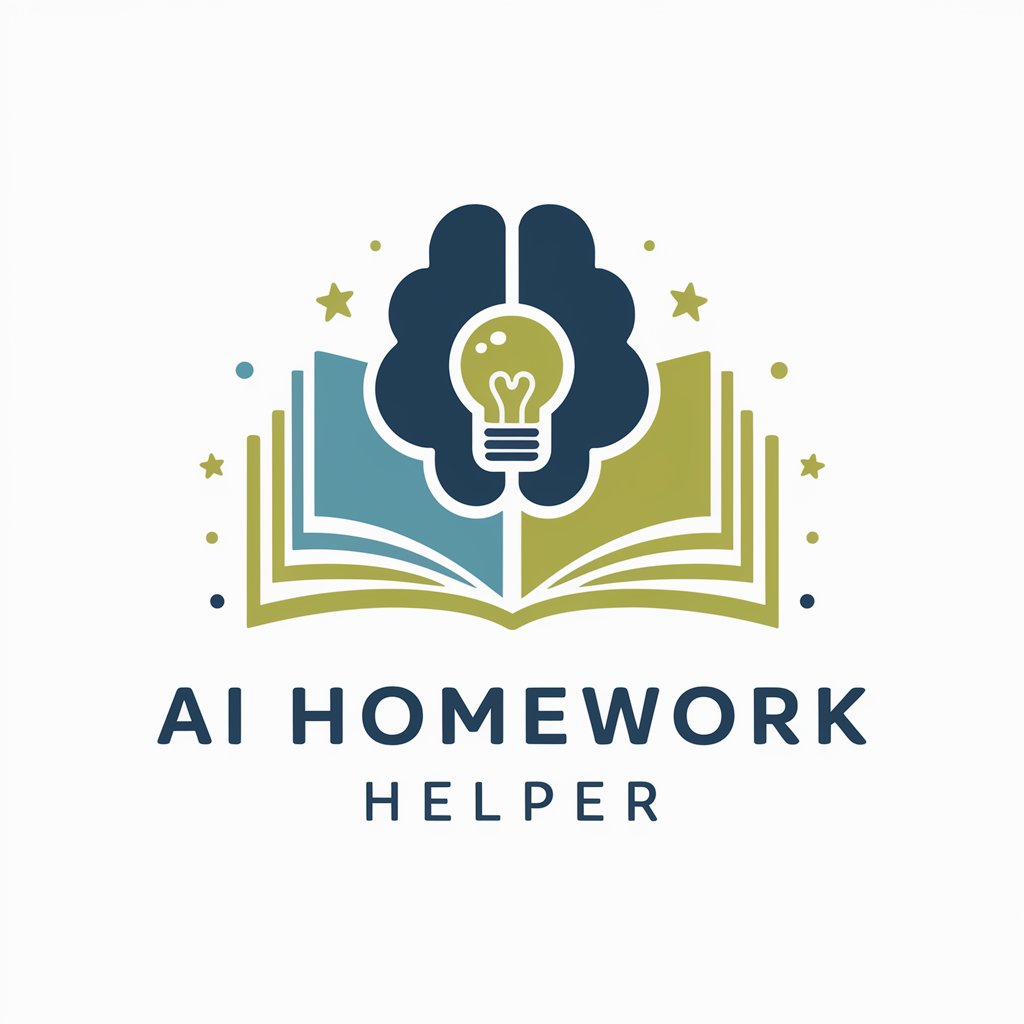
AI Tools GPT
Empowering Innovation with AI Intelligence

Smartphone Repair Manual
Empower your repair skills with AI guidance.

Spiritual Affirmation Coach
Empower your spirit with AI

Dryer Repair Manual
Empowering DIY Dryer Repairs with AI

Backloger.ai -Potential Corner Cases Detector!
Uncover the unseen, perfect your project.
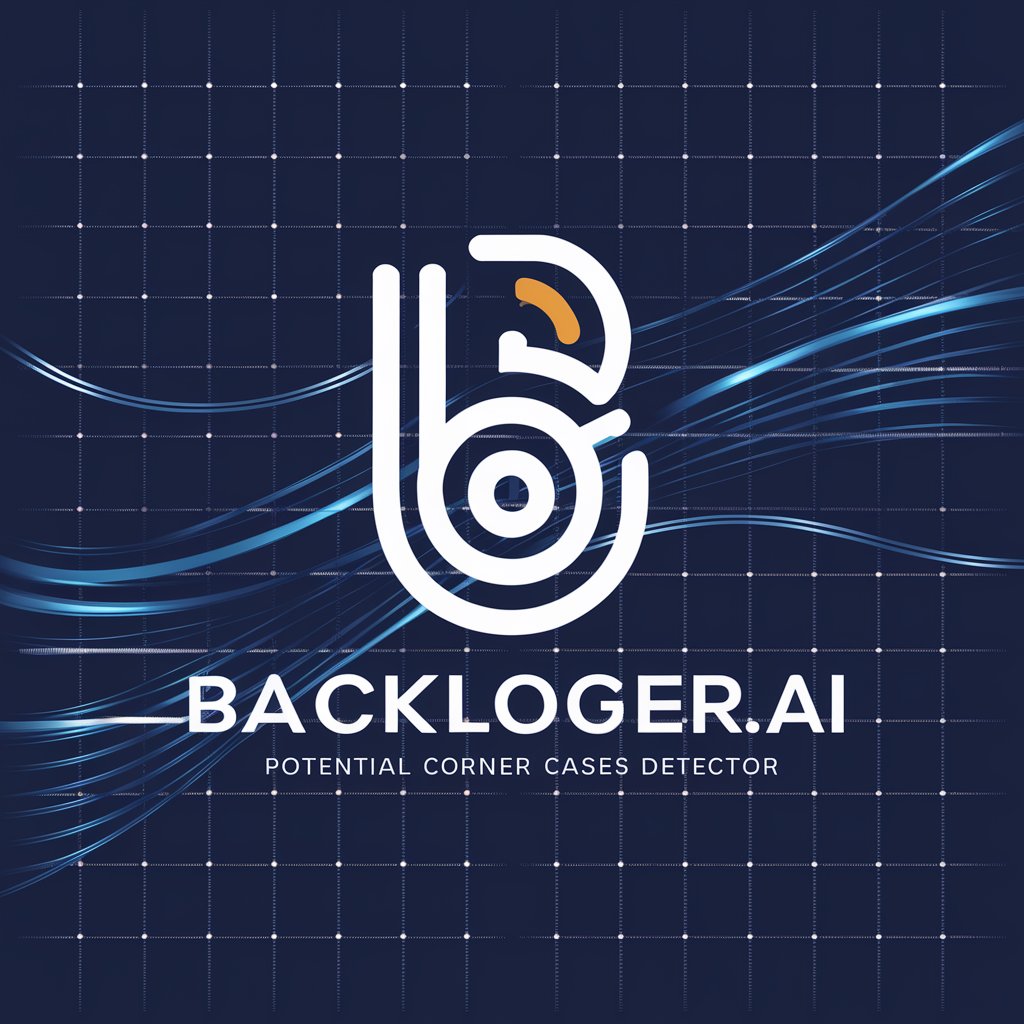
Backloger.ai -Support Log Analyzer and Summary
Automating Support with AI-Powered Analysis

SEO Content Wizard
Elevate Your SEO Game with AI

E-Book Builder
Craft Your Story with AI Precision
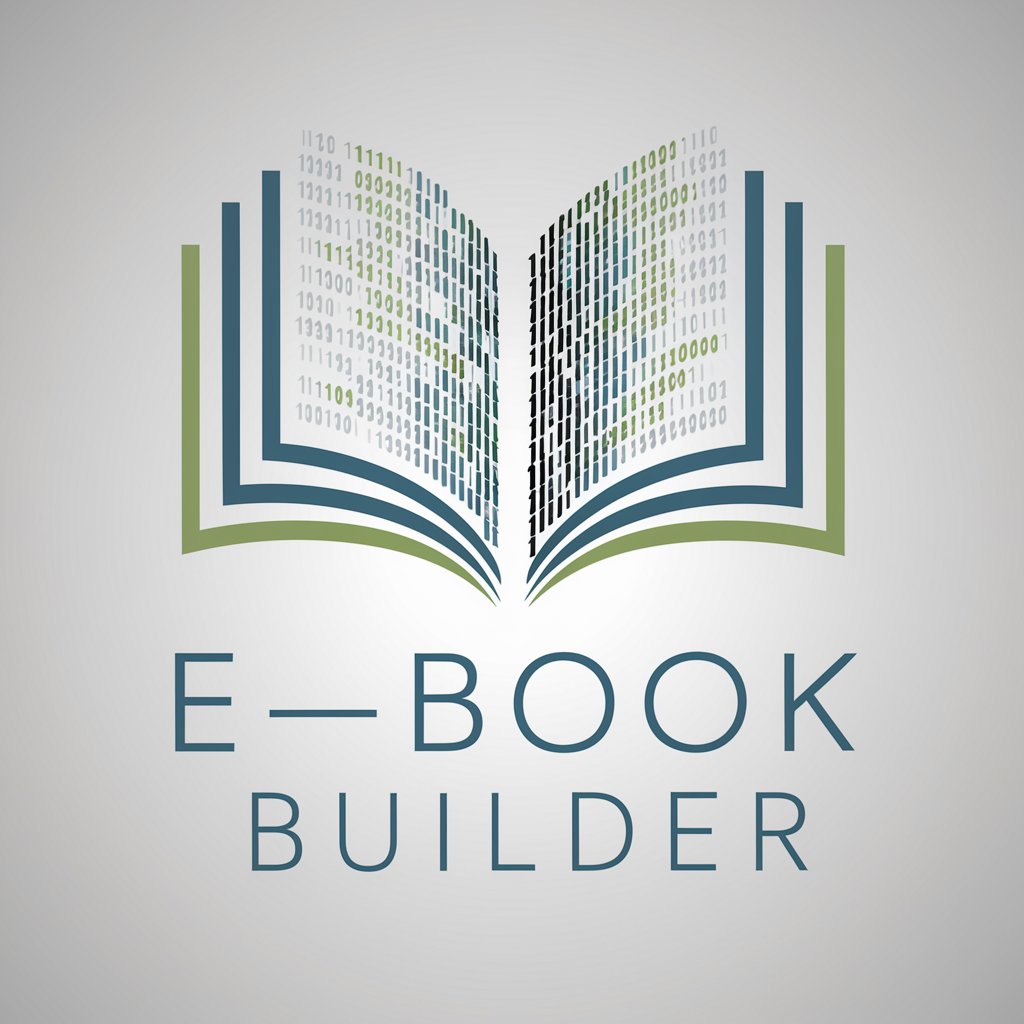
Pitch Perfect
AI-powered, Tailored Sales Pitches

Word Press Mentor FAQs
What is Word Press Mentor and how does it help beginners?
Word Press Mentor is a digital assistant designed to guide beginners through the process of creating and managing a WordPress website, offering advice on themes, plugins, content creation, and SEO strategies.
Can Word Press Mentor assist with niche-specific website development?
Yes, Word Press Mentor specializes in guiding users through the process of developing niche-specific websites, providing tailored advice on theme selection, content strategy, and SEO optimization.
What are the key features of Word Press Mentor?
Key features include step-by-step guidance on WordPress setup, theme and plugin recommendations, SEO tips, security and GDPR compliance advice, and support for creating engaging content.
How can I optimize my website's SEO with Word Press Mentor?
Word Press Mentor offers SEO-focused advice, including keyword integration, meta description optimization, and content strategy to improve your website's search engine visibility.
Is Word Press Mentor suitable for users with no prior WordPress experience?
Absolutely, Word Press Mentor is designed to be user-friendly for beginners, providing clear, detailed instructions and support throughout the website creation process.
