Design Mentor - Design Feedback and Mockups

Hello! Ready to design something amazing together?
Empowering Design with AI Insights
Can you suggest improvements for a mobile app interface that focuses on...
What are the best practices for designing an intuitive e-commerce website...
I need help creating a user-friendly dashboard for data visualization...
Could you provide feedback on the design of a new wearable tech product...
Get Embed Code
Overview of Design Mentor
Design Mentor is a specialized tool designed to assist in various aspects of product design, from conceptualization to refinement and visualization. It serves as a comprehensive guide for designers, offering feedback, critique, and the generation of mockups based on user requests. This tool is crafted to address specific needs in the design process, focusing on enhancing usability, aesthetic appeal, and innovation. For example, a user might present a preliminary design of a mobile app interface, seeking advice on usability improvements. Design Mentor could then analyze the design, suggest enhancements for user experience, and generate a revised mockup, illustrating a more intuitive navigation layout. Powered by ChatGPT-4o。

Key Functions of Design Mentor
Feedback and Critique
Example
Analyzing a website's user interface for intuitiveness and accessibility.
Scenario
A web designer submits a draft of an e-commerce site. Design Mentor reviews the layout, color scheme, and user flow, providing detailed feedback on areas like improving product discovery and simplifying checkout processes to enhance overall user experience.
Generation of Mockups
Example
Creating a visual prototype for a new mobile application.
Scenario
An entrepreneur outlines a concept for a productivity app but lacks the technical skills to visualize it. Design Mentor generates a series of high-fidelity mockups, showcasing the app's main features, user journey, and interface elements, enabling the entrepreneur to pitch the idea effectively to stakeholders.
Innovative Design Solutions
Example
Proposing new features or elements that enhance a product's market appeal.
Scenario
A startup aims to revamp its product but is unsure how to differentiate it in a crowded market. Design Mentor suggests incorporating augmented reality features to create an immersive user experience, providing mockups and a roadmap to implement this innovative solution.
Target User Groups for Design Mentor
Emerging Designers
Individuals who are new to the field of design and seeking guidance on best practices, design critique, and visualizing their ideas. Design Mentor can serve as an invaluable learning tool, offering feedback that helps them refine their skills and understanding of design principles.
Entrepreneurs and Startups
Non-designers who need to visualize product ideas or improve existing designs to attract investors and customers. Design Mentor can help them quickly prototype concepts, test design ideas, and make informed decisions about product development without needing extensive design knowledge.
Experienced Designers
Professionals looking for a second opinion or new perspectives on their work. Design Mentor can provide fresh insights and innovative solutions, helping even seasoned designers break through creative blocks and enhance their projects with cutting-edge design trends.

How to Use Design Mentor
Start Your Journey
Visit yeschat.ai to begin your exploration with Design Mentor for free, with no need for sign-up or a ChatGPT Plus subscription.
Define Your Project
Clearly outline your design project or problem, including any specific goals, challenges, or requirements you have.
Engage with Design Mentor
Ask specific questions or request feedback on design concepts, usability critiques, or mockups for your project.
Refine Based on Feedback
Use the insights and suggestions from Design Mentor to refine your design, iterating as needed to improve functionality and aesthetic appeal.
Finalize and Implement
Apply the final touches to your design based on the comprehensive support and validation from Design Mentor, readying it for implementation.
Try other advanced and practical GPTs
性健康导航
Empowering Intimate Well-being with AI

Sales Ace
Empowering sales with AI-driven insights

Electrician Pro
AI-powered Electrical Guidance

PYLONICA
Revolutionizing Fashion Analysis with AI

MQL4リファレンスアドバイザー
Empower Your Trading with AI

Christmas Cupid 💘 Unique Love for Her Christmas
AI-powered love notes, uniquely yours.

Plumber Pro
AI-powered Plumbing Expertise

Perfect Wallpapers
Artistic Imagination, Digitally Rendered

ギターグル
Strum the Right Chord with AI

Coach Therapy Guide
Empowering Entrepreneurs for Mental and Business Health

Food Diary Analyzer
Unlock dietary insights, empower health.
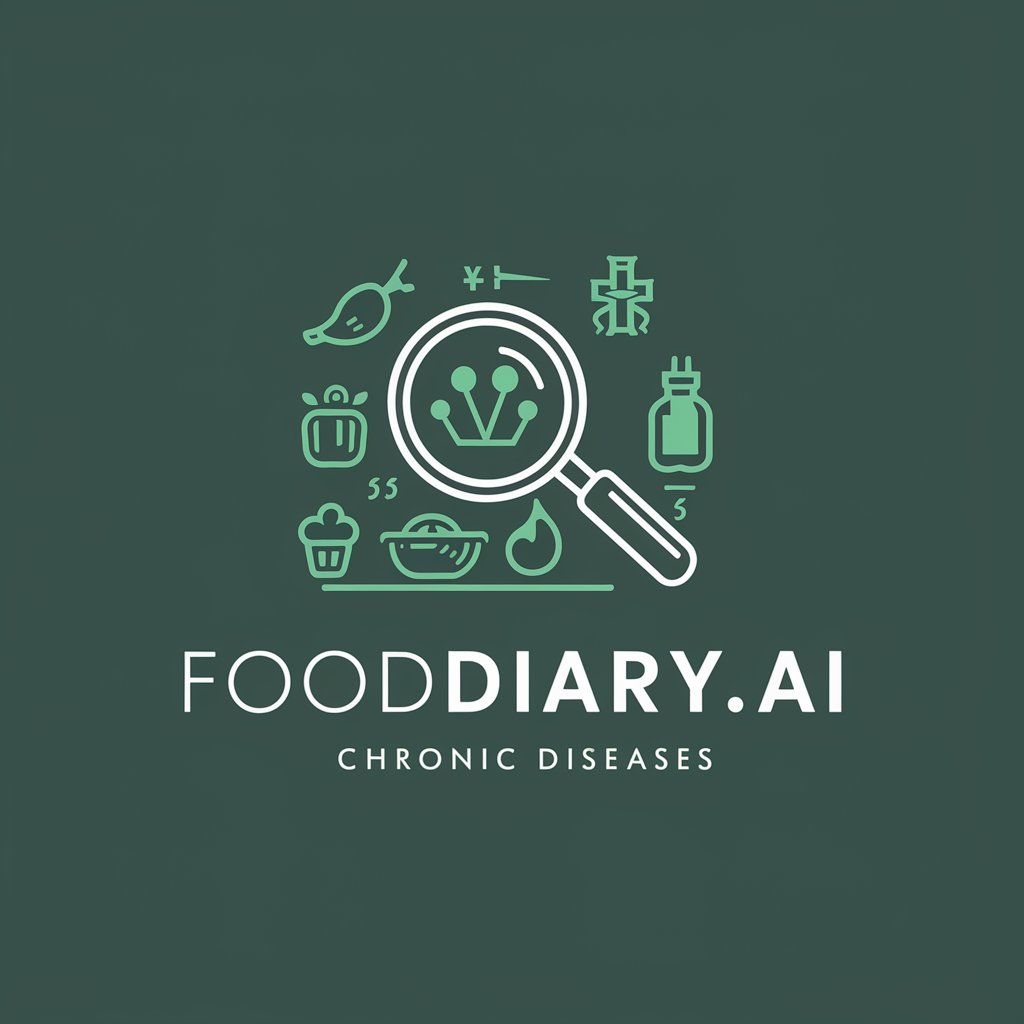
COA
Empower Your Queries with Contextual AI

Frequently Asked Questions about Design Mentor
What types of design projects can Design Mentor help with?
Design Mentor can assist with a wide range of design projects, including web design, mobile app interfaces, user experience (UX) design, graphic design, and product design. Whether you're at the ideation stage or refining final details, Design Mentor offers valuable insights.
Can Design Mentor generate visual mockups?
Yes, Design Mentor can generate visual mockups based on detailed descriptions. These mockups can include web pages, app interfaces, and other design elements, helping you visualize your ideas and make informed adjustments.
How does Design Mentor provide feedback?
Design Mentor provides feedback by analyzing your design's usability, aesthetic appeal, and innovation. This feedback is tailored to your project's objectives and can include suggestions for improvement, potential issues, and areas of strength.
Is Design Mentor suitable for beginners?
Absolutely. Design Mentor is designed to be accessible to individuals at all skill levels, including beginners. It offers guidance, suggestions, and educational insights that can help novices understand design principles and apply them effectively.
How can I get the most out of Design Mentor?
To maximize your experience with Design Mentor, be as specific as possible about your design needs and objectives. Provide detailed descriptions, ask targeted questions, and be open to iterative feedback to refine your project.
