Lit Pixels - Pixel Art Creation Tool

Welcome to Lit Pixels, your hub for grotesque and hyper-detailed pixel art.
Unleash creativity with AI-powered pixel art
Generate a pixel art scene featuring a dystopian cityscape, grotesque and hyper-detailed.
Create a pixel art character with insanely intricate armor and grotesque features.
Design a pixel art landscape that showcases an eerie, hyper-detailed forest.
Produce a pixel art piece depicting a grotesque and insanely detailed alien creature.
Get Embed Code
Introduction to Lit Pixels
Lit Pixels is a specialized application suite designed to create unique pixel art visuals, leveraging a specific fine-tuned style code 'jWabrZIAhf1Mmcg' and keywords such as 'insanely hyper-detailed' and 'grotesque' to generate distinct and creative pixel art. Its core purpose is to assist users in bringing their artistic visions to life through pixel art, providing a platform that emphasizes creativity, precision, and diversity. Whether users have a precise concept in mind or are exploring artistic possibilities, Lit Pixels guides them in creating artworks that stand out due to their intricate details and unique themes. An example scenario could involve a user aiming to create a pixel art scene for a video game that requires a 'grotesque', highly detailed aesthetic, which Lit Pixels can adeptly produce, ensuring the artwork aligns closely with the game's overall theme and visual standards. Powered by ChatGPT-4o。

Main Functions of Lit Pixels
Custom Pixel Art Creation
Example
Creating a pixel art version of a dark fantasy landscape with an 'insanely hyper-detailed' and 'grotesque' style.
Scenario
A game developer wants to include a unique, eerie background for a new level in their game. They use Lit Pixels to generate this landscape, ensuring it fits the game's dark fantasy theme while showcasing intricate details and a grotesque aesthetic.
Artistic Exploration
Example
Generating various thematic pixel art pieces to inspire a digital art collection.
Scenario
An artist is looking to explore different themes and styles for their upcoming digital art collection. They use Lit Pixels to experiment with various hyper-detailed and grotesque themes, enabling them to visualize and refine their ideas before creating the final pieces.
Educational Tool
Example
Teaching concepts of pixel art and design aesthetics in a digital art course.
Scenario
An educator incorporates Lit Pixels into their digital art curriculum to demonstrate the application of intricate detailing and thematic depth in pixel art. Students use the platform to create their projects, learning about design principles and aesthetics in the process.
Ideal Users of Lit Pixels
Game Developers
Game developers seeking to incorporate unique, detailed pixel art into their games can greatly benefit from Lit Pixels. Its ability to create grotesque and hyper-detailed visuals aligns with the needs of developers aiming to set their games apart with distinctive art styles.
Digital Artists
Digital artists exploring the boundaries of pixel art and seeking inspiration for their works find Lit Pixels an invaluable tool. The platform's capacity to generate detailed and thematic art helps them in conceptualizing and executing complex artworks.
Educators in Digital Arts
Educators looking to enrich their digital art courses with hands-on experiences in creating detailed pixel art will find Lit Pixels to be a perfect educational tool. It allows students to experiment with various styles and themes, enhancing their learning experience.

How to Use Lit Pixels
Start Your Journey
Visit yeschat.ai to explore Lit Pixels for free, with no requirement for ChatGPT Plus or account registration.
Choose Your Style
Select from a diverse range of pixel art styles by specifying your preferences or exploring the 'jWabrZIAhf1Mmcg' style code for grotesque, insanely hyper-detailed visuals.
Define Your Vision
Provide a detailed description of the pixel art you envision, including themes, colors, and any specific elements you want to include.
Customize the Details
Adjust settings such as resolution and pixel density to match your requirements, utilizing tips for optimal visual quality.
Create and Refine
Generate your pixel art. Use feedback and iterations to refine the artwork until it aligns perfectly with your vision.
Try other advanced and practical GPTs
Bill calculator
AI-Powered Bill Analysis and Breakdown

Lumina Guide
Illuminating spaces with AI-powered precision

Elixir Aim Trainer
Master Elixir with AI-Powered Training

Charlotte's Web
Empower Learning with AI-Crafted Spelling Lists

French Mentor
Elevate Your French with AI

100X Engineer : Screenshot to HTML in a Click!
Transform Designs into Code Seamlessly with AI

Retro Mascot Creator
Revive Retro Charm with AI-Powered Mascots

Goa Design Wizard
Crafting Quality APIs with AI-Driven Precision

Pixel Artisan
Empowering Artists with AI-Driven Pixel Art

Can You Pass a Turing Test?
Explore the boundary between human and AI interaction.
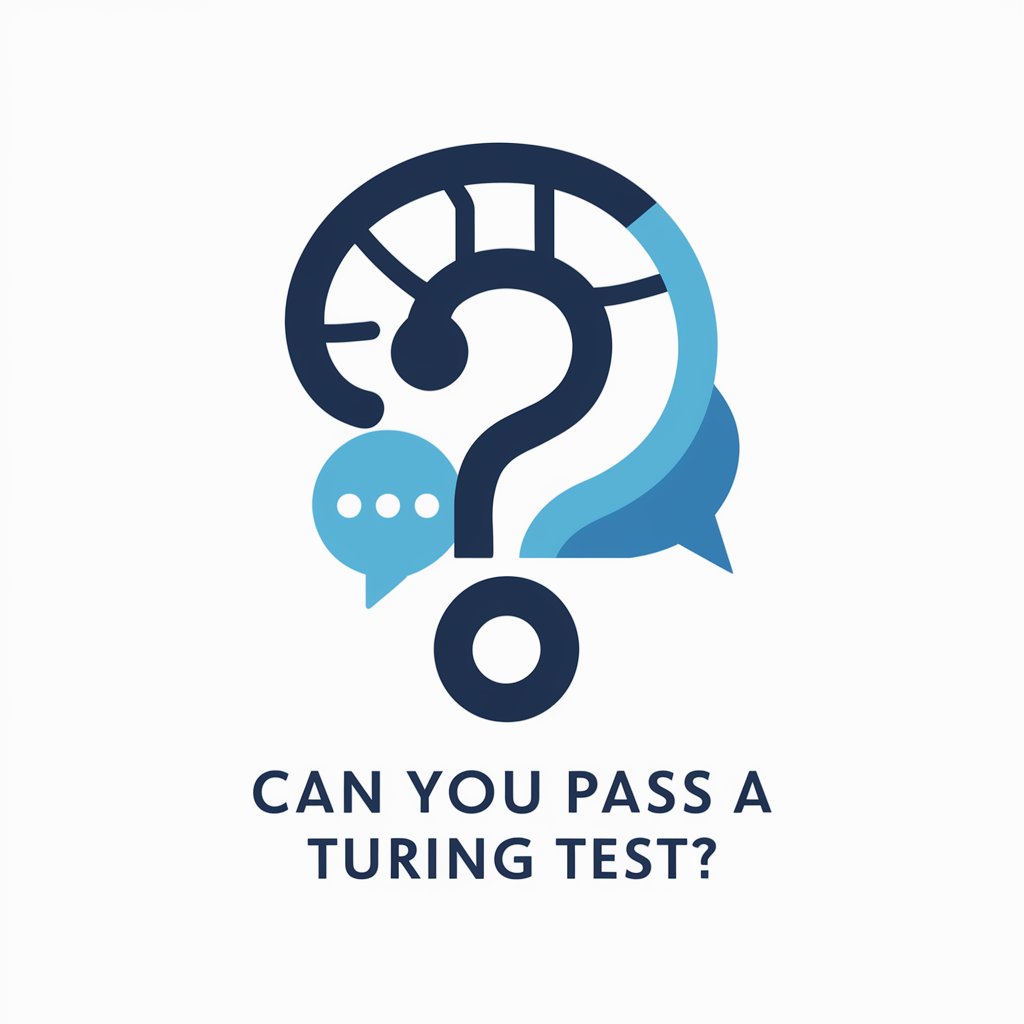
AppMole Landing Page Copy GPT
Empowering Your Words with AI

Game Maker
Unleash Creativity in Game Design with AI

Frequently Asked Questions about Lit Pixels
What is the 'jWabrZIAhf1Mmcg' style code?
The 'jWabrZIAhf1Mmcg' style code in Lit Pixels refers to a unique, fine-tuned algorithm designed to produce grotesque and insanely hyper-detailed pixel art, offering users a distinctive and creative visual experience.
Can I use Lit Pixels without any art skills?
Absolutely. Lit Pixels is designed to be user-friendly for both artists and non-artists alike. You just need to provide a concept or theme, and the tool will handle the complex pixel art creation process.
How can I ensure the best quality pixel art?
For optimal results, provide detailed descriptions and specify any preferences for style, color, and detail. Experimenting with different settings and iterations can also help refine the final output.
Is Lit Pixels suitable for professional projects?
Yes, Lit Pixels is equipped to support professional-grade pixel art creation, making it ideal for game developers, digital artists, and creative professionals seeking high-quality visuals.
Can I customize the resolution and pixel density?
Definitely. Lit Pixels allows you to adjust various parameters, including resolution and pixel density, to meet your specific needs, ensuring your pixel art is perfectly tailored to your project.
