SD v1.6 text to image - AI-Powered Image Generation

Welcome to the world of AI-driven creativity!
Transforming Text into Visual Masterpieces
Create a surreal landscape where nature and technology blend seamlessly, featuring...
Illustrate a futuristic cityscape at dusk, with glowing skyscrapers and advanced technology...
Design a whimsical fantasy scene with mythical creatures and enchanted forests, emphasizing...
Generate a high-tech, cyberpunk character portrait, showcasing intricate details and vibrant colors...
Get Embed Code
Introduction to SD v1.6 Text to Image
SD v1.6 Text to Image is a sophisticated AI-driven tool designed to generate highly detailed and contextually accurate images from textual descriptions. Its foundational technology leverages the latest advancements in artificial intelligence and machine learning, particularly in the field of neural networks, to interpret and visualize textual input. This technology is capable of understanding complex, nuanced prompts and translating them into visually rich and diverse images. It can handle a wide range of styles, from photorealism to various artistic styles, making it versatile in its applications. Examples include generating concept art from a detailed description, creating visual aids for educational purposes, or producing unique illustrations for storytelling. Powered by ChatGPT-4o。

Main Functions of SD v1.6 Text to Image
Generating Artistic Visuals
Example
Creating a digital painting of a futuristic cityscape at sunset
Scenario
An artist or a concept designer can use this function to visualize environments for video games, movies, or graphic novels.
Educational Illustrations
Example
Visualizing historical events, like the signing of the Declaration of Independence
Scenario
Educators can employ this function to create engaging and accurate visual representations of historical events, enhancing the learning experience.
Customized Marketing Material
Example
Designing a unique mascot for a brand based on specific attributes
Scenario
Marketing professionals can use this tool to rapidly prototype and finalize visual elements for advertising campaigns, saving time and resources.
Ideal Users of SD v1.6 Text to Image Services
Creative Professionals
Artists, designers, and writers can use this tool to generate visuals for their projects, aiding in concept development and storytelling.
Educators and Students
This service is highly beneficial for educational purposes, offering a way to create visual aids that can enhance understanding and retention of information.
Marketing and Advertising Agencies
These professionals can utilize the tool to quickly create and iterate on visual concepts for campaigns, reducing the turnaround time for high-quality, customized imagery.

Guide to Using SD v1.6 Text to Image
1
Start by visiting yeschat.ai for a complimentary trial without requiring login or ChatGPT Plus subscription.
2
Choose the 'Text to Image' feature powered by Stability AI v1.6 within the platform.
3
Input a descriptive text prompt that clearly conveys the image you want to generate.
4
Adjust settings like style, resolution, and complexity based on your requirements.
5
Review and refine the generated image, using iterative prompts if necessary for desired results.
Try other advanced and practical GPTs
Speak Japanese
AI-Powered Path to Japanese Fluency

Top 5 Daily Stories
AI-curated news, personalized daily.

Grammar Guide
Empowering your words with AI-driven precision.
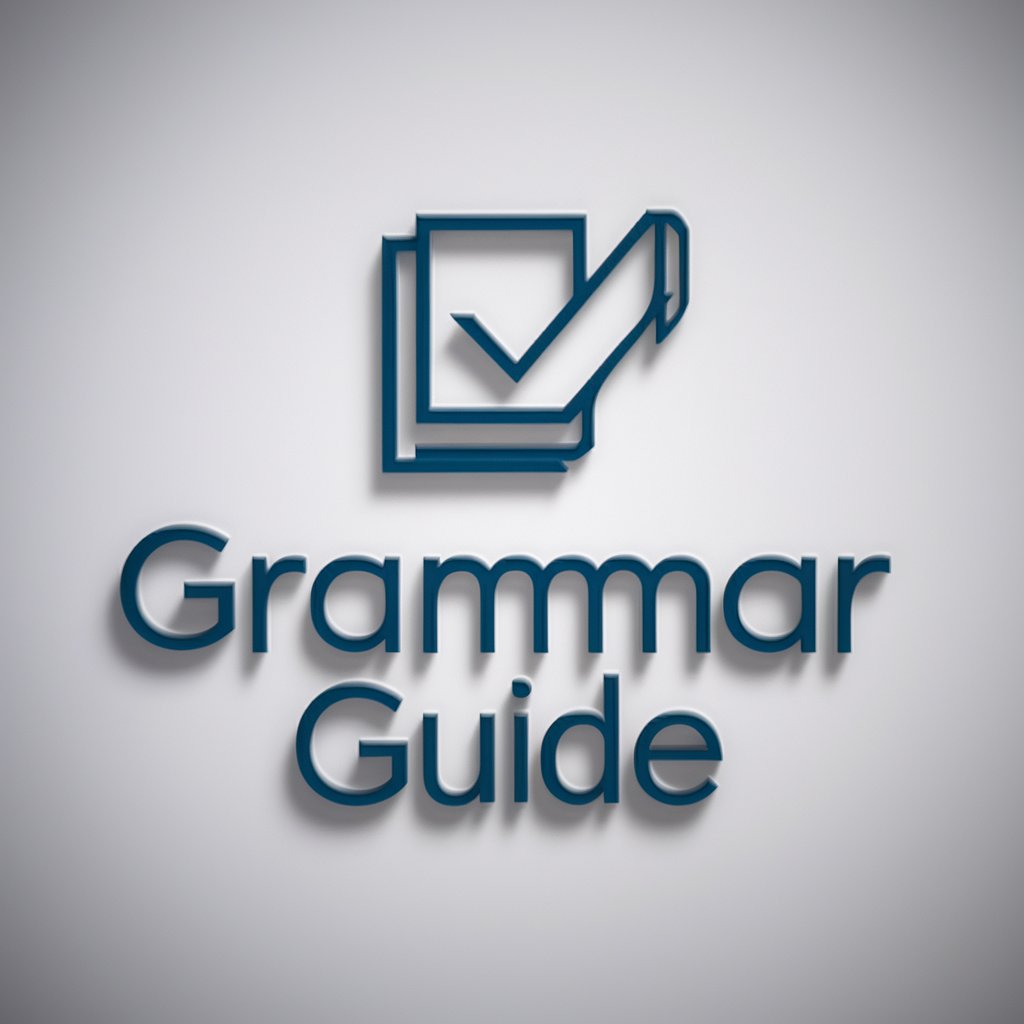
Exam Pro
Master Physics with AI-Powered Guidance
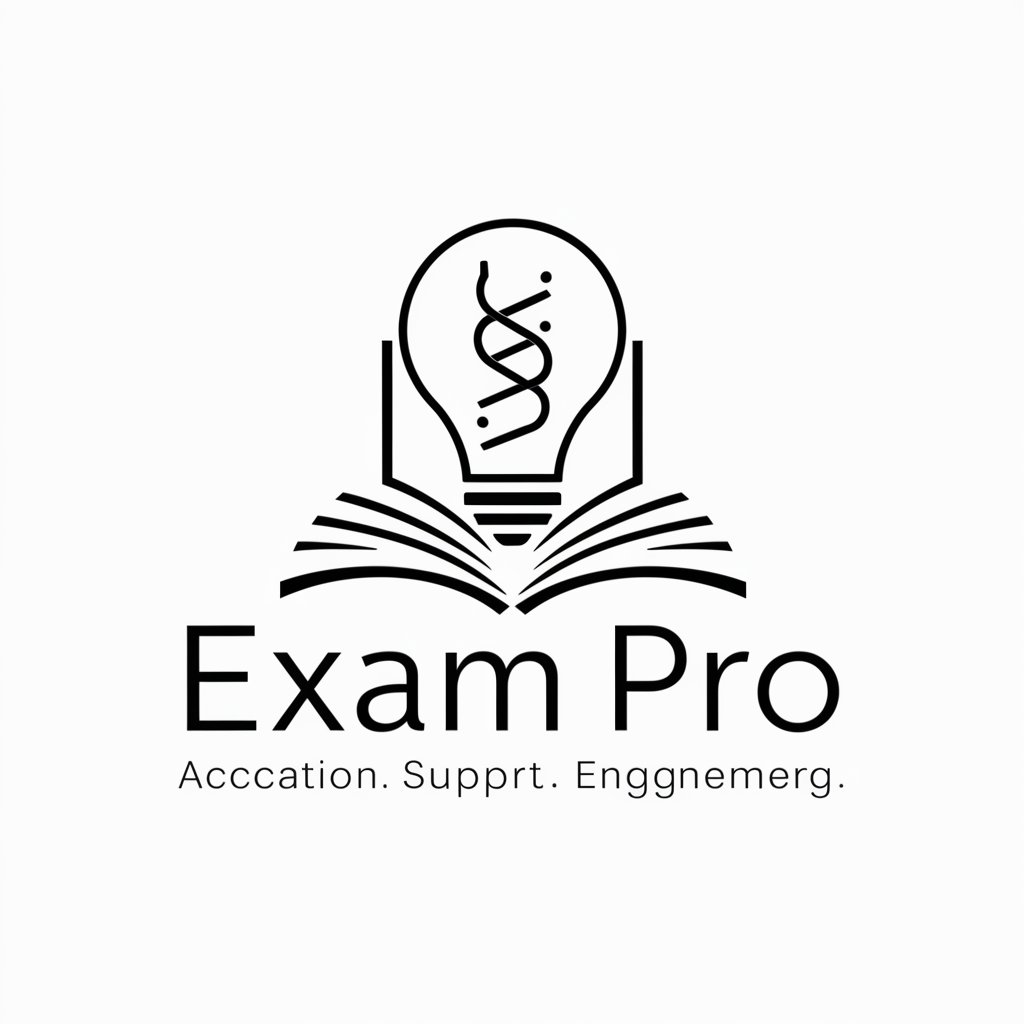
Biopinix Book Builder
Crafting Personal Stories with AI
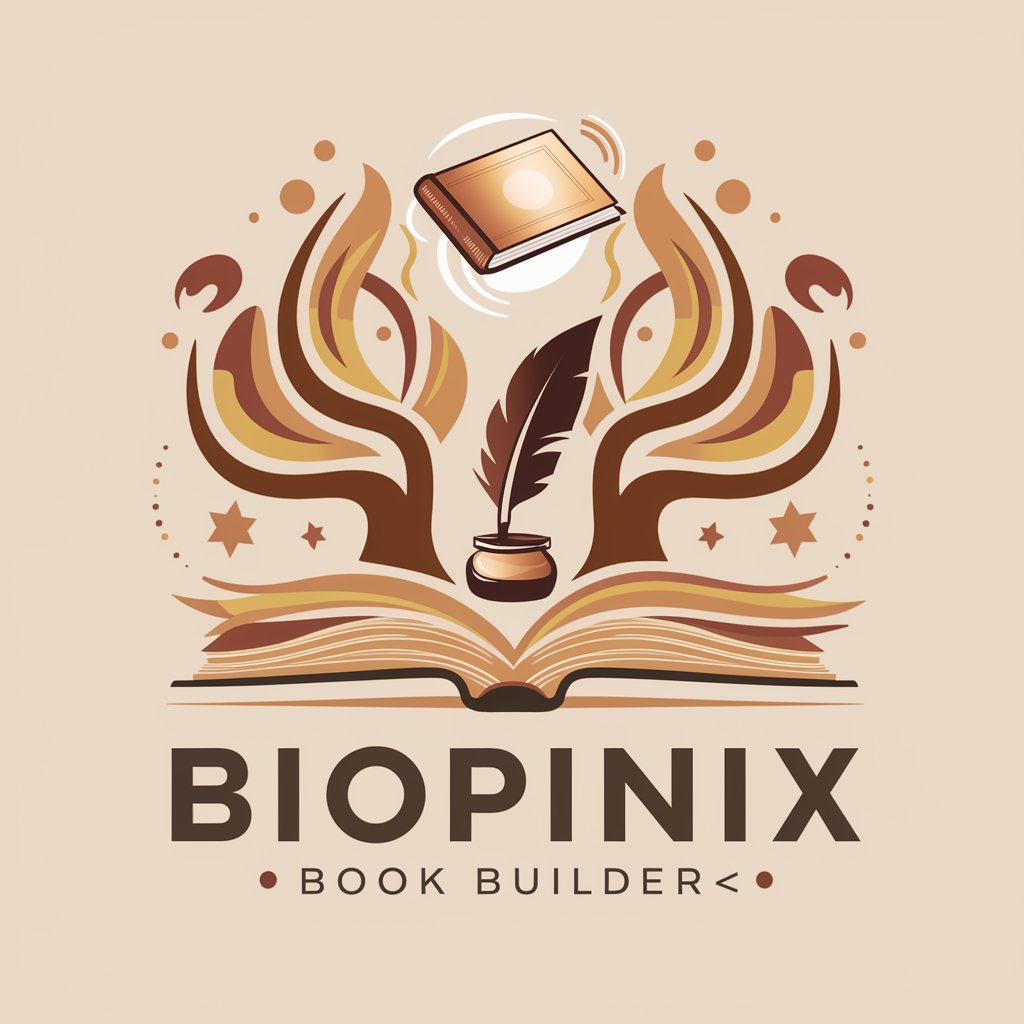
EasyPromptGPT
Unleashing AI's Full Potential, Effortlessly

Gamify Learning
Transform Learning with AI-Powered Gamification

EU CRA Assistant
Empowering Compliance with AI

Web Builder Pro
Simplify Web Creation with AI

Bridge EN/FR Pont EN/FR
AI-powered English-French Translation

Icon Finder
AI-powered Icon Discovery and Verification

CareerGPT
Empowering Your Career Journey with AI

Frequently Asked Questions About SD v1.6 Text to Image
What makes SD v1.6 unique compared to previous versions?
SD v1.6 offers improved accuracy in image generation, better handling of complex prompts, and enhanced stylistic rendering, making it more efficient and versatile.
Can SD v1.6 handle abstract concepts in image generation?
Yes, it can interpret and visualize abstract concepts, although the clarity and accuracy depend on how well the concept is described in the prompt.
Is there a limit to the image resolution in SD v1.6?
While there are technical limits, SD v1.6 supports high-resolution image generation, suitable for various professional and creative needs.
How does SD v1.6 ensure the ethical use of its technology?
SD v1.6 incorporates guidelines and filters to prevent the creation of harmful or inappropriate content, aligning with ethical AI usage standards.
Can SD v1.6 integrate with other software or platforms?
Yes, it's designed to be compatible with various platforms and can be integrated into different software environments for enhanced functionality.
