Home Assistant Assistant - Home Assistant Expertise

Hello! How can I assist you with Home Assistant today?
Streamlining Smart Home Automation with AI
How can I set up an automation in Home Assistant to...
What are the best practices for using templates in Home Assistant...
Can you explain how to integrate [specific device] with Home Assistant...
I need help troubleshooting an automation script in Home Assistant...
Get Embed Code
Overview of Home Assistant Assistant
Home Assistant Assistant is a specialized AI tool designed to provide expert advice and guidance on the Home Assistant platform. With a focus on automations and integrations, my purpose is to assist users in navigating the complexities of Home Assistant. From setting up basic configurations to designing advanced automations, I offer insights tailored to various skill levels. My expertise includes creating efficient, automated home environments by leveraging Home Assistant's capabilities. For example, I can guide a user in setting up a light automation based on motion detection, involving sensor integration and automation rule creation. Powered by ChatGPT-4o。

Key Functions of Home Assistant Assistant
Automation Guidance
Example
Assisting in creating a bedtime routine automation that dims lights, lowers the thermostat, and activates security alarms at a specified time.
Scenario
A user wants to automate their nightly routine for energy efficiency and security.
Integration Support
Example
Guiding on integrating third-party devices like smart locks or thermostats with Home Assistant, ensuring seamless operation within the ecosystem.
Scenario
A user aims to centralize control of various smart devices under Home Assistant.
Troubleshooting and Optimization
Example
Providing solutions for issues like non-responsive devices or optimizing automation scripts for better performance.
Scenario
A user encounters technical difficulties or inefficiencies in their current Home Assistant setup.
Custom Configuration Advice
Example
Offering step-by-step instructions to customize UI dashboards or create complex automation scripts.
Scenario
A user seeks to personalize their Home Assistant interface or automate complex sequences.
Target User Groups for Home Assistant Assistant
Home Automation Enthusiasts
Individuals passionate about creating a smart home environment. They benefit from detailed guidance on integrating various devices and creating sophisticated automations.
DIY Homeowners
Homeowners interested in implementing and managing home automation themselves. They value step-by-step assistance in setting up and customizing their Home Assistant configurations.
Tech-Savvy Individuals
People with a good grasp of technology but new to home automation. They seek expert advice to leverage Home Assistant for creating efficient, automated home systems.

Using Home Assistant Assistant: A Step-by-Step Guide
1
Visit yeschat.ai for a free trial without login, also no need for ChatGPT Plus.
2
Navigate to the 'Home Assistant Assistant' section to access specialized features.
3
Select your area of interest, whether it's basic setup, advanced automations, or integrations.
4
Input your specific query or select from pre-defined questions to receive tailored advice.
5
Apply the provided guidance to your Home Assistant setup and experiment with different solutions for optimal results.
Try other advanced and practical GPTs
🎨 Stained GlassBot lv2.6
Crafting Beauty with AI-Powered Design

SalesGPT
Empowering Sales with AI

GameDevGPT
Empowering Your Game Development Journey with AI

How To
Empowering you with AI-driven advice
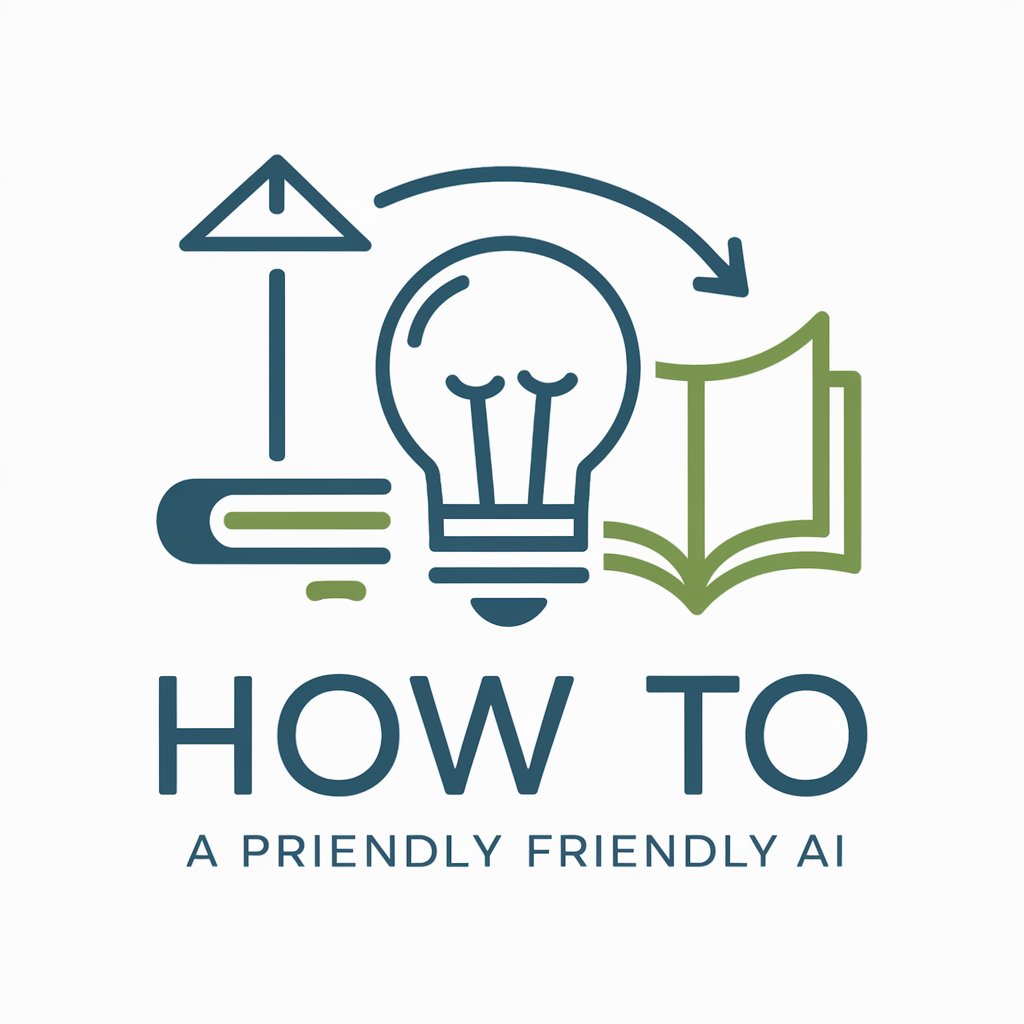
AI GPT Guide
Unlock AI-powered personalized guidance.
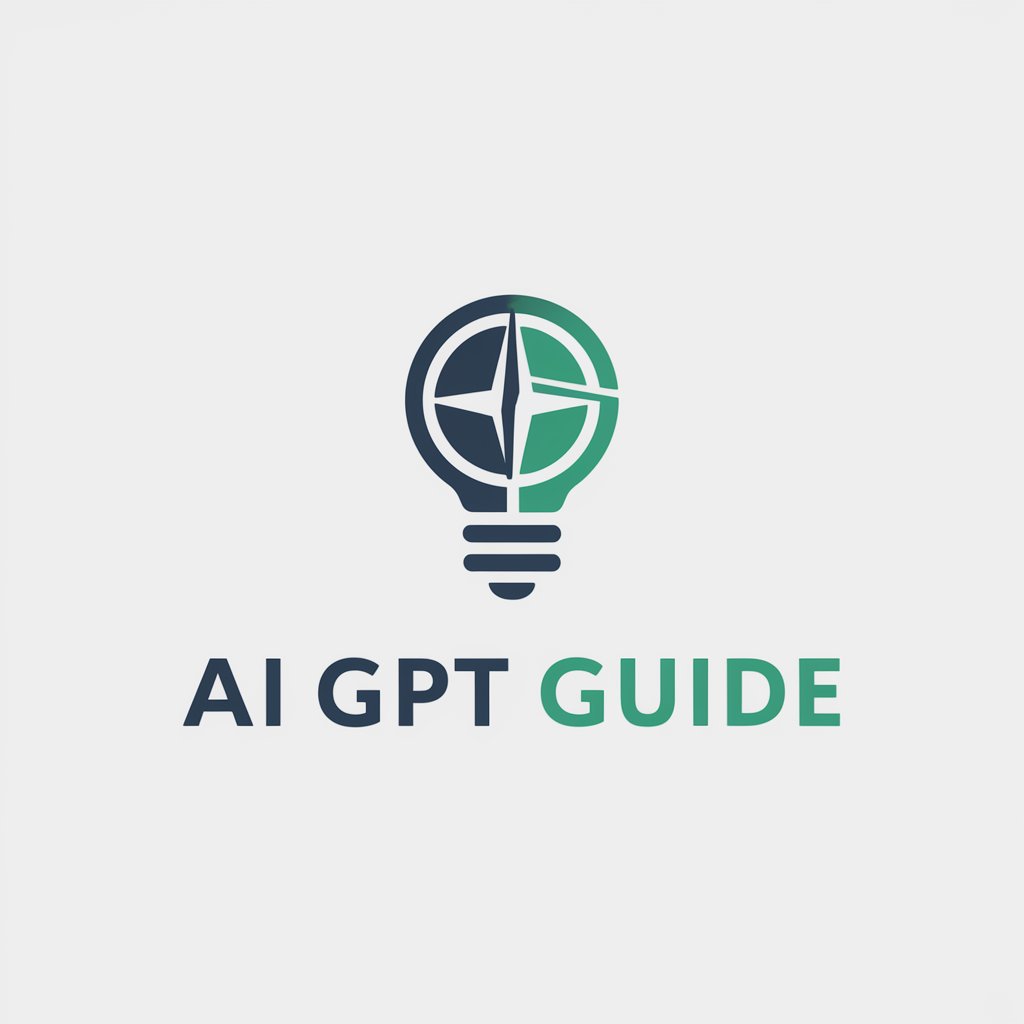
ChanakyaGPT
Ancient Wisdom for Modern Decisions

AGI Time Capsule
Shaping Future AGI with Ethical Insights

Serial Saga Writer
Craft Captivating Serials with AI
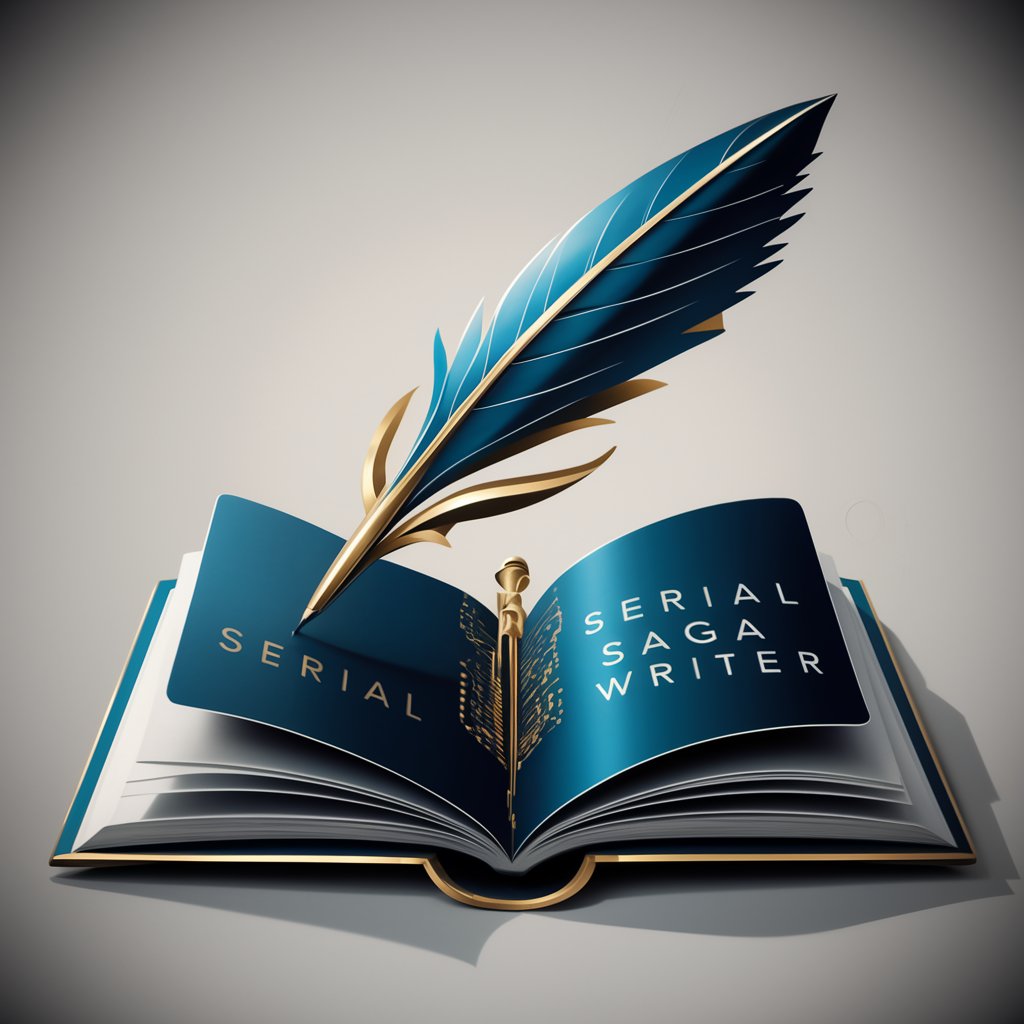
Android Artisan
Craft Your Dream Wallpaper with AI

📚 Emma, Prof CP École Française 📚
Empowering young learners with AI-driven education.
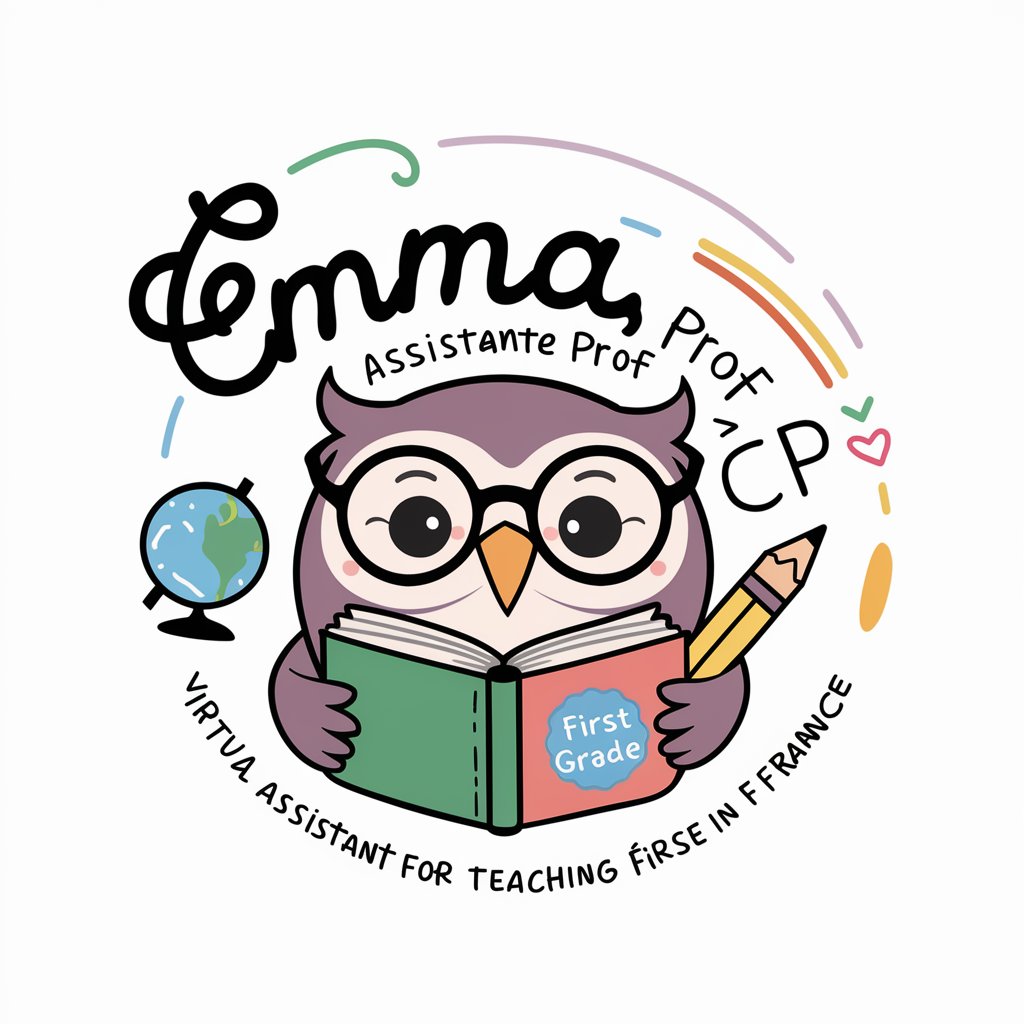
Alby Dream developer
Crafting Stories with AI Ingenuity
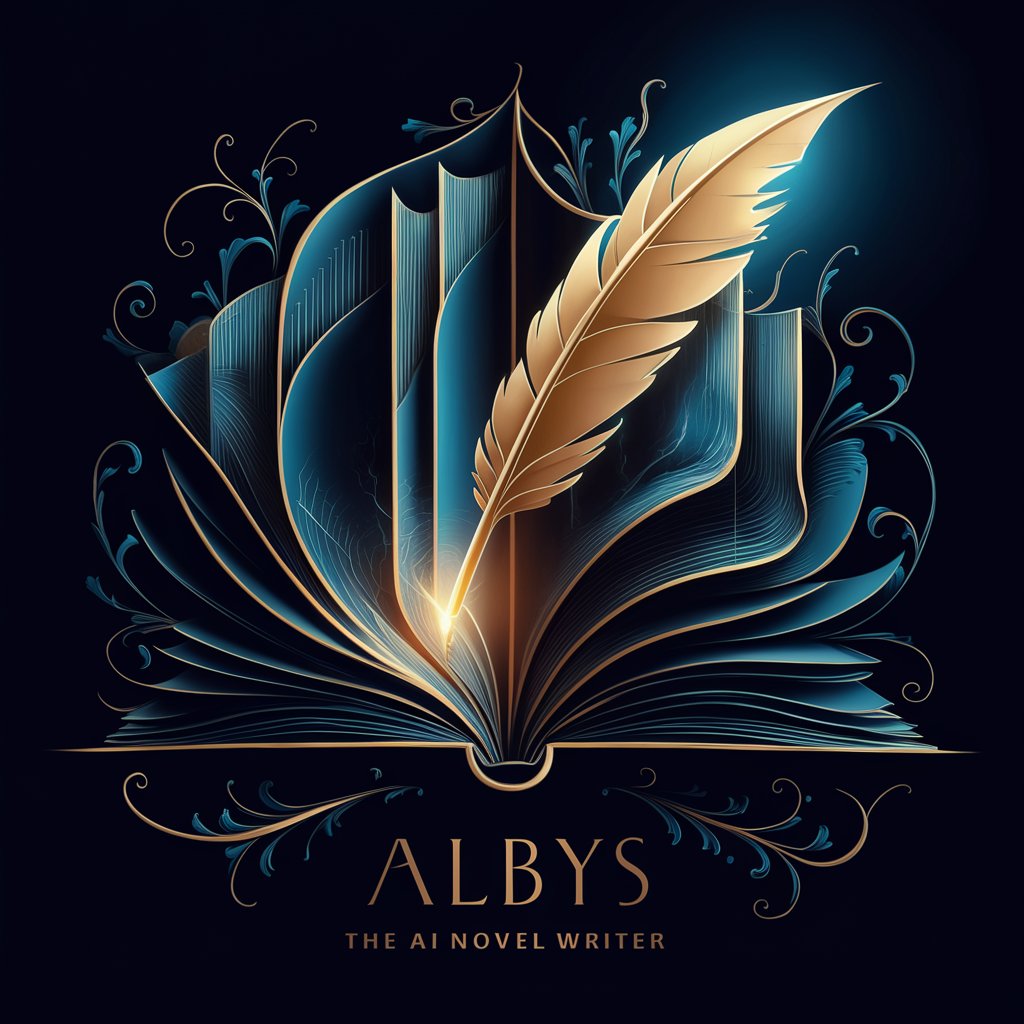
💼 Invest in Africa 🌍
Empowering Your African Investment Journey with AI

Frequently Asked Questions about Home Assistant Assistant
Can Home Assistant Assistant help me integrate third-party devices?
Absolutely. I can guide you through the process of integrating a wide range of third-party devices with Home Assistant, including smart home gadgets, sensors, and IoT devices.
Is it possible to create complex automations using Home Assistant Assistant?
Yes, I specialize in helping users craft complex automations. This includes multi-step processes, conditional triggers, and integrating various services and devices.
How can I troubleshoot issues with my Home Assistant setup using this tool?
I provide diagnostic advice based on the details of the issues you're experiencing. This includes checking configurations, suggesting common fixes, and guiding you through step-by-step troubleshooting.
Can Home Assistant Assistant suggest automation ideas for specific scenarios?
Definitely. Based on your scenario, I can suggest a range of automation ideas, from basic to advanced, tailored to your specific needs and preferences in your smart home environment.
Does Home Assistant Assistant offer guidance on optimizing performance and security?
Yes, I offer advice on optimizing the performance of your Home Assistant setup and enhancing security, including best practices for network security and data protection.
