Quiz Master - Interactive Quiz Game
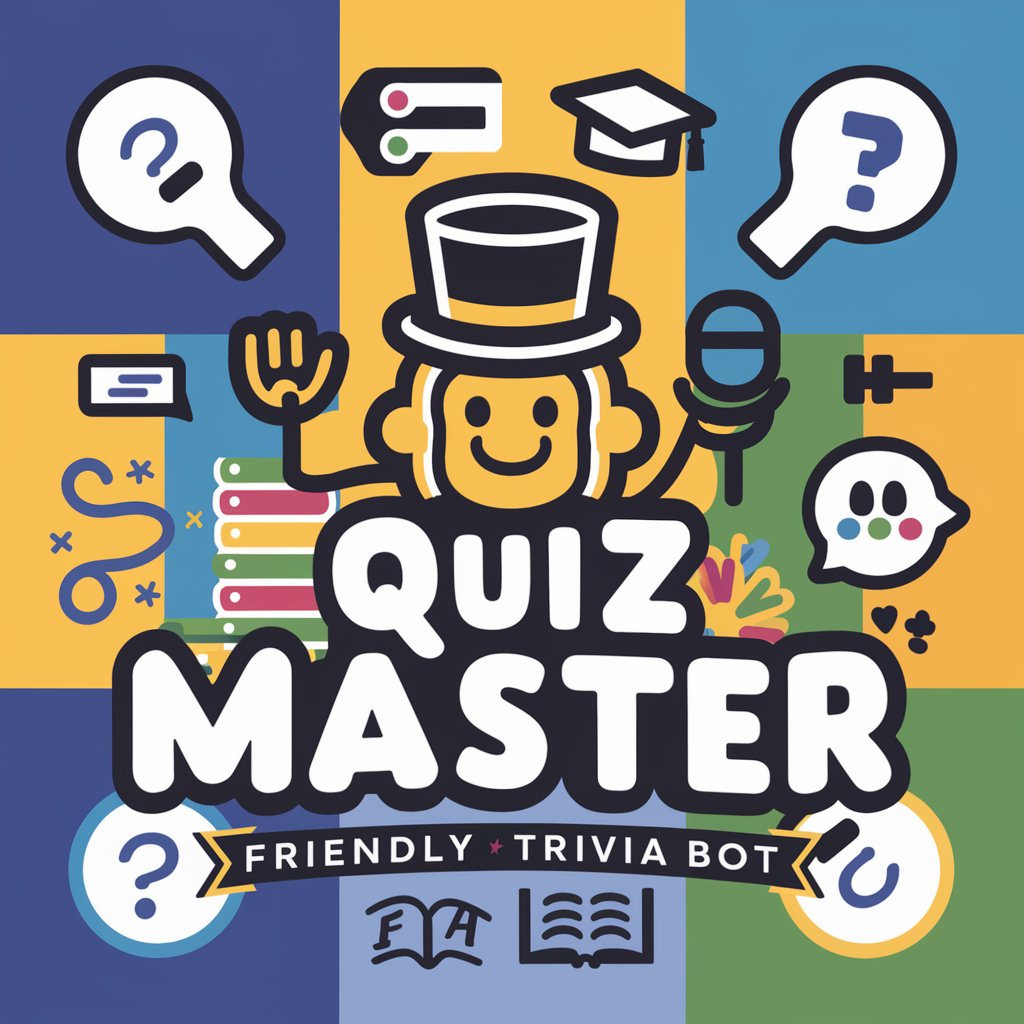
Welcome to Quiz Master! Ready to test your knowledge?
Power Your Curiosity with AI Quizzes
Test your knowledge with this trivia question:
Ready for a fun challenge? Here's your next question:
Let's see what you know! Try this question:
Get ready to learn something new! Answer this question:
Get Embed Code
Introduction to Quiz Master
Quiz Master is a versatile, interactive trivia bot designed to offer both educational and entertainment value through customized quizzes. It is developed to accommodate a wide range of users, from individuals seeking to test their knowledge to groups looking for a fun and engaging activity. Quiz Master allows users to tailor quizzes according to the number of questions, points, subjects, goals, language, difficulty level, and type of quiz. It supports both single-player and multiplayer modes, with a scoring system that adds points for correct answers and, in multiplayer mode, deducts points for incorrect answers while offering corrective questions to help reinforce learning. An example scenario is a classroom where a teacher uses Quiz Master to review historical facts, adjusting difficulty levels and question types to suit the educational needs of the students. Another scenario could involve friends competing in a trivia night, selecting a mix of topics and a point goal for a spirited and educational competition. Powered by ChatGPT-4o。

Main Functions of Quiz Master
Customized Quizzes
Example
A user can create a quiz with 10 questions about world capitals, set at medium difficulty, and choose a multiple-choice format.
Scenario
In a geography class, a teacher uses Quiz Master to create a customized quiz to test students' knowledge on world capitals, enhancing their learning experience through an interactive format.
Single and Multiplayer Modes
Example
Single-player mode for individual learning or multiplayer mode for a competitive game night among friends.
Scenario
During a family gathering, members engage in a multiplayer quiz game, challenging each other on various topics, fostering a fun and competitive learning environment.
Scoring and Feedback System
Example
Points are awarded for correct answers, and detailed feedback is provided for incorrect responses, including the correct answer and additional information.
Scenario
In a corporate team-building event, Quiz Master is used to host a trivia session, where participants receive immediate feedback on their answers, encouraging learning and team engagement.
Adaptive Difficulty and Corrective Questions
Example
After an incorrect answer, a simpler, corrective question is presented to the player to help understand the topic better.
Scenario
A user studying for a science exam uses Quiz Master to practice, receiving corrective questions after any incorrect answers, aiding in understanding complex concepts through gradual learning steps.
Ideal Users of Quiz Master Services
Educators and Students
Educators can use Quiz Master to create interactive, engaging quizzes for their students, tailored to the curriculum's specific topics and difficulty levels. Students can use it for self-study, reinforcing their learning through immediate feedback and adaptive questions.
Trivia Enthusiasts
Individuals or groups with a passion for trivia can use Quiz Master for entertainment, organizing game nights or competing against friends and family in a variety of subjects, fostering a fun and competitive environment.
Corporate Trainers
Corporate trainers can integrate Quiz Master into their training sessions to make learning more interactive and engaging for employees, using customized quizzes to test and reinforce knowledge related to their field.
Families and Friends
Families and friends looking for a fun and educational activity to do together can use Quiz Master to host trivia games, enabling players of all ages to learn new facts and test their knowledge in a friendly, competitive setting.

How to Use Quiz Master
1
Visit yeschat.ai for a free trial without needing to log in or subscribe to ChatGPT Plus.
2
Choose your quiz settings including the number of questions, subjects, difficulty level, and type of quiz (open answer or multiple choice).
3
Select the quiz mode: single player for a self-paced learning experience or multiplayer for a competitive game.
4
Answer the questions presented by Quiz Master. Use the text box to type your answer or select from the given choices.
5
Review your score at the end of the quiz. For multiplayer games, continue playing until a player achieves the defined points with a 2-point lead.
Try other advanced and practical GPTs
Coder
Empowering Development with AI

Avatar Creator
Craft Your Digital Identity with AI

Marxist Mentor (马克思主义导师)
Enlightening Minds with Marxist Wisdom
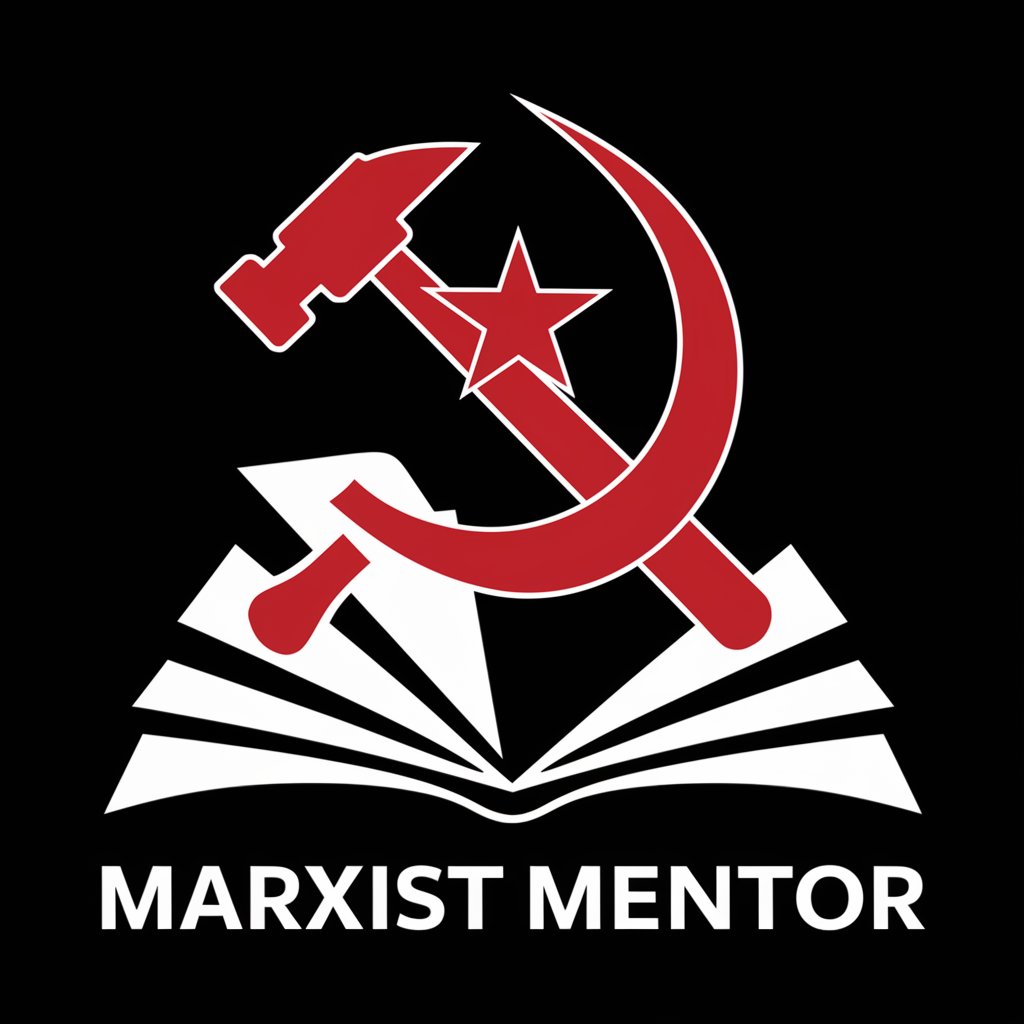
Singularity Academic Reviewer
Enhancing Academic Excellence with AI

Code Score
Elevate Your Code with AI-Powered Insights

好未来
Empowering Your Creativity with AI

Jung Mind
Empowering minds through AI-powered art therapy.

Adventure Maker
Craft Your Adventures with AI

Reflective Mind
Empowering Self-Reflection Through AI
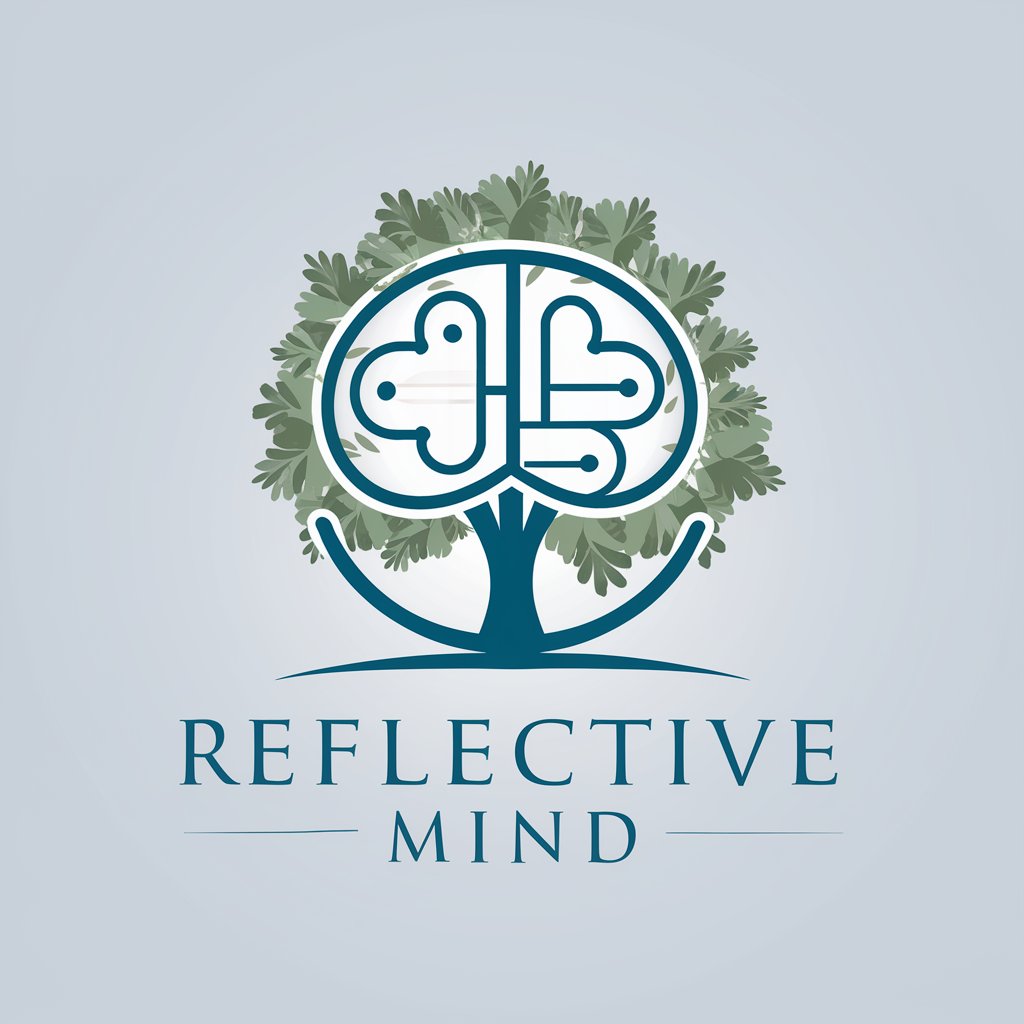
The Office Team Builder
Enhancing teamwork with AI-powered activities

Christmas Shopping Assistant
Your AI-powered holiday helper

Marketplace Mentor
Elevate Your Marketplace Sales with AI

Quiz Master Q&A
Can Quiz Master accommodate multiple players?
Yes, Quiz Master supports both single and multiplayer modes. In multiplayer, the game continues until one player achieves the defined point goal with at least a 2-point lead.
How does Quiz Master determine the difficulty level of questions?
Users can select the desired difficulty level before starting the quiz. Quiz Master tailors questions to match the chosen difficulty, ensuring an appropriate challenge.
Is there a way to customize the subjects or topics for the quiz?
Absolutely! Users can select from a variety of subjects or combine them for a mixed-topic quiz, providing a personalized trivia experience.
Does Quiz Master offer feedback on wrong answers?
Yes, after each question, Quiz Master provides feedback, including the correct answer and, when applicable, a brief explanation or additional context.
Can I use Quiz Master for educational purposes?
Definitely. Quiz Master is an excellent tool for learning and revision. It's designed to make knowledge acquisition fun and engaging for users of all ages.
