Video Summarizer - Efficient Video Summarization

Hello! Ready to dive into some video summaries?
Transforming Video Content into Insightful Summaries
Summarize the key points of the video on...
Provide a detailed breakdown of the YouTube video about...
What are the main takeaways from the YouTube video discussing...
Can you give a comprehensive summary of the video titled...
Get Embed Code
Understanding Video Summarizer
Video Summarizer is an AI-driven tool designed to provide detailed summaries of YouTube videos. It works by extracting key information from video transcripts, converting this content into structured, easy-to-understand summaries. These summaries are enhanced with emojis to improve readability and comprehension. The main goal is to distill the essence of a video, emphasizing the nuances and important points, thus allowing users to grasp the video's content comprehensively and quickly. Powered by ChatGPT-4o。

Core Functions of Video Summarizer
Extracting Key Information
Example
From a 20-minute tutorial on Python programming, Video Summarizer can extract key concepts like variables, loops, and functions, presenting them in an organized summary.
Scenario
Useful for students or professionals who need quick insights from educational content without watching the entire video.
Enhancing Summaries with Emojis
Example
In a cooking video summary, emojis of ingredients and cooking tools are used alongside text to visually represent the recipe steps.
Scenario
Helpful for visual learners or individuals who prefer quick, visual cues to understand the content of lifestyle or instructional videos.
Breaking Down Complex Content
Example
For a video on quantum physics, Video Summarizer can break down complex theories into simpler, understandable segments, with emphasis on key terms and concepts.
Scenario
Beneficial for researchers, educators, or students dealing with complex subjects, facilitating easier understanding and revision.
Target User Groups for Video Summarizer
Students and Academics
This group benefits from summaries of educational and instructional videos, aiding in learning and research by providing quick access to key points and concepts.
Professionals
Busy professionals can use summaries to quickly grasp the content of tutorials, webinars, or informational videos relevant to their field, saving time and enhancing productivity.
General Audience
Individuals seeking quick information or entertainment can use Video Summarizer to get the gist of a wide range of videos, from DIY projects to movie reviews, without spending time watching full videos.

How to Use Video Summarizer
Step 1
Visit yeschat.ai for a free trial without login, and no need for ChatGPT Plus.
Step 2
Select the 'Video Summarizer' tool from the available options.
Step 3
Enter the URL of the YouTube video you wish to summarize.
Step 4
Specify any particular focus or sections of the video you need detailed information about.
Step 5
Click 'Summarize' to generate a detailed, emoji-enhanced summary of the video.
Try other advanced and practical GPTs
What City?
Discover Cities Through Famous Buildings

格雷厄姆
Your AI-Powered Financial Analysis Expert

风水大师
Harmonize Spaces with AI Wisdom

中国美食
Unlock the Secrets of Chinese Cuisine with AI

中国戏曲
Explore the art of Chinese opera with AI

中国园林
Reviving Chinese Gardens with AI
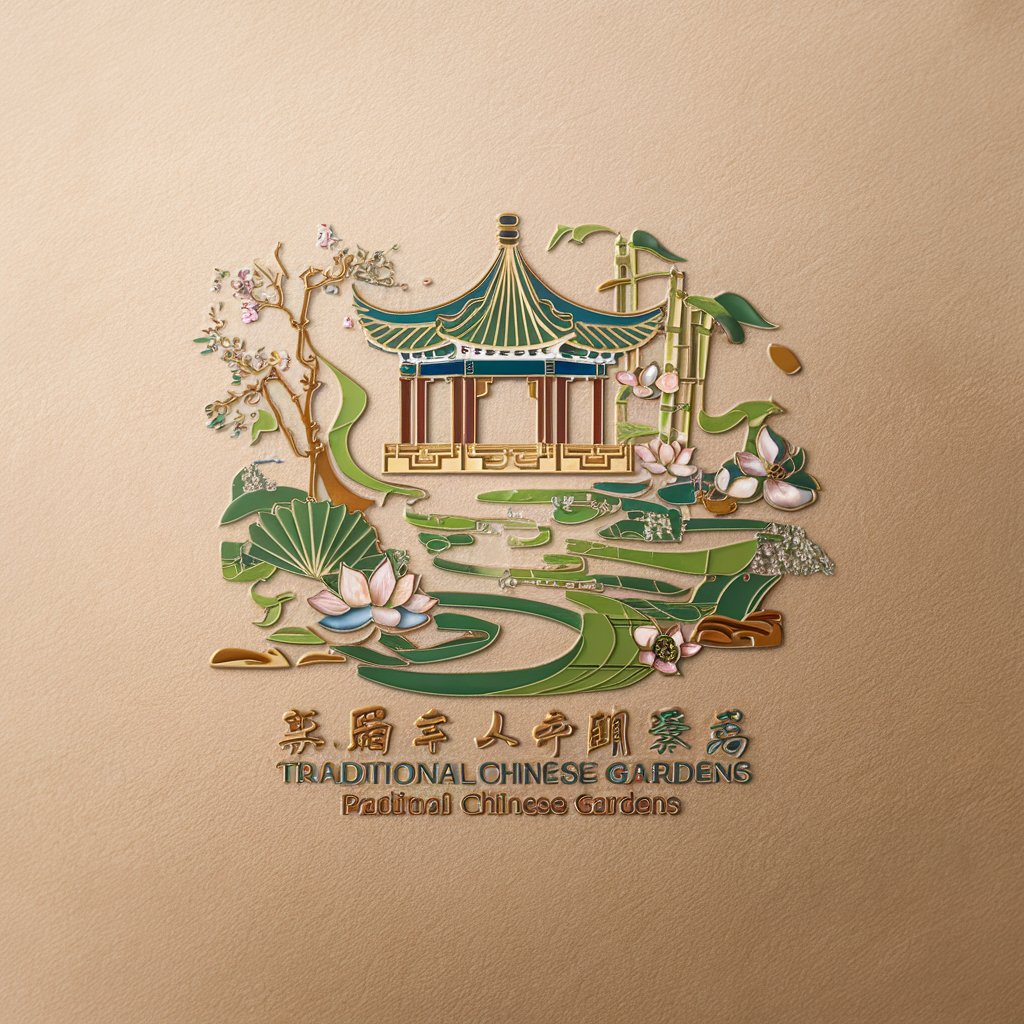
PIXEL ART BOT
Bringing Images to Life with AI-Powered Pixel Art
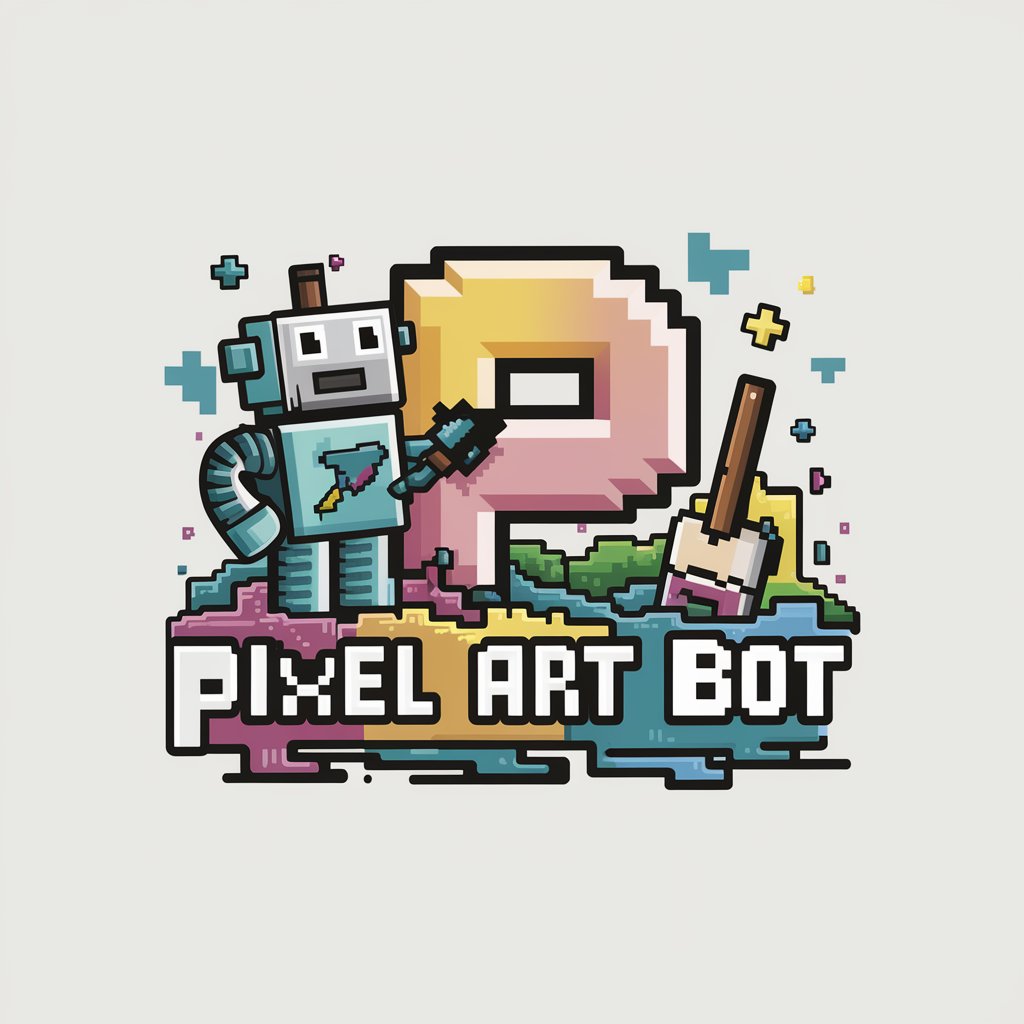
Fortune Guide
Your Path to Prosperity, Powered by AI

UX GPT
Empowering design with AI-driven insights

Secret Santa
AI-powered personalized gift finding

Code Mentor
Elevating coding skills with AI-powered mentorship.
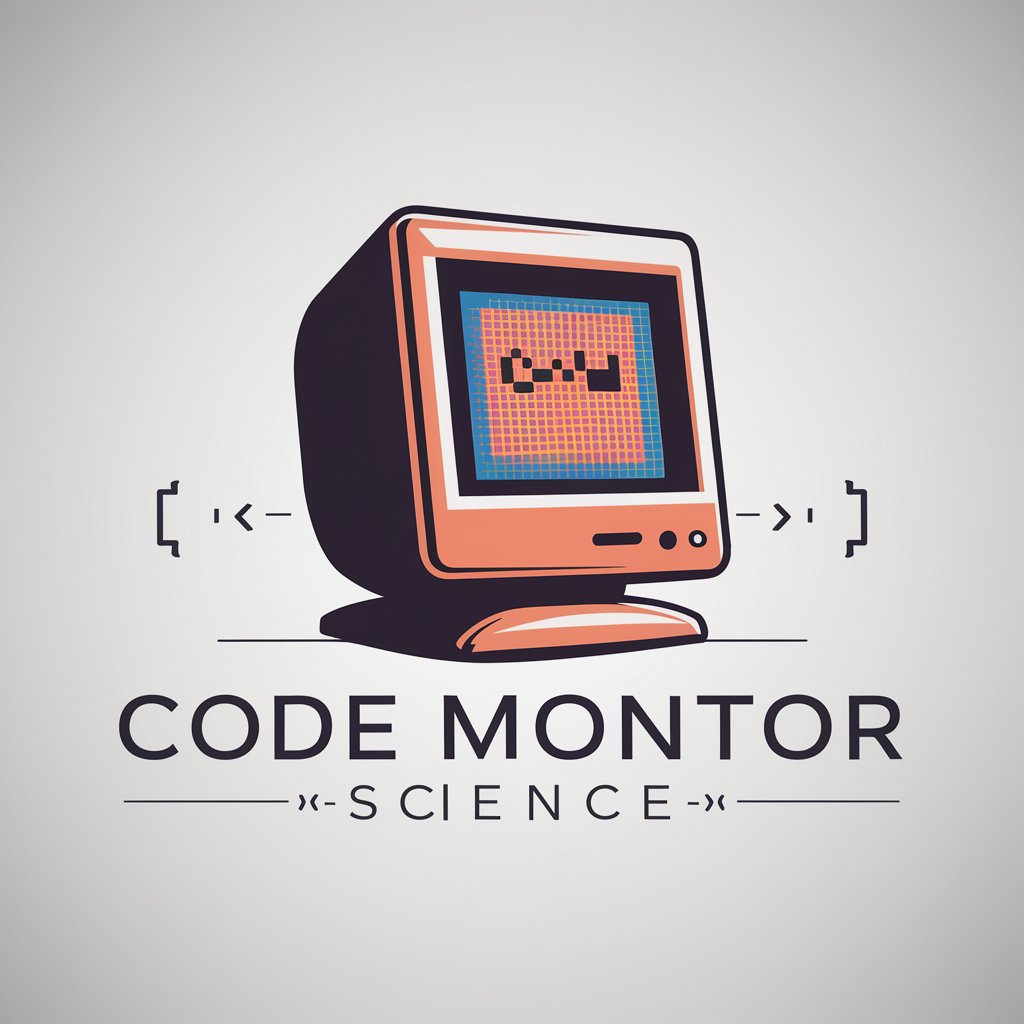
HALCON中文助手
Empowering HALCON Development with AI

Frequently Asked Questions About Video Summarizer
Can Video Summarizer handle videos in different languages?
Yes, Video Summarizer is equipped to handle videos in various languages, providing summaries in the language of the video or a translated version.
Is there a limit to the length of the video that can be summarized?
While there's no strict limit, longer videos might result in more generalized summaries. For best results, focusing on specific segments or topics within the video is advisable.
How accurate are the summaries provided by Video Summarizer?
The summaries are highly accurate, capturing the key points and nuances of the video content, though complex or highly technical content may affect precision.
Can Video Summarizer summarize live-streamed content?
Currently, Video Summarizer is designed for pre-recorded YouTube videos and may not support live streaming content effectively.
Is it possible to customize the level of detail in the summaries?
Yes, users can specify their preference for the level of detail, ranging from a brief overview to a comprehensive breakdown.
