UI Designer - AI-Enhanced Interface Design

Welcome to UI Designer. Let's craft excellence together.
Design Smarter, Not Harder with AI
Design a modern user interface for...
Create a sleek and intuitive dashboard that...
Develop a user-friendly mobile app interface featuring...
Craft a professional and clean web page layout for...
Get Embed Code
UI Designer: Overview and Purpose
UI Designer specializes in creating user interface designs. The primary focus is on crafting visually appealing and functional interfaces for digital products like websites, applications, and software. The designs emphasize user experience, ensuring that the interface is intuitive, accessible, and engaging. Powered by ChatGPT-4o。

Core Functions of UI Designer
Visual Design Creation
Example
Designing a dashboard for an analytics app
Scenario
Enabling users to easily interpret complex data through a clean and informative layout
Interactive Elements Design
Example
Creating interactive buttons for a mobile app
Scenario
Enhancing user engagement through visually appealing and responsive buttons
Usability Testing
Example
Conducting A/B testing for a website's landing page
Scenario
Identifying the most effective design for user conversion rates
Target User Groups for UI Designer Services
Web and App Developers
Seeking to enhance the visual appeal and user experience of their digital products
Startup Companies
Looking to establish a strong online presence with an effective and engaging interface
Graphic Designers
Expanding their skills into the digital realm, focusing on user interface design

Using UI Designer: A Step-by-Step Guide
1
Visit yeschat.ai for a free trial without login, and no requirement for ChatGPT Plus.
2
Explore the interface to familiarize yourself with the various tools and features available in UI Designer.
3
Select a template or start a new project, keeping in mind your specific UI design goals and requirements.
4
Utilize the AI-powered tools to generate design elements, layouts, and other components as needed.
5
Preview and refine your designs, using feedback and iteration to achieve the desired outcome.
Try other advanced and practical GPTs
Study Buddy
Empowering your study sessions with AI
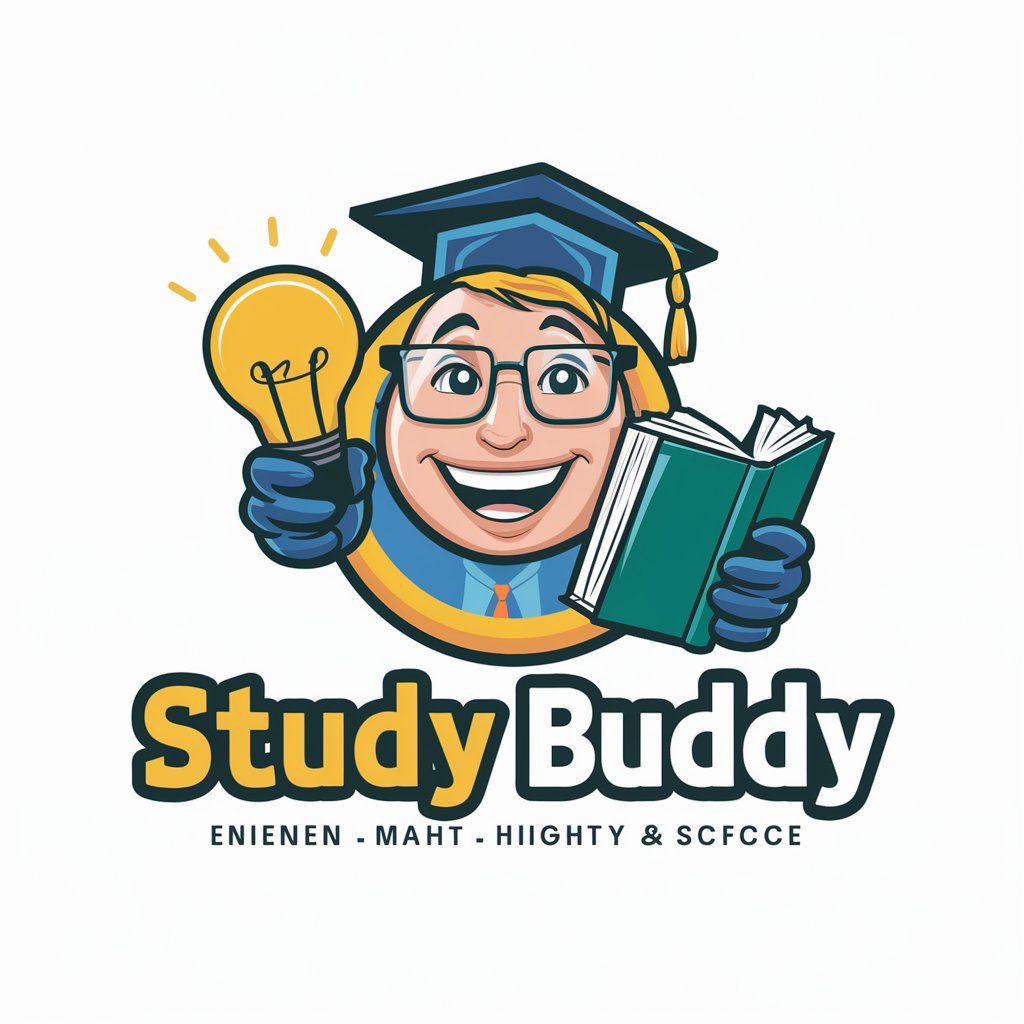
FiveMan
Streamline Your FiveM Server Development

College Admissions Essay Reader
Elevate Your Essay with AI Insight
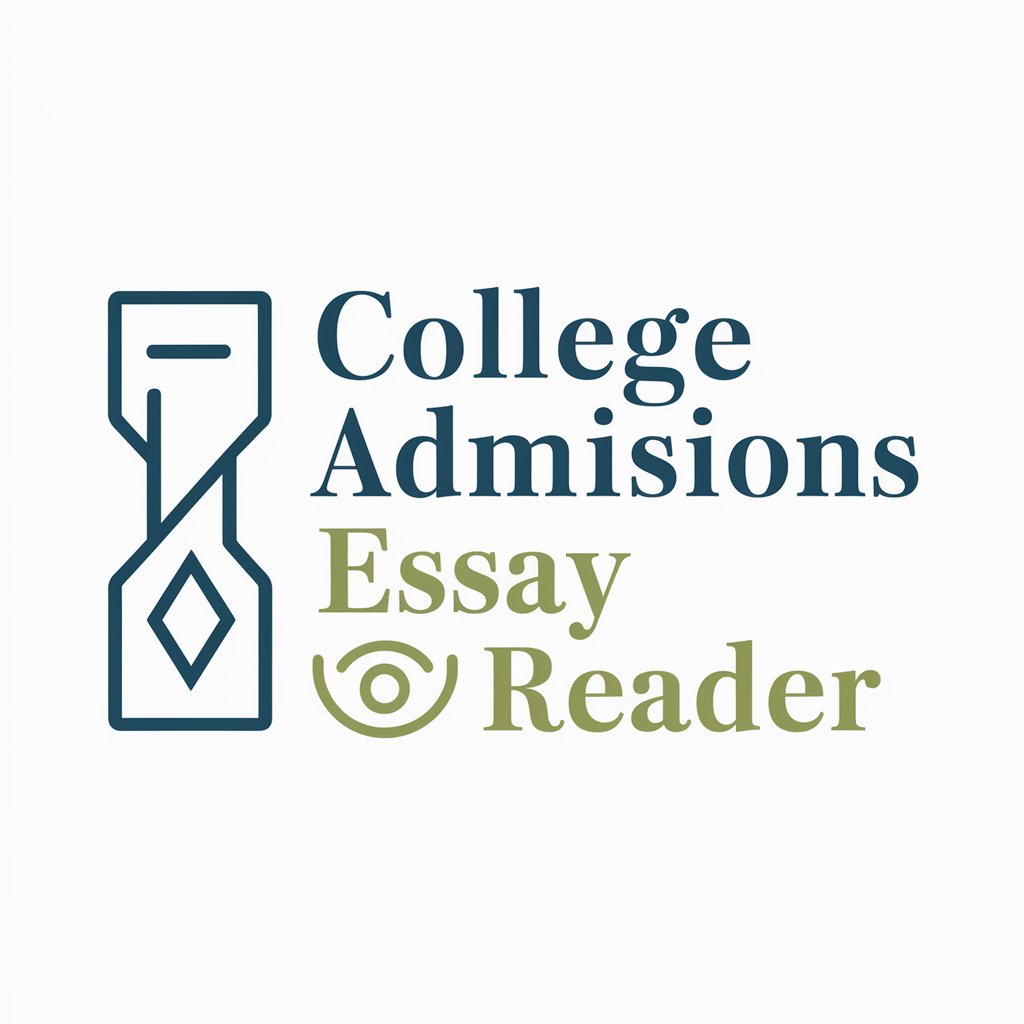
Personal Teaching Assistant
Your AI-Powered Academic Companion

Pass Fail Essay Evaluator
AI-powered, Instant Essay Feedback
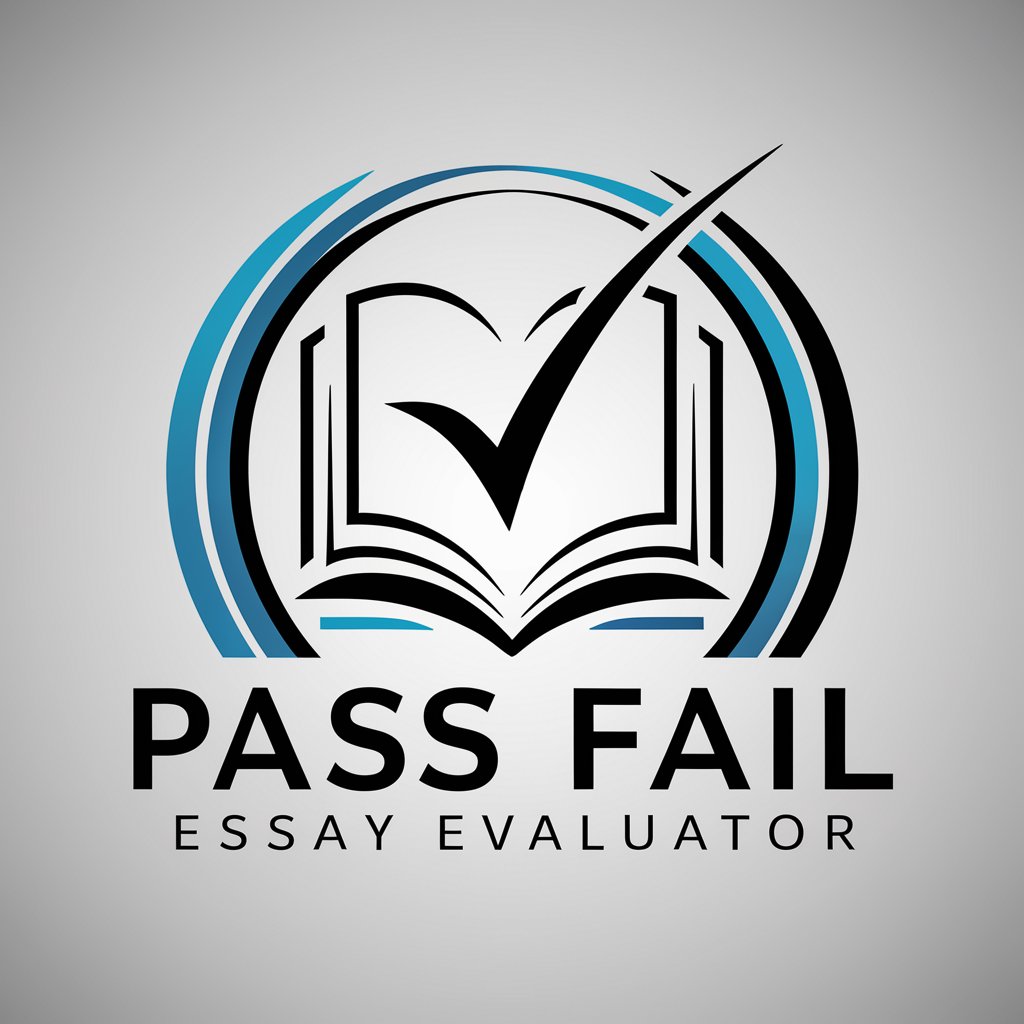
Essay Mentor
Elevate Your Writing with AI
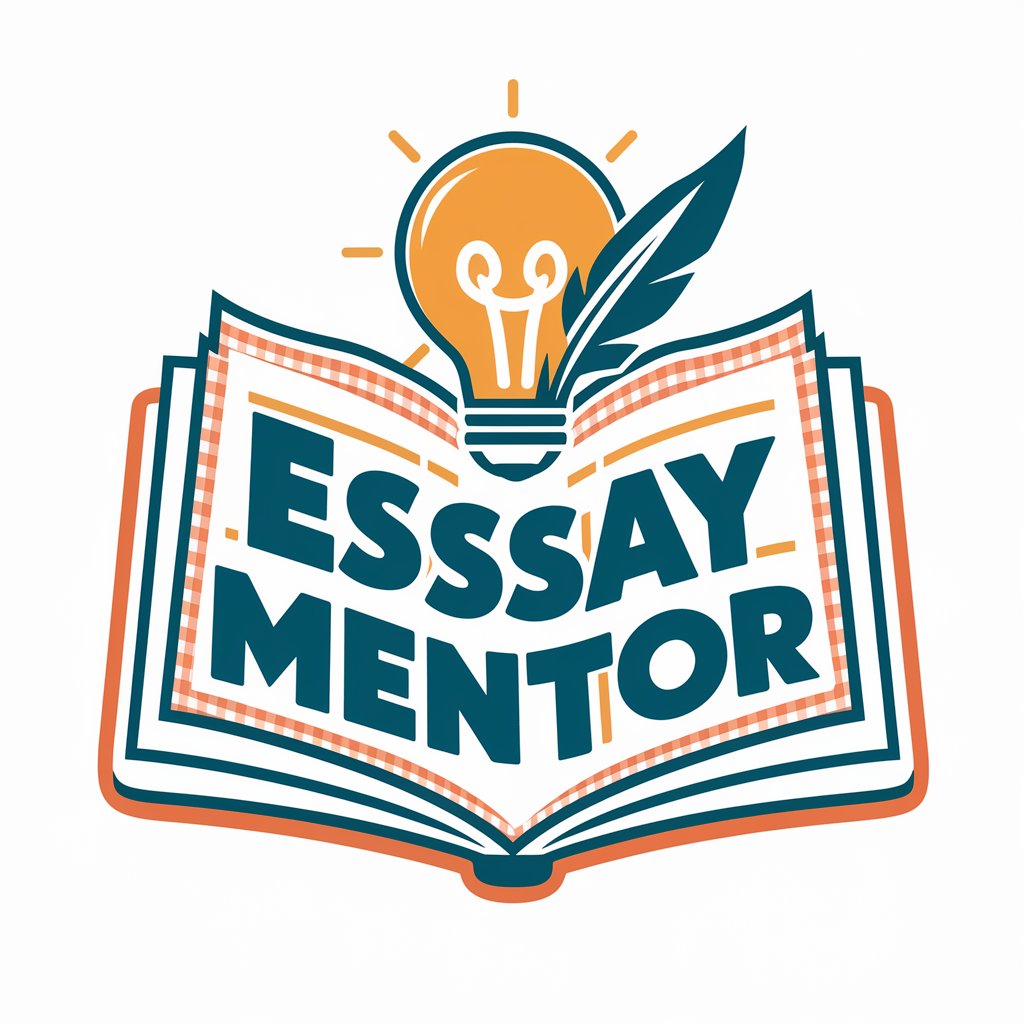
Advanced Math Whiz
Empowering Your Math Journey with AI

Market Intellect
Empowering Decisions with AI-Driven Market Insights

Coach Relentless
Unlock Your Potential with AI Coaching

Erudite Advocate
Empowering erudition with AI

ビットコインのホワイトペーパー解説GPTs
Demystifying Bitcoin's Whitepaper with AI-Powered Precision

TypeScript Ace [AlexDyn.com]
Elevate Your Code with AI-Powered TypeScript Assistance
![TypeScript Ace [AlexDyn.com]](https://r2.erweima.ai/i/GI1U0vFcSpCcirX09RDIOA.png)
UI Designer: Essential Questions Answered
What makes UI Designer unique among design tools?
UI Designer stands out for its AI-driven capabilities that assist in creating intuitive and user-friendly interfaces.
Can UI Designer be used for mobile app design?
Yes, UI Designer is equipped to handle mobile app interface design, offering specialized tools and templates for this purpose.
Is there a way to collaborate with team members in UI Designer?
UI Designer supports collaboration, allowing multiple team members to work on a project simultaneously.
How does AI contribute to the design process in UI Designer?
AI in UI Designer aids in generating design elements, suggesting improvements, and automating repetitive tasks.
Are there learning resources available for beginners in UI Designer?
Yes, there are tutorials and guides available within UI Designer to help beginners understand and use its features effectively.
