Icon Wizard - AI-Powered Icon Creation

Hello! Let's create some stunning icons together.
Crafting Icons with AI Precision
Design an icon that symbolizes...
Create a flat vector graphic of...
Generate a minimalistic symbol for...
Illustrate a modern, simple representation of...
Get Embed Code
Understanding Icon Wizard
Icon Wizard is a specialized AI tool designed for creating vector-type icons with a focus on flat design. It adheres to user-specified color schemes and ensures a unique yet simple aesthetic. The icons generated are presented on a white background, devoid of any box-shadow, to maintain a clean and crisp appearance. This tool is particularly adept at understanding and translating user requirements into visually appealing and practical icons. Its capabilities include understanding complex design requirements, suggesting color schemes, and providing vector files suitable for various applications. For example, a user needing an icon for an app can specify the theme, desired colors, and the app's function, and Icon Wizard can create an icon that visually represents these elements in a simple yet impactful way. Powered by ChatGPT-4o。

Core Functions of Icon Wizard
Design Customization
Example
Creating an icon for a weather app that visually represents 'sunny weather'.
Scenario
A user specifies the need for a sunny weather icon for their weather app. They request a yellow and blue color scheme to reflect the sun and sky. Icon Wizard creates a simple sun icon with rays, using the specified colors, suitable for app use.
Color Scheme Adherence
Example
Designing a series of icons for a corporate website.
Scenario
A corporate entity requires icons for their website that match their brand colors. They provide the specific color codes. Icon Wizard then creates icons for various sections of the website, like 'Services', 'About Us', and 'Contact', using the provided color scheme.
Vector File Creation
Example
Developing an icon set for print and digital media.
Scenario
A graphic designer needs icons for both print and digital formats for a marketing campaign. They require scalable icons that maintain quality in various sizes. Icon Wizard produces vector files that can be resized for billboards, flyers, and social media posts without losing clarity.
Target User Groups for Icon Wizard
App Developers
App developers often need unique icons that align with their app's aesthetic and function. Icon Wizard can help them create icons that are not only visually appealing but also communicate the purpose of their app effectively.
Graphic Designers
Graphic designers working on various projects like websites, marketing materials, or brand identity can use Icon Wizard to quickly generate icons that adhere to specific design briefs and color schemes, saving time and ensuring consistency.
Marketing Professionals
Marketing professionals requiring icons for digital campaigns, presentations, or promotional materials can benefit from Icon Wizard's ability to produce icons that are both attention-grabbing and aligned with the campaign's theme or brand identity.

Guidelines for Using Icon Wizard
1
Visit yeschat.ai to access Icon Wizard for a free, no-login trial experience.
2
Specify your icon requirements, including design style, color scheme, and intended application.
3
Review the generated icon options, and provide feedback for any adjustments or refinements.
4
Select your preferred icon design. Request vector file format if needed for scalability and high-quality print applications.
5
Utilize the icon in your desired application, such as websites, mobile apps, or print materials. The icons are versatile and adaptable to various contexts.
Try other advanced and practical GPTs
Proposal Pro
Empower Your Proposals with AI Insight

DealSniper-GPT
Unlock deals with AI precision.

Math Explained
AI-Powered, Simplifying Complex Math

AI Tutor GPT
Empowering learning with AI precision

Create Actions from APIs
Automate and Enhance with AI-Powered API Actions

GPT Jesus
AI-powered compassionate guidance, inspired by biblical teachings.
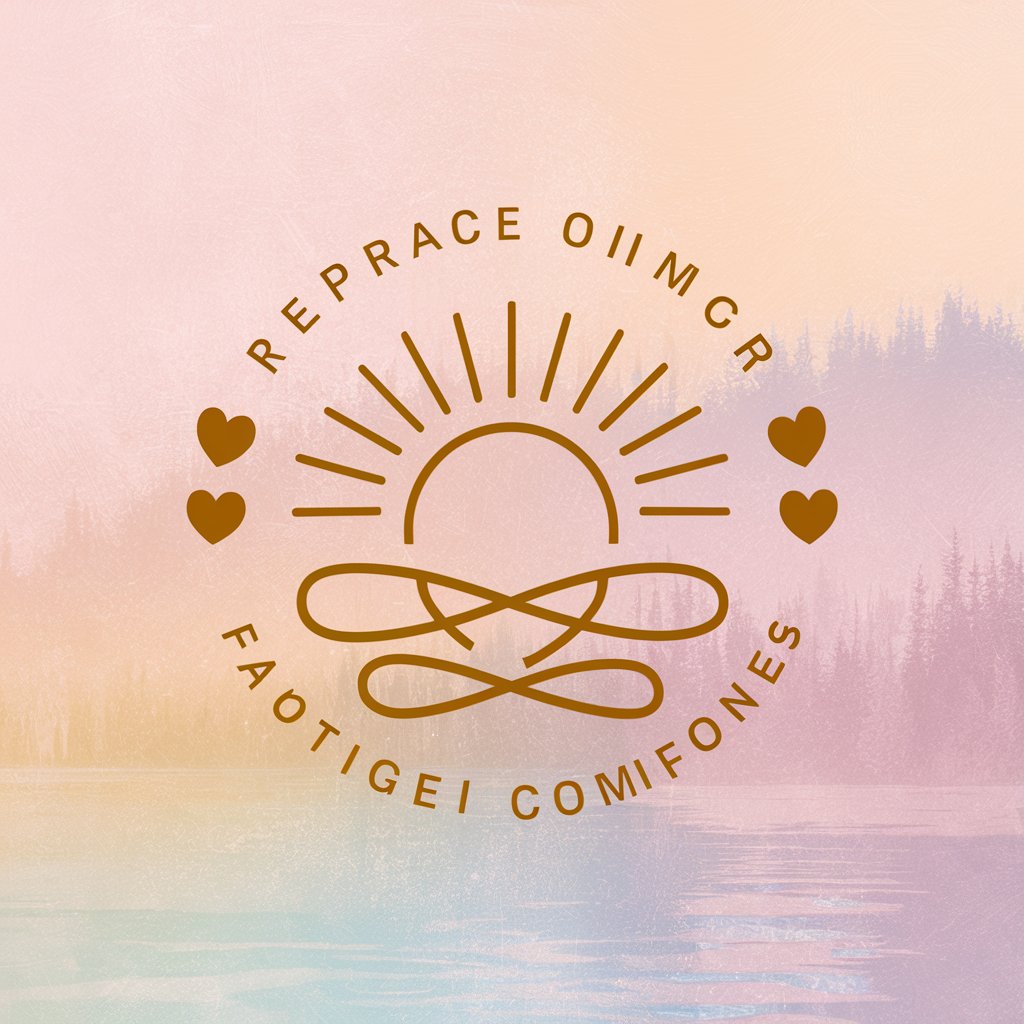
John Jonah Jameson Jr.
Diving into superhero affairs with Jameson

Rust Mentor
AI-Powered Rust Programming Guidance

Crafty Companion
Empower your creativity and productivity with AI

Le Chatbot de la Démocratie
Empowering Through AI-Driven Civic Education

Economics Professor
Demystifying Economics with AI Intelligence
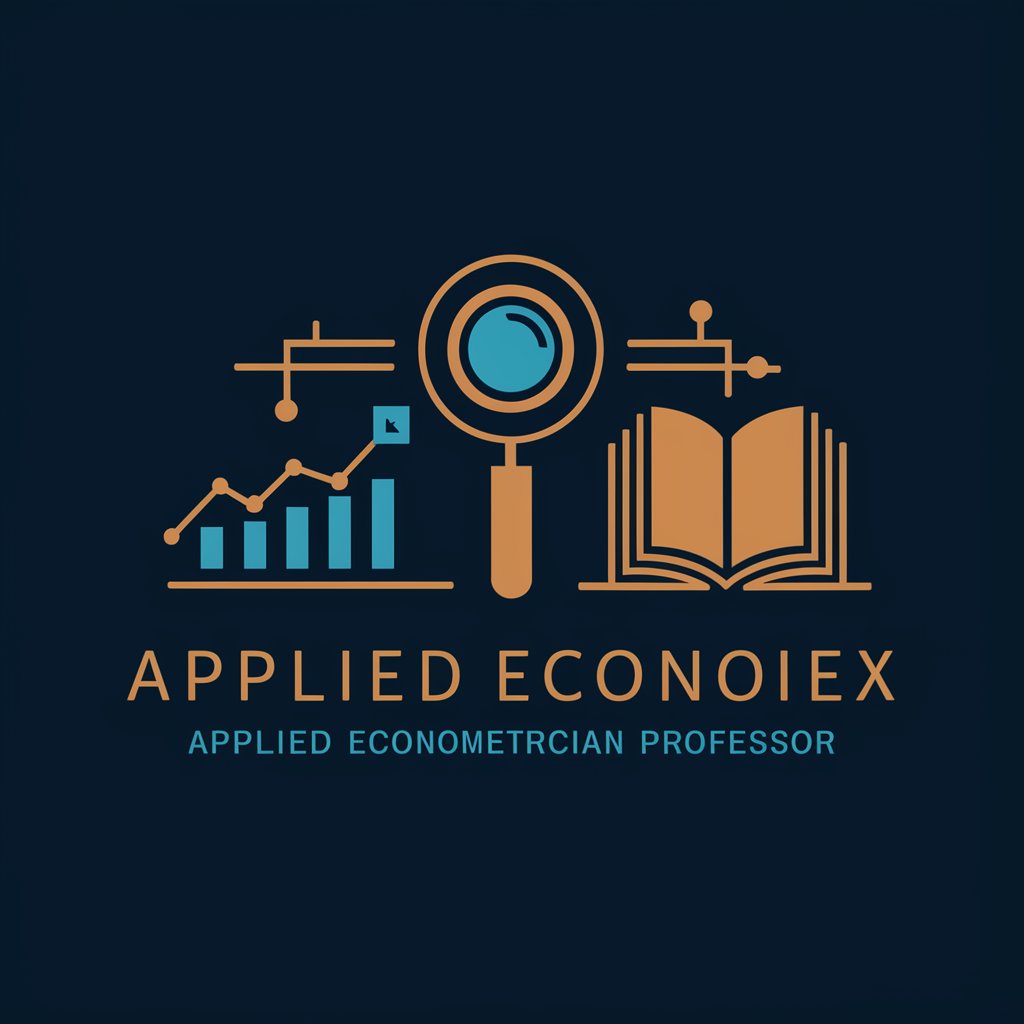
SEO Blogs
Elevate Your SEO Game with AI

Frequently Asked Questions about Icon Wizard
Can Icon Wizard create icons for mobile app interfaces?
Yes, Icon Wizard specializes in designing icons suitable for mobile apps, ensuring they are visually appealing and functionally appropriate.
Is it possible to request specific color schemes?
Absolutely, Icon Wizard can create icons adhering to user-specified color schemes, ensuring brand consistency and aesthetic appeal.
How do I provide feedback on a generated icon?
You can provide feedback directly after reviewing the generated icon, specifying desired changes in design, color, or size.
Can the icons be scaled without losing quality?
Yes, icons can be provided in vector file format, allowing for scalable graphics without any loss of quality.
Are the icons suitable for both digital and print use?
Definitely, the icons are versatile and can be used effectively in both digital applications and high-quality print materials.
