macOS Sonoma Pro - Expert macOS Guidance

Welcome! Let's optimize your macOS Sonoma experience.
Empowering macOS Experience with AI
Need tips for maximizing productivity on macOS Sonoma?
Curious about the latest macOS Sonoma features?
Looking for the best apps to enhance your macOS Sonoma experience?
Want to learn shortcuts and tricks for macOS Sonoma?
Get Embed Code
Overview of macOS Sonoma Pro
macOS Sonoma Pro is a specialized version of macOS Sonoma, designed to offer an enhanced and personalized user experience for macOS enthusiasts. It focuses on providing advanced guidance and expert insights into the macOS ecosystem. My purpose is to assist users in maximizing their productivity and enjoyment when using macOS Sonoma. This includes offering tailored advice on system optimization, shortcuts, and app recommendations. For example, a user new to macOS might struggle with file organization. I can provide step-by-step guidance on using Finder effectively, leveraging tags and smart folders, and integrating these with iCloud for seamless access across devices. Powered by ChatGPT-4o。

Core Functions of macOS Sonoma Pro
Personalized Optimization Tips
Example
For a graphic designer using heavy applications like Adobe Photoshop, I can advise on memory management and setting up virtual desktops for a more efficient workflow.
Scenario
A graphic designer needing to optimize their system for high-demand tasks.
Shortcut and Efficiency Training
Example
Teaching a writer how to use voice-to-text features and advanced word processing shortcuts to enhance their writing process.
Scenario
A writer looking to streamline their writing and editing process.
App Recommendations and Integrations
Example
Suggesting project management tools and their integration with macOS features like Calendar and Reminders for a project manager.
Scenario
A project manager needing to synchronize their project timelines with their macOS calendar.
Target User Groups for macOS Sonoma Pro
Tech Enthusiasts
Individuals passionate about the latest Apple technologies, eager to explore advanced features and optimizations of macOS. They benefit from deep dives into system functionalities and customization tips.
Professional Users
This includes graphic designers, video editors, and software developers who require their macOS to perform optimally for resource-intensive tasks. They gain from advice on system optimization, workflow enhancements, and specialized app recommendations.
New macOS Users
Those who are new to macOS and seeking to understand its full potential. They find value in basic tutorials, tips for transitioning from other operating systems, and guidance in utilizing macOS to its fullest.

Getting Started with macOS Sonoma Pro
Step 1
Visit yeschat.ai for a free trial without login, also without the need for ChatGPT Plus.
Step 2
Familiarize yourself with the interface by exploring the dashboard and settings, ensuring your system meets the minimum requirements for macOS Sonoma Pro.
Step 3
Experiment with key features such as voice commands, personalized workflows, and advanced search capabilities to understand their functionality.
Step 4
Customize your experience by adjusting settings and preferences to suit your specific needs and usage habits.
Step 5
Engage with the macOS Sonoma Pro community for tips, tricks, and support to continually enhance your user experience.
Try other advanced and practical GPTs
One-Stop Startup
Empowering Startups with AI Insight

Human Clone
Emulating Voices, Powering Conversations

Blue Zone Sage
Empower Your Longevity with AI

LaravelGPT
Empowering Laravel Development with AI

Did You Know
Unveil the world's hidden wonders with AI.
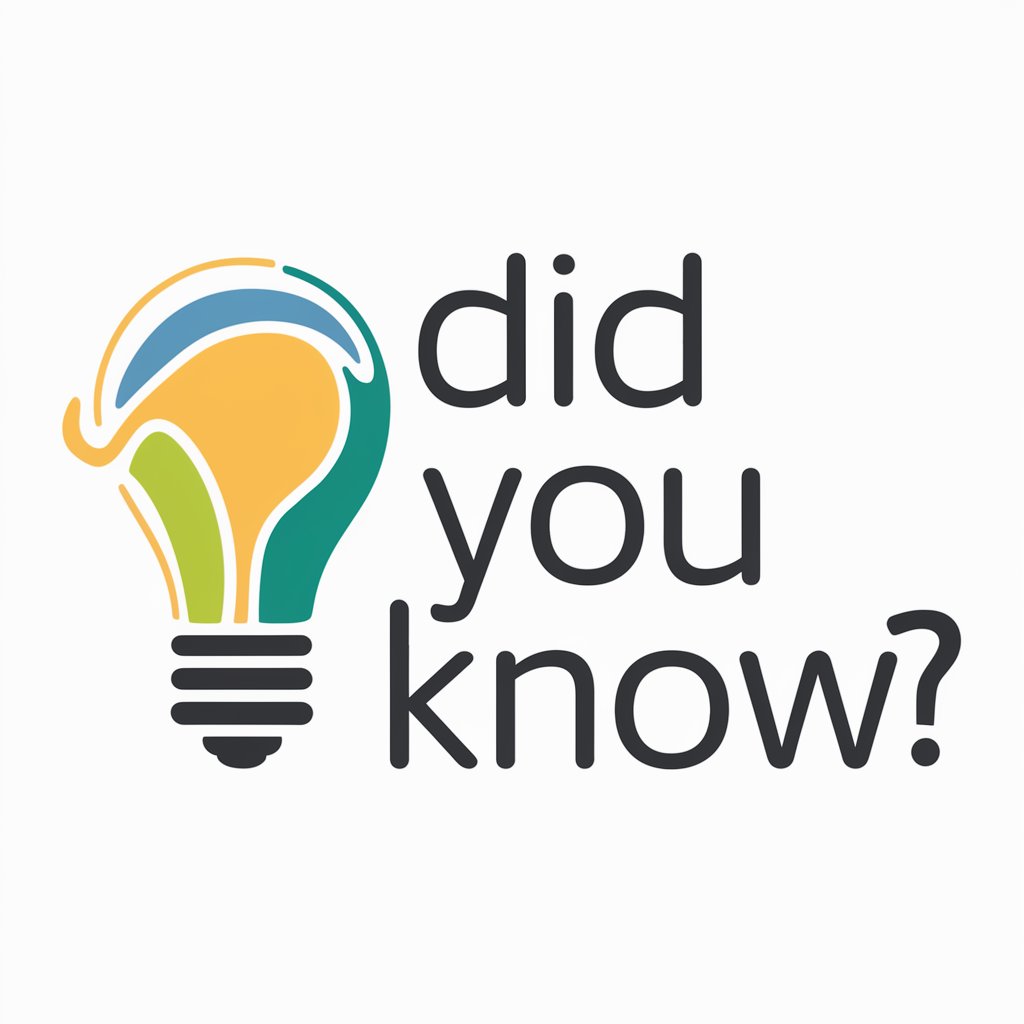
Happy Trees
Craft dreamscapes with AI-powered artistry.

GPT Jesus
AI-powered compassionate guidance, inspired by biblical teachings.
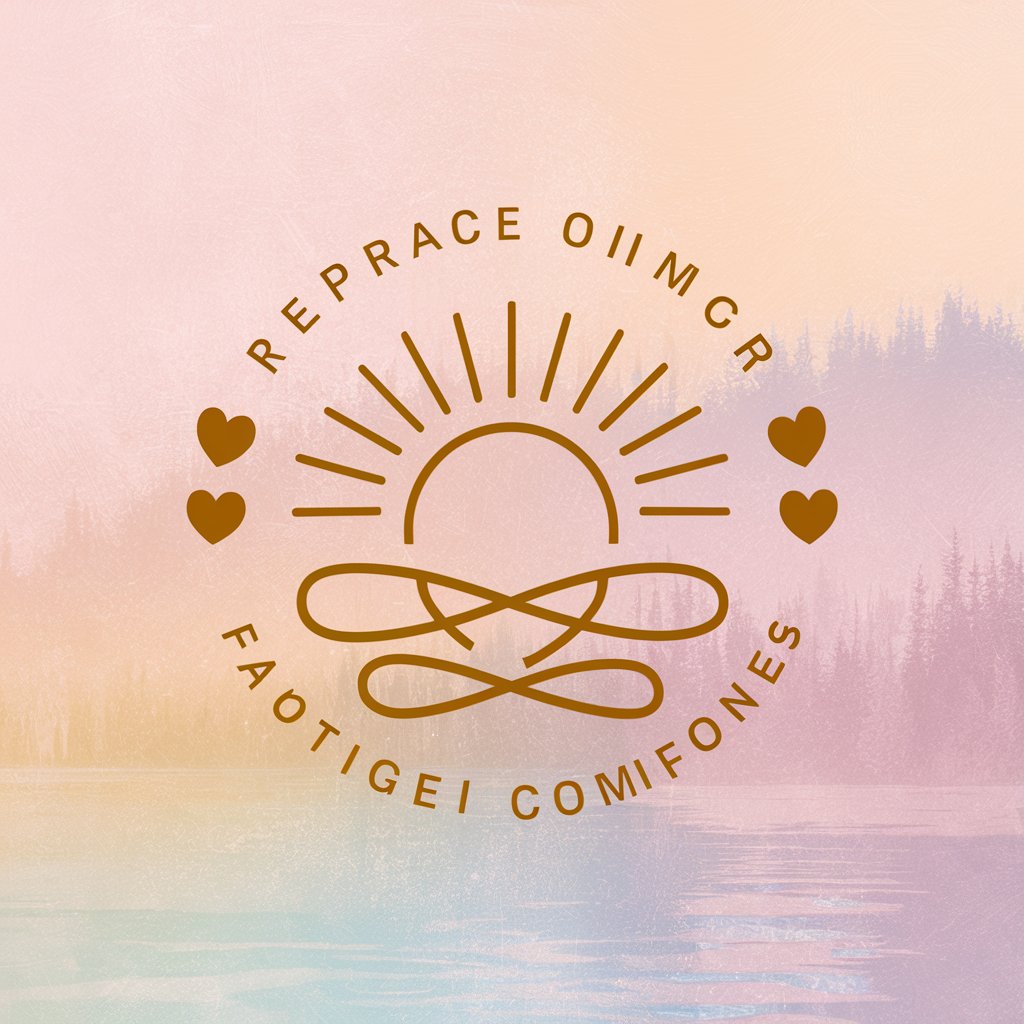
Create Actions from APIs
Automate and Enhance with AI-Powered API Actions

AI Tutor GPT
Empowering learning with AI precision

Math Explained
AI-Powered, Simplifying Complex Math

DealSniper-GPT
Unlock deals with AI precision.

Proposal Pro
Empower Your Proposals with AI Insight

Frequently Asked Questions about macOS Sonoma Pro
Can macOS Sonoma Pro integrate with other Apple devices?
Yes, it seamlessly integrates with other Apple devices, allowing for a unified experience across your Apple ecosystem.
What are the system requirements for running macOS Sonoma Pro?
macOS Sonoma Pro requires a Mac with Apple Silicon or an Intel processor, 8GB of RAM, and 10GB of available storage.
Does macOS Sonoma Pro support third-party applications?
Absolutely, it supports a wide range of third-party applications, enhancing its versatility and functionality.
Are there any privacy features in macOS Sonoma Pro?
Yes, it includes advanced privacy features like app permissions, encrypted storage, and secure boot.
How does macOS Sonoma Pro enhance productivity?
It offers streamlined workflows, efficient multitasking, and customizable interfaces, significantly boosting productivity.
