Elgato - Easy Content Creation

Hello! How can I assist you with Elgato products today?
Empower Your Creativity with AI
Tell me more about Elgato's latest product updates and features.
Can you help me troubleshoot an issue with my Elgato Stream Deck?
What are the benefits of using Elgato's capture cards for live streaming?
How do I set up my Elgato Key Light for optimal lighting?
Get Embed Code
Overview of Elgato
Elgato is a brand known for its innovative hardware and software products designed primarily for content creators, gamers, and professionals in the broadcasting and entertainment industry. Founded in 1999, Elgato's mission revolves around empowering creators through accessible and high-quality tools that enhance the production of multimedia content. The company has been at the forefront of developing solutions for live streaming, video production, and home automation, focusing on ease of use, reliability, and integration into existing setups. Examples include the Stream Deck, a customizable control panel for streamlining live broadcasts and content creation workflows, and the Key Light, which offers professional studio lighting conditions adjustable via software. Elgato's products are designed with the purpose of simplifying complex processes involved in content creation, allowing users to focus on creativity and performance rather than the technicalities of production. Powered by ChatGPT-4o。

Key Functions and Use Cases of Elgato Products
Live Streaming Control
Example
Stream Deck
Scenario
Content creators use the Stream Deck to switch scenes, launch media, adjust audio, and tweet their live stream all with the press of a button, enhancing their broadcast quality and viewer engagement without disrupting the flow of their presentation.
Professional Lighting
Example
Key Light
Scenario
Streamers and video producers use the Key Light to achieve studio-quality lighting, easily adjustable for brightness and color temperature via the desktop or mobile app, ensuring they look their best in any streaming or video recording situation.
High-Quality Video Capture
Example
Cam Link 4K
Scenario
Gamers and content creators use the Cam Link 4K to connect their DSLR, camcorder, or action cam directly to their PC or Mac, turning it into a high-quality webcam for streaming or recording, with the benefit of utilizing the camera's superior lens and image sensor.
Advanced Audio Solutions
Example
Wave Microphones
Scenario
Podcasters and streamers use Wave microphones for their crisp, clear audio capture capabilities. With features like the proprietary Clipguard technology, these microphones ensure that sudden volume spikes are automatically managed, preventing distortion and delivering professional audio quality.
Target User Groups for Elgato Services
Content Creators
This group includes YouTubers, Twitch streamers, and any individual creating content for online platforms. They benefit from Elgato's comprehensive ecosystem of products that streamline content production, from lighting and audio to live streaming and content management, enhancing the quality and efficiency of their creative processes.
Gamers
Gamers, especially those involved in live streaming or creating gameplay videos, rely on Elgato for high-quality video capture cards, streamlined broadcast controls with the Stream Deck, and clear audio capture, ensuring an immersive and engaging gaming and viewing experience.
Broadcast Professionals
This includes professionals working in live TV, radio, and online broadcasting who require reliable, high-quality equipment for live production. Elgato offers solutions that simplify workflow, improve production values, and ensure broadcasts run smoothly, catering to the high demands of professional environments.

How to Use Elgato Products
1
Visit the Elgato website for comprehensive product guides and software downloads, ensuring you have the right tools for your needs.
2
Select the Elgato product that suits your requirements, whether for streaming, content creation, smart lighting, or home automation.
3
Download and install any necessary software, such as Elgato's Stream Deck software or Control Center for lighting and green screens.
4
Connect your Elgato product to your computer or console, following the detailed setup instructions provided with your product or online.
5
Customize your settings using Elgato's software to optimize your content creation or streaming setup for an optimal user experience.
Try other advanced and practical GPTs
Martini Mixer Master
AI-powered Martini Crafting Assistant

Potluck Planner
Streamlining Potlucks with AI Smarts

Air Traffic Controller
Master the skies with AI-powered ATC

The Smell of Iron: Rise of the Eiffel Tower
Build the Eiffel, Shape History

Six Sigma Master Black Belt
Empowering Excellence with AI

Mungerism
Empowering In-Depth Insights with AI

Marionette
Empower Creativity with AI

GhostWriter
Elevate Your Code with AI-Powered Support

BotAds
Revolutionizing Advertising with AI
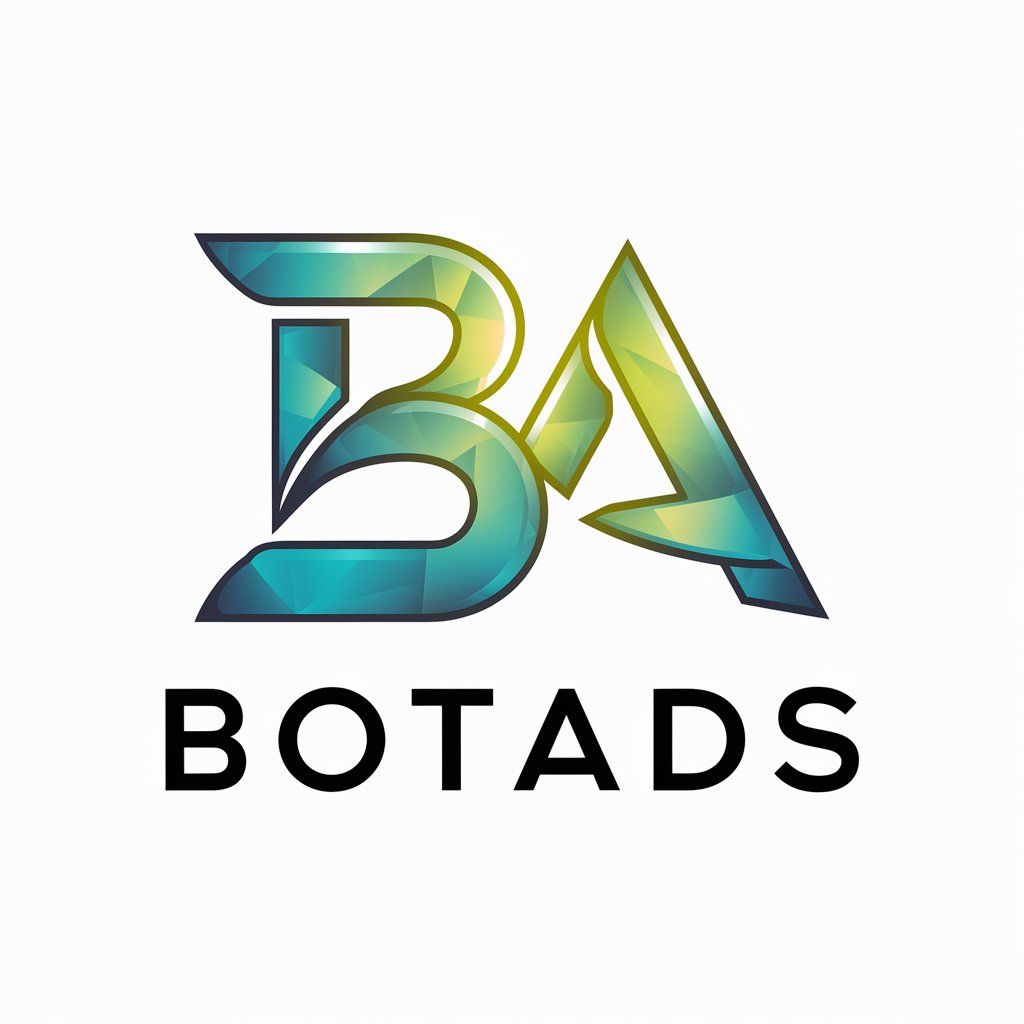
Handy Helper
Empowering your projects with AI insight.

Year-End Tax Organizer
Automate Your End-of-Year Tax Prep

Personalized Book Guide
Unlock personalized insights from books with AI
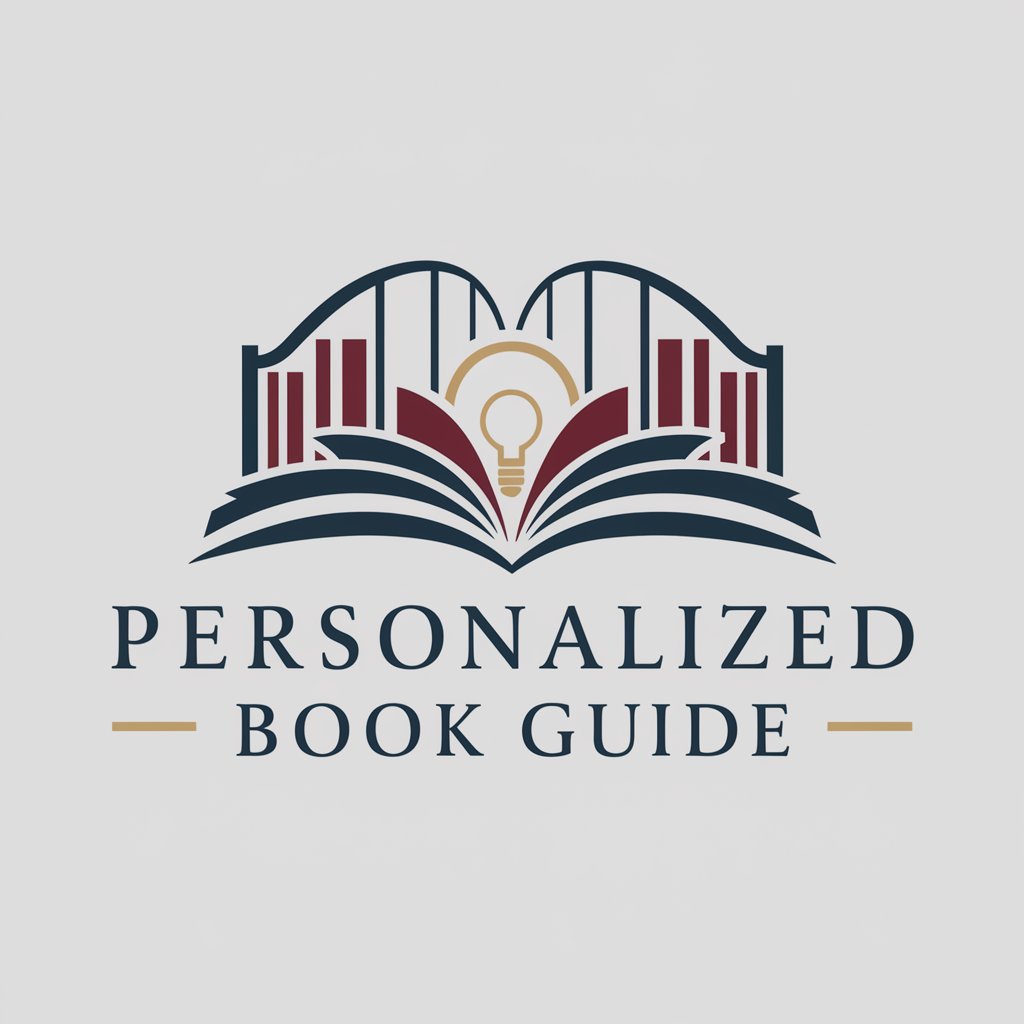
Elgato Q&A
What is the purpose of the Elgato Stream Deck?
The Elgato Stream Deck is designed to enhance content creation and streaming experiences by allowing users to switch scenes, launch media, adjust audio, and more with the press of a button.
Can I use Elgato Key Light without a Stream Deck?
Yes, Elgato Key Light can be controlled via the Control Center software on your computer, allowing for adjustments to brightness and color temperature without a Stream Deck.
How do I record gameplay with an Elgato Game Capture device?
To record gameplay, connect your Game Capture device between your console and TV, install the Game Capture software on your PC, and follow the software's instructions to start recording.
Are Elgato products compatible with both PC and Mac?
Most Elgato products are compatible with both PC and Mac, offering versatile solutions for content creators using either platform.
How can I improve my streaming quality using Elgato products?
To improve streaming quality, use Elgato's range of products like the HD60 S+ capture card for high-quality video, Key Light for professional lighting, and the Wave microphones for crystal-clear audio.
