Apps Script - Powerful Scripting for Google

Welcome! Let's optimize your Google Apps Script together.
Automate and Integrate with AI-Powered Scripting
Write a Google Apps Script that automates
How can I refactor my Apps Script to improve
Explain the best practices for handling
Create a function in Apps Script to
Get Embed Code
Overview of Google Apps Script
Google Apps Script is a cloud-based scripting language for light-weight application development in the Google Workspace platform. It provides a way to automate, integrate, and extend various Google services like Google Sheets, Docs, Drive, Calendar, and Gmail. Written in JavaScript, Apps Script runs on Google's servers, enabling developers to build custom functions, create add-ons, and interact with other Google services or external APIs. A common example is creating a script in Google Sheets to automatically format data, send emails based on spreadsheet content, or synchronize with other data sources. Powered by ChatGPT-4o。

Core Functions of Google Apps Script
Automation
Example
Automating repetitive tasks in Google Sheets, such as data entry and formatting.
Scenario
For instance, generating monthly reports by automatically aggregating data from various sources.
Integration
Example
Integrating various Google services, like creating a Google Form from a Google Sheet.
Scenario
Developing a system where form responses are automatically collected and processed in Sheets.
Custom Functions
Example
Writing custom spreadsheet functions that can be used in Google Sheets.
Scenario
Creating a function to perform complex calculations that are not available in standard Sheets functions.
Add-ons Development
Example
Developing add-ons for Google Workspace apps to enhance their functionality.
Scenario
Building an add-on for Google Docs that assists in content organization and formatting for specific document types.
API Interaction
Example
Interacting with external APIs to extend the functionality of Google Workspace apps.
Scenario
Creating a script in Google Sheets that fetches data from a third-party API and processes it within the spreadsheet.
Target User Groups for Google Apps Script
Educators and Educational Institutions
They can benefit from customizing Google Workspace for education-specific needs like grading systems, automated student feedback, and classroom resource management.
Small to Medium Business Owners
These users find value in automating business processes, integrating various Google services for seamless workflow, and creating custom solutions for data management without significant investment in standalone software.
IT Professionals and System Administrators
Apps Script allows them to create scripts that automate administrative tasks, manage Google Workspace resources, and implement custom security protocols.
Software Developers
Developers use Apps Script for rapid prototyping, developing lightweight applications integrated with Google services, and automating personal or organizational workflows.

Steps to Use Google Apps Script
Initial Access
Begin by visiting yeschat.ai to start a free trial without the need for login or ChatGPT Plus, ensuring easy access.
Google Account Requirement
Ensure you have a Google account, as Google Apps Script is integrated with Google Workspace, including Google Sheets, Docs, and Drive.
Accessing the Script Editor
From any Google Workspace document, access the script editor via 'Extensions' > 'Apps Script'. This is your development environment.
Writing and Testing Scripts
Write your script in the editor. Use Apps Script's extensive documentation for guidance. Test your script within the editor to ensure functionality.
Deployment and Execution
Deploy your script as a web app, add-on, or bound script to Google Workspace. Use triggers and services to automate tasks.
Try other advanced and practical GPTs
AMZ Seller Assistant
Elevate Your Amazon Sales with AI-Powered Insights

Beaches
Discover Your Perfect Beach with AI
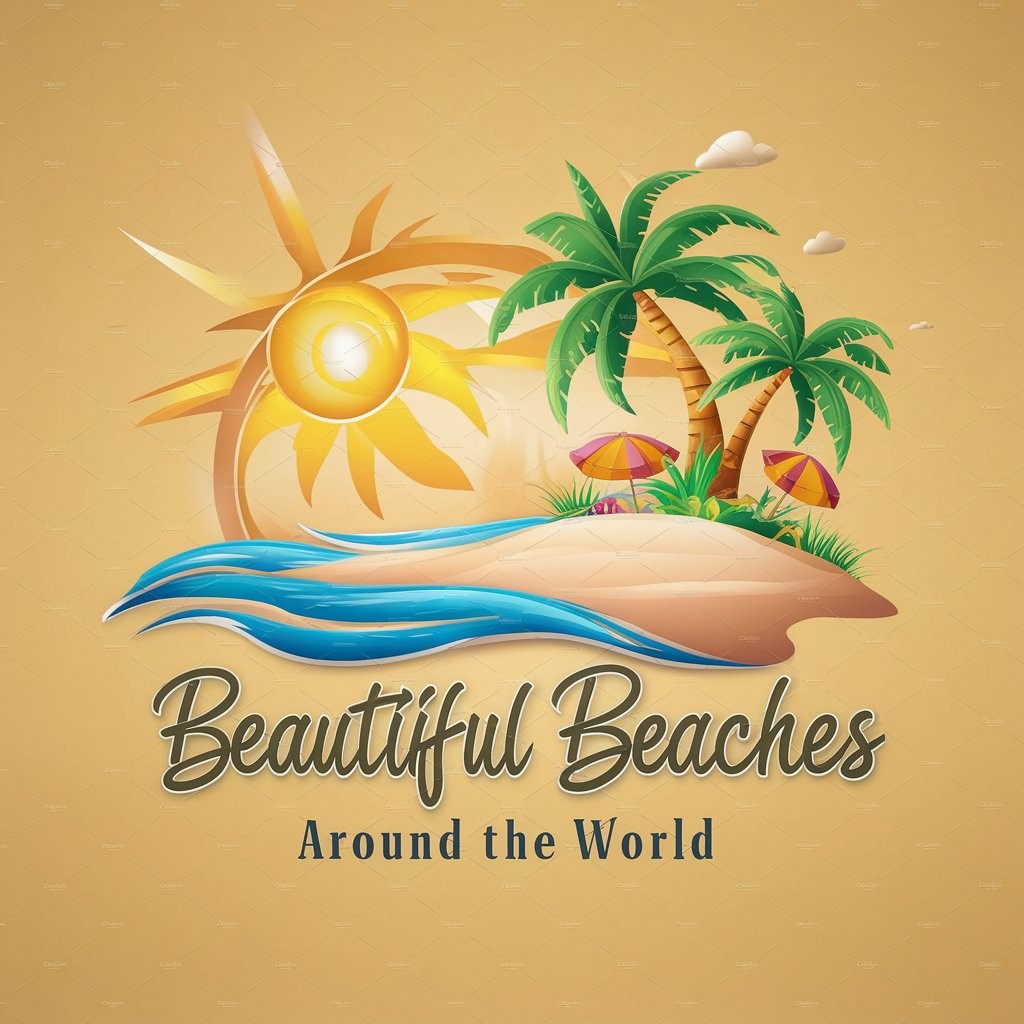
TutorAI
Empowering learning with AI-driven tutoring

Script Companion
Master Your Lines with AI

Cannabis Equity Advocate
Empowering Equity in Cannabis with AI

Minimally Anatomy Guru
Unlocking Anatomy with AI

AI QR Code Creator
Create QR codes smartly with AI

JudgeSchlegelGPT
Revolutionizing Legal Tech with AI

GCloud Mentor
AI-Powered Personalized Google Cloud Learning

Web Designer
Design Smarter, Collaborate Faster with AI

Engineering Wizard
AI-Powered Engineering Expertise at Your Fingertips

Ema AI
Empowering You with AI-Driven Emotional Wisdom

Google Apps Script Q&A
What programming language does Google Apps Script use?
Google Apps Script is primarily based on JavaScript, making it accessible for a wide range of developers familiar with web programming.
Can Apps Script interact with Google Sheets?
Yes, Apps Script can extensively interact with Google Sheets, allowing for automation of tasks, custom function creation, and manipulation of spreadsheet data.
Is it possible to send emails through Apps Script?
Absolutely. Apps Script can integrate with Gmail to send, read, and manage emails programmatically, enhancing automation capabilities.
How does Apps Script handle external API calls?
Apps Script can make HTTP requests to external APIs using the UrlFetch service, expanding its functionality beyond Google services.
Can Apps Script be used for web app development?
Indeed, Apps Script allows the creation of web apps which can be deployed within an organization or publicly, providing a platform for developing interactive applications.
