UI & Icon Kit Generator - Versatile UI/Icon Design Tool

Welcome! Let's create some stunning UI designs together.
Crafting AI-Powered, Custom UI Icons
Create a flat style UI icon for a...
Design a Skeuomorphic button that...
Illustrate a Bauhaus-inspired menu icon...
Generate a hand-drawn style icon for...
Get Embed Code
Overview of UI & Icon Kit Generator
The UI & Icon Kit Generator is a specialized tool designed to create unique user interface elements and icon designs. It integrates a diverse range of design styles including flat, Skeuomorphism, Bauhaus, Neumorphism, Bold Typography, Glassmorphism, and hand-drawn representations. This tool is adept at generating designs in both light and dark modes, suitable for various digital design projects. The core purpose of this tool is to offer designers and developers a quick and efficient way to obtain high-quality, customizable UI elements and icons, thereby streamlining the design process. For example, a designer working on a mobile app can use this tool to generate icons that align with the app's aesthetic, whether it's a minimalist flat design or a more intricate hand-drawn style. Powered by ChatGPT-4o。

Key Functions of UI & Icon Kit Generator
Generation of UI Elements
Example
Creating buttons, sliders, and checkboxes in various styles.
Scenario
A web developer designing an e-commerce site can use this tool to generate a set of sleek, glassmorphic buttons that enhance the website’s modern look.
Icon Design in Multiple Styles
Example
Designing icons in flat, Bauhaus, or hand-drawn styles.
Scenario
A mobile app developer can create a set of hand-drawn icons for a gardening app, providing a unique, organic feel that resonates with the app's theme.
Light and Dark Mode Designs
Example
Adapting UI elements and icons to light and dark themes.
Scenario
For an application that supports both light and dark modes, the tool can generate a set of icons optimized for both themes, ensuring a consistent user experience in different lighting conditions.
Target User Groups of UI & Icon Kit Generator
Digital Designers
Professionals in web and mobile app design can utilize this tool to quickly generate and customize UI elements and icons, fitting various project styles and themes.
Developers
Developers, especially those working in front-end development, can use the tool to integrate visually appealing UI components into their projects without needing deep design expertise.
Startups and Small Businesses
These entities often require rapid prototyping and development. The tool allows them to create and iterate on UI designs swiftly, aiding in faster product development cycles.

Guidelines for Using UI & Icon Kit Generator
Start Your Journey
Visit yeschat.ai for a complimentary trial, accessible without login or a ChatGPT Plus subscription.
Choose Your Design Style
Select from a range of styles like flat, Skeuomorphism, Bauhaus, Neumorphism, Bold Typography, Glassmorphism, or hand-drawn.
Specify Your Requirements
Define the type of UI element or icon needed, along with preferences for light or dark mode.
Preview and Customize
Review the initial design and request adjustments in style, color, or layout to fit your project needs.
Download and Integrate
Download the final design in PNG format, ready for immediate use in your design projects.
Try other advanced and practical GPTs
Medal Trends Game Analyst
Powering Insights with AI-driven Gaming Trends

教養わかる太郎
Empowering Education with AI
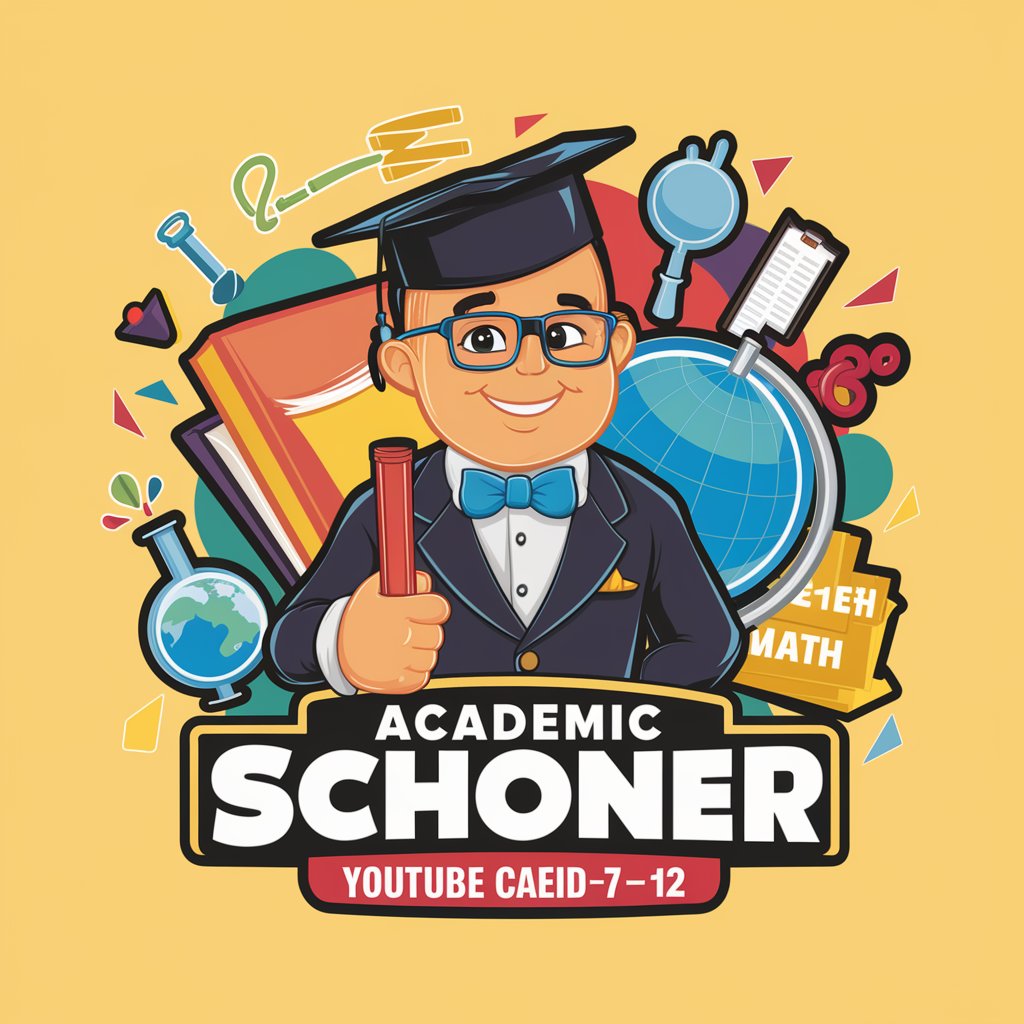
HCDP - برنامج تنمية القدرات البشرية
Empowering Through AI-Driven Learning
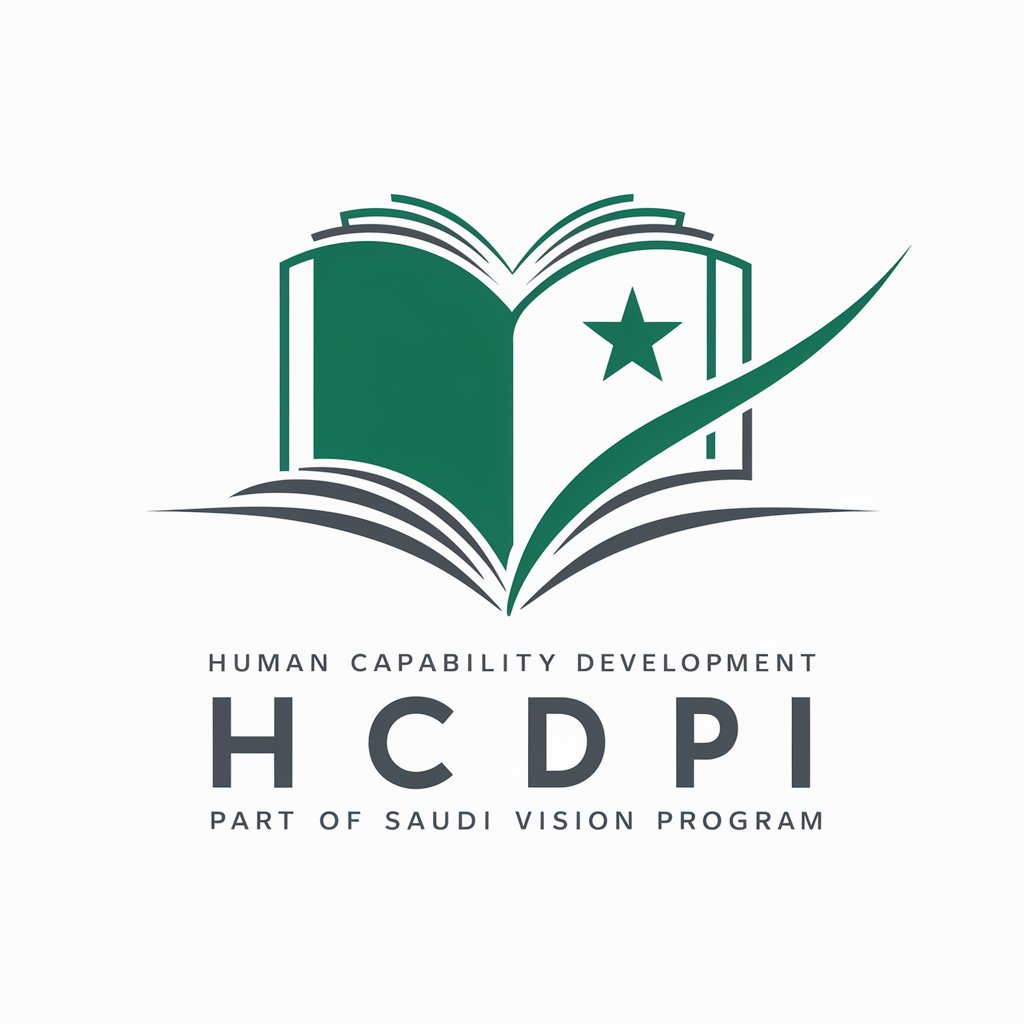
HHC Store
Unlocking Nature's Secrets with AI

British Baseball Historian
Unveiling British Baseball, AI-Powered

techtalk.travel GPT
Navigating Hospitality Tech with AI Expertise

Engineering Thesis Generator
Empowering your engineering research with AI

アイデアポケット
Refine Ideas, Enhance Text with AI

Adulting with Social Anxiety
Empowering social confidence with AI

Arguiñano en tu Cocina
Enhance your cooking with AI-powered fun.

UX Time
Empowering design with AI insights
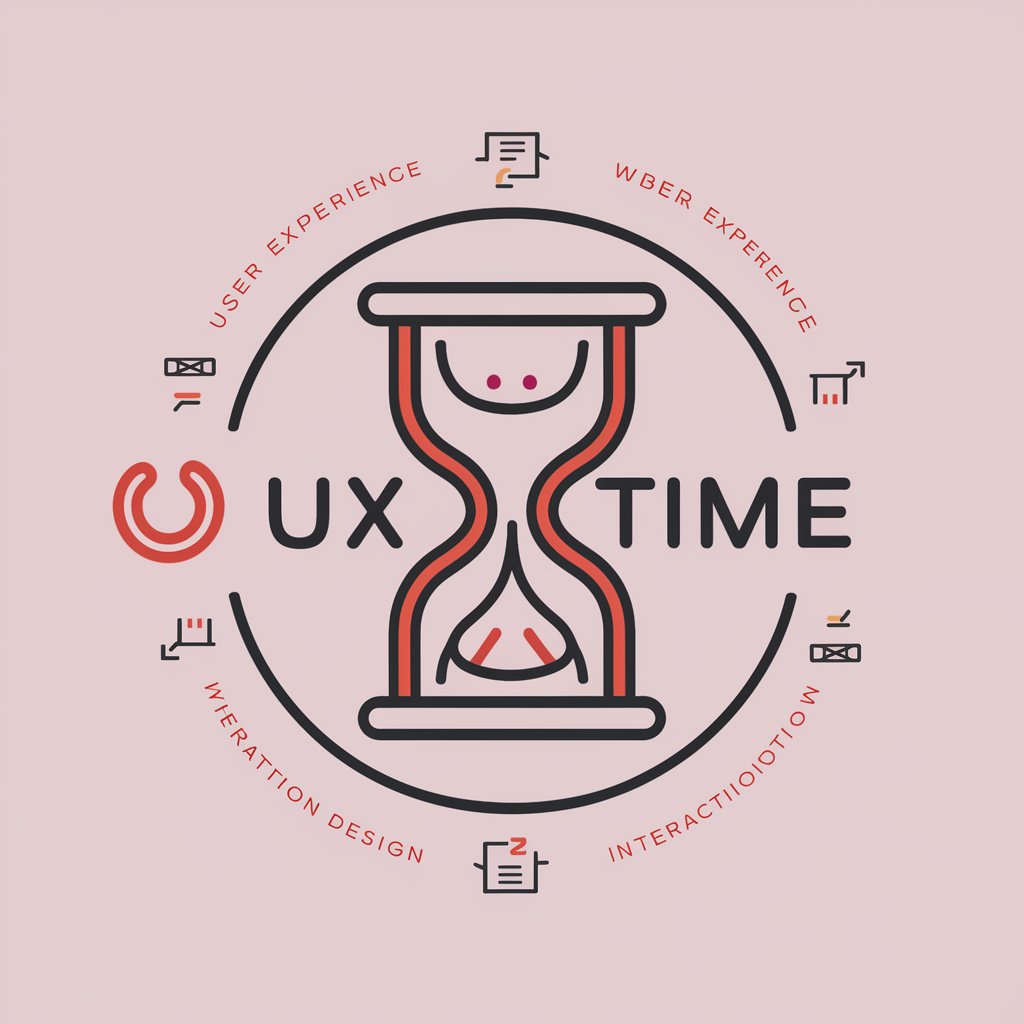
自媒体孵化导师
Empowering Social Media Success with AI

Frequently Asked Questions about UI & Icon Kit Generator
Can I use the UI & Icon Kit Generator for mobile app design?
Absolutely, the generator is ideal for creating UI elements and icons tailored for mobile applications across various platforms.
Is it possible to request a custom style not listed in the options?
While the generator offers a range of styles, custom style requests can be considered and integrated if feasible.
How do I ensure the icons match my brand's color scheme?
You can specify your brand's color palette when making a request, ensuring that the generated icons align with your brand identity.
Are the generated designs royalty-free?
Yes, all designs created by the UI & Icon Kit Generator are royalty-free and can be used for both personal and commercial projects.
Can the tool generate animated UI elements?
Currently, the generator focuses on static UI elements and icons, but animated designs are a potential future feature.
