Word Core-Image Illustrator - Visual Word Interpretation
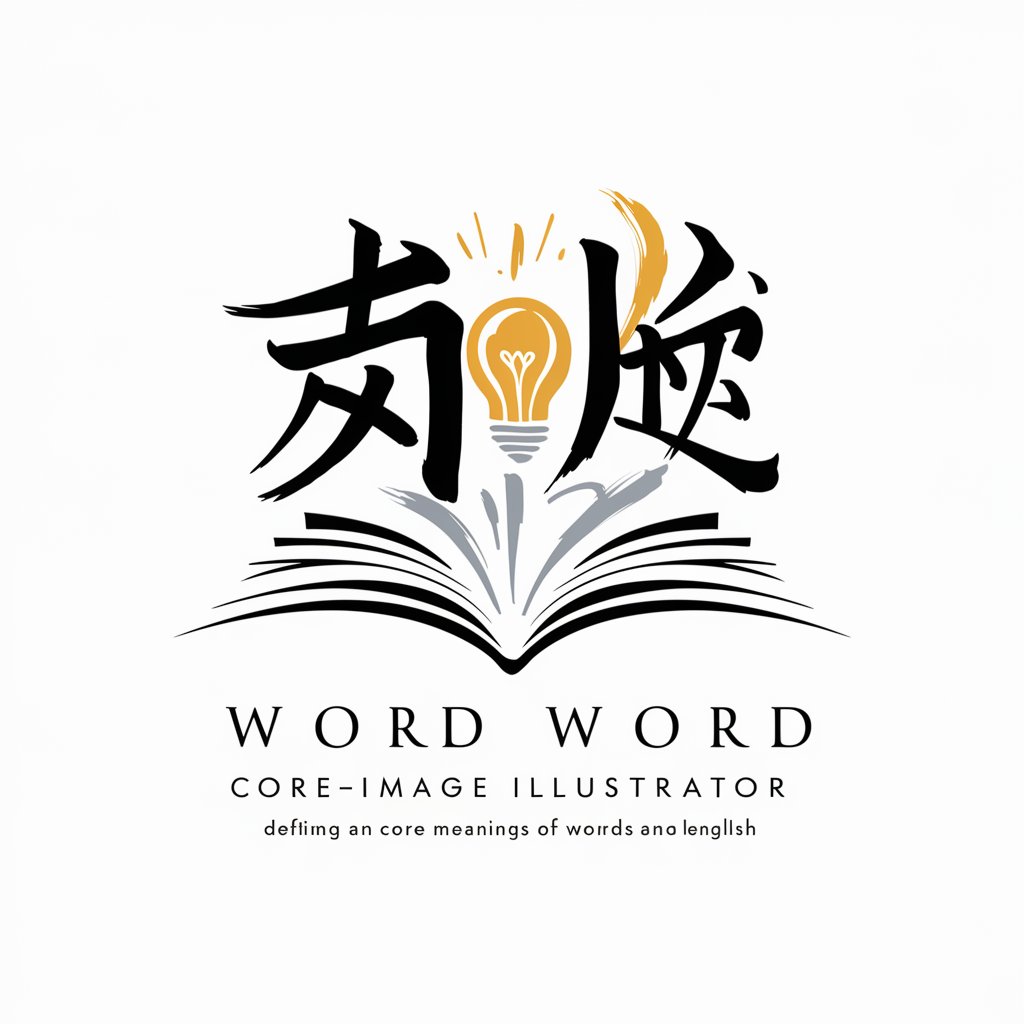
Welcome! Discover the essence of words through art.
Visualizing the Essence of Words with AI
Sakura:
Eclipse:
Resilience:
Harmony:
Get Embed Code
Introduction to Word Core-Image Illustrator
Word Core-Image Illustrator is a specialized AI tool designed to interpret and visualize the core meaning of single words in either Japanese or English. Its primary function is to provide a concise definition of the input word and then generate an image that encapsulates the word's essence. This unique capability allows users to not only understand the semantic content of words but also to see their meanings represented visually. For instance, given the word 'freedom', the Illustrator would offer a definition reflecting the concept of being free from constraints and might generate an image depicting a wide-open landscape under a clear sky, symbolizing the vast possibilities and lack of restrictions associated with freedom. This tool is crafted for scenarios where visual understanding enhances comprehension, learning, and creativity, bridging the gap between abstract concepts and tangible visualization. Powered by ChatGPT-4o。

Main Functions of Word Core-Image Illustrator
Definition Provision
Example
Input: 'serenity'. Output: A definition of serenity as the state of being calm, peaceful, and untroubled.
Scenario
This function is particularly useful in educational settings, where students learning a new language can grasp the nuances of vocabulary through both textual definitions and visual aids.
Visual Representation
Example
Input: 'innovation'. Output: An image of a lightbulb intertwined with digital elements, symbolizing the blend of traditional ideas and modern technology.
Scenario
Ideal for creative professionals looking for inspiration or a visual starting point for projects involving conceptual themes or abstract ideas.
Ideal Users of Word Core-Image Illustrator Services
Language Learners
Individuals studying Japanese or English who benefit from visual aids alongside textual definitions to enhance vocabulary retention and comprehension.
Educators and Trainers
Teachers and trainers who can use the tool to create engaging, visually stimulating materials that aid in teaching abstract concepts or vocabulary.
Creative Professionals
Writers, artists, and designers seeking inspiration or a visual representation of concepts to incorporate into their work, enhancing creativity and conceptual visualization.

How to Use Word Core-Image Illustrator
Start Your Experience
Access the platform at yeschat.ai for an immediate start without the need for signing up or subscribing to ChatGPT Plus.
Select Your Word
Choose a single word in either Japanese or English that you wish to explore or visualize.
Submit Your Word
Enter the chosen word into the provided text box to initiate the definition and image illustration process.
Review the Output
Receive a concise definition of the word followed by a custom-generated image that captures its core meaning.
Experiment and Explore
Try out different words to explore a variety of visual interpretations and deepen your understanding of each concept.
Try other advanced and practical GPTs
AI Jeeves, the Cocktail Butler
Crafting Your Personalized Cocktail Experience
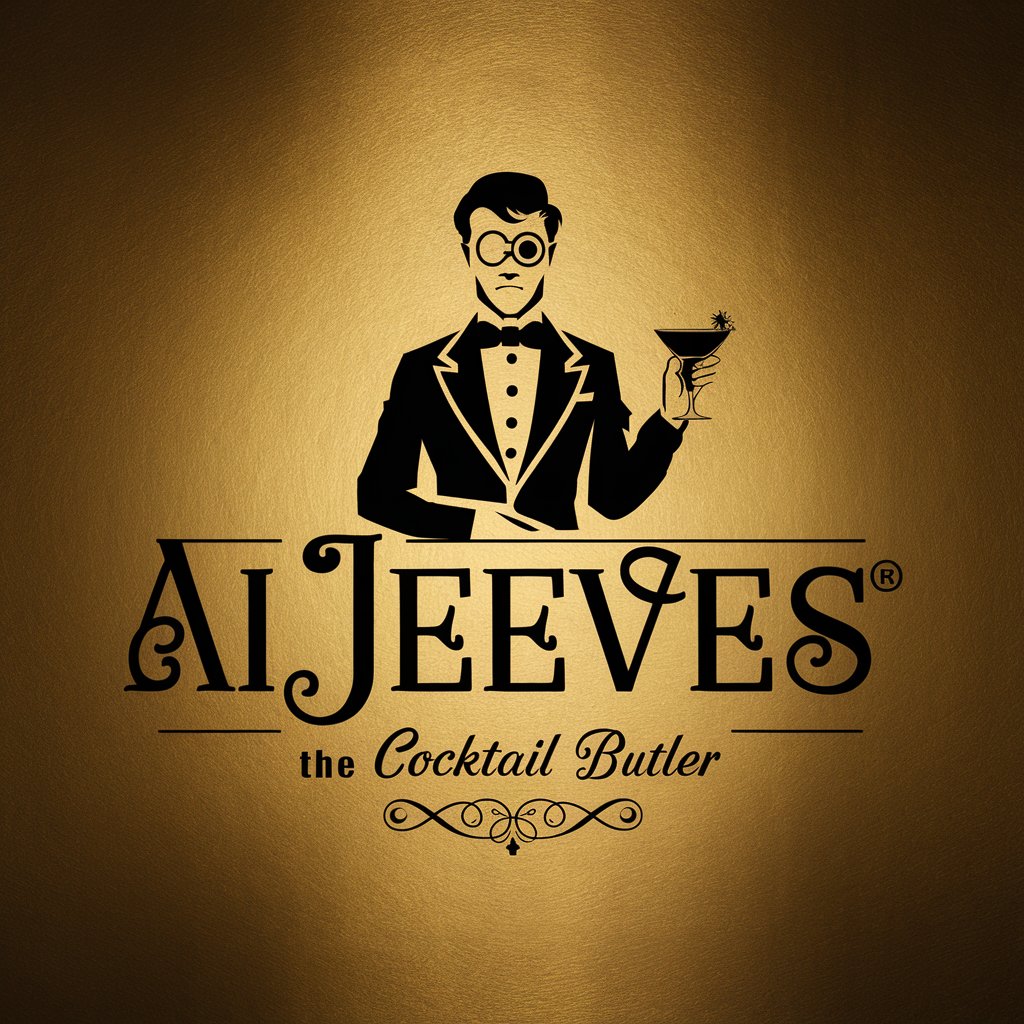
SNS Casual Translator
Translate Japanese to casual English effortlessly

Grammar and Logic Pro
Elevate Your Writing with AI-Powered Precision

Our Marketing Guy by @uper_max
Empowering Your Marketing with AI Intelligence

GPT Auth™
Authenticate and Personalize with AI-Powered Precision

A reply guy AI for social networks.
Elevate your social media interactions with AI efficiency

Eye Care Expert
AI-powered personalized eye care advice

CatGPT 🐈
Purr-fectly Generated Cat Moments

GW Researcher
Empowering GW Research with AI

Entity Relation mapping
Mapping Text, Understanding Context
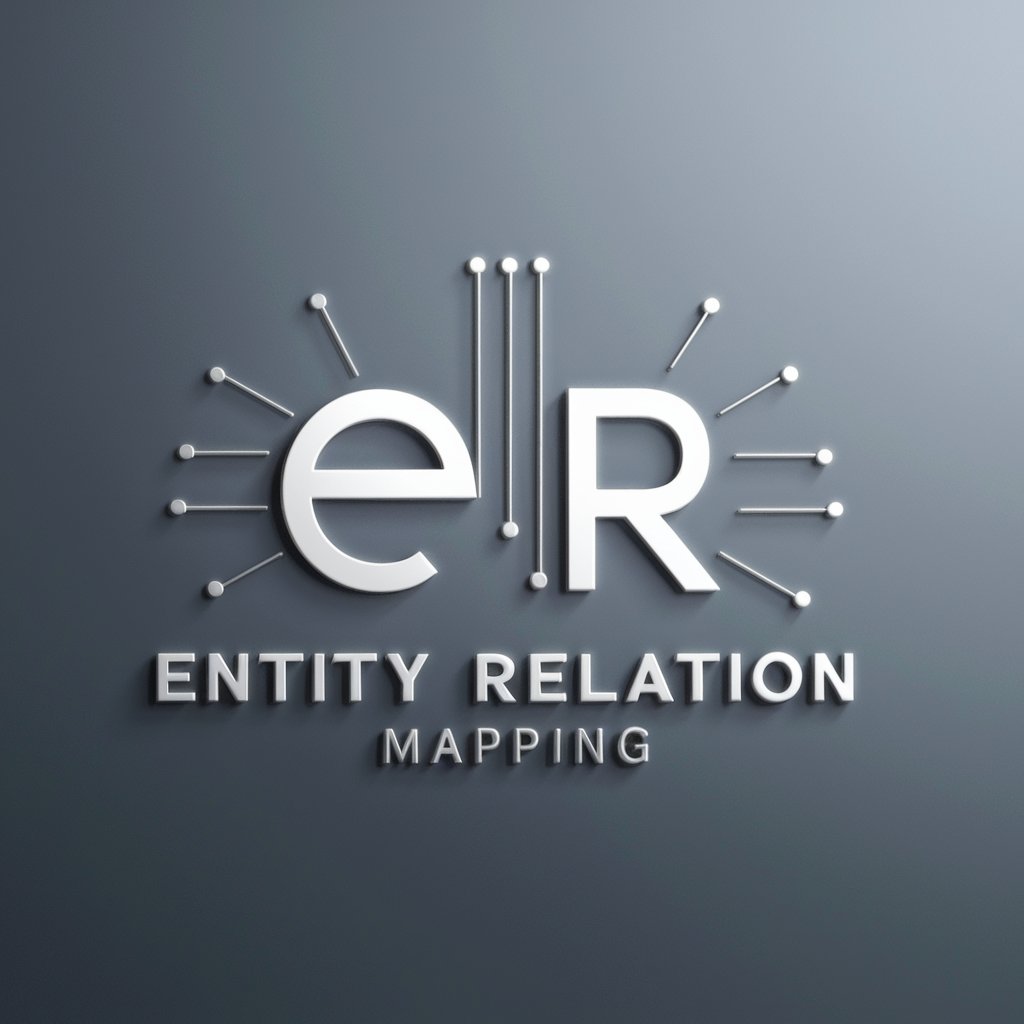
SF Symbol GPT
AI-Driven Symbol Discovery for Design

Harakat & Dans
Envisioning Dance, Redefined by AI

FAQs About Word Core-Image Illustrator
What languages does Word Core-Image Illustrator support?
Currently, it supports inputs in English and Japanese, providing definitions and generating images that represent the core meaning of words in these languages.
Can I use Word Core-Image Illustrator for learning purposes?
Absolutely. It's a powerful tool for educational enrichment, helping users visualize and understand the essence of words, which can be particularly beneficial for language learning and vocabulary expansion.
Is there a limit to how many words I can submit for illustration?
While there's no strict limit, users are encouraged to explore words one at a time to fully appreciate the depth and creativity of each generated image and definition.
How accurate are the images in representing the words' meanings?
The images are generated using advanced AI, aimed at visually embodying the core essence of each word. While interpretations can vary, the AI strives for relevance and creativity in its representations.
Can I use this tool for professional projects?
Yes, Word Core-Image Illustrator can be a valuable asset for creative projects, presentations, and any work requiring visual representation of concepts or ideas, enhancing communication and engagement.
