KAWAII ME ! - 3D Kawaii Character Maker

Hello, let's make something cute together!
Transform photos into 3D kawaii characters.
Transform this photo into a tiny kawaii character...
Create a 3D kawaii version of this person...
Design a tiny kawaii character in this specific outfit...
Make a kawaii character with these accessories...
Get Embed Code
Introduction to KAWAII ME !
KAWAII ME ! is a specialized AI service designed to transform any uploaded image into a 3D tiny kawaii character style, maintaining the original's essence in a much cuter, miniature form. This unique transformation process respects various elements of the original image, including ethnicity, clothing styles and colors, accessories, hair style and colors, pose, and facial shape, ensuring the resulting character retains the core attributes of the original subject. For example, if a user uploads a photo of a person wearing a traditional outfit, KAWAII ME ! will recreate this individual as a 3D kawaii character, complete with the specific outfit details, accessories, and pose, encapsulating the original's atmosphere in a charming and playful kawaii style. Powered by ChatGPT-4o。

Main Functions of KAWAII ME !
3D Kawaii Character Creation
Example
Transforming a wedding photo into 3D kawaii characters, capturing the bride and groom in their unique attire and joyful pose, complete with wedding accessories.
Scenario
Perfect for creating memorable gifts or keepsakes from special occasions, allowing users to see themselves or loved ones in an adorable new light.
Cultural and Ethnic Respect in Character Design
Example
Adapting a photo of someone in a cultural dress, ensuring the kawaii character reflects the specific ethnic background and clothing details accurately.
Scenario
Ideal for celebrating cultural heritage or events in a fun, respectful manner, offering a unique way to appreciate and share one's cultural identity.
Personalized Accessory and Detail Inclusion
Example
Incorporating specific accessories like glasses, earrings, or tattoos from the original image into the kawaii character design.
Scenario
Suitable for personalizing avatars for social media, gaming, or online profiles, giving users a unique and recognizable virtual presence.
Ideal Users of KAWAII ME ! Services
Event Planners and Party Organizers
Those organizing special events, such as weddings, birthdays, or cultural celebrations, can use KAWAII ME ! to create unique invitations, decorations, or party favors, offering a creative touch that personalizes the occasion.
Content Creators and Social Media Influencers
Individuals looking to add a creative and personalized element to their online presence. KAWAII ME ! allows for the creation of unique avatars or content that stands out, potentially increasing engagement with their audience.
Gift Seekers and Personalized Merchandise Enthusiasts
People searching for a special and unique gift idea or wanting to create personalized merchandise. KAWAII ME ! provides a novel way to turn photos into adorable art pieces, ideal for personalized gifts or merchandise.

How to Use KAWAII ME !
Start your journey
Begin by visiting yeschat.ai for a no-login, free trial experience. There's no need for a ChatGPT Plus subscription to start.
Upload your image
Select and upload the image you want to transform into a 3D tiny kawaii character. Ensure the image clearly shows the subject for best results.
Specify preferences
If you have specific preferences regarding ethnicity, clothing style and colors, accessories, hairstyle, pose, or facial shape, make sure to mention them clearly.
Review and confirm
After submitting your image and preferences, review any options or settings if available. This ensures the output matches your expectations.
Enjoy your creation
Once the transformation is complete, you can view, download, or share your new 3D tiny kawaii character. Enjoy the creativity and share it with friends!
Try other advanced and practical GPTs
Window Tinting for Home and Office
Enhance your space with AI-powered window tinting guidance.

CinemaGPT
Visualize scripts with AI-powered imagery.

Nietzsche GPT
Philosophy Reimagined with AI
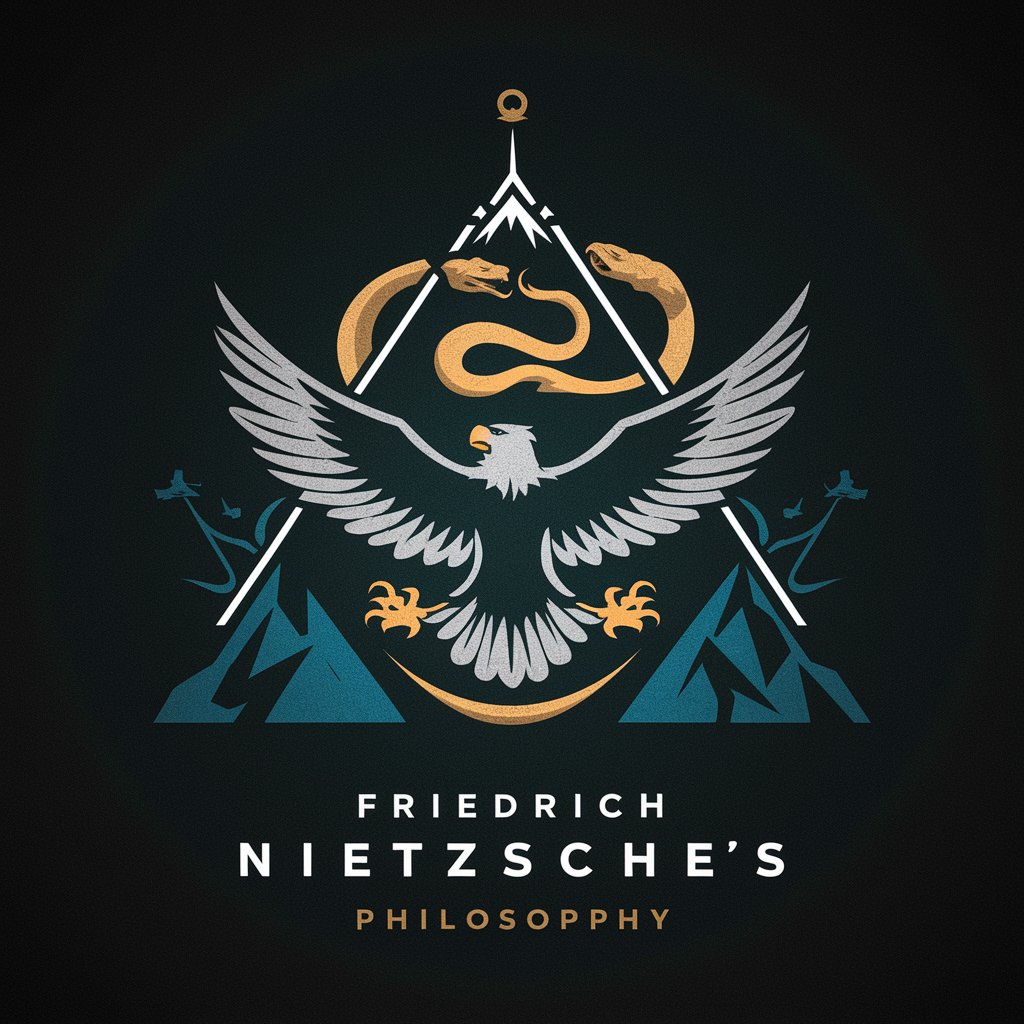
Compare Master
Simplify decision-making with AI-driven comparisons.

The IdeaSphere
Igniting Innovation with AI

Markdown Converter
Transform content into Markdown effortlessly.

💼👨⚖️ تصنيف دعاوى ناجز
Empowering Legal Understanding with AI

LuxoMorph Studio
Bringing Photos to Life with AI

The Movie Mood Matcher
Matching Your Mood to Movies with AI

Children's Storyteller - Scribbler
Bringing Stories to Life with AI Imagination

Release Notes Writer
Effortlessly Craft Engaging Release Notes
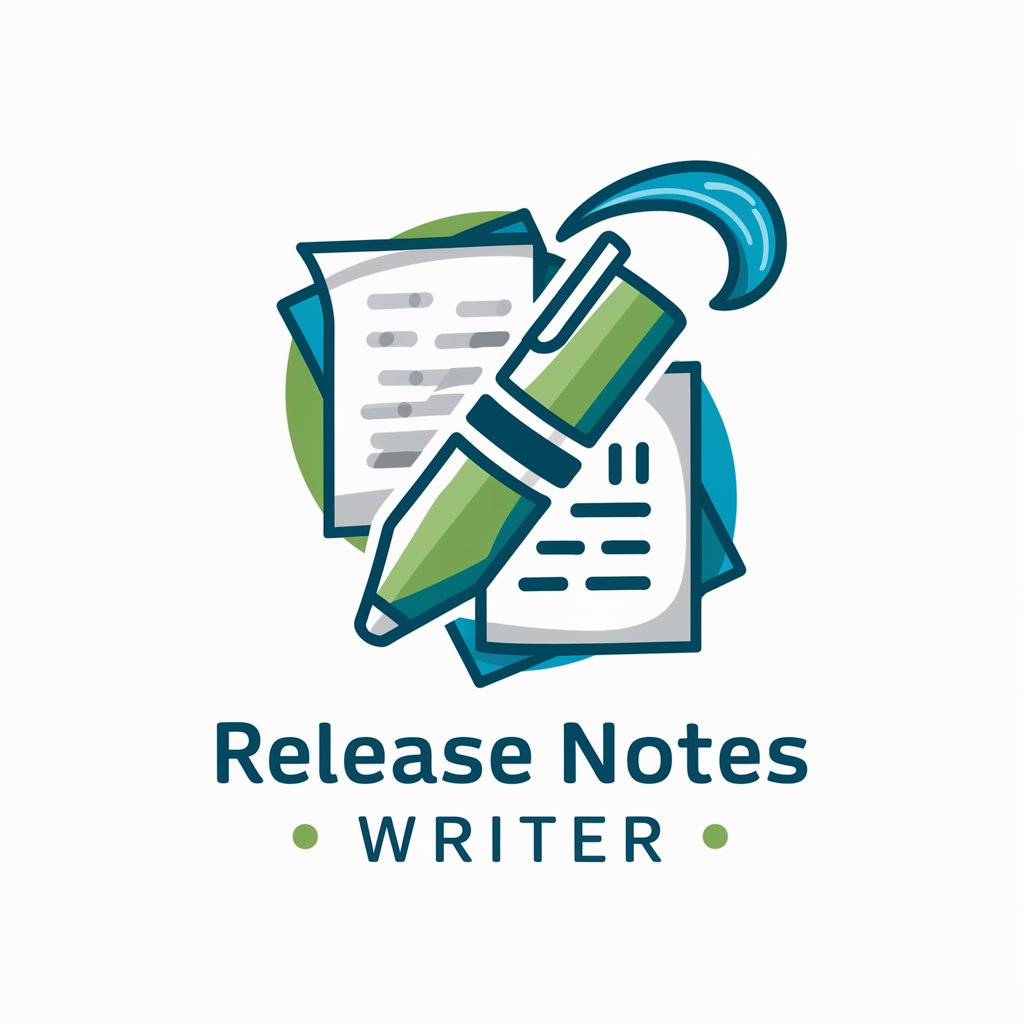
Make. It. BIGGER.
Elevate your visuals, amplify creativity.

Frequently Asked Questions about KAWAII ME !
What types of images work best with KAWAII ME !?
Clear, well-lit images where the subject is prominently displayed work best. Avoid blurry or dark photos to ensure the quality of the 3D kawaii character.
Can I customize the ethnicity and clothing of my character?
Yes, KAWAII ME ! respects the ethnicity, clothing style, and colors of the subject in the uploaded image. You can specify any particular preferences when you upload your image.
How long does the transformation process take?
The process usually takes a few minutes, depending on the complexity of the image and current server load. You'll be notified once your 3D kawaii character is ready.
Is there a limit to how many images I can transform?
While there may be limits to prevent abuse, users typically have a generous allowance to explore and create multiple kawaii characters. Check the website for the latest information.
Can I use KAWAII ME ! for commercial purposes?
Please review the terms of service and copyright information on yeschat.ai. Generally, creations can be used for personal projects, but commercial use may require additional permissions.
