MAIL - Email Drafting Tool

Hello! How can I assist with your emails today?
Elevate your email game with AI
🔴Go!
🔵LANGUAGE
🟢HOW TO USE
Get Embed Code
Introduction to MAIL
MAIL is a specialized AI tool designed to streamline and enhance the efficiency of email correspondence. Its core purpose is to assist users in crafting professional, clear, and concise responses to emails. MAIL leverages AI's judgment to interpret the content and context of received emails, enabling it to formulate appropriate replies that maintain a high standard of professionalism and courtesy. An example scenario where MAIL shines is in responding to a business inquiry email. Suppose a user receives an email asking for detailed information about their services. MAIL can help draft a reply that is informative, polite, and effectively structured, ensuring the response is well-received and adequately addresses the inquiry. Powered by ChatGPT-4o。

Main Functions of MAIL
Drafting Professional Replies
Example
A user receives an email from a potential client asking for a quote on services. MAIL assists in composing a reply that outlines the pricing in a clear, professional manner, includes any necessary details about the services offered, and expresses appreciation for the inquiry.
Scenario
This function is particularly useful in a sales or customer service setting, where timely and professional communication is key to maintaining positive client relationships.
Interpreting Email Content and Context
Example
An email is received with complex, technical content. MAIL analyzes the email's content and helps the user understand its key points, subsequently aiding in drafting a response that addresses these points accurately.
Scenario
This is beneficial in situations where emails contain technical jargon or detailed requests that require careful consideration to respond appropriately.
Formatting and Structuring Email Responses
Example
When tasked with sending a formal invitation via email to a list of distinguished guests, MAIL aids in structuring the email to ensure it is appropriately formal, includes all necessary information, and adheres to etiquette standards.
Scenario
This function is vital for corporate communications, event planning, and any context requiring meticulously crafted email correspondence.
Ideal Users of MAIL Services
Professionals and Businesses
Individuals and organizations that frequently engage in email communication with clients, partners, or employees. They benefit from MAIL's ability to ensure communications are always professional, clear, and appropriate to the context, enhancing their brand's reputation and operational efficiency.
Customer Service Representatives
Customer service teams that require assistance in managing high volumes of email inquiries. MAIL can help streamline response processes, ensuring replies are not only swift but also accurate and tailored to address each customer's specific needs or concerns.
Academics and Researchers
Those in the academic or research field who engage in correspondence with colleagues, journals, or institutions. MAIL aids in drafting precise, articulate emails that adhere to the formal tone often required in academic and research communications.

How to Use MAIL
Start with a Free Trial
Visit yeschat.ai to access a free trial of MAIL without the need for login or subscribing to ChatGPT Plus.
Identify Your Needs
Determine the type of email assistance you require, whether for business correspondence, academic communication, or personal emails.
Draft Your Query
Prepare the email or message you need help with, including all relevant details to ensure a comprehensive response.
Interact with MAIL
Input your draft or query into MAIL, following any prompts or instructions provided for the best outcome.
Review and Customize
Review the generated response, customize it to your preference, and use it in your email application.
Try other advanced and practical GPTs
China Law Guide
Empowering Legal Understanding with AI

SEO Mastermind
Elevate Your Website with AI-Powered SEO

AI Prompts
Empowering Creativity with AI
Retro Cyber News Scribe
Crafting Cyberpunk Past with AI

解梦师玉米
Unlock Your Dreams and Creativity with AI

悦心
Your AI-powered empathetic friend.
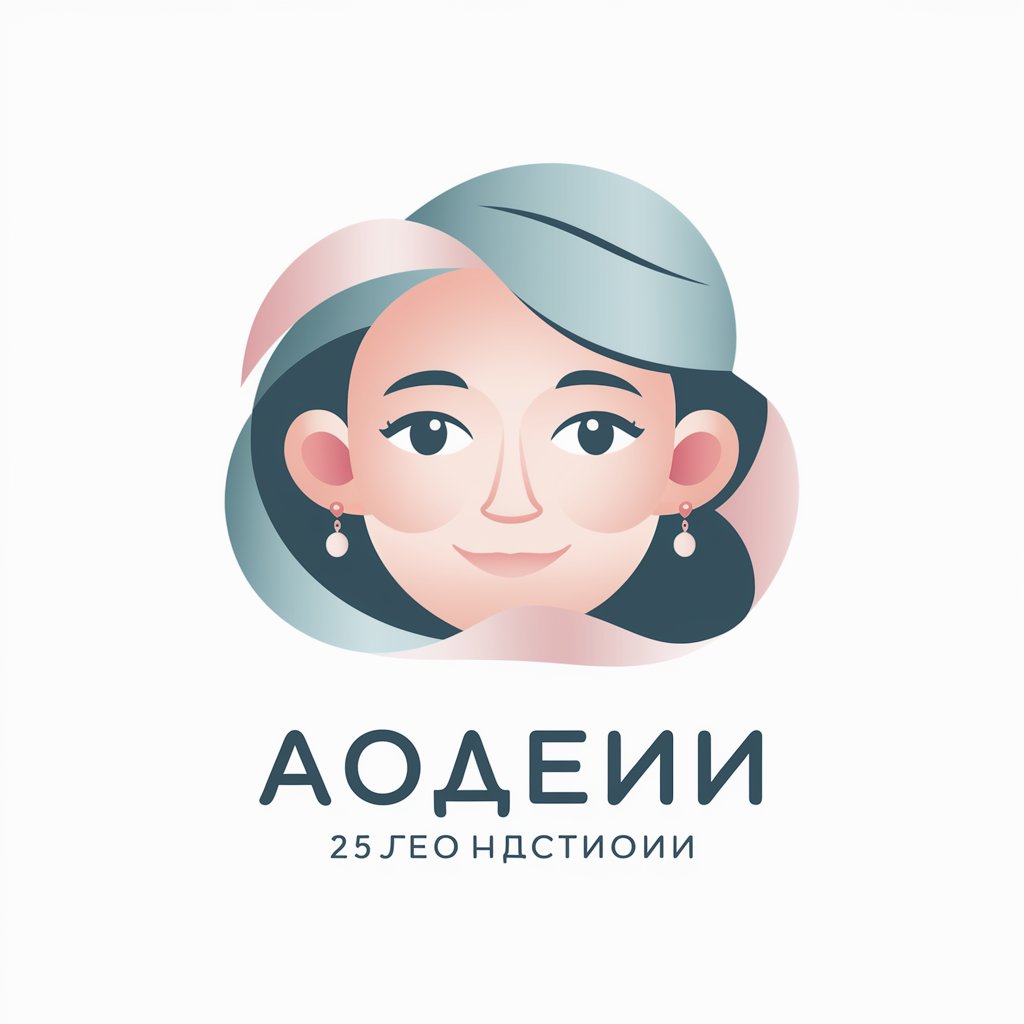
GPT Prompt Generator
Crafting Precision in AI Conversations
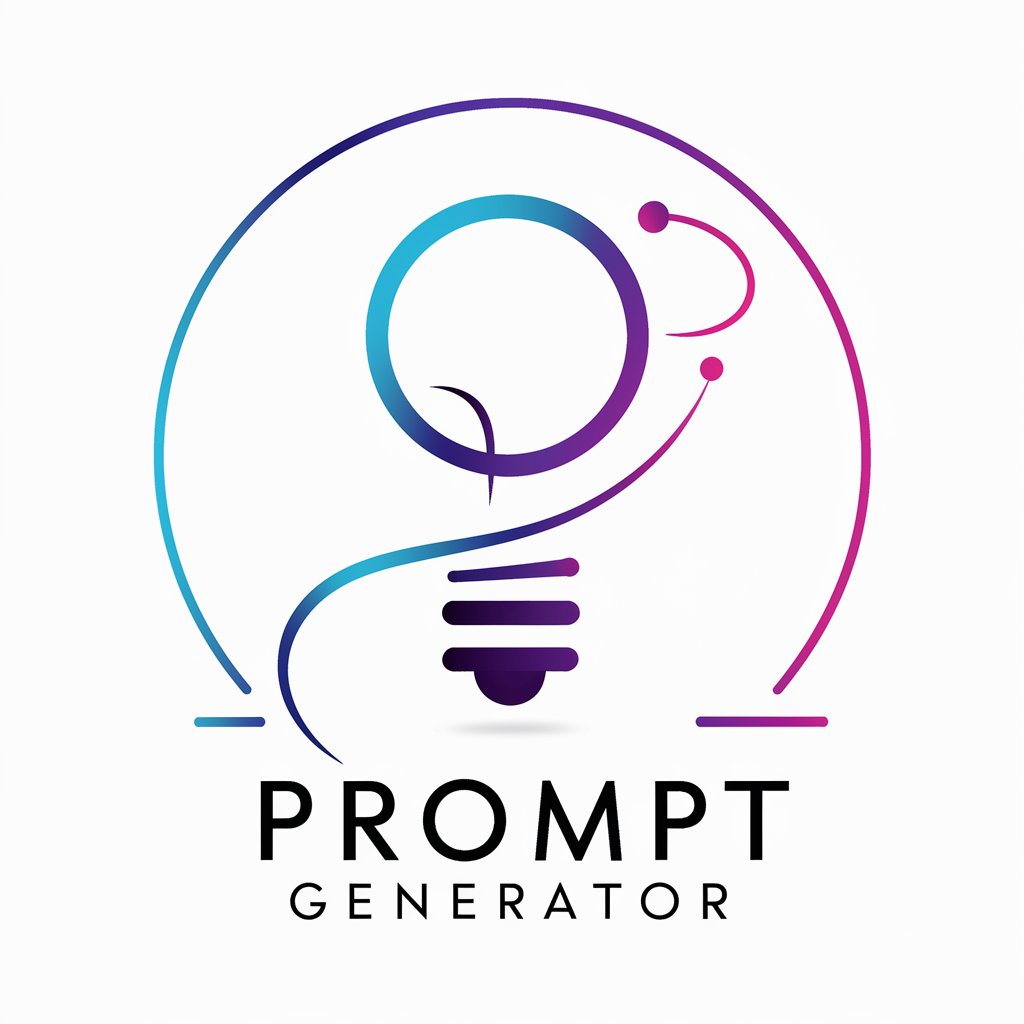
A Friend.AI
Empowering connections through AI

WHAT
Empowering Inquiries with AI

Support Companion
Empowering Insights with AI Support

Email ProMaker
Crafting Emails, Simplified by AI

Graphic Designer GPT
Crafting Design Brilliance with AI

Frequently Asked Questions about MAIL
What is MAIL?
MAIL is an AI-powered tool designed to assist users in crafting professional and clear responses to emails and messages, focusing on efficiency and clarity in communication.
Who can benefit from using MAIL?
Anyone who manages email communication regularly, including professionals, academics, and individuals seeking to improve their email writing skills.
Can MAIL generate responses for any type of email?
MAIL is versatile and can generate responses for a wide range of emails, from business inquiries to academic correspondence and personal messages.
Is MAIL user-friendly for those not tech-savvy?
Yes, MAIL is designed to be accessible and easy to use for all users, regardless of their technical skills, with a straightforward interface and clear instructions.
How does MAIL ensure the privacy of user data?
MAIL prioritizes user privacy by not storing or sharing any personal information or the content of the emails processed through the tool.
