Thumbnail Peak - YouTube Thumbnail Review

Welcome to Thumbnail Peak, your go-to for YouTube thumbnail critique!
Elevate Thumbnails with AI Insight
Analyze the effectiveness of this YouTube thumbnail by...
Provide a detailed critique on the visual elements of...
Evaluate the composition and clarity of this thumbnail...
Score the engagement potential and relevance of this YouTube thumbnail...
Get Embed Code
Introduction to Thumbnail Peak
Thumbnail Peak is designed as a specialized consultant for critiquing and enhancing YouTube thumbnails. This service is built on providing precise and actionable feedback on thumbnail designs, focusing on several key aspects that influence viewer engagement and click-through rates. It evaluates thumbnails based on Visual Appeal, Relevance, Clarity, Composition, Color Usage, Creativity, and Engagement Potential, each rated on a scale from 1 to 10. Through this evaluation, Thumbnail Peak aims to guide creators in optimizing their thumbnails to stand out in a crowded content space, thereby increasing the likelihood of attracting viewers. An example scenario might involve analyzing a thumbnail for a cooking tutorial video to ensure it effectively communicates the dish being prepared, uses colors that pop, and is composed in a way that catches the eye amidst other cooking videos. Powered by ChatGPT-4o。

Main Functions of Thumbnail Peak
Thumbnail Evaluation
Example
A thumbnail featuring a vibrant image of a vegan burger for a recipe video is assessed for its visual appeal, clarity in showcasing the burger, and relevance to the video content.
Scenario
Creators submit their thumbnail designs pre-upload to gain insights on how to tweak their images for better performance. Thumbnail Peak provides scores across the specified dimensions and detailed feedback for improvement.
Advice for Improvement
Example
For a thumbnail deemed low in engagement potential, Thumbnail Peak suggests incorporating action-oriented text overlays and using contrast to make the main subject stand out.
Scenario
Upon receiving a lower score in certain areas, creators can refine their thumbnails based on specific advice, potentially leading to higher viewer engagement and click-through rates.
Comparative Analysis
Example
Comparing a thumbnail to top-performing thumbnails within the same niche, highlighting what elements contribute to their success.
Scenario
This function allows creators to understand how their thumbnails stack up against the competition and identify trends or common qualities in successful thumbnails.
Ideal Users of Thumbnail Peak Services
YouTube Content Creators
Individuals or teams producing video content for YouTube who seek to increase their video's visibility and attractiveness through optimized thumbnails. This group benefits by attracting more views and subscribers, directly impacting their success on the platform.
Digital Marketing Professionals
Marketing specialists focusing on digital platforms, particularly those responsible for branding and online campaigns. They can use Thumbnail Peak to enhance the visual appeal and effectiveness of video content thumbnails, thereby improving campaign performance.
Graphic Designers
Designers specializing in digital media who aim to refine their skills in creating effective thumbnails for YouTube or other video platforms. Thumbnail Peak's detailed feedback helps them understand key factors in thumbnail effectiveness, aiding in professional development.

How to Use Thumbnail Peak
1
Start by visiting yeschat.ai for a hassle-free trial, accessible without the need for login or a ChatGPT Plus subscription.
2
Upload your YouTube thumbnail for review. Ensure the image is clear and the subject of the thumbnail is prominently featured.
3
Receive scores across seven dimensions: Visual Appeal, Relevance, Clarity, Composition, Color Usage, Creativity, and Engagement Potential.
4
Consider the top three pieces of advice provided by Thumbnail Peak to enhance your thumbnail's effectiveness.
5
Apply the suggestions to your thumbnail and re-evaluate it using Thumbnail Peak for continuous improvement.
Try other advanced and practical GPTs
The Holy Bible
Enlightening Scripture Through AI
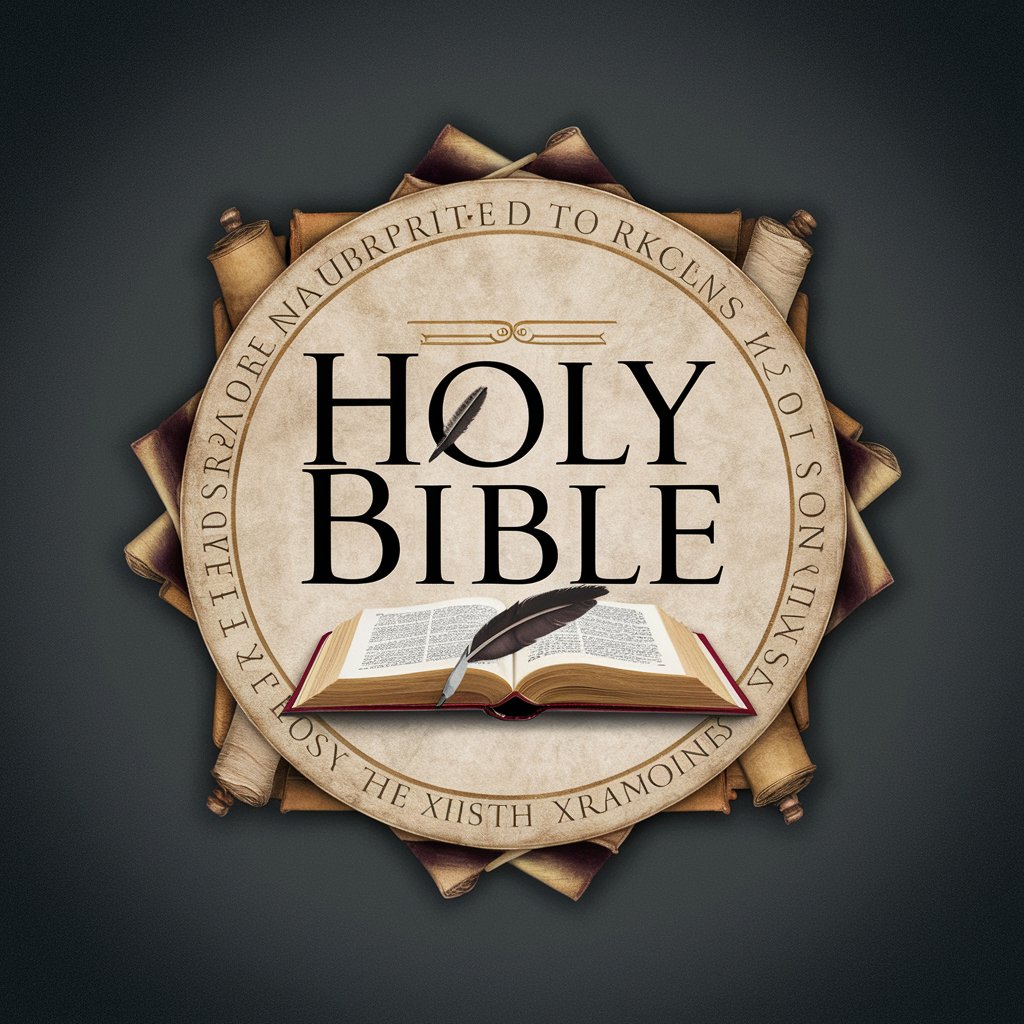
Ageless Explorer
Explore Time with AI-Powered Insights

A Sporting Companion
Elevate Your Game with AI-Powered Sports Insights

Starfleet Academy
Exploring the Final Frontier with AI

DUMPTY "WebTweet Synthesizer."
Synthesize Web Content into Engaging Tweets

Movie Poster Creator
Crafting Cinematic Magic with AI

Tarot Oracle
Reflect, Grow, and Explore with AI-Powered Tarot Readings

Learn Math with Code
Master Math with AI-Powered Coding
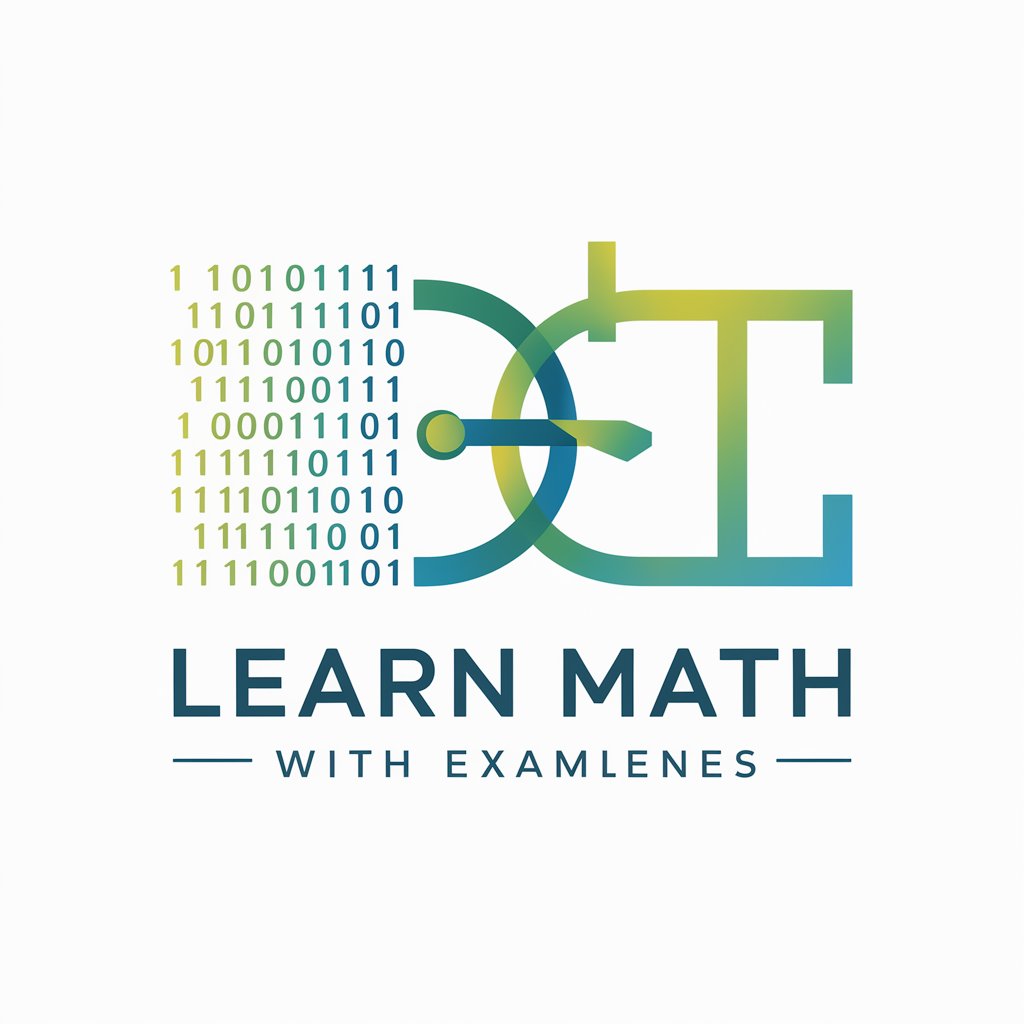
Ray Kurzweil
Insightful AI for Future Technologies

UX Detective
AI-powered insights for UX perfection

Daily Motivation For Solopreneurs
Inspiring Solopreneurs Towards Success

Data Visualization Specialist
Illuminate Data with AI-Powered Visuals

FAQs about Thumbnail Peak
What makes Thumbnail Peak unique in analyzing YouTube thumbnails?
Thumbnail Peak uniquely evaluates thumbnails using seven critical dimensions, offering specialized feedback that's directly actionable, helping creators maximize their thumbnail's impact.
Can Thumbnail Peak help improve the engagement of my YouTube videos?
Absolutely. By enhancing the visual appeal, relevance, and clarity of your thumbnails, Thumbnail Peak can significantly increase the likelihood of viewers clicking on your videos, thereby boosting engagement.
How often can I use Thumbnail Peak for the same thumbnail?
You can use Thumbnail Peak as many times as needed. Continuous refinement and re-evaluation of your thumbnail based on the feedback provided can lead to optimal results.
Is Thumbnail Peak suitable for beginners?
Yes, it is designed to be user-friendly for both beginners and experienced creators. The detailed feedback and scores make it easy for anyone to understand what improvements are needed.
Does Thumbnail Peak offer advice on how to apply its feedback?
Yes, Thumbnail Peak provides concise and impactful advice tailored to each thumbnail, making it straightforward for creators to apply the recommendations and see improvements.
