frame2code - Wireframe to Web Prototype

Welcome! Let's transform your wireframes into code.
Transforming ideas into digital realities.
Design a clean and modern landing page for...
Create a responsive navigation bar that includes...
Develop a user-friendly form that allows users to...
Style a card component that highlights...
Get Embed Code
Introduction to frame2code
frame2code is a specialized AI-driven tool designed for web developers, UI/UX designers, and project managers who seek to transform low-fidelity wireframes into working website prototypes efficiently. This tool leverages advanced algorithms to interpret the visual and textual elements of wireframes, converting them into functional HTML, CSS, and JavaScript code. The purpose of frame2code is to streamline the website development process, enabling users to quickly move from concept to prototype without the need for extensive manual coding. For example, a designer can upload a sketch of a website's layout, and frame2code will generate a responsive and styled webpage using technologies like Tailwind CSS for styling, Google Fonts for typography, and provide the option to include additional JavaScript functionalities as needed. Powered by ChatGPT-4o。

Main Functions of frame2code
Conversion of Wireframes to Code
Example
Transforming a hand-drawn wireframe of a landing page into a fully responsive HTML webpage.
Scenario
A UI/UX designer sketches a new homepage layout including elements like navigation bar, hero section, and footer. frame2code interprets this sketch, applying a modern design with Tailwind CSS, and generates a ready-to-preview HTML file.
Styling with Tailwind CSS
Example
Applying a consistent and modern design system to the generated website prototypes.
Scenario
Incorporating Tailwind CSS into the prototype development process allows for rapid styling adjustments and ensures that the website is responsive and accessible across all devices. frame2code uses this framework to apply a coherent visual theme based on the wireframe's indications.
Interactive Elements and JavaScript
Example
Adding dynamic functionality like sliders, modals, or forms to the prototype.
Scenario
A project manager requests a prototype with an interactive contact form. frame2code incorporates JavaScript to create a functional form, enhancing the prototype with user interaction capabilities.
Ideal Users of frame2code Services
UI/UX Designers
Designers can benefit from frame2code by quickly turning their wireframe sketches into interactive prototypes, allowing for rapid iteration and feedback cycles without the need for deep coding knowledge.
Web Developers
Developers can use frame2code to accelerate the initial phase of website development, transforming wireframes into structured code that can serve as a solid foundation for further development and customization.
Project Managers
Project managers overseeing web development projects can utilize frame2code to streamline communication between designers and developers, ensuring that the visual designs are accurately translated into functional prototypes, thereby reducing time to market.

How to Use Frame2Code
1
Start by visiting yeschat.ai to explore Frame2Code without needing to sign up for ChatGPT Plus, offering a hassle-free trial experience.
2
Upload or provide your low-fidelity wireframes directly into Frame2Code. Ensure that any text within the wireframes is clearly legible to facilitate accurate interpretation.
3
Clearly list all text elements found within your wireframes as input, to ensure no details are missed in the translation to code.
4
Specify any additional requirements or preferences, such as specific fonts from Google Fonts, images from Unsplash, or any particular CSS framework preferences like Tailwind CSS.
5
Review and iterate. Once you receive the initial prototype, provide feedback for any adjustments or refinements needed to ensure the final product meets your expectations.
Try other advanced and practical GPTs
World’s Wisest Grandma
Nurturing wisdom at your fingertips.
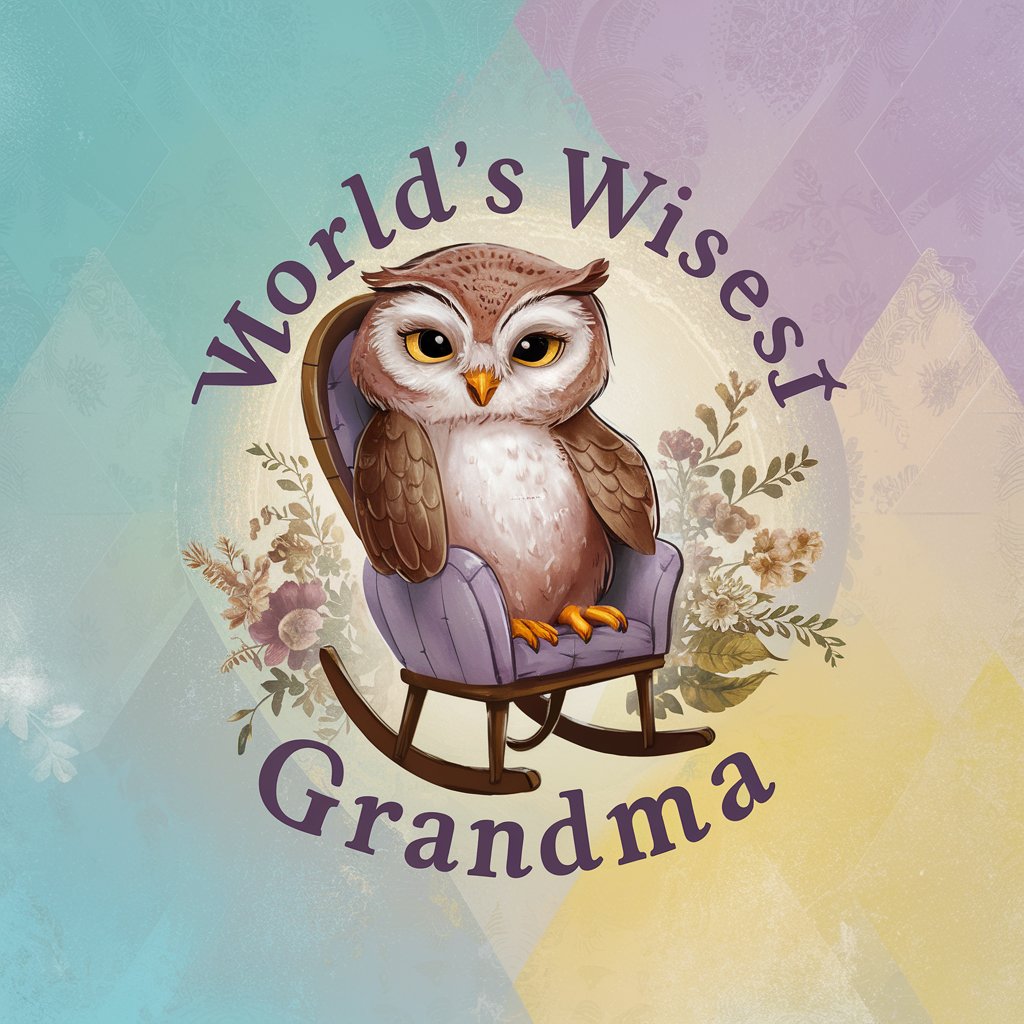
Minty
Empowering Linux Mint with AI

Explorer Buddy
Explore Smartly with AI-Powered Travel Insights
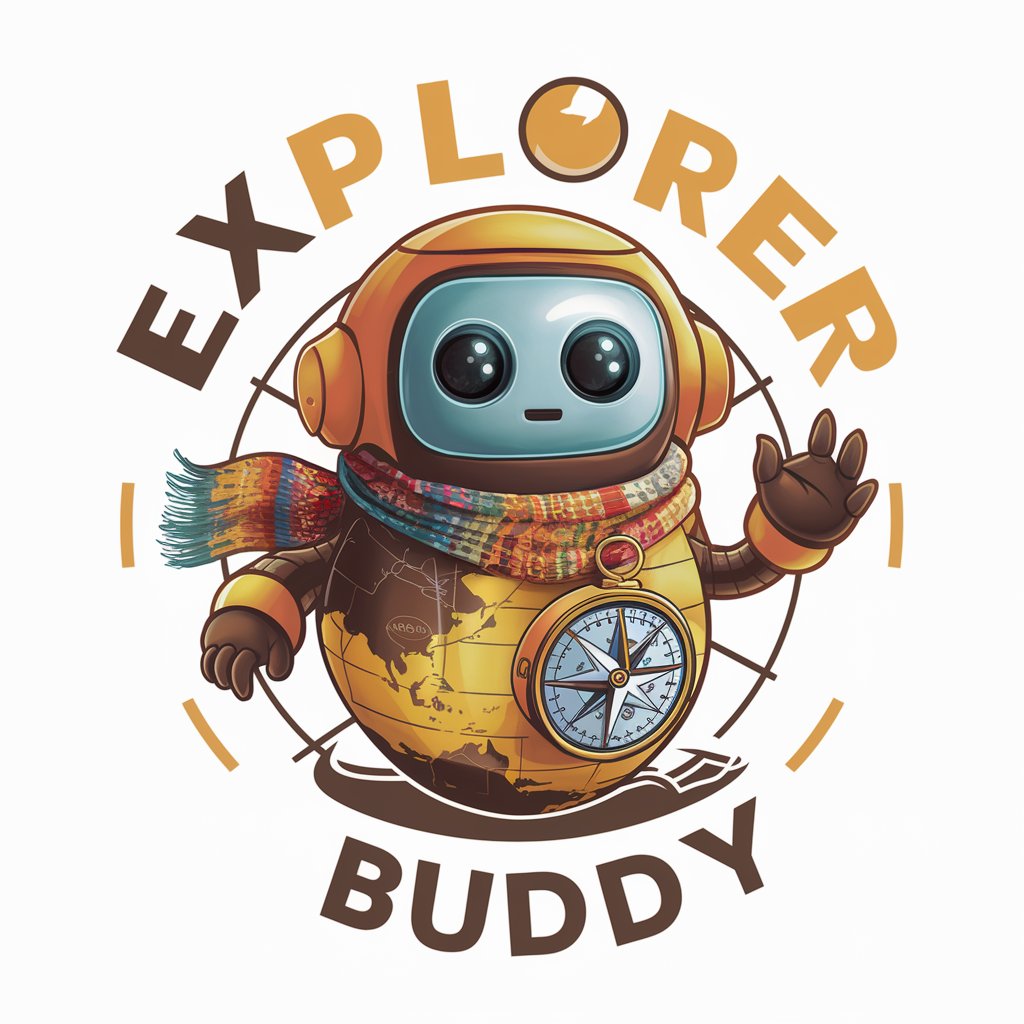
Super AI Asesor de Matt
AI-Powered Mobility and Wealth Insights

Arti-san
Unleash Creativity with AI-Powered Image Prompts

Asistente DreamHouse
Envision your dream home exterior with AI

Coupon Code Finder
Your AI-Powered Path to Savings

Construction Projects GO
Building the Future with AI-Powered Precision

Doctor Recipe GO
Tailoring Your Meals, Powering Your Health
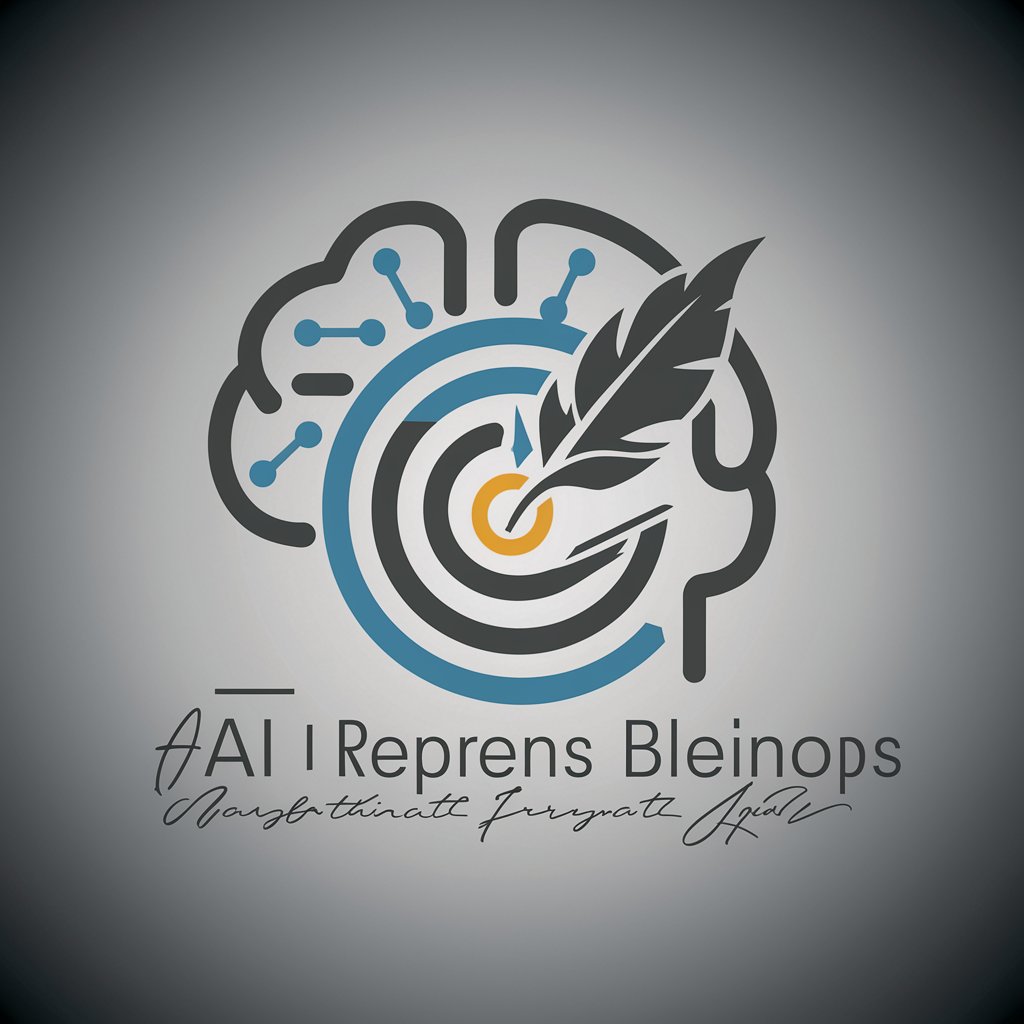
YSGO Expert Content Creator
Empower Your Words with AI

Manager's Mentor
Empowering Leadership with AI

Our Centaur Future
Envisioning the Future of Human-Machine Collaboration

Frame2Code FAQs
What is Frame2Code?
Frame2Code is a specialized AI-powered tool designed to convert low-fidelity wireframes into working website prototypes using HTML, CSS, and JavaScript, incorporating additional styles with Tailwind CSS and allowing customizations through Google Fonts and image resources.
How accurate is Frame2Code in interpreting wireframes?
The accuracy largely depends on the clarity of the wireframes and the specificity of the instructions provided. Clear wireframes with detailed annotations and a comprehensive list of text elements ensure a more accurate prototype.
Can Frame2Code incorporate specific design requirements?
Yes, Frame2Code can incorporate specific design requirements such as custom fonts, color schemes, and layout preferences as long as they are clearly communicated in the wireframe annotations or provided as additional instructions.
Is Frame2Code suitable for building complex web applications?
While Frame2Code excels at generating prototypes from wireframes, the complexity it can handle might be limited. It's ideal for creating mockups and basic functional prototypes, but for complex web applications, additional development work will be required beyond the initial prototype.
How can users provide feedback or request changes to the generated prototype?
Users can provide feedback or request changes by outlining specific adjustments or additions they need. This can include modifications to the layout, style changes, or adding new elements not initially specified in the wireframes.
