MixerBox Diagrams - AI-Powered Diagram Creation

Welcome to MixerBox Diagrams, your solution for creating clear and effective visual presentations.
Visualize Ideas with AI Precision
Show me a line chart of the monthly revenue for the past year.
Create a pie chart showing the market share of different smartphone brands in 2023.
Generate a flowchart for the user registration process on a website.
Display a mind map of the main ideas discussed in the book 'Atomic Habits'.
Get Embed Code
Overview of MixerBox Diagrams
MixerBox Diagrams is a specialized tool designed for creating a wide range of diagrams and visual representations. It is engineered to assist users in transforming complex data sets or abstract concepts into clear, comprehensible visuals. The primary design purpose of MixerBox Diagrams is to simplify the process of diagram creation, making it accessible to users with varying levels of technical and design skills. Key features include support for various diagram types such as flowcharts, pie charts, mind maps, and more. For example, a user can input monthly sales data, and MixerBox Diagrams will generate a line chart, visualizing trends and patterns effectively. Powered by ChatGPT-4o。

Core Functions of MixerBox Diagrams
Data Visualization
Example
Turning complex datasets like market analysis into bar charts or line graphs.
Scenario
A market analyst can use MixerBox Diagrams to create visual representations of market trends and forecasts, aiding in strategic planning and presentations.
Process Mapping
Example
Creating flowcharts to outline business processes or project plans.
Scenario
Project managers can use flowcharts to depict project workflows, identifying key stages, responsibilities, and timelines, enhancing team understanding and coordination.
Conceptual Mapping
Example
Developing mind maps for brainstorming or educational purposes.
Scenario
Educators can employ mind maps to illustrate complex topics, fostering a better understanding among students by visually connecting different concepts and ideas.
Target User Groups for MixerBox Diagrams
Business Professionals
Ideal for project managers, marketers, and analysts who need to convert data and processes into clear, visual formats for reports, presentations, and decision-making.
Educators and Students
Beneficial for teaching and learning, as it helps in breaking down complex subjects into understandable visual aids, enhancing engagement and comprehension.
Creative Professionals
Useful for designers, writers, and content creators who require tools to organize ideas, plan content structures, or present concepts visually to clients or teams.

How to Use MixerBox Diagrams
1
Visit yeschat.ai for a free trial without login, also no need for ChatGPT Plus.
2
Choose the type of diagram you need, such as a flowchart, pie chart, or mind map, based on your data or idea.
3
Provide detailed information or data that you want to visualize. This can be text, numbers, or a combination of both.
4
Review and modify the generated diagram as needed to ensure it accurately represents your data or concept.
5
Download or share your completed diagram. Utilize it in presentations, reports, or any relevant documentation.
Try other advanced and practical GPTs
Human in the Loop
Empowering Cyber Solutions with AI
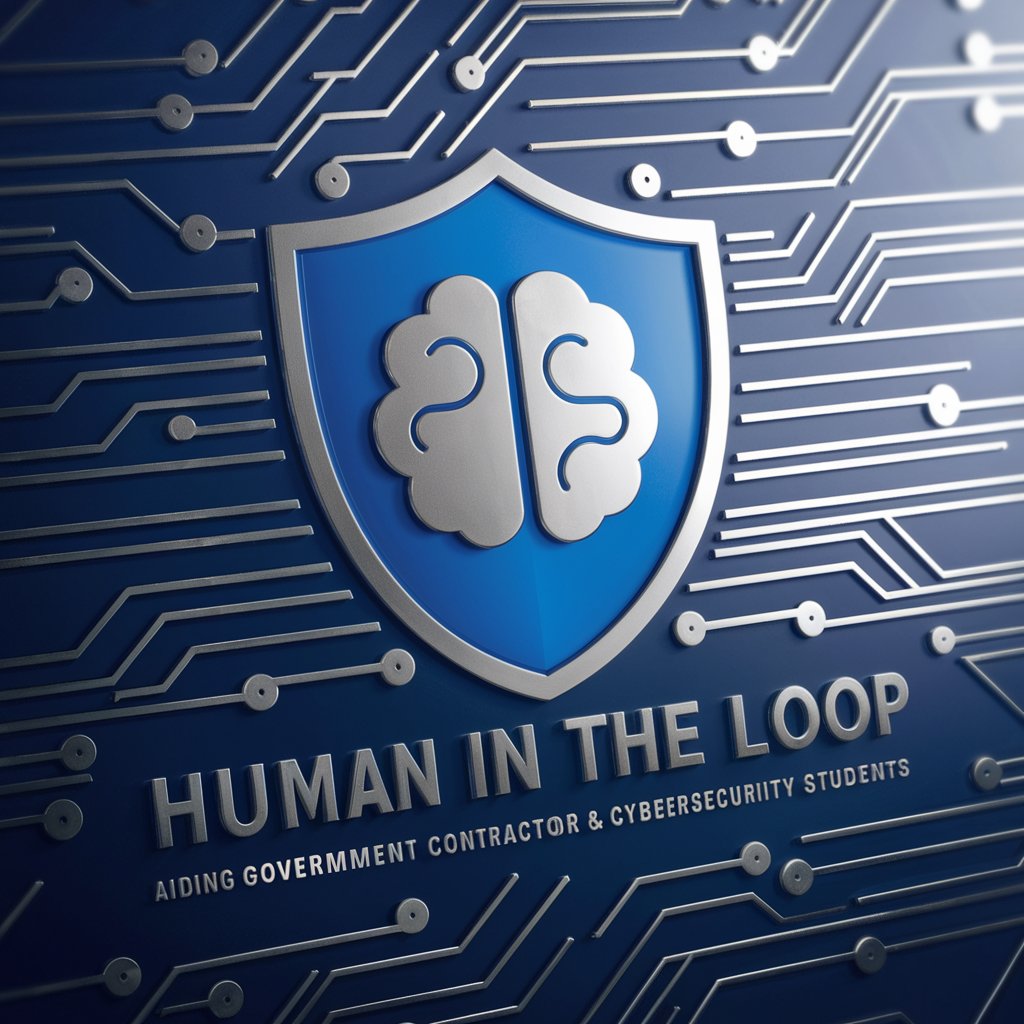
Sci Talent Interviewer
Personalize Your Interview Experience with AI

Financial Freedom Guide
Empowering Entrepreneurial Success with AI

Gourmet Cake Guru
Elevate Your Baking with AI-Powered Gourmet Recipes

Business Mentor
Empowering Decisions with AI Insight

APA Rules GPT
Deciphering APA Pool Rules with AI

Futurist Visionary
Envisioning Tomorrow's Possibilities Today

Role-Play Assistant
Bring stories to life with AI

Koala Meme Master
Crafting Joy with Koala Memes & Haiku

DontDieGPT
Empowering Men's Health with AI

Tidy Wizard
Your Sage in R Programming Adventures

Brain Snacks
Unlock Your Archive's Potential with AI

Frequently Asked Questions about MixerBox Diagrams
Can MixerBox Diagrams generate diagrams from large datasets?
Yes, MixerBox Diagrams can handle large datasets and create complex diagrams efficiently, making it ideal for business and research data visualization.
Is it possible to customize the design of the diagrams?
Absolutely. Users can customize colors, fonts, and layout to align with their preferences or brand guidelines.
How does MixerBox Diagrams ensure the accuracy of the diagrams?
Accuracy is maintained by using advanced algorithms to process the provided data and by allowing users to review and edit the diagrams as needed.
Can MixerBox Diagrams integrate with other tools or platforms?
MixerBox Diagrams is designed for compatibility and can integrate with various platforms for seamless data import and diagram export.
Are there any tutorials available for new users of MixerBox Diagrams?
Yes, there are tutorials and guides available, providing step-by-step instructions to help new users navigate and make the most of the tool.
