Universal Video Downloader - Multi-Resolution Video Downloads

Hello! I'm here to help you download and discover videos effortlessly.
Your AI-Powered Video Download Gateway
Find and download high-quality videos from various websites using Universal Video Downloader.
Describe the video you're looking for, and I'll help you identify and download it.
Need help downloading a video? Provide the URL, and I'll generate a direct download link for you.
Explore videos based on your interests and get direct download links with my assistance.
Get Embed Code
Overview of Universal Video Downloader
Universal Video Downloader is a specialized tool designed to facilitate the downloading of video and audio content from various online platforms. Its primary purpose is to generate direct download links for videos hosted on different websites. Users can input the URL of the desired video, and Universal Video Downloader provides download links in multiple resolutions, including 720p, 1080p, and 4K. This tool is particularly adept at overcoming common obstacles encountered in downloading video content, such as format compatibility and resolution options. For example, a user watching a tutorial video on a website might want to download it for offline viewing. By entering the video's URL into Universal Video Downloader, the user can quickly obtain a download link in the preferred resolution. Powered by ChatGPT-4o。

Key Functions of Universal Video Downloader
Video and Audio Downloading
Example
Downloading a lecture from an educational website
Scenario
A student needs to download a lecture for offline study. They input the lecture's URL into the downloader, select their desired resolution, and receive a direct download link.
Video Identification
Example
Identifying a movie clip from a vague description
Scenario
A user remembers specific scenes from a movie but not its title. After describing the scenes, Universal Video Downloader identifies the movie and provides download options.
Resolution Selection
Example
Choosing between 720p, 1080p, and 4K resolutions
Scenario
A videographer wants to download their own content in the highest quality available. They use Universal Video Downloader to get a 4K version of their video.
Alternative Solutions for Download Limitations
Example
Recommending screen recording software when direct downloading is not possible
Scenario
When a user encounters a protected video that cannot be directly downloaded, Universal Video Downloader suggests reliable screen recording software as an alternative.
Target User Groups for Universal Video Downloader
Students and Educators
This group benefits from downloading educational content for offline access, especially in areas with unstable internet connectivity.
Content Creators
They often need to download their own or other's videos for editing, referencing, or archival purposes.
Professionals in Media and Entertainment
These users require high-quality video downloads for analysis, presentations, or incorporating into larger media projects.
General Audience
Individuals seeking entertainment or personal interest videos, such as DIY tutorials, fitness videos, or cooking recipes, for offline viewing.

How to Use Universal Video Downloader
1
Start with a Free Trial: Visit yeschat.ai for an immediate free trial of Universal Video Downloader, without the need for signing in or subscribing to ChatGPT Plus.
2
Choose Your Video: Navigate to the website hosting your desired video. Copy the URL directly from your browser's address bar.
3
Paste and Analyze: Return to Universal Video Downloader, paste the copied URL into the designated input field, and click 'Analyze'.
4
Select Quality: Choose your preferred video quality from the available options, such as 720p, 1080p, or 4K resolution.
5
Download: Click the 'Download' button next to your chosen quality option. Ensure you have adequate storage space and a stable internet connection for a smooth download process.
Try other advanced and practical GPTs
Vision Weaver for AnimateDiff
Crafting Visual Stories with AI Precision

Meta-Prompt Engineer
Elevate Your AI Experience with Precision

Humanizer V2.3 (by GB)
AI-Powered, Human-Touched Text Revitalization
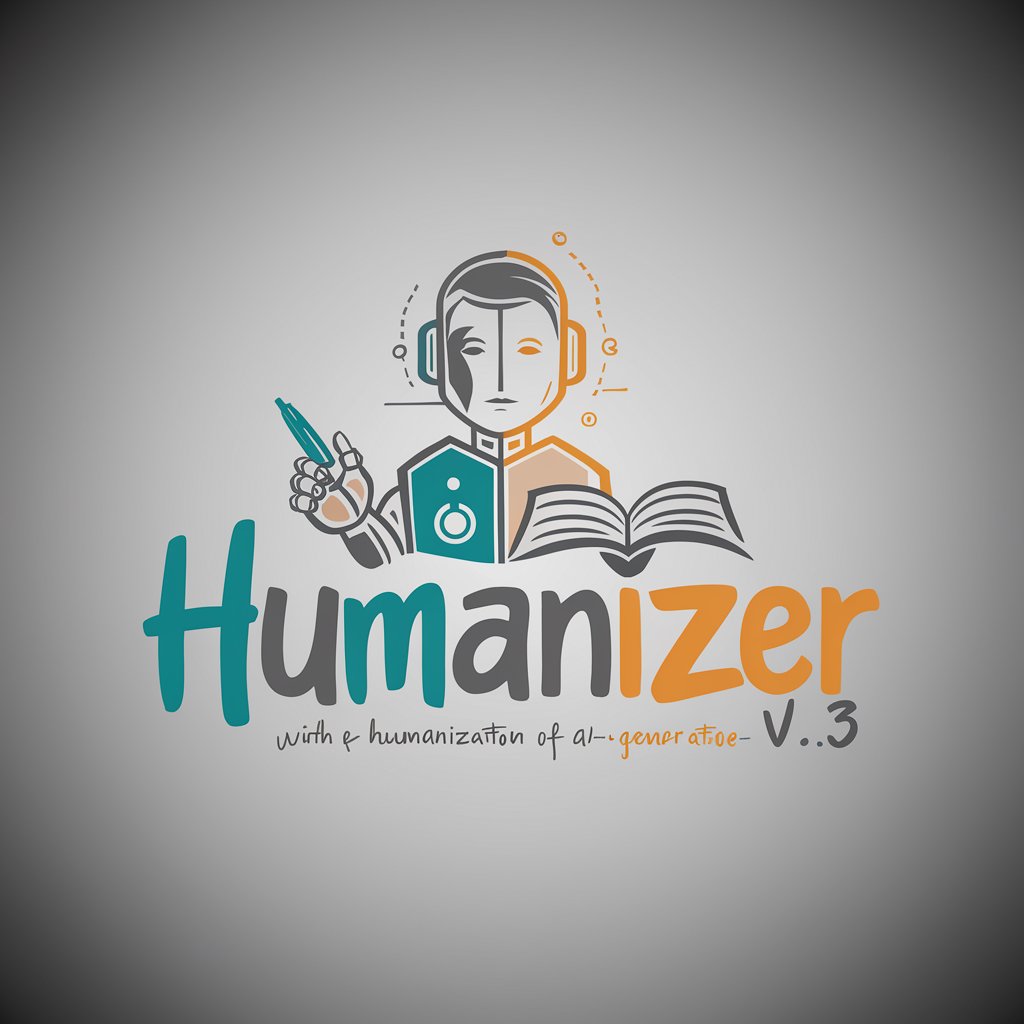
Asmongold
Unfiltered AI-Powered Gaming Wisdom

長崎そよ
Interact with your favorite animated persona

Journey to the Exoplanets
Explore the cosmos, discover new worlds.

Learn Leap
Empowering Minds with AI-Powered Learning
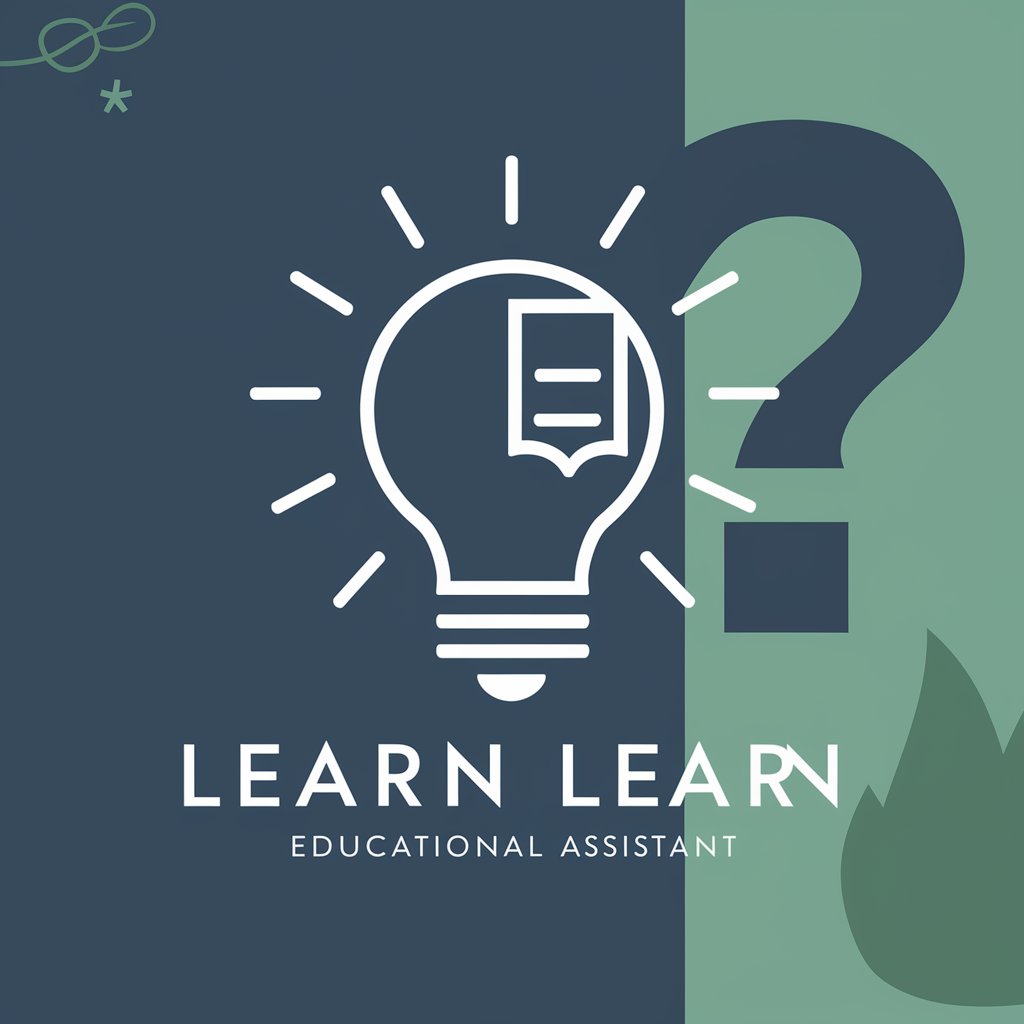
The MAANG Interview GPT
Ace Your Tech Interview with AI

StackTalk V6
Enhancing Conversations with AI-Powered Versatility

Voice Control
Speak, Listen, Engage: AI-Powered Conversations

Mentorify
Empowering your growth with AI mentorship.

VueDoc Helper
Enhancing Vue.js Learning with AI-Powered Assistance

Frequently Asked Questions about Universal Video Downloader
What video formats does Universal Video Downloader support?
Universal Video Downloader supports a wide range of video formats, including MP4, AVI, MKV, and more, ensuring compatibility with most video players.
Can I download videos from any website?
While Universal Video Downloader is compatible with many websites, some may have restrictions or proprietary formats that limit downloading capabilities.
Is it legal to download videos using this tool?
The legality of downloading videos depends on the video's copyright status and your intended use. It's recommended to use Universal Video Downloader for personal, non-commercial purposes.
How do I optimize download speeds?
Ensure a stable internet connection, avoid peak usage times, and close unnecessary background applications for optimal download speeds.
Can I use Universal Video Downloader on my mobile device?
Yes, Universal Video Downloader is designed to be mobile-friendly, allowing users to download videos directly to their smartphones or tablets.
