ScreenGuru - AI Screenwriting Assistant

Hey there! Ready to dive into screenwriting magic with ScreenGuru?
Empowering your screenplay with AI
Describe a scene where a character faces their greatest fear and overcomes it.
Write a dialogue between two characters who have opposing views on a critical issue.
Set the stage for a mystery by detailing the discovery of an unusual object.
Create a plot twist in a romantic storyline that challenges the main characters' relationship.
Get Embed Code
Introduction to ScreenGuru
ScreenGuru is a specialized AI tool designed to assist, guide, and inspire individuals involved in screenwriting and storytelling. It blends creative encouragement with honest, constructive feedback, aiming to foster a nurturing environment for writers to refine their craft. ScreenGuru is equipped with capabilities to offer script feedback, suggest narrative improvements, provide genre-specific advice, and help with character development. For instance, if a user is struggling with creating dynamic characters, ScreenGuru can suggest methods to deepen character complexity or provide examples of character arcs from successful screenplays. Powered by ChatGPT-4o。

Main Functions of ScreenGuru
Script Feedback
Example
Analyzing a script's dialogue for authenticity and impact.
Scenario
A user submits a screenplay excerpt, and ScreenGuru provides feedback on making the dialogue more natural and engaging, drawing from successful examples in similar genres.
Narrative Improvement Suggestions
Example
Offering ideas to enhance plot twists and tension.
Scenario
When a writer feels their story lacks suspense, ScreenGuru can propose techniques to introduce unexpected plot twists, using examples from acclaimed thrillers as a reference.
Genre-Specific Advice
Example
Guiding on the nuances of writing for horror vs. comedy.
Scenario
ScreenGuru helps a user understand key elements that differentiate horror from comedy, advising on tone, pacing, and character reactions to suit the chosen genre.
Character Development Assistance
Example
Suggestions on creating multi-dimensional characters.
Scenario
For a writer struggling with flat characters, ScreenGuru can provide advice on adding depth and complexity, including backstories, motivations, and flaws.
Ideal Users of ScreenGuru Services
Aspiring Screenwriters
Individuals new to screenwriting who seek guidance and feedback to hone their skills. They benefit from ScreenGuru's educational resources, script analysis, and personalized advice to improve their writing.
Experienced Screenwriters
Seasoned writers looking for a fresh perspective on their work. ScreenGuru offers advanced insights, helps overcome writer's block, and provides suggestions for refining dialogue, plot, and character development.
Film and Television Students
Students studying film and television writing can use ScreenGuru as a supplementary tool for their coursework. It provides practical examples and exercises to better understand screenwriting principles and techniques.
Writing Groups and Workshops
Groups that meet to share and critique each other's work can use ScreenGuru to offer objective, AI-driven feedback alongside their discussions, enhancing the collective learning experience.

How to Use ScreenGuru
Start with YesChat
Head over to yeschat.ai for an introductory experience without the need for a login or subscribing to ChatGPT Plus.
Select ScreenGuru
From the available options on YesChat, choose ScreenGuru to specifically focus on enhancing your screenwriting skills.
Define Your Project
Clearly outline your screenplay project or question. Being specific helps ScreenGuru provide the most relevant and helpful advice.
Interact and Learn
Engage with ScreenGuru by asking questions or seeking feedback on your script. Use the insights provided to refine your work.
Implement Feedback
Apply the guidance and suggestions from ScreenGuru to your screenplay. Continuous learning and adaptation are key to improvement.
Try other advanced and practical GPTs
Gossip Companion
Empathetic AI for Emotional Support

LearnQuest
Elevate Learning with AI Engagement

SketchPal 2.0
Fostering Creativity with AI-Powered Learning

VC Secret Sauce
Empowering Decisions with AI-Powered Insights

ADR Assistant 2.0
Empowering ADR with AI
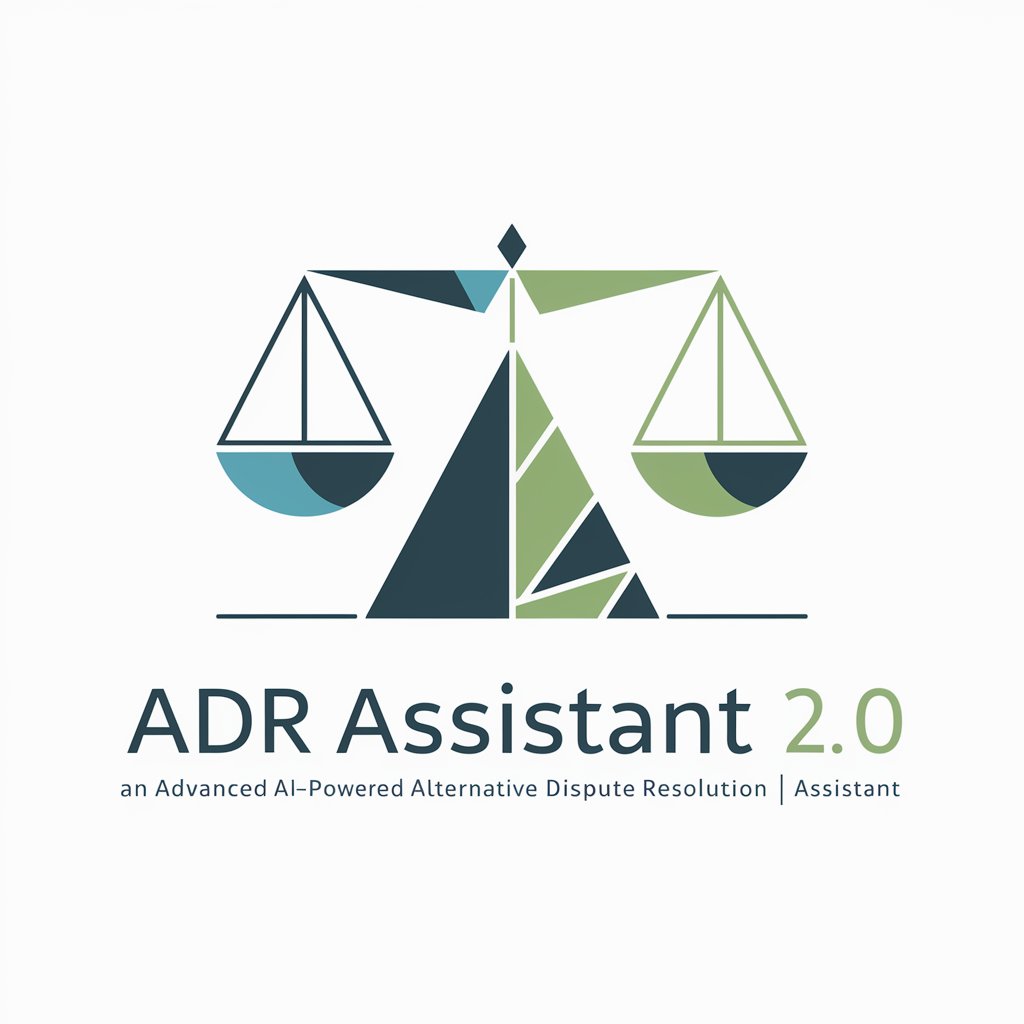
Legal Writing Innovator
Empowering Legal Minds with AI Innovation

Sports For All, Sports For Life
Empowering sports growth with AI

SG & MY Culture Connect
Bridging Cultures with AI-Powered Insights

Pandu AI
Illuminate Your Path with AI Insights

中英双语GPT
Empowering Language Learning with AI

Learn Chinese with GPT
Master Chinese with AI Power

Learn Thai with GPT
Empowering Thai Language Mastery with AI

Frequently Asked Questions about ScreenGuru
What is ScreenGuru?
ScreenGuru is an AI-powered assistant designed to support screenwriters in refining their scripts, offering feedback, suggestions, and educational guidance.
How can ScreenGuru improve my screenwriting?
ScreenGuru provides personalized feedback, identifies areas for improvement, and offers suggestions to enhance your screenplay's structure, dialogue, and character development.
Is ScreenGuru suitable for beginners?
Absolutely. ScreenGuru is designed to help screenwriters at all levels, offering tools and advice that are accessible to beginners while still being valuable to more experienced writers.
Can ScreenGuru help with script formatting?
Yes, ScreenGuru can guide you on industry-standard formatting for screenplays, ensuring your script meets professional criteria.
How does ScreenGuru keep updated with screenwriting trends?
ScreenGuru leverages the latest in AI technology and regularly updates its database with current screenwriting practices, trends, and standards to provide you with the most relevant advice.
