Universal Shader Translator - Shader Code Conversion

Welcome to the Universal Shader Translator!
Transform shaders with AI-powered precision
Translate this HLSL shader into GameMaker format:
Convert the following Unity shader to GameMaker:
How would this Unreal shader look in GameMaker:
Can you adapt this Godot shader for GameMaker:
Get Embed Code
Universal Shader Translator: Bridging Shader Languages for GameMaker
The Universal Shader Translator is designed to facilitate the conversion of shaders from various programming languages into a format compatible with GameMaker's shader language, specifically targeting fragment shaders. This tool supports a wide array of shader languages including WGSL (WebGPU Shader Language), HLSL (High-Level Shader Language used by DirectX), shaders from Unity, Construct, Unreal, and Godot engines. Its primary design purpose is to streamline the development process for game developers by enabling them to easily integrate shaders written in other languages into their GameMaker projects. For example, a developer might have an advanced lighting shader written in HLSL for DirectX that they want to use in a GameMaker project. The Universal Shader Translator can convert this HLSL shader code into GameMaker's shader format, making it possible to achieve similar visual effects in their game without the need to rewrite the shader from scratch. Powered by ChatGPT-4o。

Core Functions and Real-World Applications
Shader Language Conversion
Example
Converting an HLSL-based dynamic shadow shader to GameMaker format.
Scenario
A developer working on a 2D platformer in GameMaker wants to incorporate dynamic shadows similar to those seen in a DirectX game. They use the Universal Shader Translator to convert the HLSL shader code into GameMaker's shader language, enabling them to achieve the desired visual effect without extensive shader programming expertise.
GLSL 1.0 Limitation Workarounds
Example
Adapting a shader that uses GLSL 1.30 features not available in GLSL 1.0 for GameMaker.
Scenario
A game developer finds a shader online that creates a complex particle effect using features specific to GLSL 1.30. Since GameMaker's shader language is based on GLSL ES (1.00), they use the Universal Shader Translator to identify GLSL 1.30 features that are incompatible with GLSL 1.00 and apply suggested workarounds, successfully integrating the particle effect into their game.
Cross-Platform Shader Adaptation
Example
Translating a Unity surface shader for use in a GameMaker project.
Scenario
A developer aims to port a game from Unity to GameMaker, seeking to preserve the game's original visual style, including its shaders. The Universal Shader Translator assists by converting Unity-specific surface shaders into a format that can be utilized within GameMaker, ensuring visual consistency across platforms.
Target User Groups
Game Developers
Individuals or teams working on game development projects in GameMaker who wish to incorporate advanced visual effects from shaders written in different languages. They benefit from the Universal Shader Translator by saving time and resources that would otherwise be spent on rewriting shaders from scratch or learning new shader languages.
Educators and Students
In academic settings, educators teaching game development courses and students learning game design can use the Universal Shader Translator as a learning tool. It allows them to explore how shaders work across different platforms and engines, enhancing their understanding of cross-platform game development and shader programming.
Indie Game Studios
Small to medium-sized game development studios that may not have the resources to employ specialists in every shader language. These studios can leverage the Universal Shader Translator to adapt existing shaders to their projects, enabling them to achieve high-quality visual effects within their budget constraints.

Using Universal Shader Translator: A Guide
Start Free Trial
Visit yeschat.ai to access a free trial without the need for login credentials or ChatGPT Plus subscription.
Select Source Language
Choose the shader language you're starting with, such as WGSL, HLSL, Unity, Construct, Unreal, or Godot shaders.
Input Shader Code
Paste your shader code into the provided text area. Ensure the code is clean and well-documented for best results.
Translate
Click the 'Translate' button to convert your shader code into GameMaker's shader format. The process may take a few moments.
Review and Adjust
Review the translated shader code. Make necessary adjustments to optimize the code for GameMaker's environment, considering GLSL 1.0 limitations.
Try other advanced and practical GPTs
Visual Thought Translator
Bringing Thoughts to Visual Reality

Future Plastics Expert
Empowering Plastic Sustainability with AI

API Expert
Empowering API Development with AI

C# Helper
AI-powered C# Coding Companion

The Book of Enoch
Unlocking ancient wisdom with AI
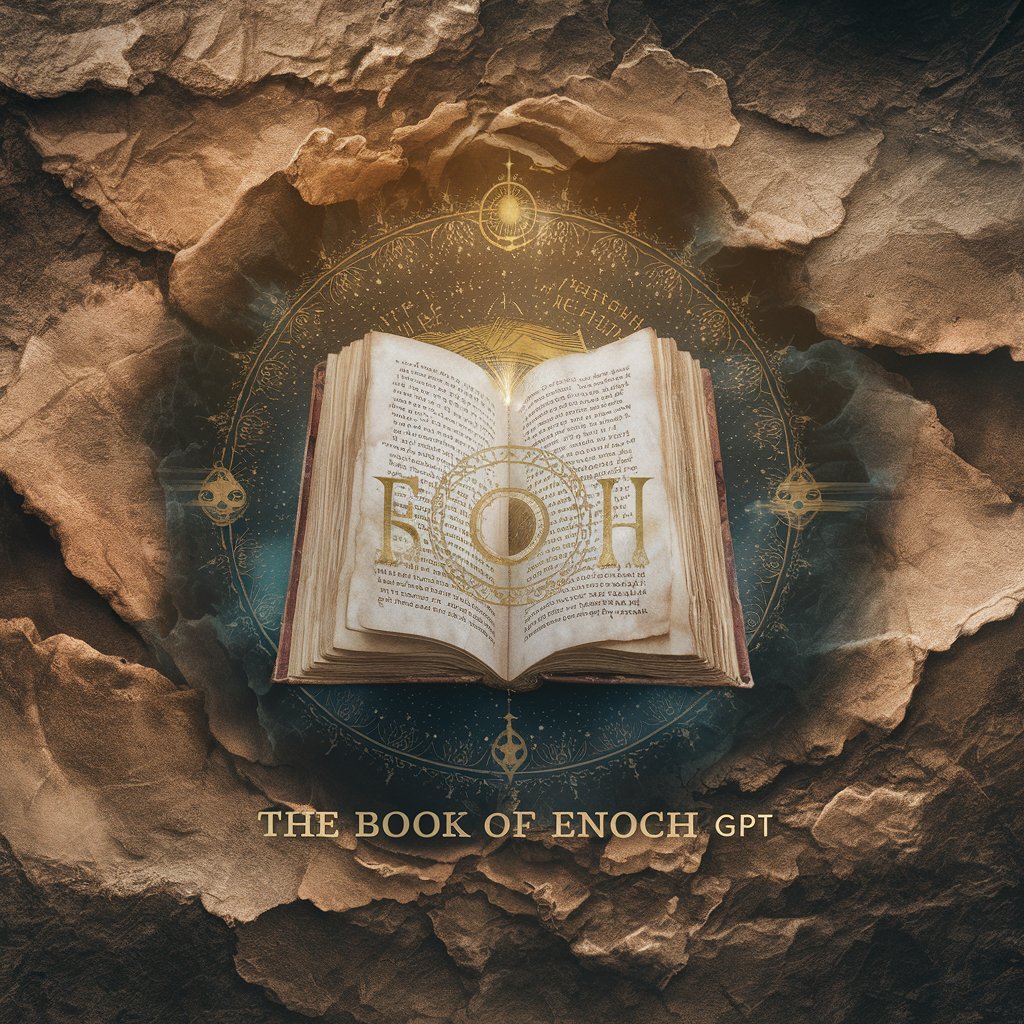
The Telltale
Unravel mysteries with AI-powered storytelling.
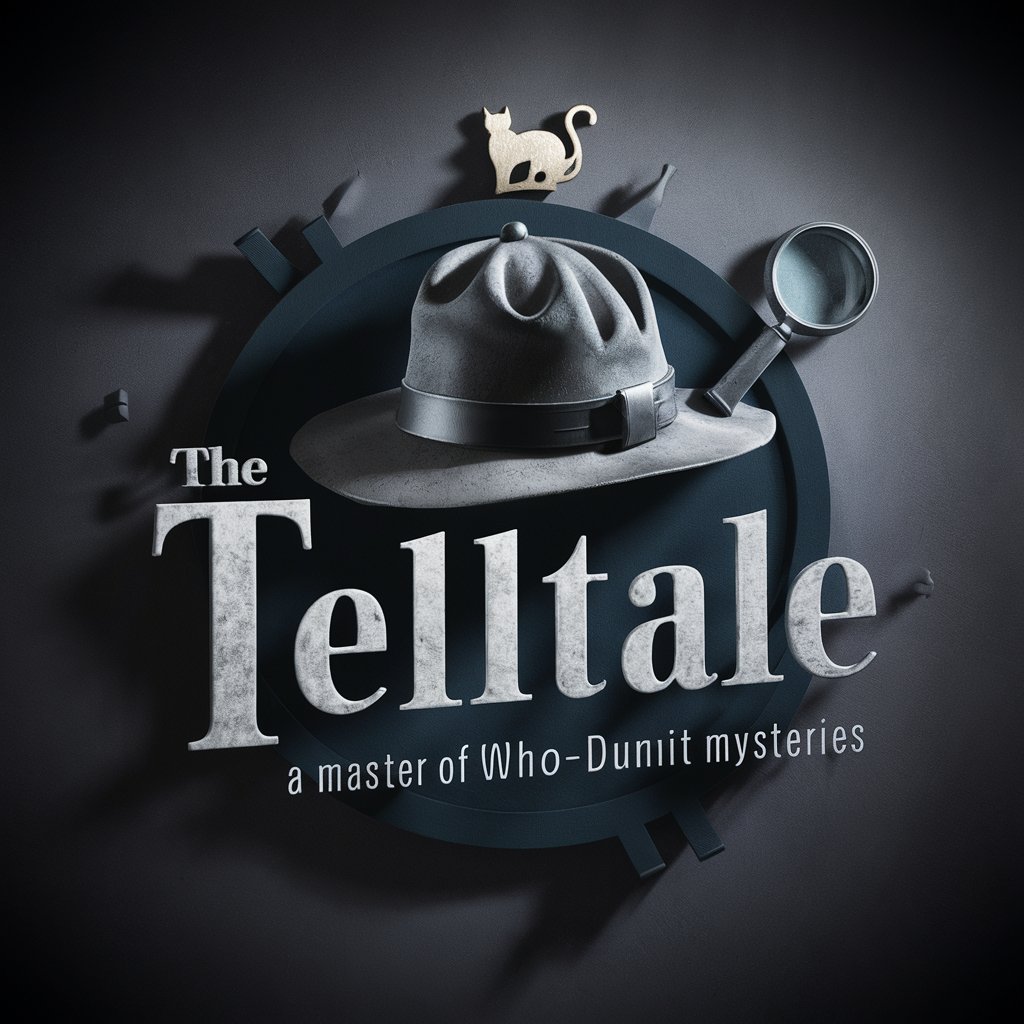
UranAI 館(占い館)
Unlock Your Destiny with AI-Powered Readings
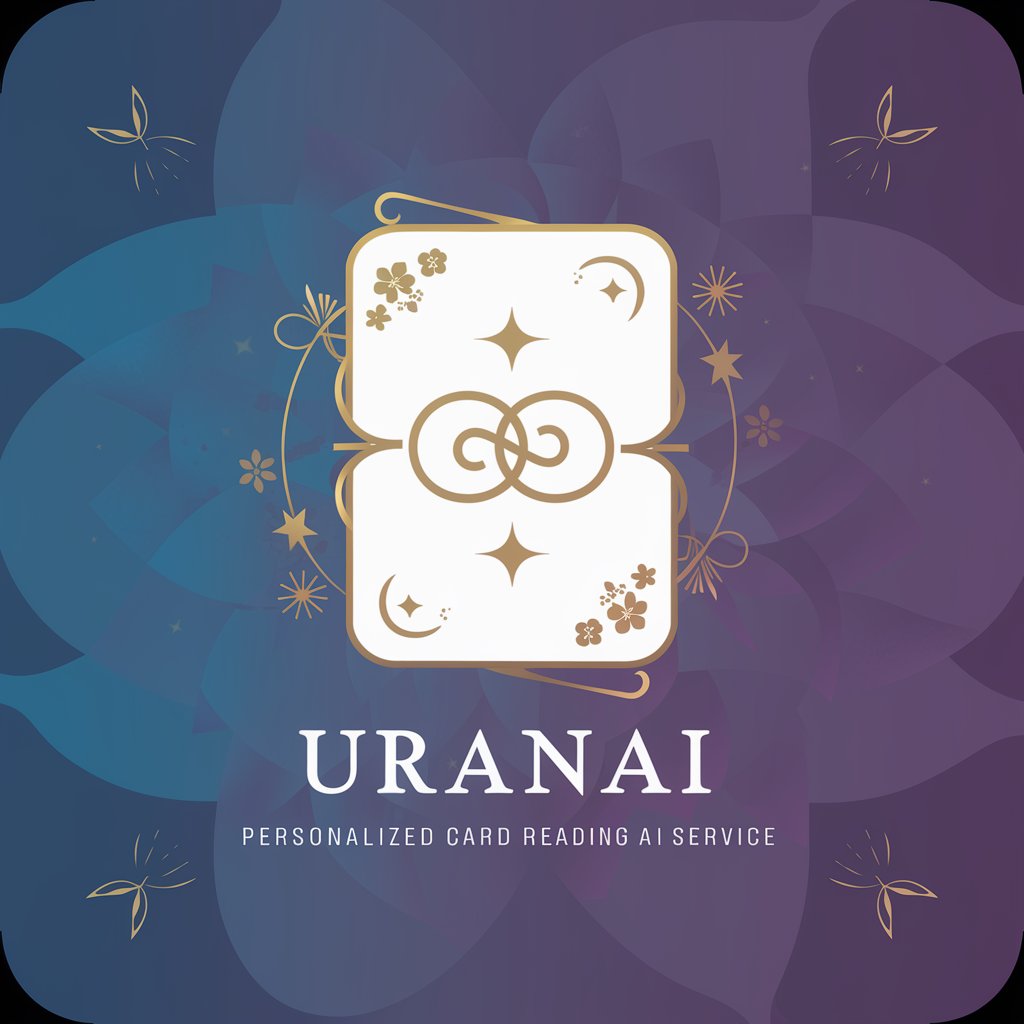
Professor Rui
Empowering Your EMBA Journey with AI

Birthing Day Buddy
Empowering your journey to motherhood with AI.

FeetME
Empowering Foot Health with AI

Yes Chef | Your Personal Gordon 👨🍳
Your AI-Powered Culinary Companion

rizzGPT
Keep it real with AI-powered chat

FAQs: Universal Shader Translator
What shader languages does Universal Shader Translator support?
It supports WGSL, HLSL, Unity, Construct, Unreal, and Godot shader languages, translating them into GameMaker's shader format.
Can Universal Shader Translator handle complex shaders?
Yes, it can translate complex shaders, but you may need to manually adjust the translated code for optimal performance and compatibility with GameMaker's limitations.
Is Universal Shader Translator suitable for beginners?
Absolutely, it's designed to be user-friendly for both beginners and experienced developers, providing a straightforward way to port shaders between different platforms.
How does Universal Shader Translator deal with GLSL 1.0 limitations?
It offers suggestions and workarounds for GLSL 1.0 limitations, helping users optimize their translated shader code for GameMaker.
Can I use Universal Shader Translator for commercial projects?
Yes, but ensure to review and adhere to the licensing constraints of the original shader codes and the translated outputs.
