Buildroot Helper - Buildroot Configuration Guide

Welcome! How can I assist you with Buildroot today?
Streamlining Embedded Linux Builds with AI
How do I configure Buildroot to include a specific package?
What are the steps to troubleshoot a Buildroot build error?
Can you explain how to optimize the Buildroot configuration for minimal footprint?
What is the process to create a custom root filesystem using Buildroot?
Get Embed Code
Introduction to Buildroot Helper
Buildroot Helper is designed to assist users with Buildroot, a tool for building complete Linux systems for embedded devices through automation and simplification. It serves as an informational and troubleshooting guide, offering detailed answers and practical guidance on utilizing Buildroot effectively. This helper provides insights into configuration, optimization, package management, and troubleshooting within the Buildroot environment. For instance, a user looking to configure a custom Linux kernel for an IoT device can get step-by-step instructions on selecting the appropriate kernel options, applying patches, and ensuring the kernel is correctly integrated with their Buildroot project. Powered by ChatGPT-4o。

Main Functions of Buildroot Helper
Configuration Guidance
Example
Guiding users through the process of configuring Buildroot to suit their project's specific needs, including how to select and configure packages, set up build options, and customize the root filesystem layout.
Scenario
A developer working on an embedded project for a custom hardware platform needs to know how to include specific drivers and system services. Buildroot Helper can provide detailed instructions on including these components through Buildroot's menuconfig system.
Optimization Techniques
Example
Offering advice on optimizing the Buildroot build process and the resulting system, such as reducing build times, minimizing the size of the generated images, and improving system performance.
Scenario
An embedded systems engineer needs to reduce the footprint of their Linux image to fit on a device with limited storage. Buildroot Helper can suggest configuration tweaks, package selection strategies, and filesystem optimizations to achieve a smaller image size.
Troubleshooting Assistance
Example
Providing solutions and troubleshooting steps for common and complex problems encountered during the Buildroot configuration and build processes.
Scenario
A user encounters a build error when adding a new package to their Buildroot configuration. Buildroot Helper can help diagnose the issue, suggesting checks for common mistakes in package definition or dependency issues and guiding the user on how to resolve them.
Ideal Users of Buildroot Helper
Embedded Systems Developers
Developers involved in creating software for embedded systems, such as IoT devices, automotive applications, or industrial controllers, will find Buildroot Helper invaluable for building customized Linux systems tailored to their hardware and application requirements.
Educators and Students
Educators teaching courses on operating systems, embedded systems, or Linux, and their students, can leverage Buildroot Helper as a resource to understand the intricacies of building and customizing Linux systems for embedded applications, facilitating practical, hands-on learning experiences.
Hobbyists and Makers
Hobbyists and makers working on personal projects involving Raspberry Pi, BeagleBone, or other single-board computers can use Buildroot Helper to create lightweight, custom Linux distributions, optimizing their projects for performance and functionality.

How to Use Buildroot Helper
Start Free Trial
Visit yeschat.ai for a complimentary trial experience without the need for login or ChatGPT Plus subscription.
Familiarize with Buildroot
Understand the basics of Buildroot, including its purpose for automating the build process of Linux systems for embedded devices.
Identify Your Needs
Determine your specific requirements, such as custom kernel configuration, root filesystem customization, or package management for your embedded system project.
Interact with Buildroot Helper
Use specific, clear queries to interact with Buildroot Helper, providing details about your project and the challenges you're facing.
Apply Suggestions
Implement the advice and instructions provided by Buildroot Helper to optimize and troubleshoot your Buildroot configurations and builds.
Try other advanced and practical GPTs
Heather: Persona creator and storyteller
Bringing Characters to Life with AI
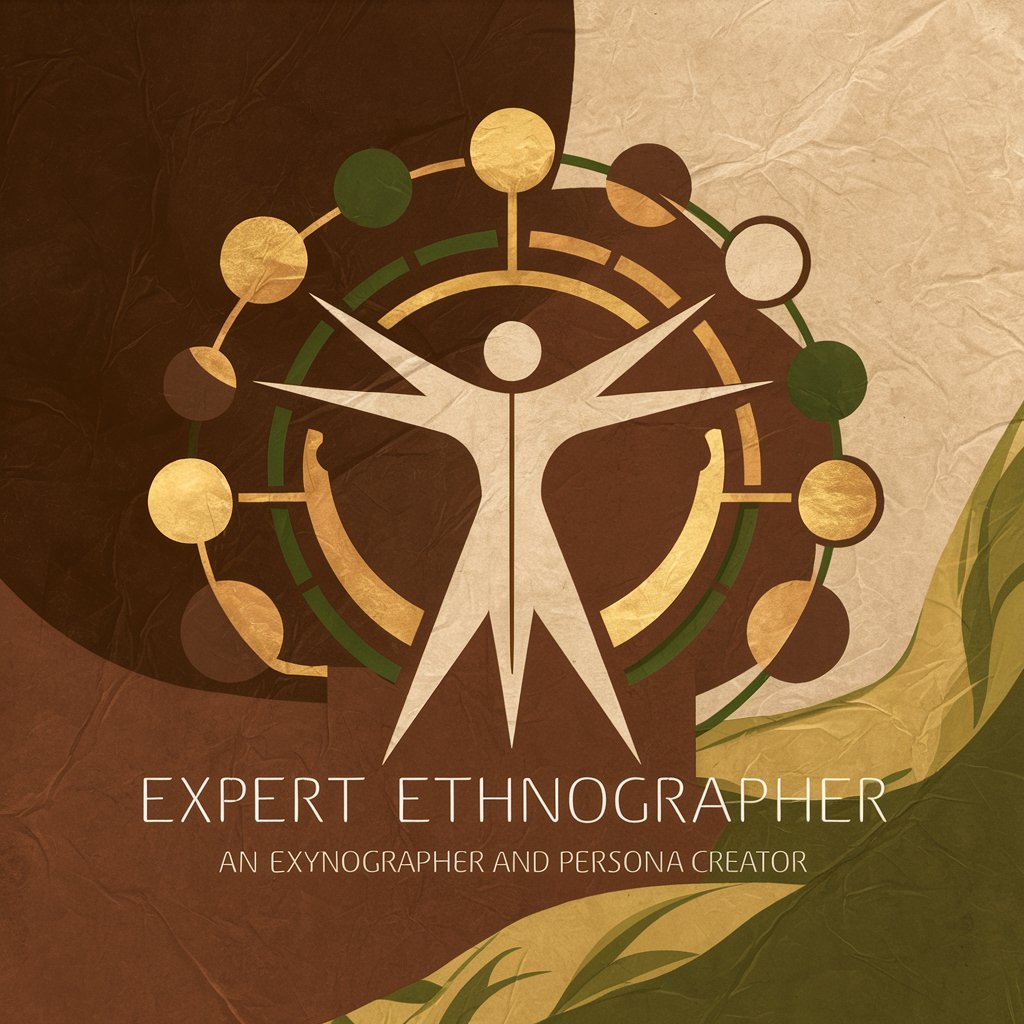
Mobile App Dev
Empowering Your App Creation with AI

Customer Satisfaction Advisor
Elevate Service with AI Insight

Tech Gadget Reviewer
Empowering your tech choices with AI.

Blockchain Builder
Empowering blockchain creation with AI

Topic Discussion Master
Elevate Your English with AI-Powered Learning
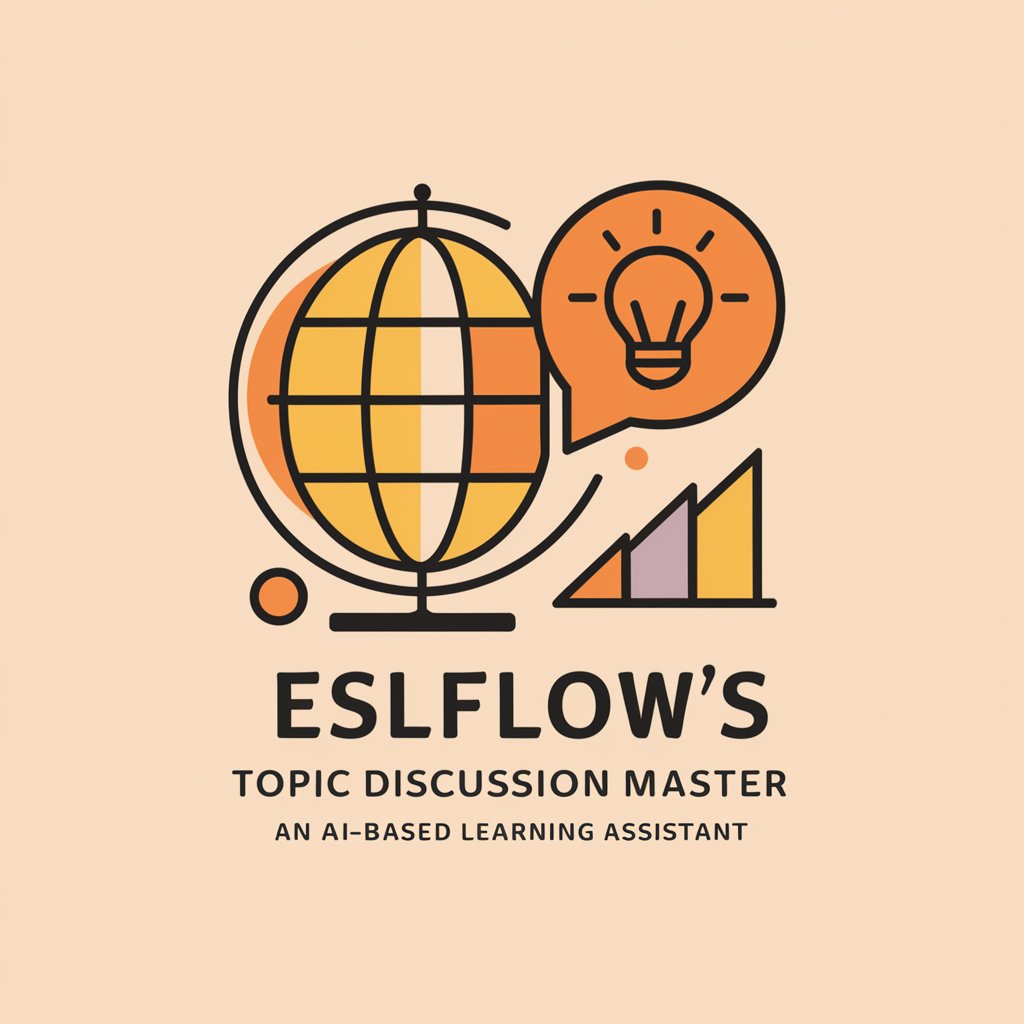
Email Artisan
Crafting Professional Emails, AI-Powered

The Telltale
Unravel mysteries with AI-powered storytelling.
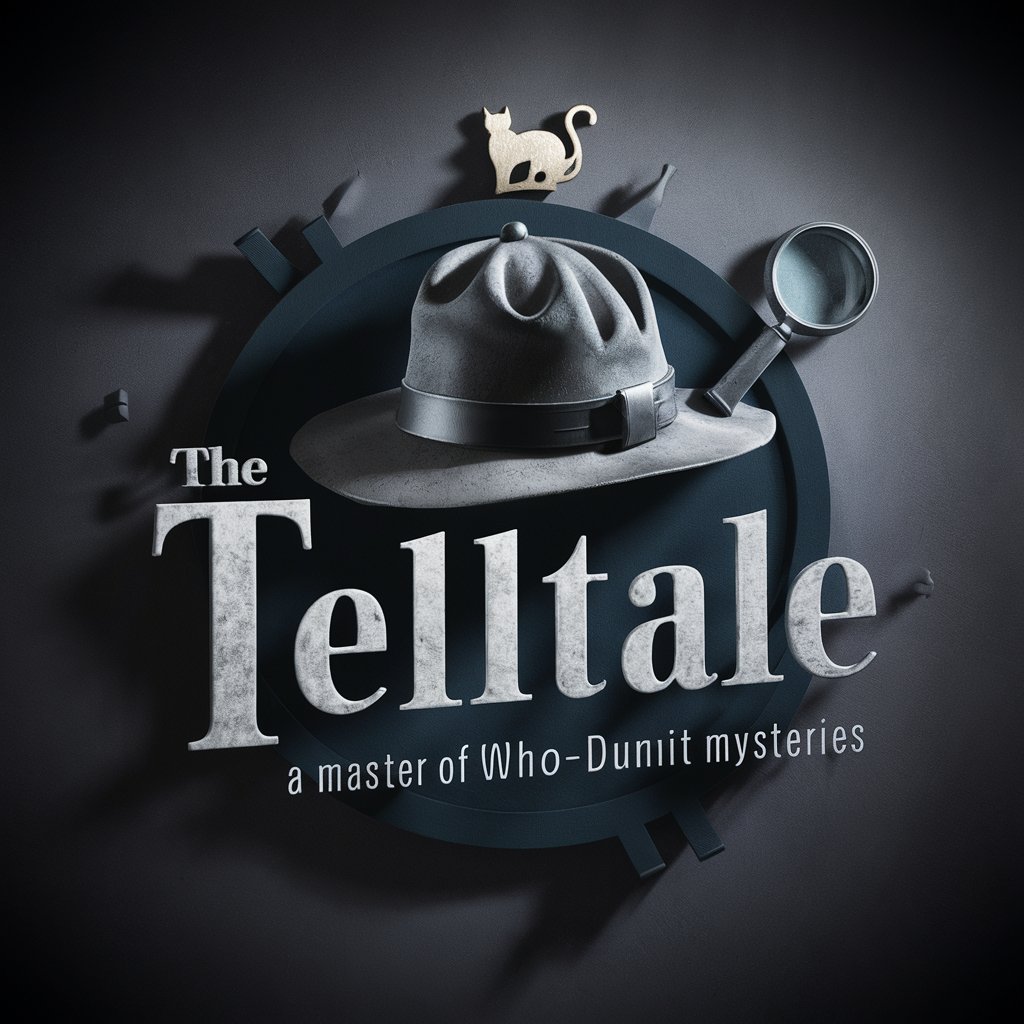
The Book of Enoch
Unlocking ancient wisdom with AI
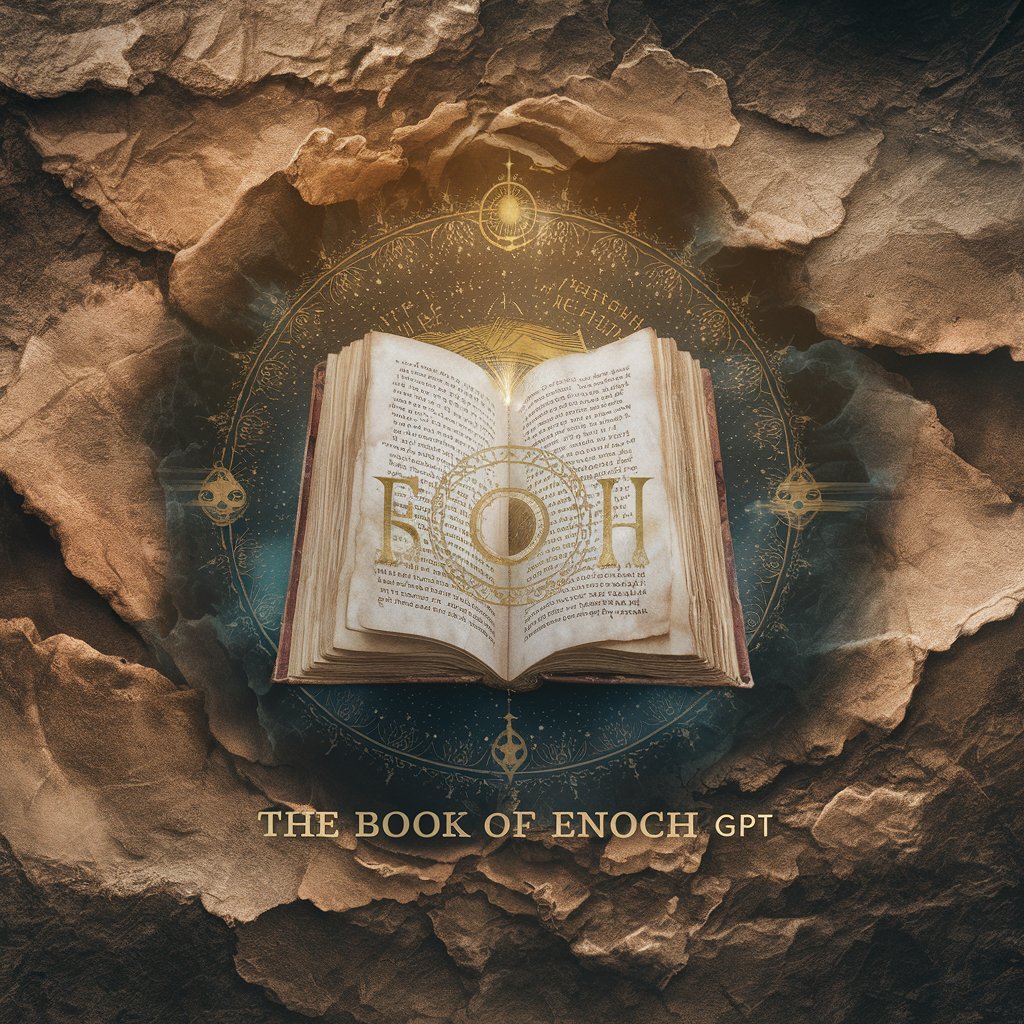
C# Helper
AI-powered C# Coding Companion

API Expert
Empowering API Development with AI

Future Plastics Expert
Empowering Plastic Sustainability with AI

Frequently Asked Questions about Buildroot Helper
What is Buildroot Helper and how does it assist with Buildroot?
Buildroot Helper is a specialized AI-powered tool designed to assist users with Buildroot, offering guidance on configuration, optimization, and troubleshooting for building Linux systems for embedded devices.
Can Buildroot Helper provide custom build configurations?
Yes, Buildroot Helper can offer advice on creating custom build configurations tailored to your specific needs, including kernel customization and package selection.
How can I troubleshoot Buildroot build errors with Buildroot Helper?
Provide detailed information about your build process and the errors encountered. Buildroot Helper will analyze this information and offer targeted advice for troubleshooting and fixing the issues.
Is Buildroot Helper suitable for beginners?
Absolutely. Buildroot Helper is designed to cater to all levels of expertise, providing clear, understandable guidance for beginners and detailed, technical advice for experienced users.
Can Buildroot Helper help with optimizing Buildroot for specific hardware?
Yes, Buildroot Helper can provide recommendations on optimization techniques and configurations for specific hardware platforms, ensuring efficient and effective builds for your embedded projects.
