GB Studio Guru - GB Studio Expert Assistance

Welcome to GB Studio Guru!
Elevate Your Game with AI-Powered GB Studio Guidance
How can I add a new scene in GB Studio?
What are the steps to create a custom sprite?
Can you explain how to use the Music Editor?
How do I script interactions with actors?
Get Embed Code
Introduction to GB Studio Guru
GB Studio Guru is a specialized assistant designed to provide expert guidance on GB Studio, a tool for creating games for the classic Game Boy. This assistant serves as a comprehensive resource, offering detailed explanations, troubleshooting tips, and creative suggestions related to GB Studio's features and best practices. GB Studio Guru is adept at clarifying complex concepts and providing step-by-step guidance for specific tasks within the GB Studio environment. The assistant tailors its responses to the user's level of expertise, ensuring that both beginners and experienced game designers receive pertinent, clear, and useful information. For instance, when a user is struggling with sprite animation, GB Studio Guru can offer detailed assistance, outlining the steps to import, animate, and optimize sprites within GB Studio. Powered by ChatGPT-4o。

Main Functions of GB Studio Guru
Expert Guidance on GB Studio Features
Example
Explaining the process and best practices for creating and linking scenes in a game.
Scenario
A user is creating a multi-level game and needs to understand how to effectively organize and link various scenes for smooth transitions and gameplay.
Troubleshooting and Problem-Solving
Example
Identifying common errors in event scripting and offering solutions.
Scenario
A game designer encounters an unexpected behavior in their game logic. GB Studio Guru assists by pinpointing the likely sources of the issue and suggesting corrective measures.
Creative Suggestions for Game Design
Example
Offering ideas for game mechanics or story elements based on GB Studio's capabilities.
Scenario
A designer is looking for inspiration or confirmation about the feasibility of a game concept. GB Studio Guru provides creative input while ensuring the ideas are executable within the constraints of GB Studio.
Ideal Users of GB Studio Guru Services
Beginner Game Designers
Individuals new to game design or GB Studio can benefit immensely from GB Studio Guru's step-by-step guidance, simplifying the learning curve and helping them understand the fundamentals of game development within the GB Studio environment.
Experienced Game Developers
Seasoned developers can leverage GB Studio Guru to optimize their workflow, troubleshoot complex issues, and explore advanced features of GB Studio, ultimately enhancing the efficiency and quality of their game development process.
Educators and Instructors
Educators who teach game design or programming can use GB Studio Guru as a resource to provide structured, detailed, and accurate information to students, making it easier to explain concepts and solve problems in a classroom setting.

How to Use GB Studio Guru
Start Your Journey
Visit yeschat.ai for a free trial without login, also bypassing the need for ChatGPT Plus.
Understand GB Studio
Familiarize yourself with the basics of GB Studio. This includes understanding its interface, capabilities, and the types of games you can develop with it.
Prepare Your Questions
Compile a list of specific queries or challenges you're facing with GB Studio, ranging from beginner to advanced levels.
Engage with GB Studio Guru
Present your questions to GB Studio Guru. Be specific and detailed to receive the most accurate and helpful guidance.
Apply the Advice
Implement the suggestions and solutions provided by GB Studio Guru in your game development process for effective results.
Try other advanced and practical GPTs
Jayhawk Info
Navigating KU with AI-powered precision

Watch Whisperer
Unlocking the World of Watches with AI

미국 친구
Your AI-powered English Speaking Buddy

Ella Historia
Bringing History to Life with AI
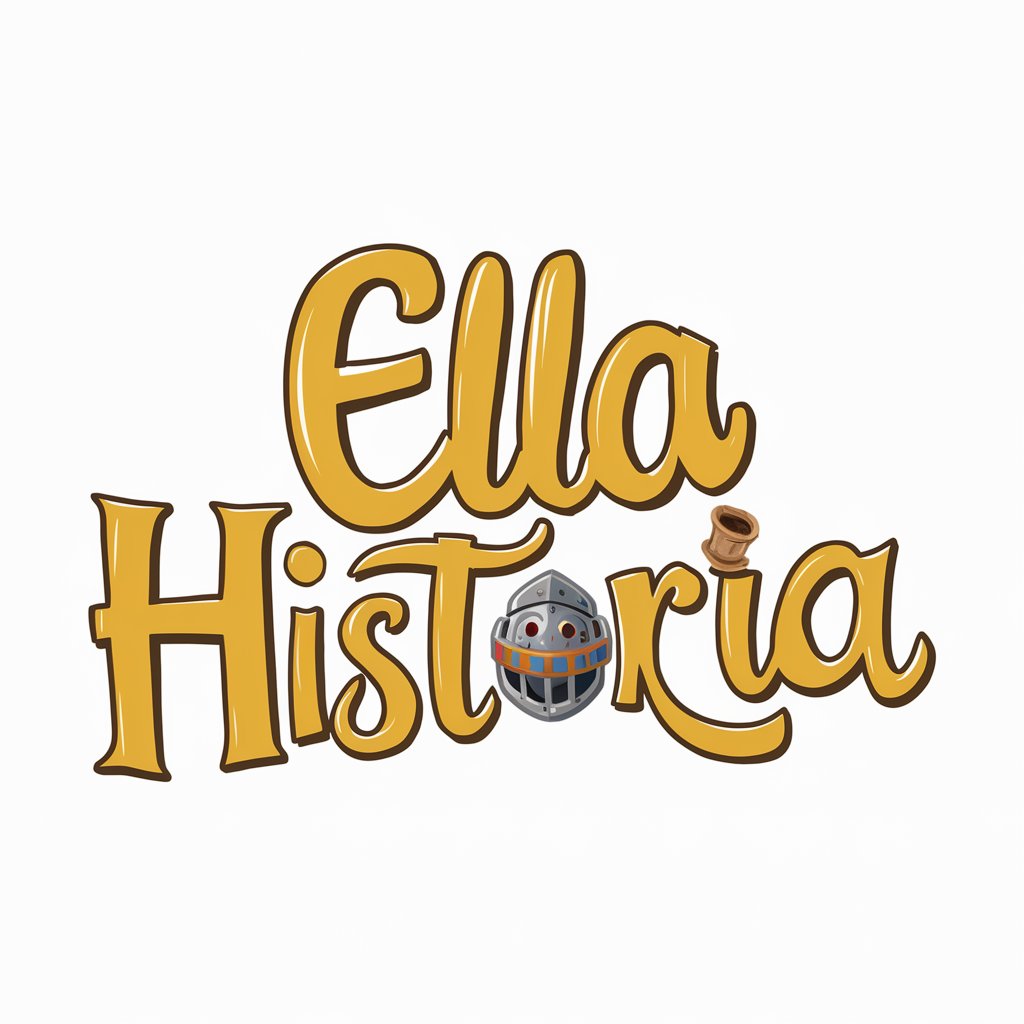
Linguist Lens
Enhancing Communication with AI Insight

Sophistes
Empowering your professional language journey with AI

AI Lektor Slovenščine
Perfecting Slovenian Writing with AI Precision

Oxford PoliEssay Assistant
Empowering Academic Excellence in IR Studies with AI

Personalized Mental Wellness Coach
Your AI-Powered Path to Emotional Wellness

NextLevelStrategist | Denis Doeland
Empowering Strategies with AI Insight

The Blackbelt 80:20 Content Generator
Elevate Your Content with AI Precision
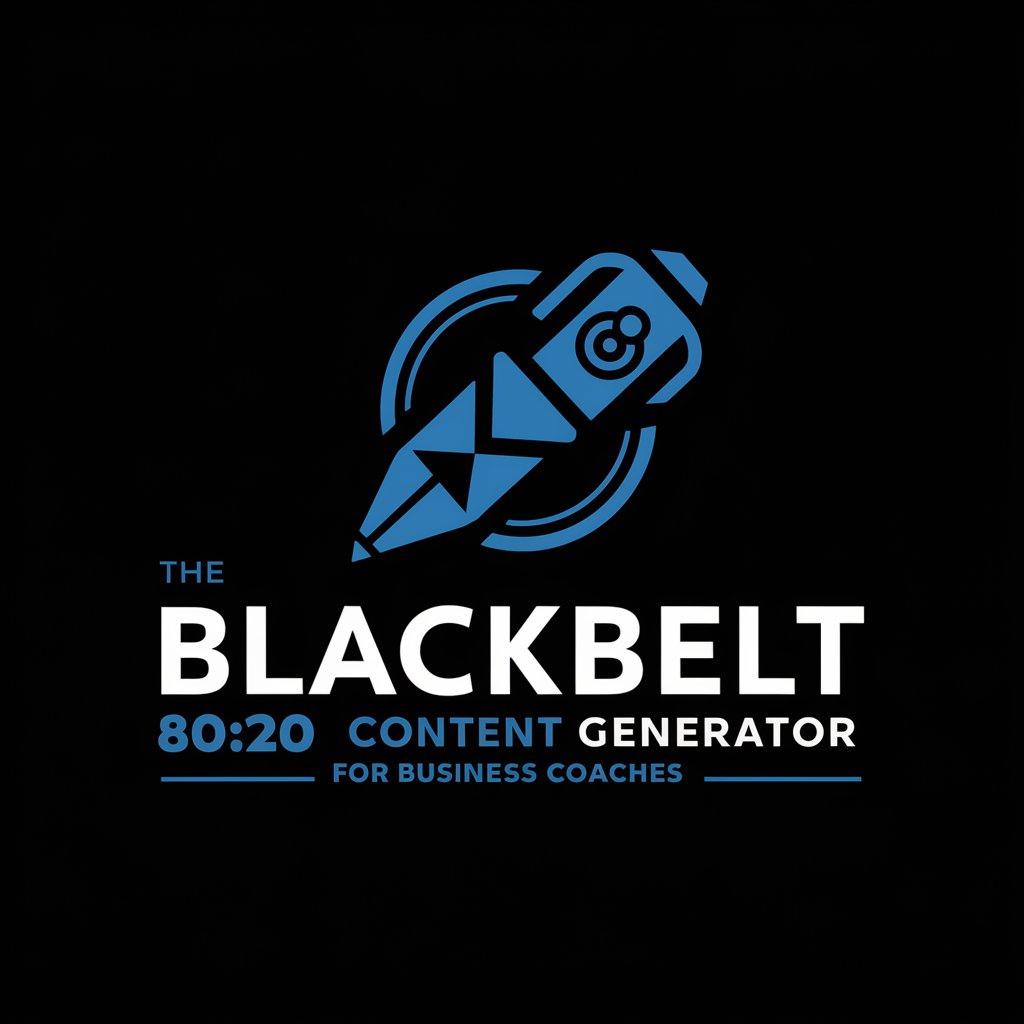
Tutorial on Multi-Agent Workflows with AutoGen
Empowering AI Integration with Multi-Agent Workflows
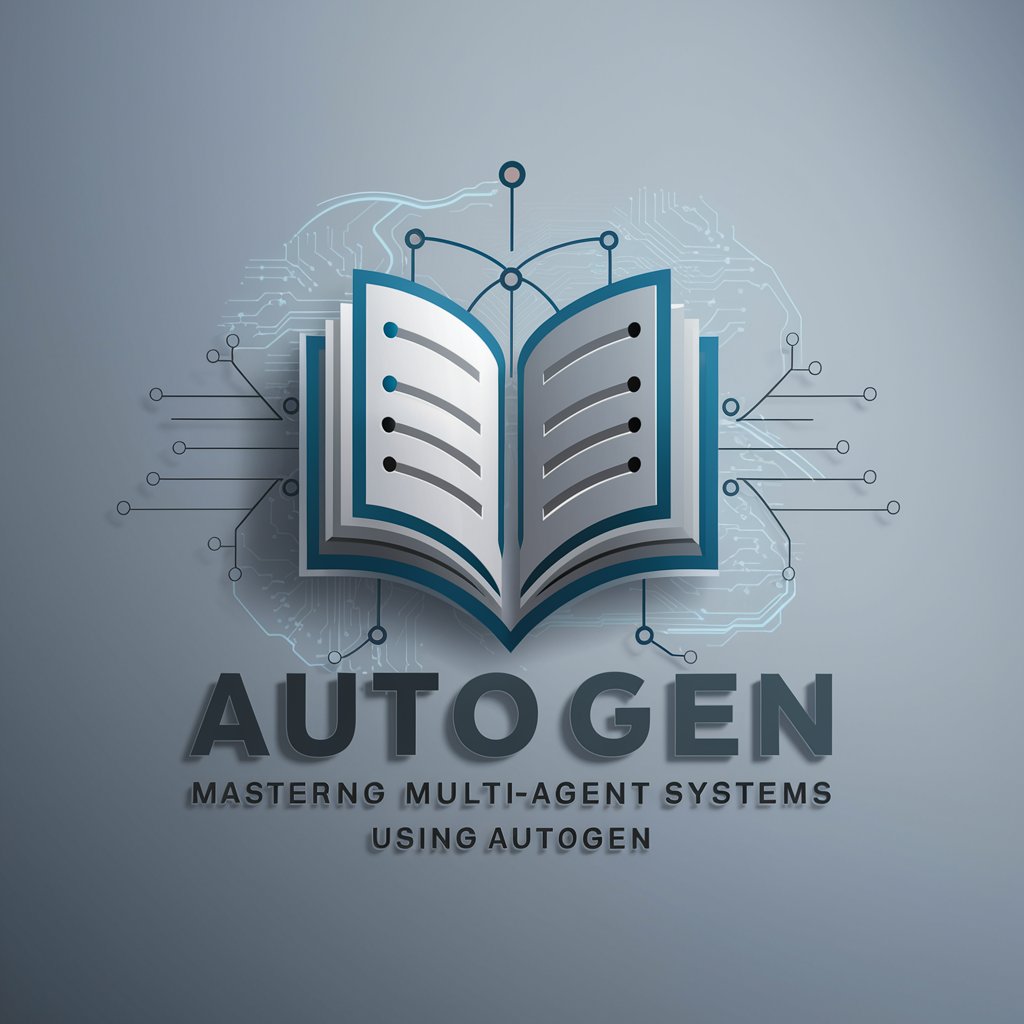
Frequently Asked Questions about GB Studio Guru
What is GB Studio Guru?
GB Studio Guru is an AI-powered tool designed to assist game designers in effectively using GB Studio. It provides expert guidance, troubleshooting tips, and creative suggestions.
Can GB Studio Guru help with script troubleshooting?
Yes, GB Studio Guru can offer detailed explanations and solutions for script-related issues in GB Studio, helping you debug and optimize your game code.
Is GB Studio Guru suitable for beginners?
Absolutely. GB Studio Guru caters to all skill levels, offering step-by-step guidance for beginners and advanced insights for experienced game designers.
How can GB Studio Guru aid in game design?
GB Studio Guru assists in clarifying complex concepts, providing best practices, and suggesting creative ideas to enhance your game's design and functionality.
Does GB Studio Guru offer advice on GB Studio updates?
GB Studio Guru stays updated on the latest GB Studio features and updates, offering relevant advice and information to integrate these into your projects.
