Banter Scene Cartoonist - AI-Powered Cartoon Creation

Welcome to Comic Banter Artist! Let's create some fun cartoons!
Animating Ideas with AI-Driven Humor
Imagine a funny conversation about...
Create a witty dialogue between two characters discussing...
Draw a scene where two characters banter about...
Generate a humorous cartoon about...
Get Embed Code
Banter Scene Cartoonist: An Overview
Banter Scene Cartoonist is a specialized AI tool designed to create cartoon-style images with engaging dialogues based on user-submitted topics. It combines the power of advanced AI language modeling with DALL-E's image generation capabilities. The core purpose is to craft educational and witty dialogues presented in a cartoon format, making learning and information sharing more enjoyable and visually appealing. For example, a user might submit the topic 'Solar Energy.' The system then generates a dialogue discussing solar energy benefits or fun facts, visualized through a cartoon with characters like a scientist and a curious student. Powered by ChatGPT-4o。

Key Functions of Banter Scene Cartoonist
Dialogue Generation
Example
For the topic 'Quantum Computing,' it might create a dialogue like, 'Quantum bits offer more speed!' and 'Really? How so?'
Scenario
This function is particularly useful in educational settings where complex topics can be broken down into simpler, engaging conversations between cartoon characters.
Cartoon Scene Creation
Example
For the dialogue about quantum computing, it could depict a professor and a student in a lab, surrounded by computers and quantum models.
Scenario
This visual representation helps in visual learning, making abstract concepts more tangible and easier to understand for learners.
Educational and Humorous Content
Example
For a topic like 'Recycling,' the dialogue might be, 'Recycle paper, save trees!' followed by a witty response, 'Guess I'm a hero then!'
Scenario
This is ideal for social media content creators or educators looking to present information in a light-hearted yet informative manner.
Ideal User Groups for Banter Scene Cartoonist
Educators and Students
Teachers can use these cartoons to explain complex subjects, making learning more engaging for students. Students can also use it to understand and remember topics better.
Content Creators and Marketers
For those looking to create unique, eye-catching content on social media or in marketing materials, these cartoons offer a fresh way to present information and attract an audience.
Corporate Trainers and HR Professionals
In corporate training or HR, these cartoons can be used to communicate company policies, training material, or workplace etiquette in an enjoyable format.

Using Banter Scene Cartoonist
1
Visit yeschat.ai for a free trial without login, also no need for ChatGPT Plus.
2
Submit a topic or concept you'd like to see visualized in cartoon format with witty dialogue.
3
Review the automatically generated dialogue and cartoon scene, ensuring it aligns with your topic.
4
Provide any necessary feedback or adjustments to fine-tune the cartoon's dialogue or visual elements.
5
Download the final cartoon image, complete with dialogue, for educational or entertainment purposes.
Try other advanced and practical GPTs
VTuberキャラクターデザインメーカー ver.2 - VTuber Designer Pro
Unleash Creativity with AI-Powered VTuber Designs

Cartoon Creator
Transform photos into cartoons effortlessly.

Smeaglow
Gollum-inspired Skincare Wizardry
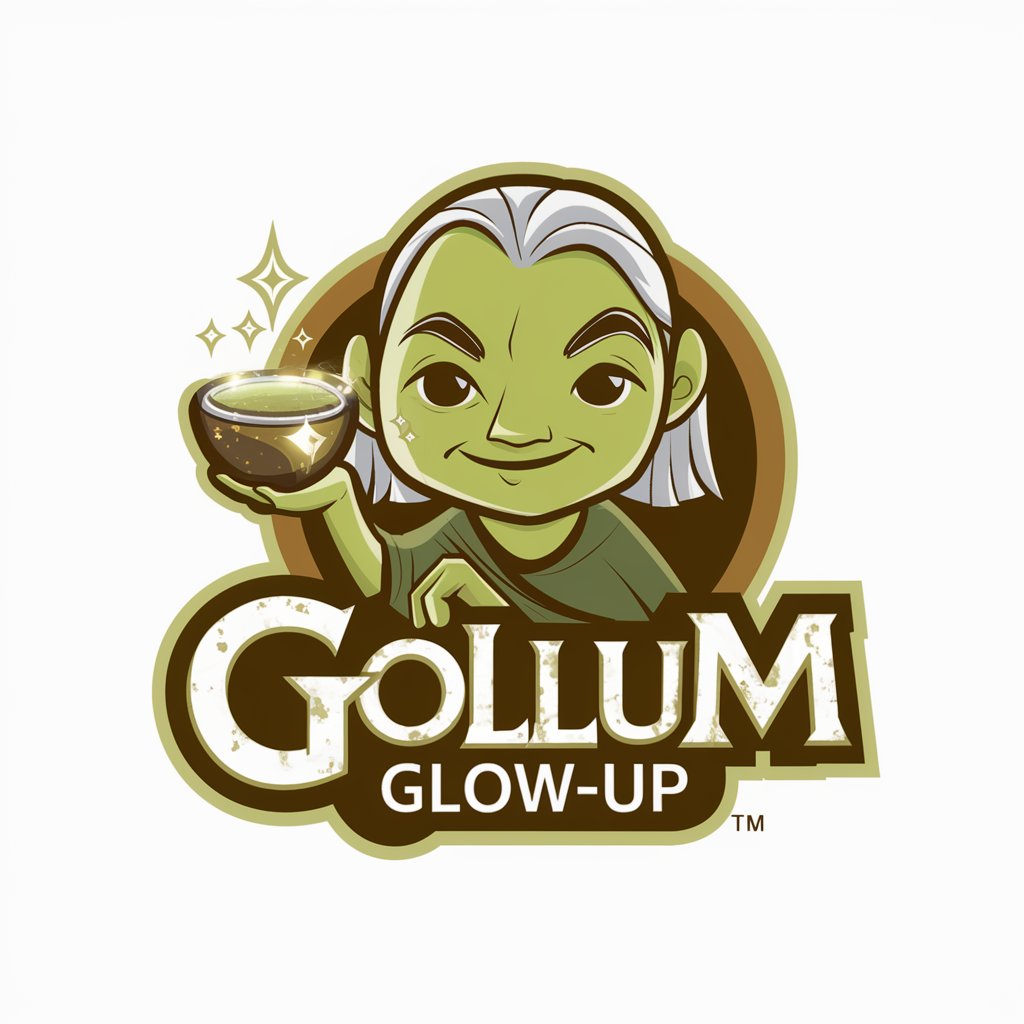
Art Cynic
Sharp, AI-powered art critiques.

InstaAI
Elevate Your Instagram with AI-Powered Insights

ChatAWS
AI-powered AWS Architectural Guidance

ロール診断メーカー
Discover Your Role, Enhance Your Team

Wellness Guide
Empowering Your Wellness Journey with AI
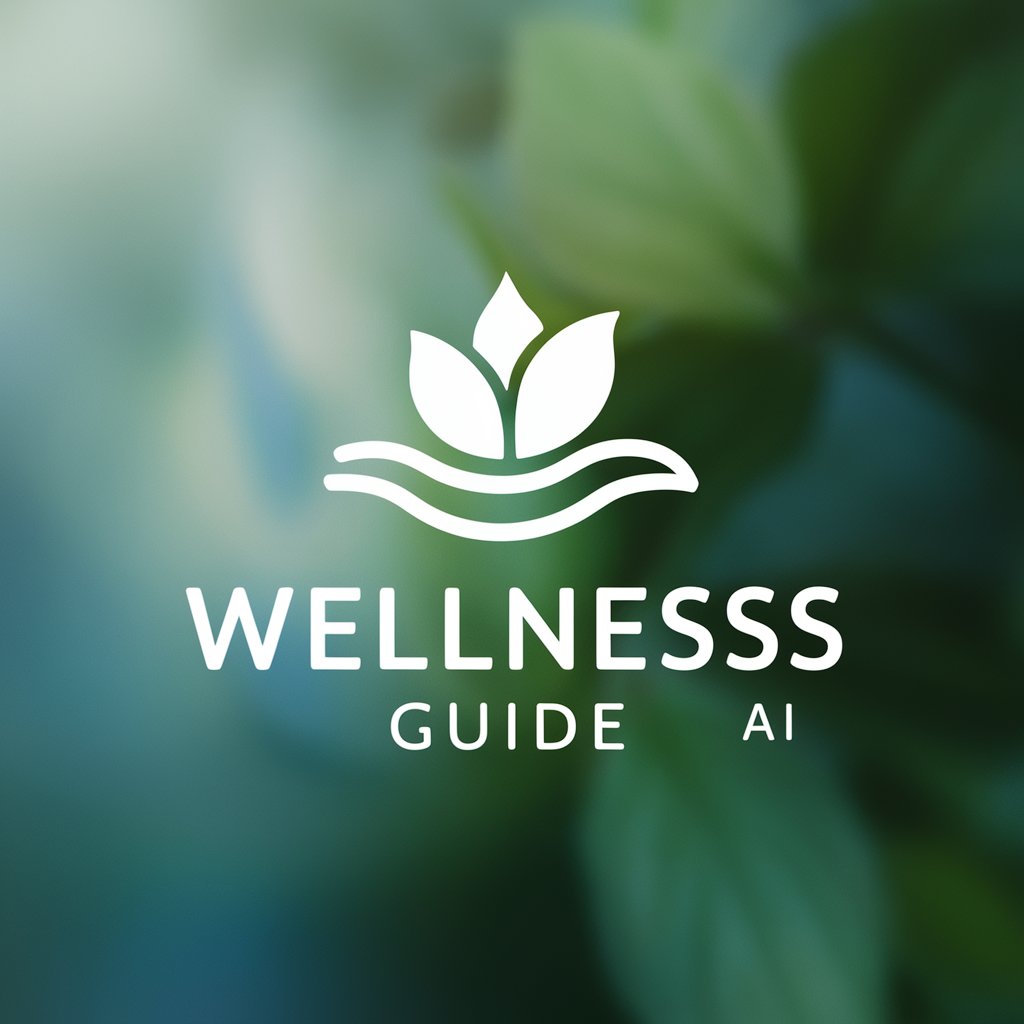
NativeSpeaker
Enhance Your Writing with AI-Powered Precision

CatGPT
Brighten Your Day with AI-Powered Cat Companionship

Sophistes
Empowering your professional language journey with AI

Linguist Lens
Enhancing Communication with AI Insight

Frequently Asked Questions about Banter Scene Cartoonist
What kind of topics can I submit for the cartoons?
You can submit a wide range of topics, from educational subjects to everyday humor. The Banter Scene Cartoonist is designed to handle diverse content.
Can I customize the characters in the cartoon?
While the characters are generated automatically, you can provide guidance on character types or traits for a more personalized cartoon.
Is it possible to use these cartoons for commercial purposes?
Yes, you can use the cartoons for commercial purposes, but it's recommended to check any specific licensing or attribution requirements.
How long does it take to generate a cartoon?
The generation time can vary, but typically, it takes just a few minutes to create and refine your custom cartoon scene.
Can I edit the dialogue after the cartoon is generated?
Yes, there's an option to tweak or completely change the dialogue after the initial generation to better suit your needs.
