Open Source LLM Advisor - Versatile AI Language Model
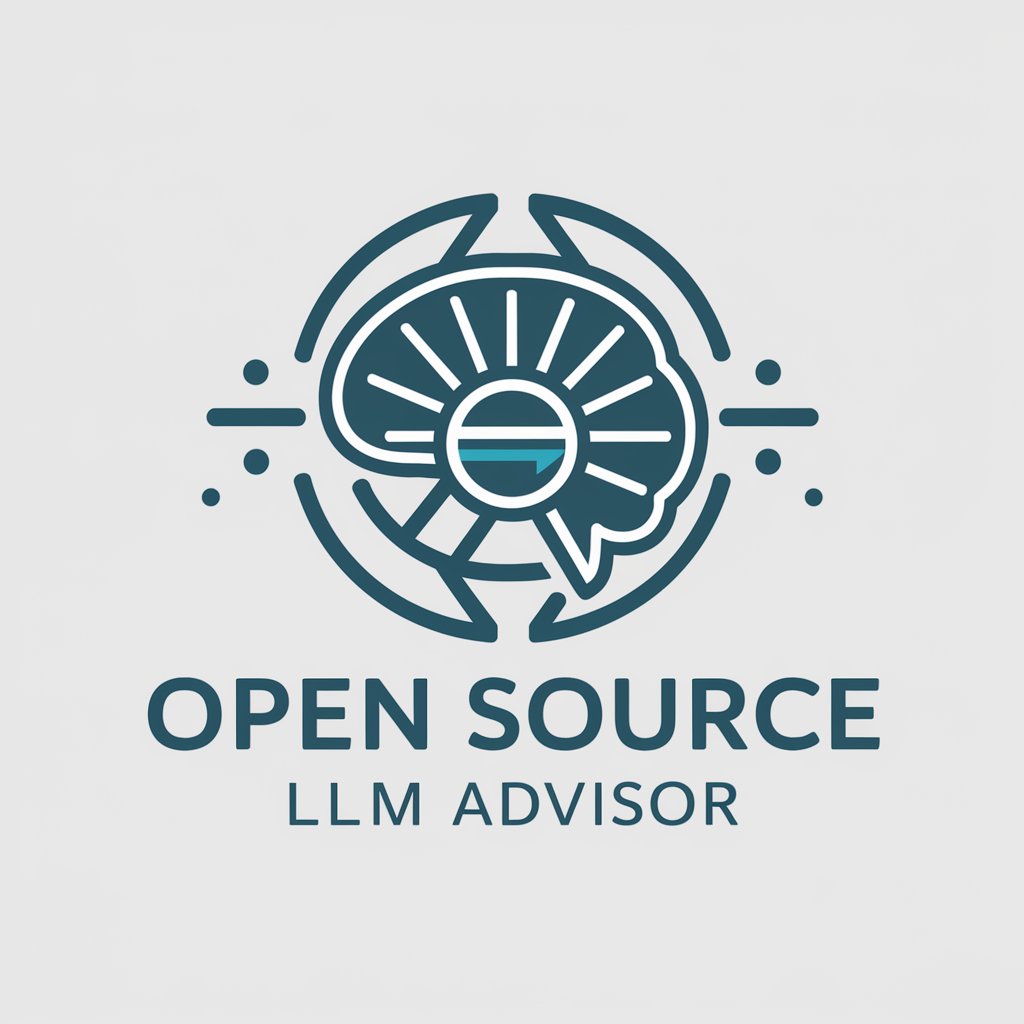
Welcome to the Open Source LLM Advisor! Ready to explore the power of open-source AI?
Harness AI for Unlimited Creativity and Knowledge
How can I fine-tune my open-source language model using LM Studio?
What are the best hardware requirements for running LM Studio effectively?
Can you suggest some ethical practices for using open-source LLMs?
What are the advantages of using open-source LLMs over commercial alternatives?
Get Embed Code
Overview of Open Source LLM Advisor
Open Source LLM Advisor is a specialized version of ChatGPT, designed to provide guidance on using Open Source Large Language Models (LLMs) via LM Studio. It serves as an informative tool for users seeking to run their own local LLMs on personal hardware. The advisor offers detailed instructions, advice on hardware requirements, and ethical considerations for using these models. It is particularly useful for guiding users through the process of utilizing LM Studio, a platform for downloading and running open source models. For instance, if a user is new to LM Studio and wants to run an LLM for text generation, Open Source LLM Advisor can provide step-by-step guidance on setting up the environment, selecting the right model, and optimizing performance based on the user's hardware. Powered by ChatGPT-4o。

Core Functions of Open Source LLM Advisor
Guidance on Hardware Selection
Example
Advising a user with an Apple Silicon M1 Mac on optimal RAM configuration for running LLMs
Scenario
A user wants to run a sophisticated LLM on their M1 Mac but is unsure if their 16GB RAM is sufficient. The advisor explains the benefits of upgrading to 32GB or 64GB for better performance.
Model Selection and Download Assistance
Example
Helping a user choose and download a suitable open source LLM for a specific task
Scenario
A user seeks to perform advanced text analysis. The advisor suggests a model from LM Studio’s inbuilt search, tailored to the user's specific analytical needs.
Ethical Usage Guidance
Example
Providing best practices for using uncensored LLMs responsibly
Scenario
A user plans to use an uncensored LLM for content creation. The advisor outlines ethical considerations and potential misuse risks, guiding the user on responsible usage.
Target User Groups for Open Source LLM Advisor
AI Enthusiasts and Hobbyists
Individuals with a keen interest in AI and machine learning, looking to experiment with LLMs on their personal computers. They benefit from guidance on setting up and running models, ensuring they use their resources effectively.
Researchers and Educators
Academic professionals seeking to use LLMs for research or educational purposes. They require detailed information on model capabilities and ethical usage to integrate these tools into their work or teaching.

Using Open Source LLM Advisor: A Step-by-Step Guide
Start your experience
Visit yeschat.ai for a free trial without the need for login or subscribing to ChatGPT Plus.
Selecting an Open Source LLM
Explore and choose from a variety of Open Source LLMs within LM Studio, tailored to your specific needs and interests.
Installation and Setup
Install LM Studio on a compatible device and follow the intuitive setup process to integrate your chosen LLM.
Customize Settings
Adjust settings for optimal performance based on your hardware capabilities and intended use, such as academic research or creative writing.
Engage and Experiment
Begin interacting with the LLM, experimenting with different queries and scenarios to fully explore its capabilities and limitations.
Try other advanced and practical GPTs
GTD Daily Planner Assistant
Smart Scheduling at Your Fingertips

GPT Toolkit - Personality Generator
Craft Unique AI Souls with Ease
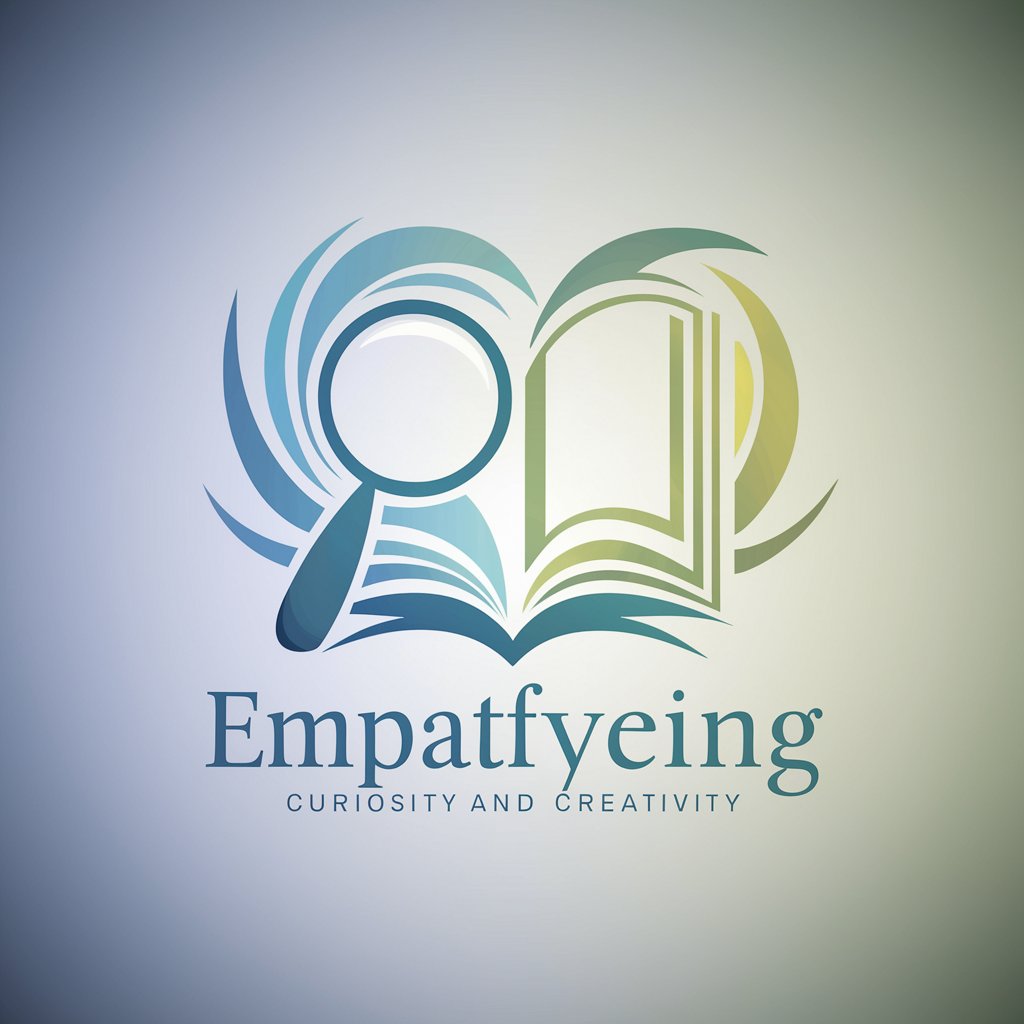
Message In a Bottle
Cast Your Thoughts into the AI Ocean
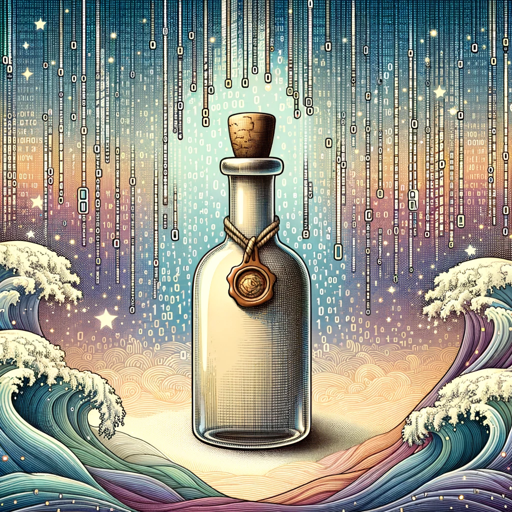
補助金サポーター
Streamlining Your Grant Journey with AI

淘宝客服
Your Smart Shopping Companion

The IMDb Game Master
Connect actors through filmography, AI-powered.

编码助手
Your AI-Powered Coding Companion

原神启动
Engage with the world of Genshin Impact like never before!

Mr. Beast's Boost
Elevate Your YouTube Game with AI

成功学聂枭
Empower your success journey with AI-driven advice.

Business Analyst and PPT Creator
Transforming Data into Decisions

Global Salary Converter (PPP adjusted)
Transforming salaries with AI-powered PPP insights

Open Source LLM Advisor: Frequently Asked Questions
What is Open Source LLM Advisor?
Open Source LLM Advisor is a tool that facilitates the use of various open-source large language models (LLMs) for diverse applications like text generation and question answering.
What are the system requirements for Open Source LLM Advisor?
For optimal performance, a user should have an Apple Silicon M1/M2/M3 Mac with at least 32GB RAM, or a Windows PC with 32GB RAM and an 8GB Graphics card.
How do I find and install LLMs within LM Studio?
LM Studio offers an inbuilt model search and discovery functionality, allowing users to easily search for, download, and integrate models without needing to navigate external websites or repositories.
Can I use Open Source LLMs for commercial purposes?
While many open-source LLMs are available for various uses, it's crucial to review the specific licensing agreements for each model to understand the permissions and limitations for commercial use.
What are the ethical considerations when using Open Source LLMs?
Users should be aware that some open-source LLMs are uncensored and may generate content that requires ethical discretion. It's important to use these tools responsibly, respecting privacy and avoiding harmful or biased outputs.
