Tiny Picture - Image Compression AI Tool

Welcome to Tiny Picture, your go-to for quality image compression!
AI-powered, Quality-focused Image Compression
Create a logo that...
Design an icon for...
Generate a symbol representing...
Illustrate a concept for...
Get Embed Code
Overview of Tiny Picture
Tiny Picture is designed to serve as a specialized tool for compressing user-uploaded images. It aims to reduce the file size of images while striving to maintain high-quality standards. The core purpose of Tiny Picture is to optimize images for various applications, such as web publishing, digital marketing, personal storage, or any scenario where bandwidth and storage space are considerations. An example scenario could be a blogger looking to upload high-quality images to their website without slowing down the page load times. Tiny Picture would compress the images, ensuring they are web-friendly while retaining visual quality. Powered by ChatGPT-4o。

Core Functions and Applications
Image Compression
Example
Compressing a JPEG image from 5MB to 1MB with minimal loss in quality.
Scenario
A photographer needs to upload a portfolio online but must keep the website's loading speed quick for a better user experience.
Format Conversion
Example
Converting a TIFF file to a compressed PNG format for easier sharing via email.
Scenario
A graphic designer needs to send a draft to a client, but the original file size exceeds the email service's attachment limit.
Batch Processing
Example
Simultaneously compressing multiple images for a digital album without manually adjusting each one.
Scenario
An event organizer needs to quickly prepare hundreds of photos for an online gallery after a large conference.
Quality Retention
Example
Reducing file size while maintaining a level of quality that is visually indistinguishable from the original.
Scenario
A real estate agent uploads high-quality images of listings to an online platform, needing to balance image quality with website performance.
Target User Groups
Web Developers and Bloggers
Individuals responsible for website maintenance and content creation who need to optimize images for faster page loading times, enhancing SEO and user engagement.
Digital Marketers
Professionals looking to incorporate high-quality visuals in their campaigns across various digital platforms, requiring images to be in the right size and format for each channel.
Photographers and Graphic Designers
Creatives who deal with high-resolution images and need to adjust file sizes for client previews, online portfolios, or social media without compromising on visual quality.
Everyday Users
Individuals seeking to manage personal photo collections efficiently, reducing storage space on devices or cloud services while keeping their memories in good quality.

How to Use Tiny Picture
Initiate Compression
Visit yeschat.ai for a free trial without login, also no need for ChatGPT Plus.
Upload Image
Select 'Upload Image' to choose the image file you wish to compress.
Choose Compression Settings
Opt for automatic compression for balanced quality and size, or customize settings for specific needs.
Process Image
Click 'Compress' to start the compression. Tiny Picture will then apply AI-powered optimization.
Download Compressed Image
Once compression is complete, download the image directly from the platform.
Try other advanced and practical GPTs
Icon Creator
Crafting Your Ideas into Icons with AI

Visuals Bot 1.50
Crafting visuals with AI brilliance.
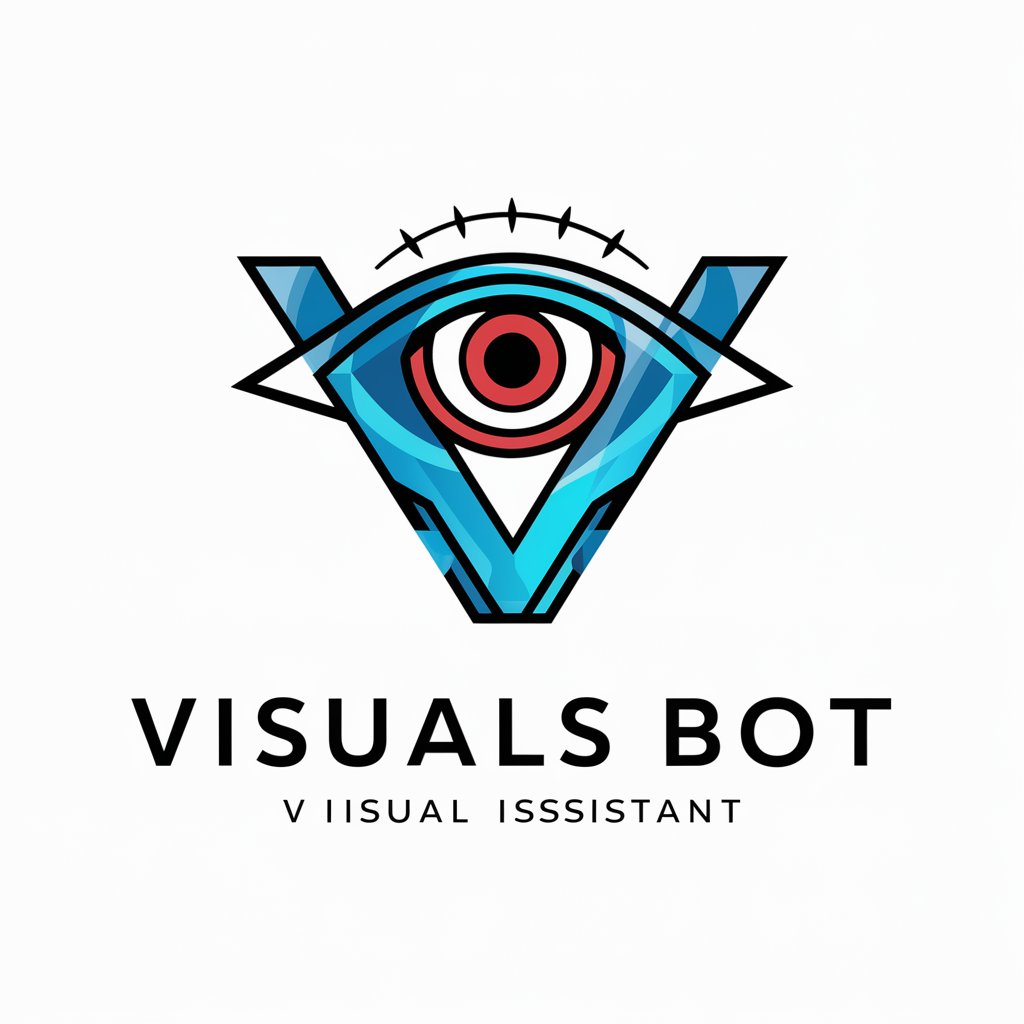
Prompt AI
Elevate your AI conversations with precision

CatGPT
Unleashing AI for Feline Well-being

Future Career Predictor
Empower Your Career with AI
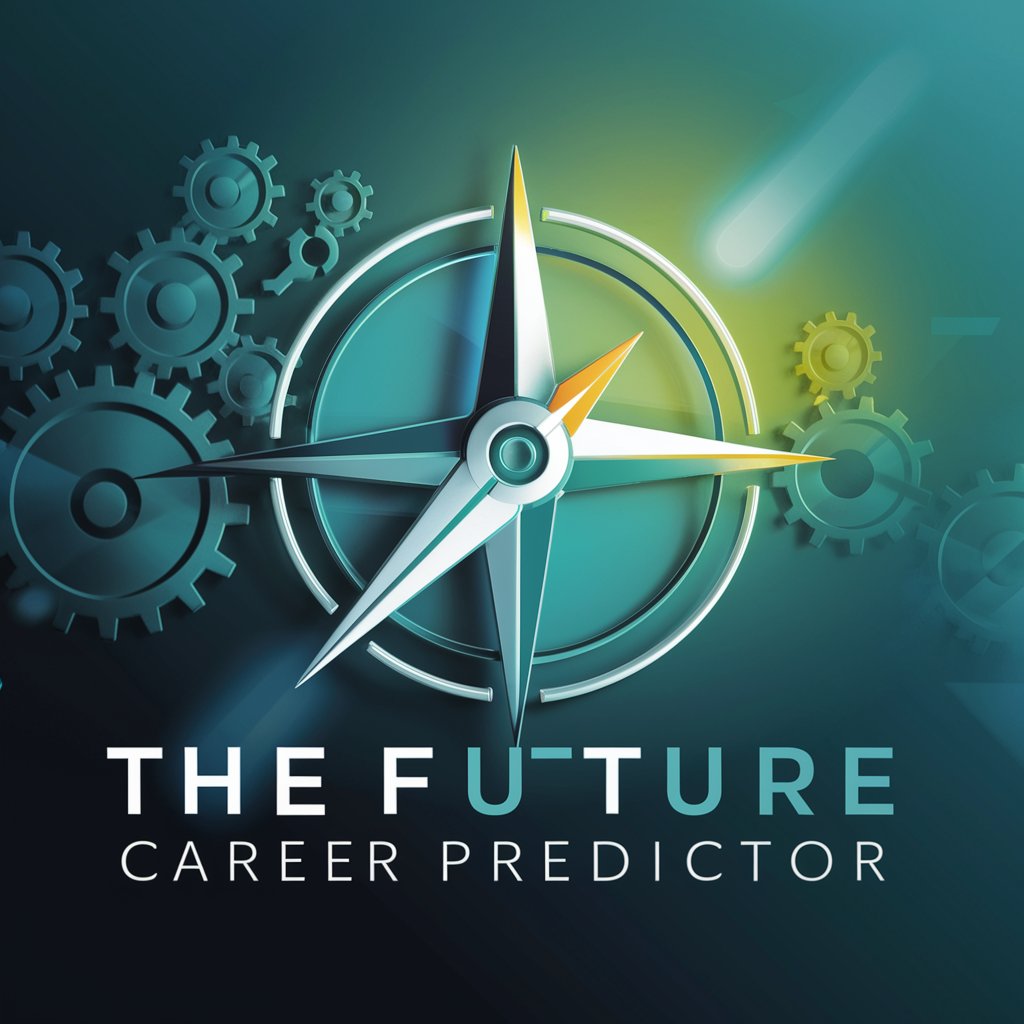
NZ Real Estate Advisor
Decoding New Zealand Real Estate with AI

GPT Master
Revolutionizing RPGs with AI
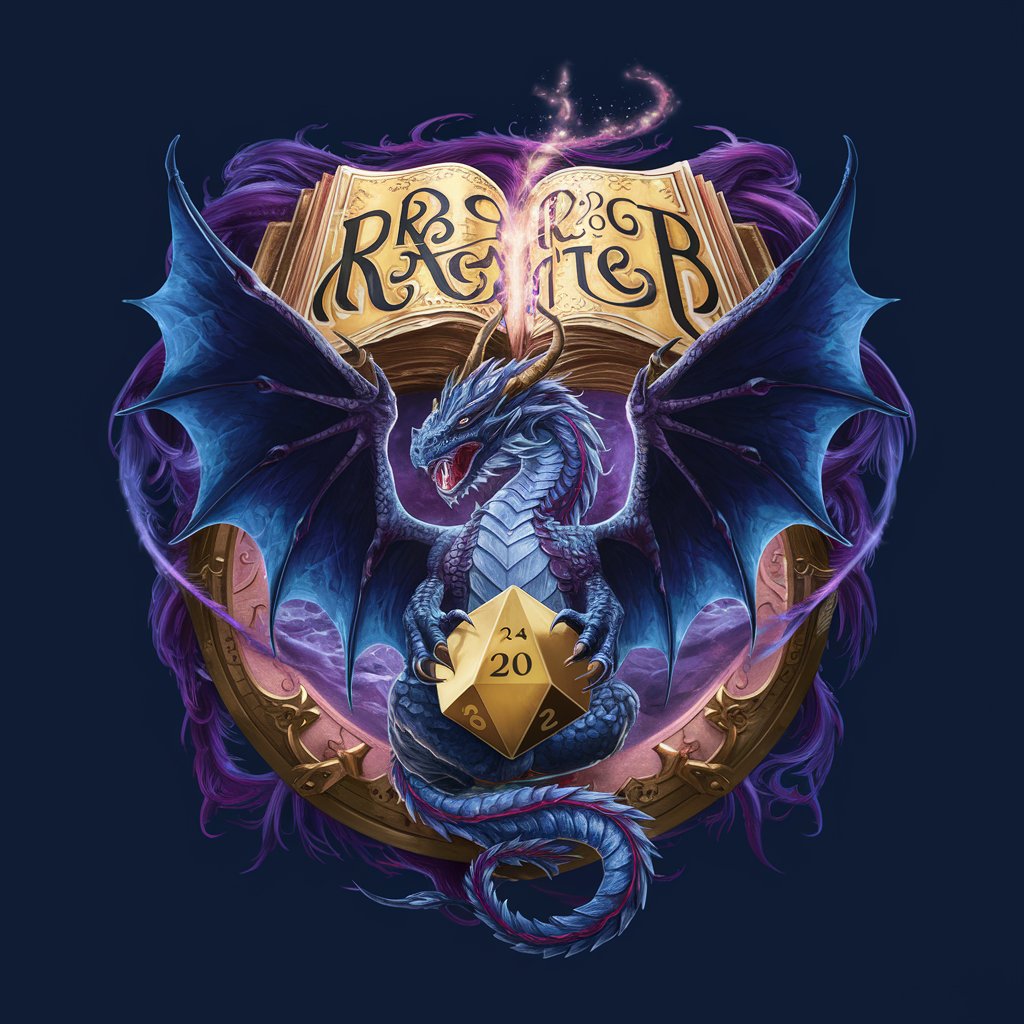
DevOps GPT
Empowering DevOps with AI

Radio Detective Playwright and Consultant
Crafting detective stories with AI-powered creativity

Sphere AI - ADHD Life Coach
Empowering Minds with AI-Driven Coaching

Facts Only
Empowering truth with AI-driven fact-checking.

Bee your Partner
AI-powered beekeeping insights at your fingertips.

Tiny Picture Q&A
What image formats does Tiny Picture support?
Tiny Picture supports popular formats such as JPEG, PNG, GIF, and WebP, accommodating a wide range of use cases.
How does Tiny Picture ensure quality retention?
Tiny Picture utilizes advanced AI algorithms to intelligently compress images, balancing file size reduction with minimal quality loss.
Can Tiny Picture handle bulk image compression?
Yes, Tiny Picture is capable of processing multiple images simultaneously, offering efficient bulk compression options.
Is Tiny Picture suitable for web development?
Absolutely, Tiny Picture is ideal for optimizing images for faster website load times, improving both user experience and SEO.
How does Tiny Picture stand out from other compression tools?
Its AI-driven approach allows for smarter compression, offering superior quality retention and size reduction compared to traditional methods.
