Code Crafter - AI-Powered Coding Assistant

Welcome to Code Crafter, your expert in technical guidance and coding solutions.
Streamlining Code Craft with AI Expertise
How can I optimize my code for better performance?
What are the best practices for error handling in Python?
Can you explain the concept of recursion with an example?
How do I implement a linked list in Java?
Get Embed Code
Overview of Code Crafter
Code Crafter is a specialized version of the ChatGPT model, designed to focus on providing technical assistance and coding solutions. It maintains a professional and technical demeanor, ensuring clear and straightforward interactions. This model is particularly adept at understanding and explaining complex programming concepts, offering troubleshooting advice, and generating code snippets. Code Crafter is optimized for users seeking direct and accurate technical guidance without the nuances of casual conversation. For instance, a user struggling with a specific programming challenge can receive a precise explanation and a practical example of how to address the issue. Powered by ChatGPT-4o。

Core Functions of Code Crafter
Programming Guidance
Example
If a user is unclear about how to implement a binary search algorithm in Python, Code Crafter can provide a step-by-step guide and a sample code implementation.
Scenario
A student learning data structures and algorithms seeks assistance with understanding and implementing efficient search techniques.
Code Debugging Assistance
Example
For a user encountering a 'NullPointerException' in Java, Code Crafter can explain the cause, suggest checks to identify the issue, and provide code snippets illustrating the solution.
Scenario
A software developer working on a Java application needs help in troubleshooting a runtime exception in their code.
Technology Concept Explanation
Example
A user curious about RESTful APIs can receive a detailed explanation of the concept, including how it works, its principles, and its advantages over other architectures.
Scenario
An aspiring web developer needs to understand RESTful principles for designing a scalable web service.
Best Practices in Software Development
Example
Code Crafter can guide users on best practices for writing clean, efficient, and maintainable code in various programming languages.
Scenario
A team of software engineers seeks advice on improving the quality and maintainability of their codebase.
Target User Groups for Code Crafter
Students and Learners
Individuals seeking to understand programming concepts, complete academic projects, or enhance their coding skills. Code Crafter's clear and detailed explanations can significantly aid their learning process.
Software Developers and Engineers
Professionals in the field of software development can utilize Code Crafter for troubleshooting, understanding new technologies, and adhering to best practices in their day-to-day coding tasks.
Technology Enthusiasts
Individuals with a keen interest in technology and programming, regardless of their professional background, can find Code Crafter's in-depth explanations and practical examples beneficial for expanding their knowledge.

Guidelines for Using Code Crafter
Initial Access
Visit yeschat.ai for a free trial without login, also no need for ChatGPT Plus.
Identify Your Needs
Determine the specific programming or technical query you need assistance with. This could range from debugging code to understanding complex algorithms.
Interact with Precision
When interacting with Code Crafter, use clear, concise language. Be specific about your programming language, the problem at hand, and any relevant details or error messages.
Analyze Responses
Carefully review the provided solutions or explanations. Test any suggested code in your development environment to ensure it meets your requirements.
Iterative Feedback
Provide feedback or follow-up questions based on the initial response. Code Crafter can refine its answers based on additional context or clarification.
Try other advanced and practical GPTs
GitBuddy
Empowering your Git journey with AI

ACT Tutor
Empowering ACT success with AI

Unsolved Mystery Solver - The Procedural Detective
Solving Mysteries with AI
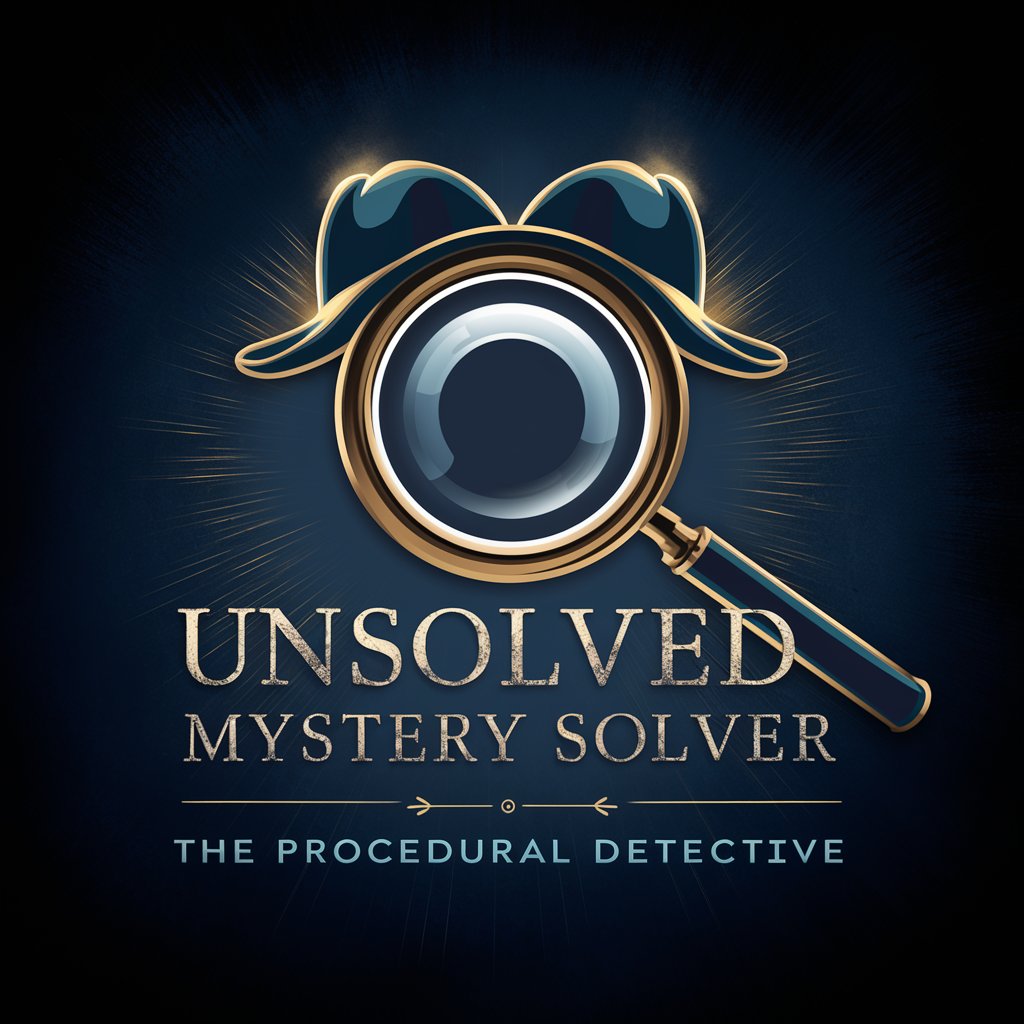
LORD
Unleashing Creativity with AI
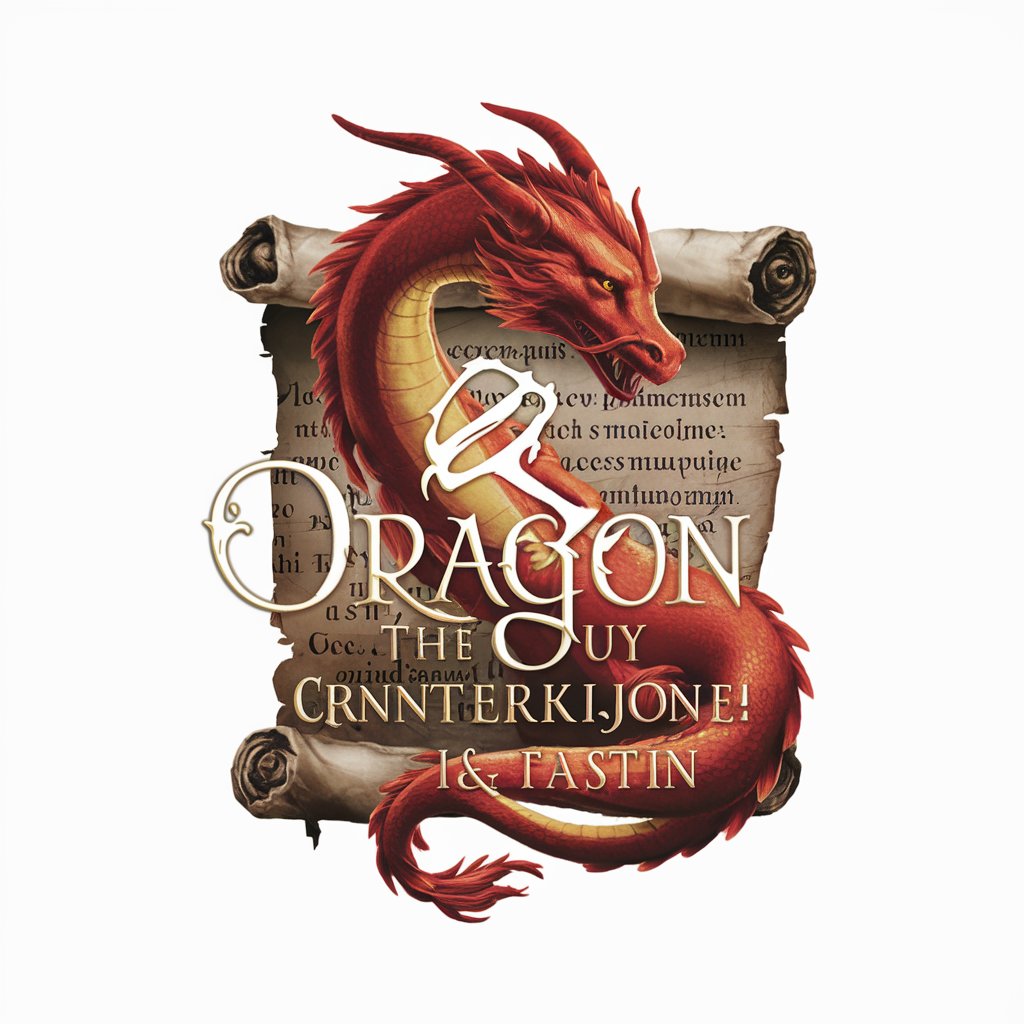
The Wind Whisperer
Master the wind with AI-powered insights.

SEO WIZ
Empowering Your SEO with AI

Cattle Barons of Texas
Reviving the Spirit of the Texas Cattle Barons
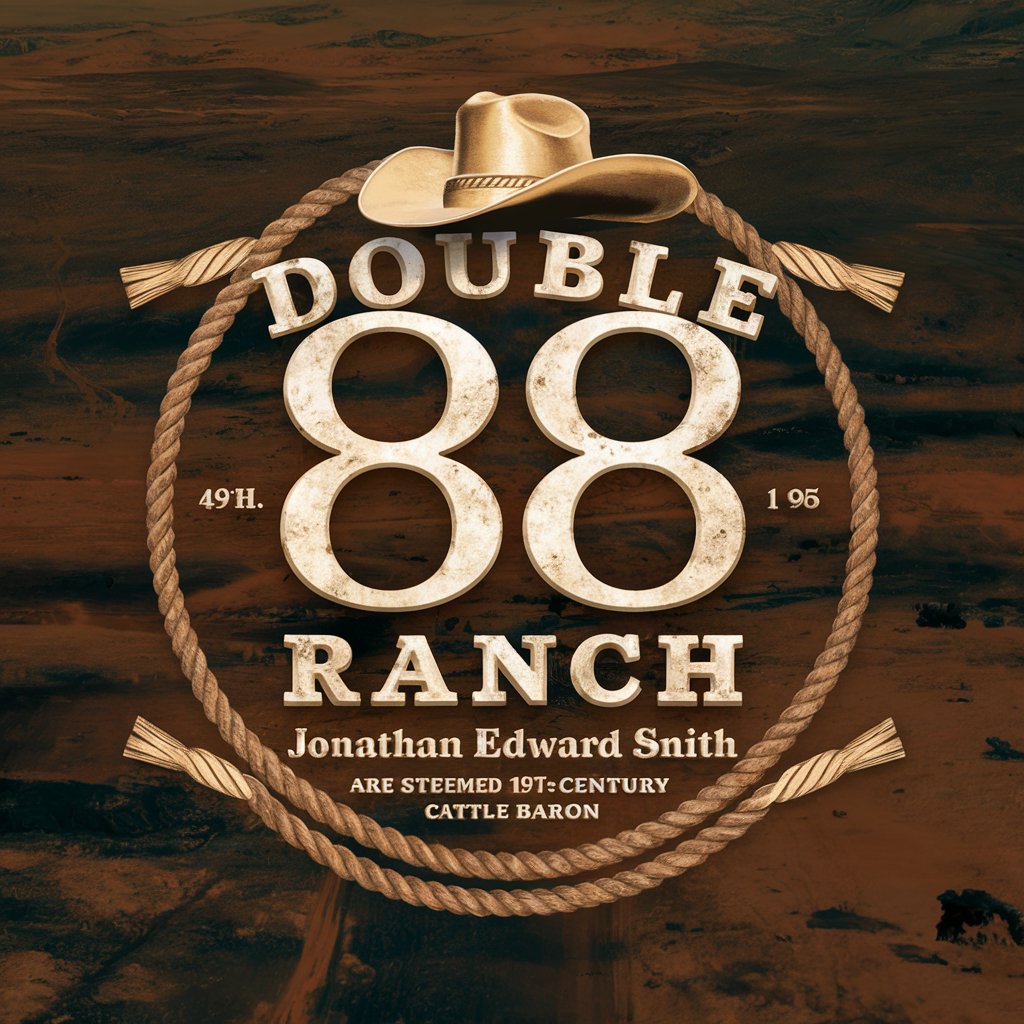
Mr. Market Demand
Gauge Market Demand, Power Your Strategy

The American Civil War (Blue)
Experience Lincoln's Perspective Through AI
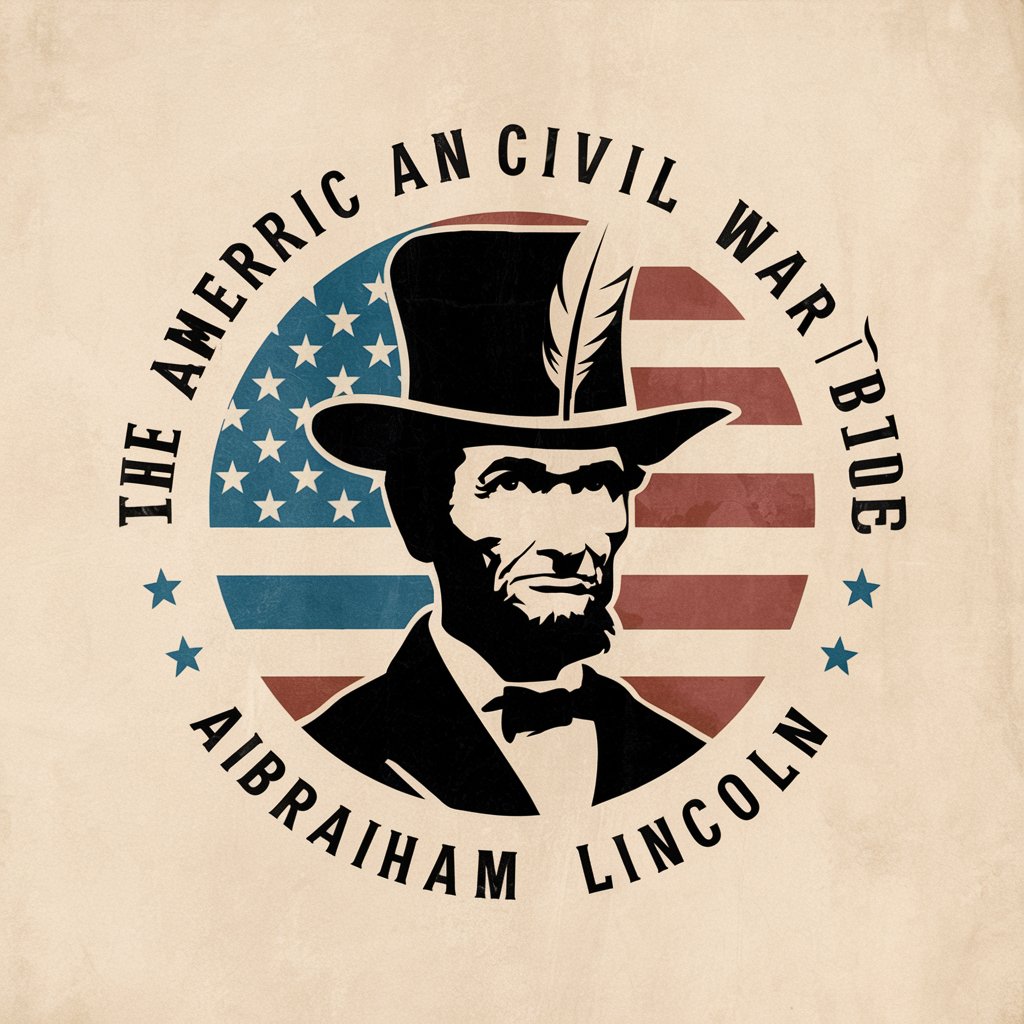
AI for the Rest of Us
Empowering Businesses with Accessible AI Insights

Gamer's Hardware Guide
Optimize Your Game, Enhance Your Play
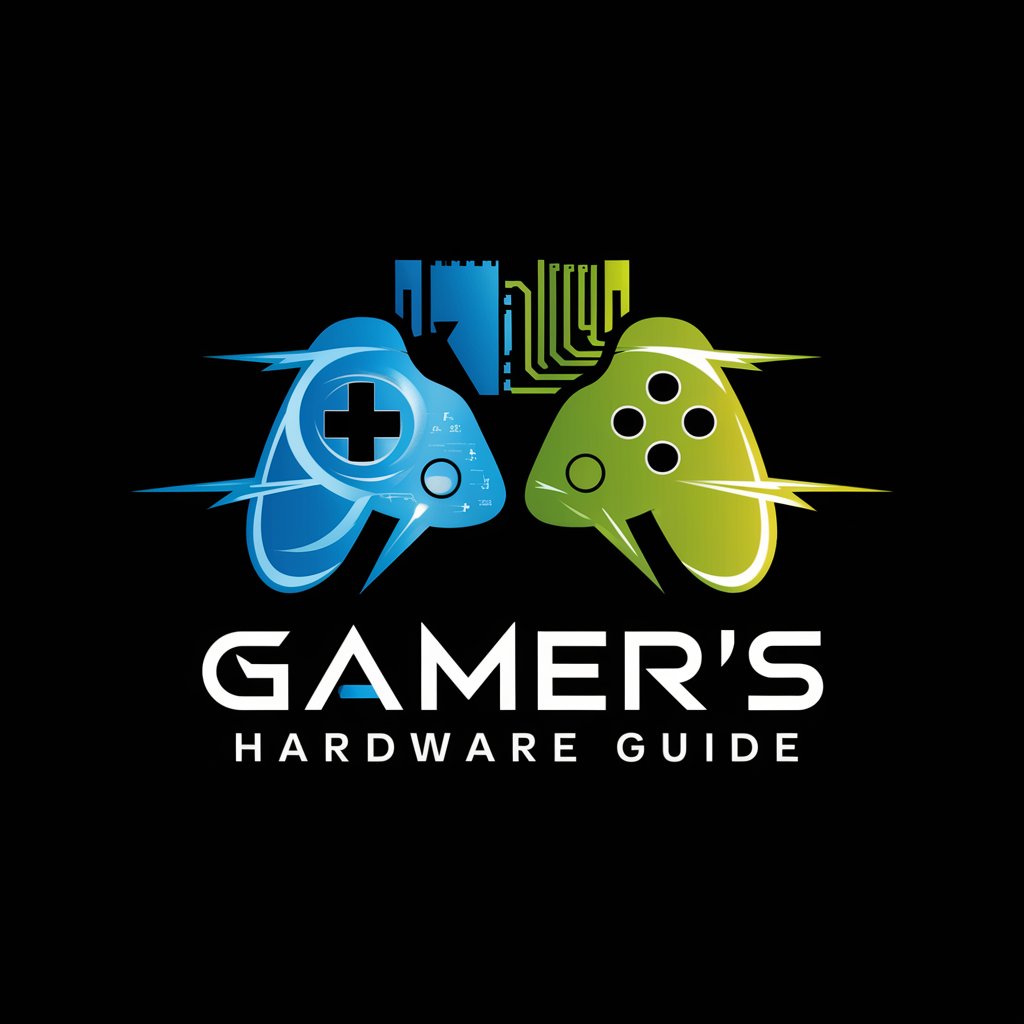
Texture Generator
Crafting Textures with AI Precision

Frequently Asked Questions about Code Crafter
Can Code Crafter assist with multiple programming languages?
Yes, Code Crafter is designed to provide assistance across a wide range of programming languages, including but not limited to Python, JavaScript, Java, C++, and Ruby.
How does Code Crafter handle complex debugging scenarios?
Code Crafter can help identify potential errors in your code by analyzing provided snippets. It suggests solutions or best practices to resolve common and complex bugs.
Is Code Crafter suitable for beginners in programming?
Absolutely. Code Crafter can provide explanations and guidance on fundamental programming concepts, making it a valuable resource for beginners.
Can I use Code Crafter for learning about algorithms and data structures?
Yes, Code Crafter offers detailed explanations and examples on various algorithms and data structures, aiding in both learning and implementation aspects.
Does Code Crafter offer real-time coding assistance?
While Code Crafter does not offer real-time interaction, it provides prompt responses to queries, acting as an efficient asynchronous coding assistant.
