Logo Generator - AI-Powered Custom Logos

Welcome! Let's craft your perfect logo.
Crafting Your Vision into Logos
The desired tone for the logo:
On a scale from 1 to 10, determine their preference for 1 - utmost simplicity or 10 - high intricacy.
Inquire about their preferred color scheme.
Decide on the number of designs to create:
Get Embed Code
Introduction to Logo Generator
Logo Generator is a specialized AI tool designed to create unique and professional logos. It works by gathering user preferences through a series of focused questions, ensuring the final design aligns with the client's vision. This interactive process allows for customization in terms of style, complexity, color scheme, and quantity of designs. Logo Generator is ideal for those seeking quick, cost-effective, and tailored logo solutions. Powered by ChatGPT-4o。

Main Functions of Logo Generator
Style Customization
Example
Choosing between vivid, subdued, or formal tones.
Scenario
A startup looking for a vibrant logo selects the 'vivid' style option.
Complexity Adjustment
Example
Opting for a simplicity level from 1 (simple) to 10 (intricate).
Scenario
A legal firm requiring a minimalist logo opts for a lower complexity level.
Color Scheme Selection
Example
Picking from preset color combinations or specifying a unique palette.
Scenario
A beach resort chooses a blue and yellow palette to reflect its seaside environment.
Design Quantity Choice
Example
Selecting either a single logo design or nine varied designs.
Scenario
An event organizer requests nine different designs to choose from for an annual festival.
Ideal Users of Logo Generator Services
Startups and Small Businesses
These entities often need quick, budget-friendly branding solutions. Logo Generator provides them with professional logos without the need for extensive design resources.
Freelancers and Independent Professionals
Individuals looking for personal branding can use Logo Generator to create unique logos that represent their services or personal brand effectively.
Event Organizers
Organizers needing distinctive logos for different events can benefit from the tool's ability to generate multiple designs quickly.
Non-Profit Organizations
Non-profits, often operating with limited budgets, can leverage Logo Generator for creating impactful logos that resonate with their cause.

How to Use Logo Generator
1
Start by visiting yeschat.ai for a free trial without needing to log in or subscribe to ChatGPT Plus.
2
Select the Logo Generator tool from the available options.
3
Answer a series of questions posed by the tool to tailor the logo design to your preferences. These questions will cover aspects such as tone, complexity, and color scheme of the logo.
4
Review the generated logo and provide any feedback or request modifications if necessary.
5
Once satisfied, download the final logo for your use. Utilize it for branding, marketing, or any other purpose as needed.
Try other advanced and practical GPTs
The Bird Spotter
Spot and Learn with AI-Powered Bird Insights

Apple Assistant
Your AI-powered guide to Apple's ecosystem

Developer Doc Search
Streamlining your code search with AI.

Public Speaking Simulator
Enhance Your Speech with AI

Celebrity Chat
Chat with your favorite celebrities, AI-powered.

Market Scout
Empower your dropshipping with AI insights.

Refined Messenger
Polish Your Words with AI

Read News to Me
Stay informed with AI-driven news

APA Citation Helper
Streamline Your Research with AI-Powered APA Citations
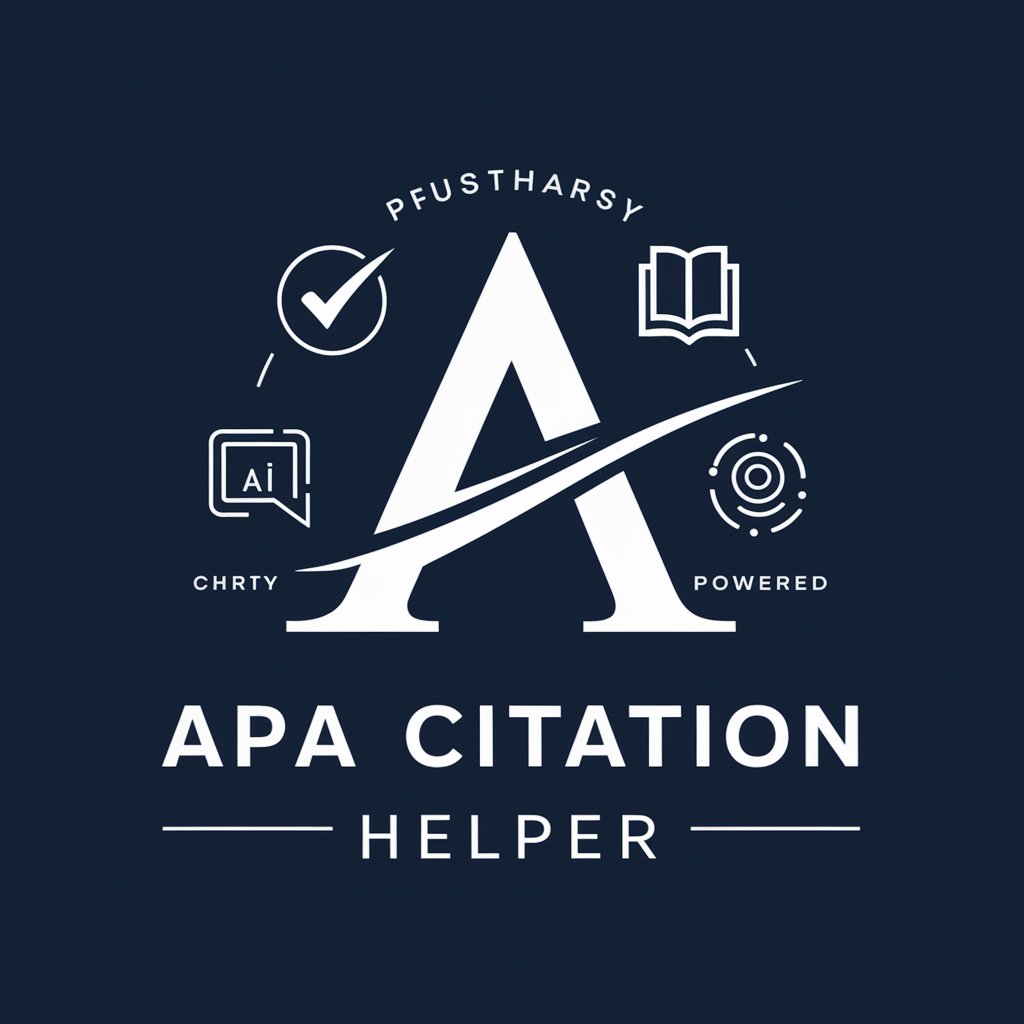
Roast GPT
Unleash Laughs with AI-Driven Roasts

Christopher Columbus and the New World
Navigate the Age of Discovery with AI

A New Nation is Conceived
Reviving Early American Ideals with AI
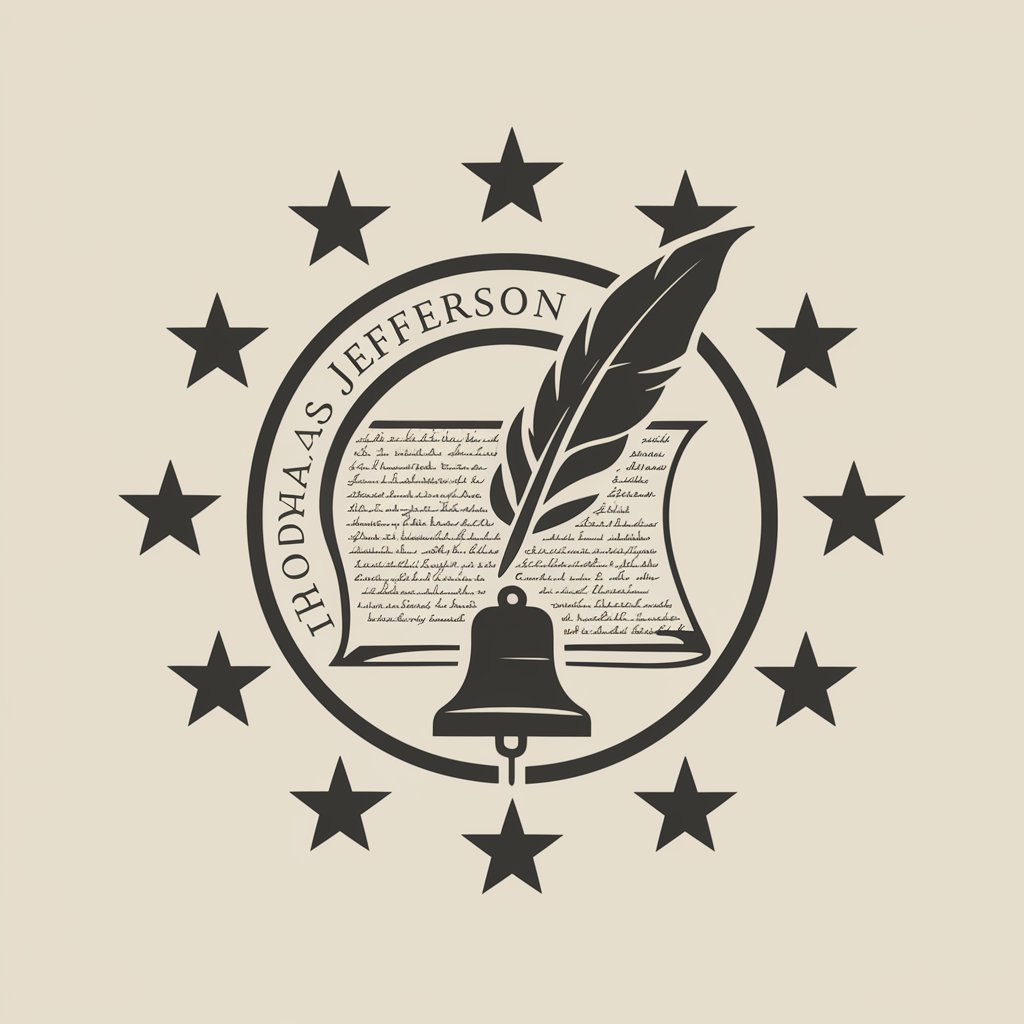
Frequently Asked Questions about Logo Generator
What makes Logo Generator unique compared to other logo design tools?
Logo Generator is AI-powered, offering personalized logo designs based on user preferences. It efficiently creates logos without the need for extensive design skills, saving time and resources.
Can I modify the logo after it's generated?
Yes, users can provide feedback and request changes to the logo after the initial generation to ensure it aligns perfectly with their vision.
Is Logo Generator suitable for professional use?
Absolutely. Logo Generator is designed to create high-quality logos that can be used for professional branding and corporate identity.
Are there any costs involved in using Logo Generator?
Logo Generator can be used for free on yeschat.ai without the need for a ChatGPT Plus subscription.
How does the AI in Logo Generator understand my preferences?
The AI uses a series of targeted questions to gauge your preferences regarding style, complexity, and color, and then crafts a logo based on your responses.
