QR Code Creator - QR Code Generation Tool
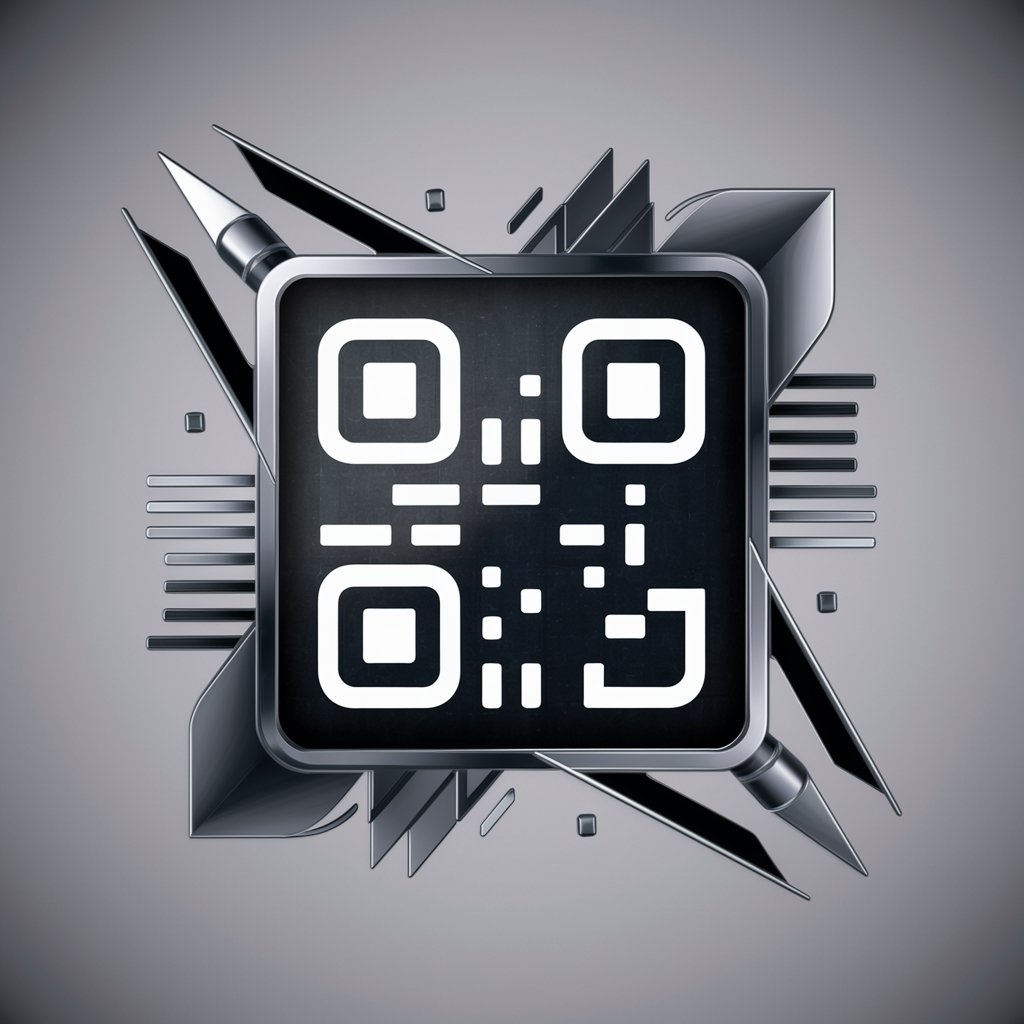
Hello! I'm here to generate QR codes for you.
AI-powered QR Code Generation
Generate a QR code for the following URL:
Create a QR code with a transparent background for:
I need a standard JPEG QR code for:
Can you provide a PNG QR code for this link:
Get Embed Code
Overview of QR Code Creator
QR Code Creator is a specialized tool designed to generate Quick Response (QR) codes for various types of information, including URLs, text data, and other forms of digital content. Its primary purpose is to encode information into a compact, two-dimensional barcode that can be easily scanned by mobile devices and other QR code readers. This tool is built with functionalities to create QR codes using advanced libraries such as 'qrcode', 'matplotlib.pyplot', 'cv2', 'numpy', and 'PIL.Image', ensuring high-quality output suitable for both digital and print media. The design of QR Code Creator is focused on simplicity, efficiency, and versatility, enabling users to generate QR codes that can be customized in terms of size, color, and error correction levels. Example scenarios where QR Code Creator proves beneficial include creating QR codes for business cards, event tickets, promotional materials, and direct links to websites or social media profiles, facilitating seamless digital engagement. Powered by ChatGPT-4o。

Core Functions of QR Code Creator
Generating Custom QR Codes
Example
Creating a QR code for a restaurant's menu that links directly to their online menu page.
Scenario
Restaurants can display these QR codes on tables, allowing customers to quickly scan and view the menu on their mobile devices, reducing physical contact and enhancing the dining experience.
Producing QR Codes with Transparent Backgrounds
Example
Generating a QR code with a transparent background for integration into a company logo or branding materials.
Scenario
Businesses can embed these QR codes into marketing collateral, ensuring that the QR code blends seamlessly with the design, maintaining aesthetic appeal while providing functional value.
Offering Downloadable Formats in PNG and JPEG
Example
Providing options for downloading the generated QR code in both PNG (with transparency) and JPEG formats for different use cases.
Scenario
Users can choose the JPEG format for print materials where a solid background is preferable, and PNG for digital use where a transparent background is needed for design flexibility.
Target User Groups for QR Code Creator
Business Professionals
Business professionals, including marketers, event organizers, and entrepreneurs, benefit from using QR Code Creator to streamline access to their services, enhance networking through digital business cards, and promote events or products through easily shareable QR codes.
Educators and Institutions
Educational institutions and teachers can utilize QR codes to provide quick access to educational resources, online assignments, and school websites, making it easier for students to locate and engage with learning materials.
Retailers and Service Providers
Retailers and service providers can use QR codes for promotional campaigns, directing customers to online stores, special offers, or digital loyalty programs, thereby enhancing customer engagement and driving sales.

How to Use QR Code Creator
Initiate Your Experience
Begin by visiting yeschat.ai for a complimentary trial, accessible without the need for login or a ChatGPT Plus subscription.
Prepare Your Link
Have your URL or text ready that you wish to convert into a QR code. Ensure the link is valid and accessible to your intended audience.
Generate QR Code
Enter your link or text into the QR Code Creator interface. Select any customizations such as size, color, or embedded logos if the tool supports these options.
Preview and Adjust
Preview the generated QR code. Make any necessary adjustments to ensure it meets your requirements, such as readability and design.
Download and Use
Download the QR code in your preferred format (e.g., JPEG for standard use, PNG for transparency). Incorporate it into your digital or print media as needed.
Try other advanced and practical GPTs
Verse Visualizer
Bringing Scripture to Life with AI
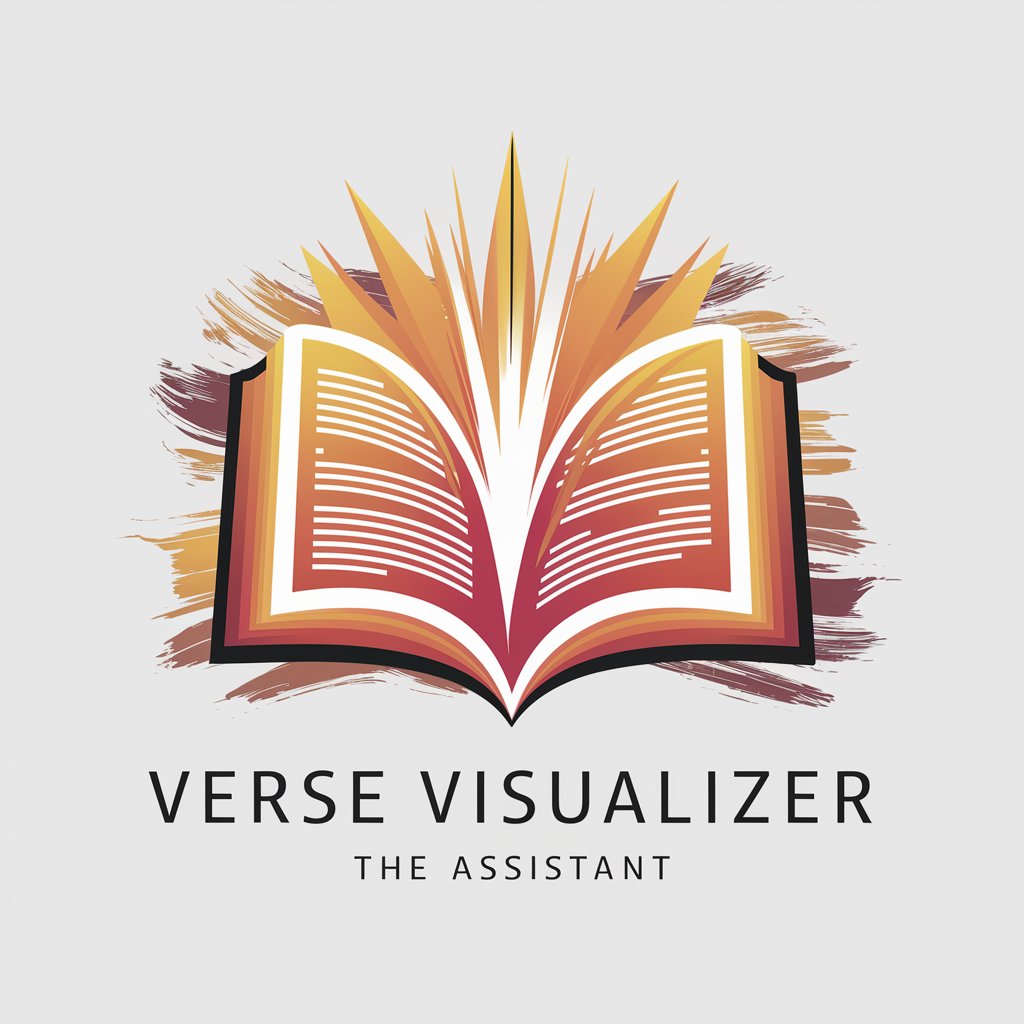
Majel
Explore Star Trek with AI-powered insights.

Toker.ai - Shopping Ads Assistant
Elevate Your TikTok Ads with AI

Social Media Post Generator
Crafting Your Social Voice with AI

Market Insight GPT
Empowering Decisions with AI-Driven Financial Insights

Monk Mode Planner
Tailored Discipline, Powered by AI
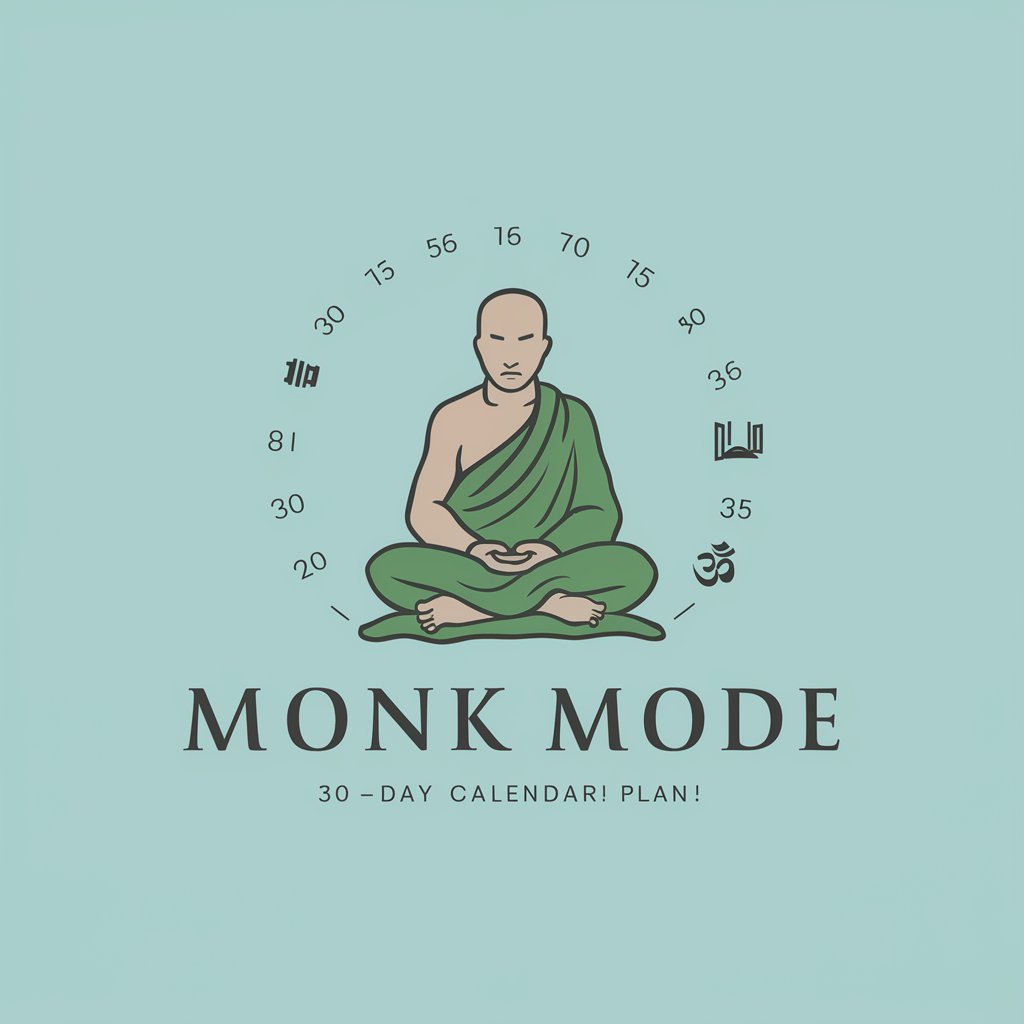
therapyGPT
Your Digital Companion for Emotional Wellness

Deal Queen
Your Smart Path to Savvy Shopping

Educator's Prompt Assistant (EPA)
Crafting Smarter Educational Prompts with AI
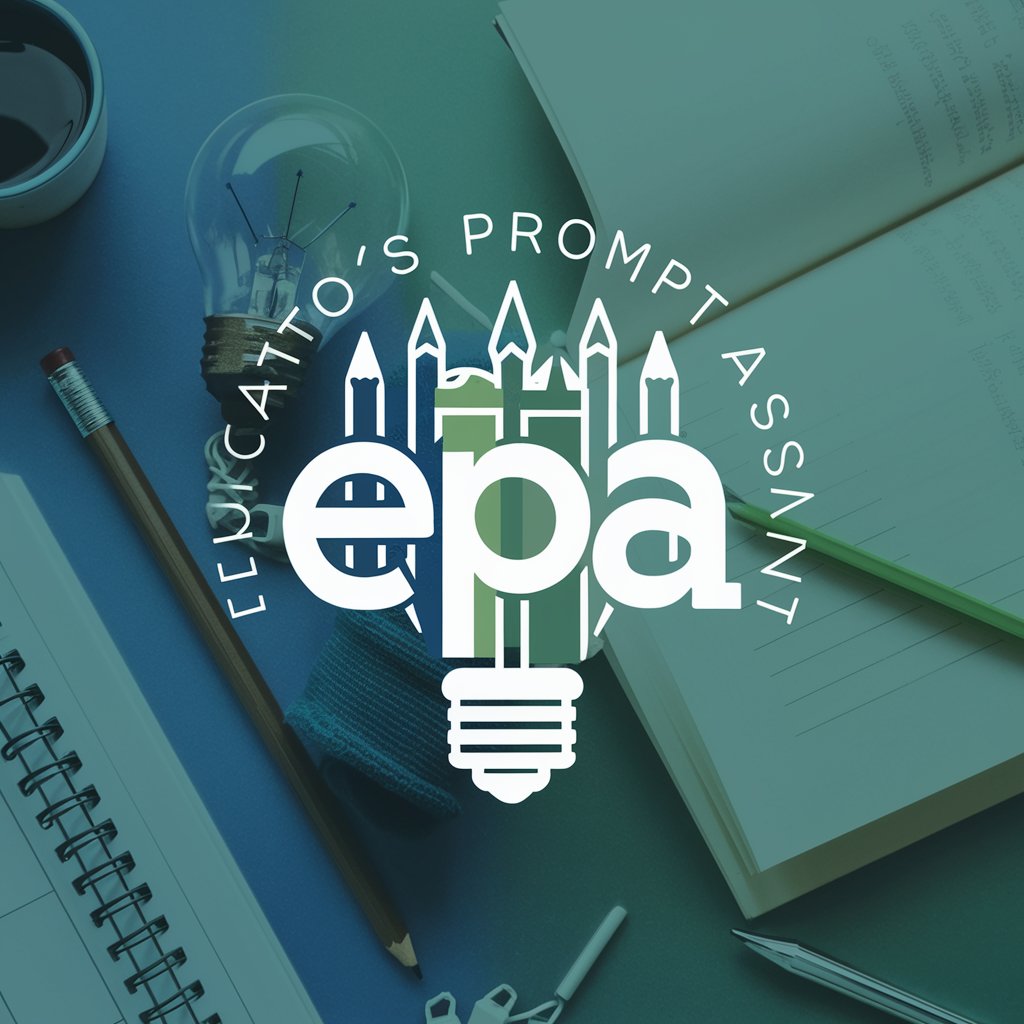
Squarespace Assistant
AI-powered Squarespace expertise at your fingertips.

Logo Architect
Crafting Your Brand with AI Imagination

Workspace Administrator | Engineer
Elevate Your Workspace with AI-Powered Administration

Frequently Asked Questions about QR Code Creator
Can QR Code Creator embed logos into QR codes?
Yes, QR Code Creator can integrate logos into QR codes. This feature allows for branding opportunities, making QR codes more visually appealing and recognizable to your audience.
Is it possible to track the scan activity of generated QR codes?
While QR Code Creator focuses on generating QR codes, tracking scan activity typically requires additional software or services that specialize in analytics and tracking QR code scans.
Can I customize the color and size of my QR code?
Yes, the tool offers customization options including color and size adjustments to ensure your QR code aligns with your branding or desired aesthetics.
How can I ensure my QR code remains readable after customization?
Maintain a high contrast between the QR code and its background, avoid overcrowding with logos or text, and test scanning the QR code in various environments to ensure readability.
Are there any limitations on the type of content I can convert into a QR code?
QR Code Creator can convert any text or link into a QR code. However, ensure the content adheres to legal and ethical standards, and is accessible and relevant to your intended audience.
