Artisan Brush - Digital Art Transformation

Welcome, let's create art together!
Empowering your digital art journey with AI
Create a digital painting that transforms a photograph into a vibrant masterpiece by adjusting colors and adding textures.
Design an artwork that combines elements of nature with abstract shapes, emphasizing a harmonious blend of colors.
Develop a digital portrait that uses unique lighting and shading techniques to bring out the character's personality.
Illustrate a fantastical scene with imaginative creatures and landscapes, using bold colors and intricate details.
Get Embed Code
Understanding Artisan Brush
Artisan Brush is designed to be a digital muse and instructor for both aspiring and experienced artists navigating the world of digital painting and art creation. It offers guidance on transforming photographs into digital paintings, creating digital artworks from scratch, and inspiring artistic growth through step-by-step instructions and motivational insights. For example, Artisan Brush can take a user through the process of converting a landscape photo into a digital painting, suggesting specific techniques for color enhancement, texture mimicry, and brush selection to achieve a desired artistic effect. It also encourages users to explore their creativity, offering ideas for new projects and helping refine their artistic voice. Powered by ChatGPT-4o。

Core Functions of Artisan Brush
Transformation Guidance
Example
Guiding a user through converting a photo of a cityscape into a stylized digital painting, focusing on achieving dynamic lighting and shadow effects.
Scenario
A user wants to create a digital painting from a photo taken during their travels. Artisan Brush suggests techniques for emphasizing the contrast between the shadows and the illuminated parts of the buildings, advising on color adjustments and brush strokes to enhance the photo's mood.
Creative Project Inspiration
Example
Offering ideas for a digital art series based on the concept of 'Seasons of My Hometown', encouraging exploration of colors, textures, and emotions associated with each season.
Scenario
An artist seeks inspiration for a new project. Artisan Brush suggests creating a series that captures the essence of their hometown through the changing seasons, providing advice on how to convey the emotional depth and atmospheric changes with digital painting techniques.
Technique Tutorials
Example
Detailed instructions on creating realistic water textures in digital paintings, including brush settings, color blending, and reflection techniques.
Scenario
A user is struggling to paint realistic water in a landscape scene. Artisan Brush offers a step-by-step tutorial on achieving lifelike water textures, from the initial sketch to the final touches, emphasizing the importance of observation and experimentation with digital tools.
Who Benefits from Artisan Brush?
Aspiring Digital Artists
Beginners in digital art who seek foundational guidance and inspiration. They benefit from Artisan Brush's tutorials on basic techniques and creative prompts that help them develop their skills and confidence in digital painting.
Experienced Artists Exploring Digital Mediums
Traditional artists transitioning to digital platforms or digital artists looking to refine their skills. They utilize Artisan Brush for advanced tutorials, tips on using digital tools to mimic traditional techniques, and ideas for pushing their creative boundaries.
Art Educators and Students
Educators seeking resources for teaching digital art concepts and students looking for extra guidance and practice opportunities. Artisan Brush serves as a supplementary educational tool, offering diverse techniques and project ideas that enhance learning and creativity in academic settings.

How to Use Artisan Brush
Start Your Journey
Begin by visiting yeschat.ai to explore Artisan Brush with a free trial, no login or ChatGPT Plus subscription required.
Choose Your Project
Select a photograph or a digital canvas you wish to transform or create upon. Artisan Brush can assist with both modifying existing images and generating new artwork.
Define Your Vision
Articulate your artistic goals, whether it's enhancing a photo to look like a painting or creating a piece from scratch. The clearer your vision, the better Artisan Brush can guide you.
Utilize Artisan Brush's Features
Employ the tool's advice on digital painting techniques, such as color adjustment, texture creation, and brush selection, to bring your artwork to life.
Experiment and Learn
Don't hesitate to experiment with various styles and techniques. Artisan Brush is designed to inspire creativity and facilitate learning through artistic exploration.
Try other advanced and practical GPTs
Scripture Scholar
Empowering your spiritual journey with AI.
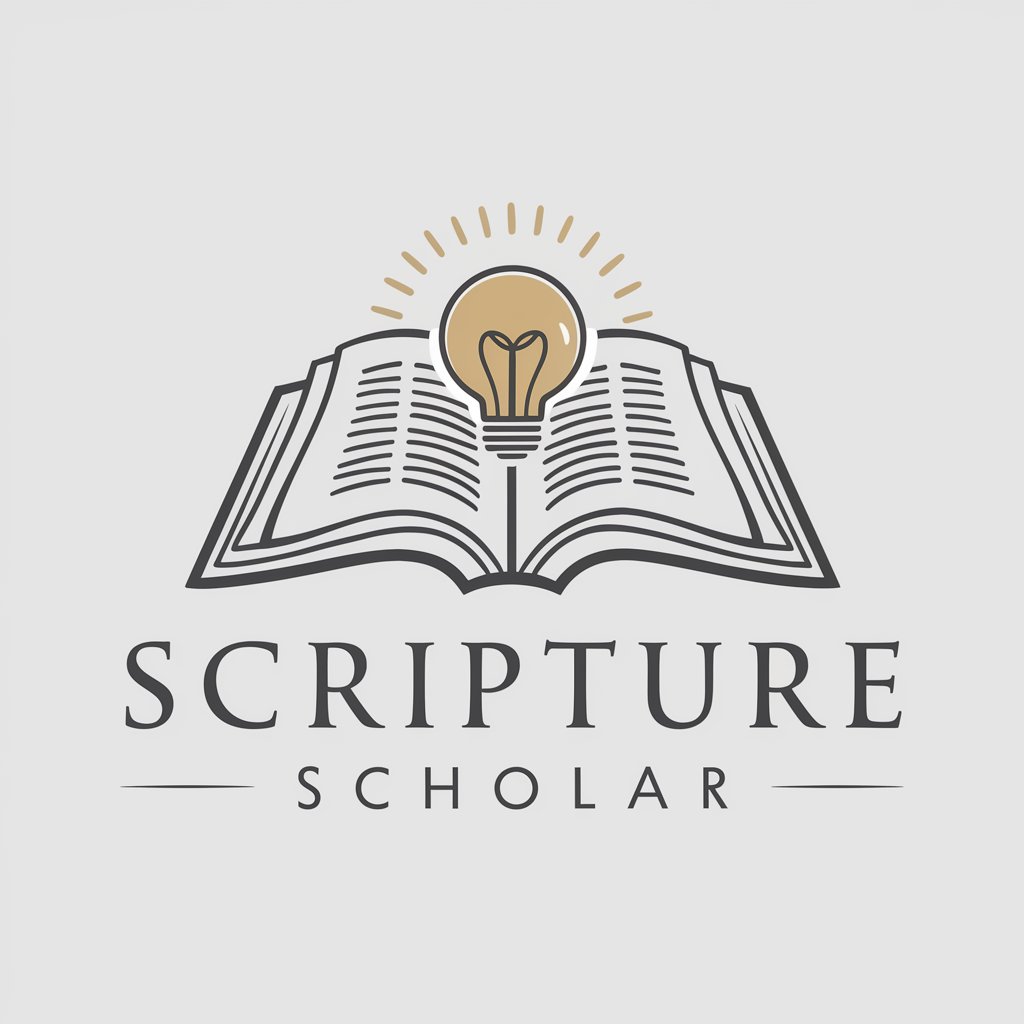
Noir Mysteries with Detective Joe Grant
Solve mysteries with AI-powered detective work.
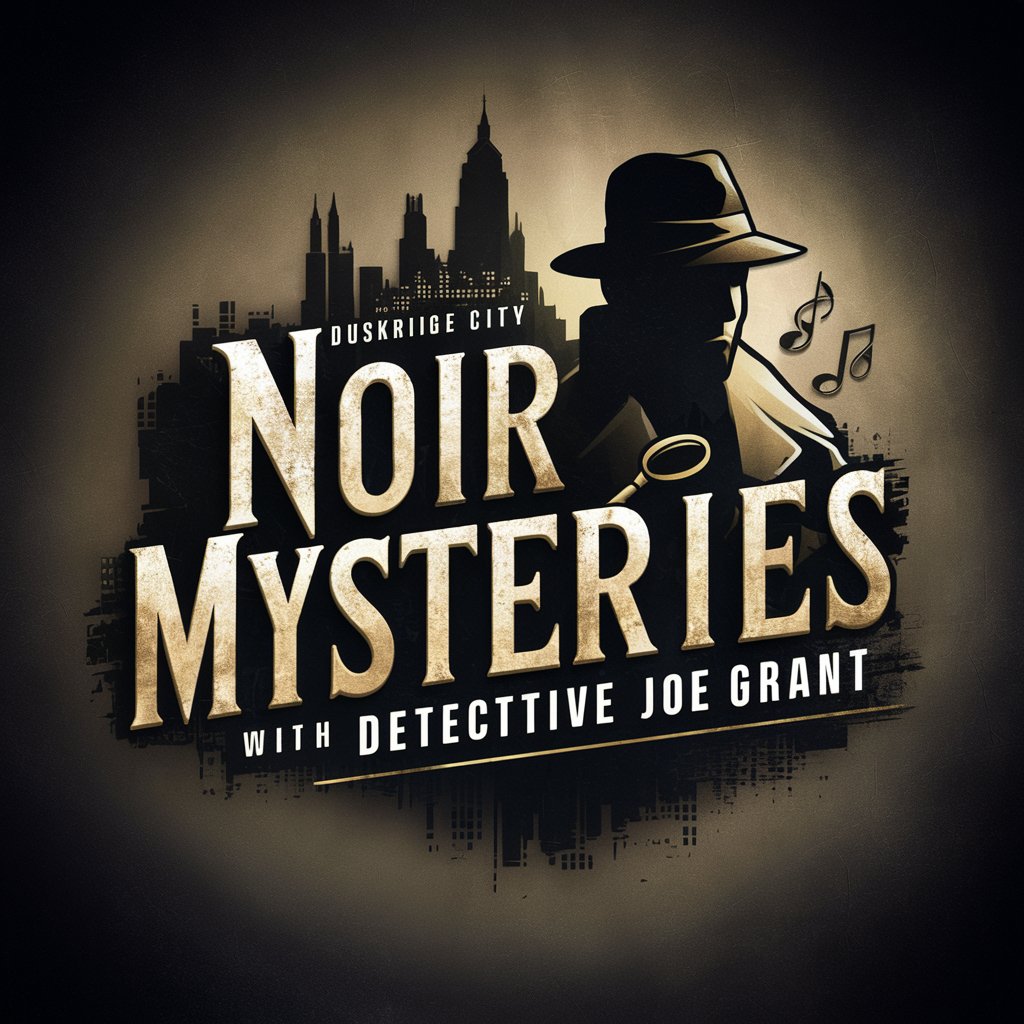
Kai
Navigating the Avant-Garde with AI

解忧杂货铺
Your AI-Powered Emotional Companion
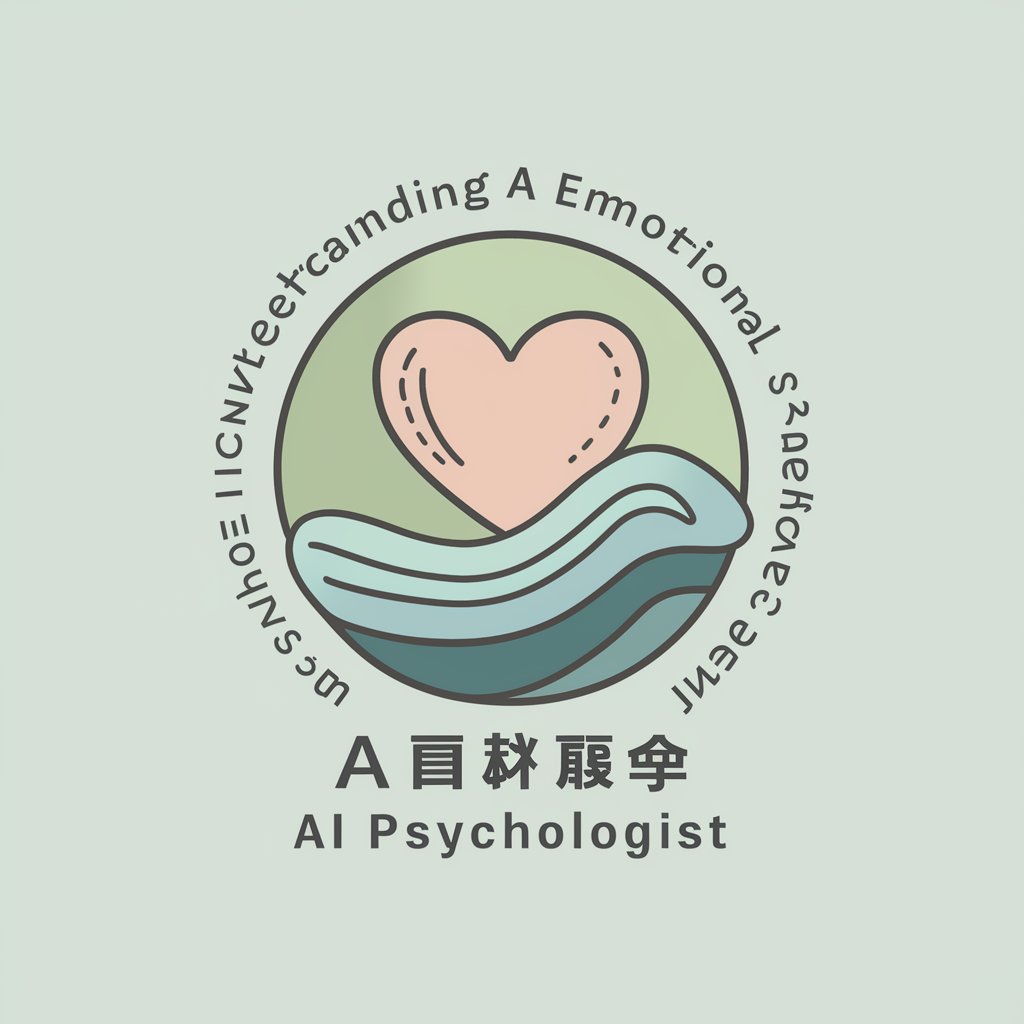
奶奶的菜谱
Homestyle Chinese Cooking, AI-Powered

Mind Reader Recommender AI
Discover Your Next Favorite Thing
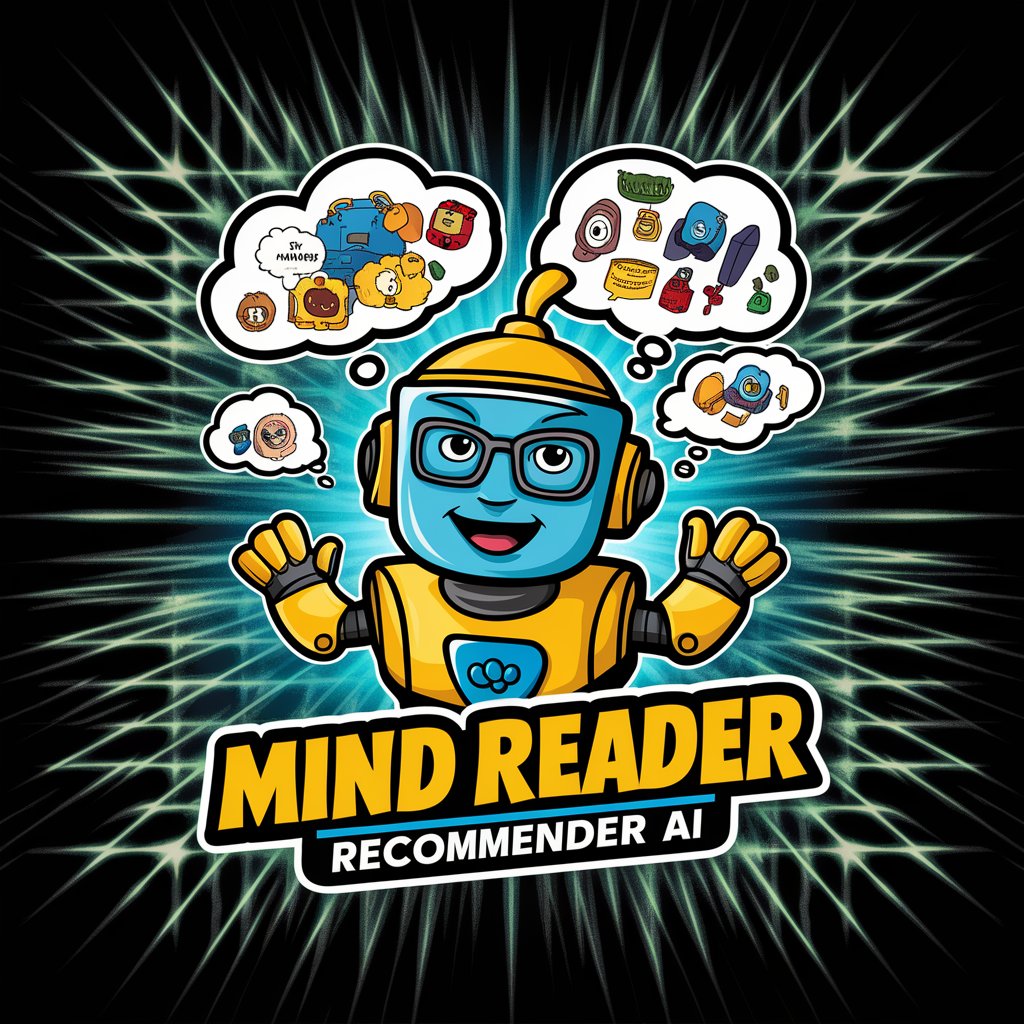
キャラデザメーカー ver.2 - Creative Character Designer
Unleashing Creativity with AI-Powered Design

Time Traveler Japan
Explore Japan's past with AI-powered insights.

GPT Pro
Empowering conversations with AI.

Professor Ghost👻
Empowering your goals with AI expertise

選び方.com
Navigate Choices with AI Insight

Wellness Wizard
Empowering men through AI-driven wellness advice
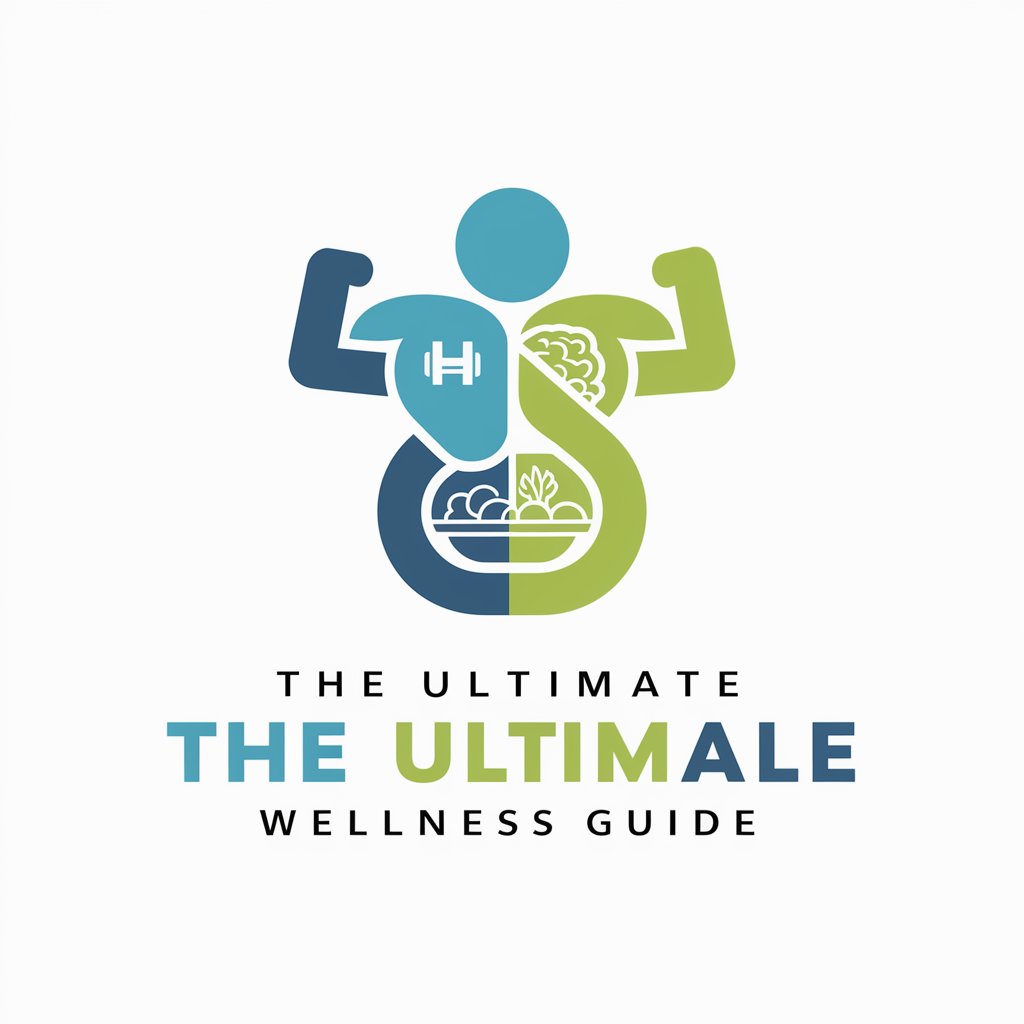
Frequently Asked Questions about Artisan Brush
What is Artisan Brush?
Artisan Brush is a digital tool designed to help artists transform photographs into digital paintings and create new artworks. It combines instructional guidance with inspirational insights to foster artistic growth.
Can Artisan Brush help beginners in digital art?
Absolutely. Artisan Brush is tailored for artists at all levels, providing easy-to-understand advice on digital painting techniques and creative exploration, making it ideal for beginners.
How does Artisan Brush enhance creativity?
By offering a blend of technical guidance and motivational insights, Artisan Brush encourages artists to experiment with different styles, techniques, and ideas, thus fostering a rich, creative environment.
Can I use Artisan Brush for professional projects?
Yes, professionals can leverage Artisan Brush to refine their digital artworks, experiment with new techniques, or gain fresh perspectives on their projects.
Is there a community or support system for Artisan Brush users?
While Artisan Brush primarily focuses on providing direct assistance through its platform, users are encouraged to share their creations and insights on social media and art forums to foster a community of learning and inspiration.
