PowerPoint Wizard - VBA-Driven PowerPoint Assistance

Hello! Need help with VBA for PowerPoint?
Empower Your Slides with AI-Driven VBA Coding
Generate VBA code for PowerPoint that...
Create a PowerPoint presentation with slides that...
Write a macro in VBA to...
Automate the creation of PowerPoint slides with VBA for...
Get Embed Code
Introduction to PowerPoint Wizard
PowerPoint Wizard is a specialized GPT designed to assist users in writing VBA (Visual Basic for Applications) code for creating PowerPoint presentations. It aims to simplify the process of generating PowerPoint slides by providing tailored VBA code based on user-provided topics. This tool is particularly useful for automating the creation of presentations, enhancing productivity, and aiding in learning VBA programming for PowerPoint. Powered by ChatGPT-4o。

Main Functions of PowerPoint Wizard
Generating VBA Code for PowerPoint Slides
Example
If a user needs to create a presentation on 'Climate Change,' PowerPoint Wizard can provide VBA code to generate slides with titles, bullet points, and images related to climate change.
Scenario
Useful in educational settings or for professionals preparing presentations on specific topics.
Custom Slide Layouts and Designs
Example
For a corporate financial report, PowerPoint Wizard can offer VBA code to design slides with charts, graphs, and corporate branding.
Scenario
Ideal for business professionals needing to create visually consistent and data-rich presentations.
Interactive Elements in Presentations
Example
For an interactive quiz in an educational presentation, the tool can provide code to create slides with question and answer options that users can interact with.
Scenario
Useful for educators creating engaging and interactive learning materials.
Ideal Users of PowerPoint Wizard Services
VBA Programmers and Developers
Individuals with basic to advanced VBA programming skills looking to streamline their PowerPoint development process or seeking specific solutions to complex presentation challenges.
Educators and Trainers
Teachers and trainers who need to create educational and training materials efficiently. PowerPoint Wizard helps in automating the creation of slides, making the process quicker and more effective.
Business Professionals
Professionals in various fields who regularly prepare presentations for reports, meetings, or conferences. They benefit from custom code that generates presentations tailored to their specific corporate needs.

Using PowerPoint Wizard: A Step-by-Step Guide
Step 1
Begin by visiting yeschat.ai to access a free trial of PowerPoint Wizard without needing to login or subscribe to ChatGPT Plus.
Step 2
Choose the specific PowerPoint task you need assistance with, such as creating slides, writing VBA code, or designing layouts.
Step 3
Provide a clear and concise description of your presentation topic and specific requirements to receive tailored VBA code suggestions.
Step 4
Use the provided VBA code in your PowerPoint environment, customizing it further as needed for your specific presentation.
Step 5
Test the functionality of the VBA code within PowerPoint to ensure it meets your presentation needs and adjust as necessary.
Try other advanced and practical GPTs
👻 OuijaBot lv4.2
Unlock the mysteries with AI-powered Ouija

🦸♂️ HeroSpawner lv3.5
Unleash Your Inner Hero Creator

🐠 Fishtank Designer lv3.2
Craft Your Dream Aquarium with AI

🎵 Music Blender lv2.4
Seamlessly blend songs with AI-powered lyrics and chords.

Secret Safe
Empathetic AI for Confidential Conversations

Literary Companion
Empowering literary exploration with AI
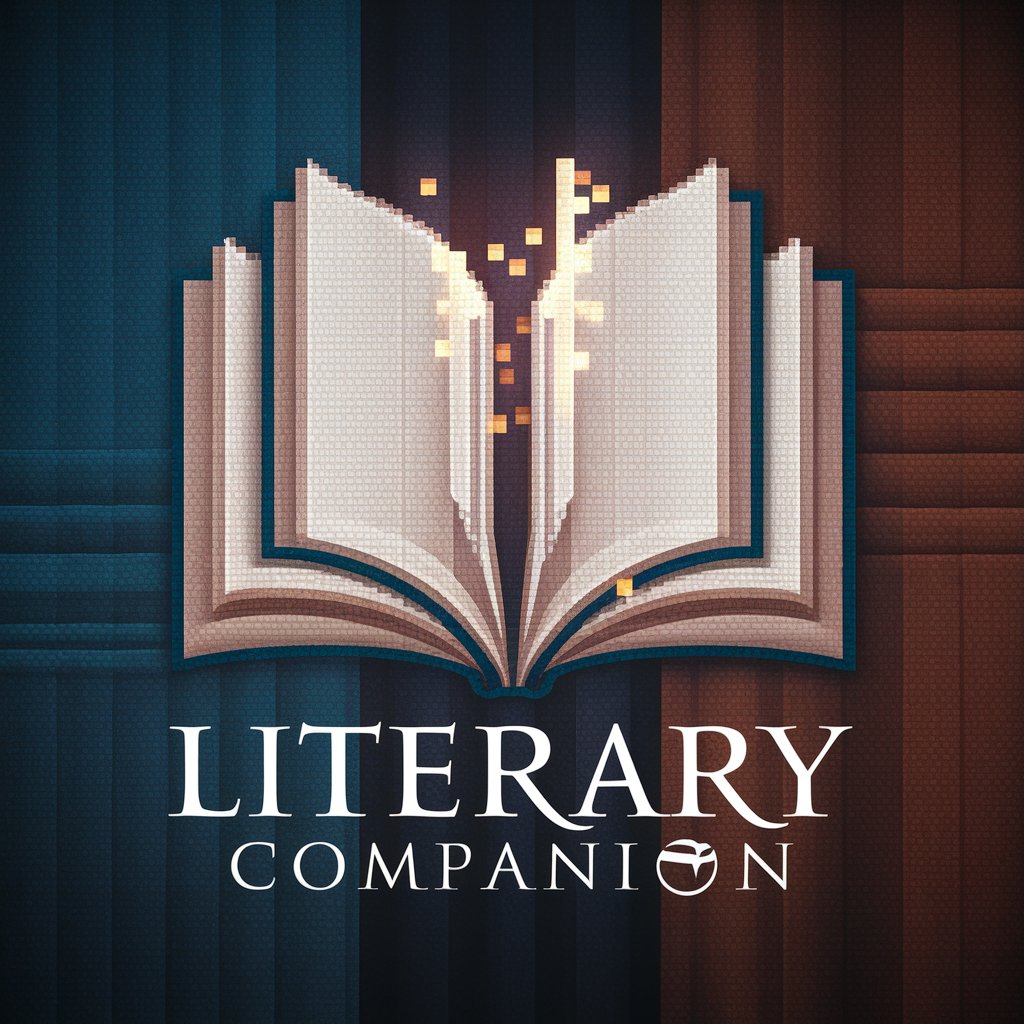
Discover Japan with Me
Explore Japan, Cultivate Romance, Virtually.

Pocket Engineer
Streamlining Structural Engineering with AI Expertise

Slides Builder
Crafting Impactful Presentations, Effortlessly.

🐧 Poi Motivator lv5
Elevate Your Potential with AI

💡 CreatoBot lv2.3
Unleashing Creativity with AI

Executive Assistant
Streamline your email workflow with AI

Frequently Asked Questions About PowerPoint Wizard
What is PowerPoint Wizard primarily used for?
PowerPoint Wizard is designed to assist users in writing VBA code for creating and customizing PowerPoint presentations.
Can PowerPoint Wizard help with designing slide layouts?
Yes, it can provide code suggestions for customizing slide layouts, but the aesthetic design elements should be manually adjusted by the user.
Is it suitable for beginners with no programming experience?
Yes, it's designed to be user-friendly for both novices and experienced programmers, offering accessible code suggestions.
Can it generate entire presentations based on a topic?
PowerPoint Wizard can suggest VBA code for generating slides based on a topic, but the content and final touches are up to the user.
Are there any prerequisites for using PowerPoint Wizard?
A basic understanding of PowerPoint and a willingness to implement VBA code are the main prerequisites for using this tool effectively.
