File Metadata - AI-Powered Metadata Analysis

Welcome! I'm here to help with your metadata needs.
Elevate Your Data with AI-Powered Metadata
Analyze the content of this file and generate detailed metadata.
Create knowledge tags based on the file's attributes and content.
Generate a comprehensive meta-information report for the uploaded document.
Export the metadata analysis and knowledge tags as a plain text file.
Get Embed Code
Overview of File Metadata
File Metadata GPT is designed to analyze and create detailed metadata for image and text files uploaded by users. Its primary purpose is to examine file content meticulously, providing comprehensive descriptions, tags, and relevant information that enhances file organization and searchability. This system is adept at recognizing and categorizing a wide array of file types, from photographs and documents to complex datasets, ensuring that users can efficiently manage and retrieve their digital assets. For example, when analyzing an image file, File Metadata GPT could identify and tag elements like the image subject, color palette, and potential context. For a text file, it might extract themes, key terms, and summarize content, thereby facilitating a deeper understanding and easier access to the file's essence. Powered by ChatGPT-4o。

Core Functions of File Metadata
Content Description
Example
Identifying and describing the main subjects and elements in an image file, such as recognizing a landscape photo with mountains and a lake, or summarizing the key points and themes in a text document.
Scenario
Useful for archival purposes where detailed descriptions help in categorizing and retrieving files from large databases.
Tagging
Example
Generating relevant tags for files based on their content, such as 'nature', 'mountains', 'reflection' for a scenic photograph, or 'business', 'marketing strategies', 'case study' for a report.
Scenario
Helps in organizing files within digital libraries, making them easily searchable by keywords or themes.
Content-Based Recommendations
Example
Suggesting related files or content by analyzing the metadata of a current file, facilitating discovery of similar or related information.
Scenario
Beneficial for research or learning environments, where users can find additional resources related to their interests or current study.
Metadata Management
Example
Updating existing metadata or adding new metadata to files to keep the file information relevant and up-to-date.
Scenario
Essential for maintaining digital asset management systems, ensuring that file metadata reflects current context or usage.
Who Benefits from File Metadata Services
Digital Archivists and Librarians
Professionals responsible for managing extensive digital collections. They benefit from enhanced file organization, retrieval efficiency, and the ability to provide detailed access to various digital assets.
Content Creators and Marketers
Individuals and teams producing and managing large volumes of digital content. They can leverage detailed metadata to organize, search, and reuse assets efficiently, streamlining their creative and marketing processes.
Researchers and Academics
Users engaged in extensive research projects who need to manage and access a wide range of documents and datasets. Detailed metadata facilitates easier access to relevant information, supporting their investigative work.
Information Technology Professionals
Experts in managing IT infrastructures who require efficient ways to organize, secure, and retrieve file data. Custom metadata services enable them to implement robust data management and security protocols.

How to Use File Metadata
Start Your Journey
Head over to a designated platform offering the File Metadata service for an initial trial, no sign-up or ChatGPT Plus subscription required.
Upload Your Files
Select and upload the files you wish to analyze. The service supports a wide range of file types, including images and text documents.
Review Automatically Generated Metadata
The tool will analyze your files and provide detailed metadata, such as descriptions, tags, and relevant information for organization.
Refine and Edit
Review the generated metadata and make any necessary adjustments to ensure accuracy and relevance according to your needs.
Utilize Metadata
Use the provided metadata for easier file organization, searchability, and to enhance your data management strategies.
Try other advanced and practical GPTs
Anh Việt Translator
Seamless English-Vietnamese AI Translation

HackTheGPTs
Master AI Security with Simulated Challenges

Python Pro
Empowering Your Python Journey with AI

Linux Mimic
Experience Linux Command Line, AI-Powered
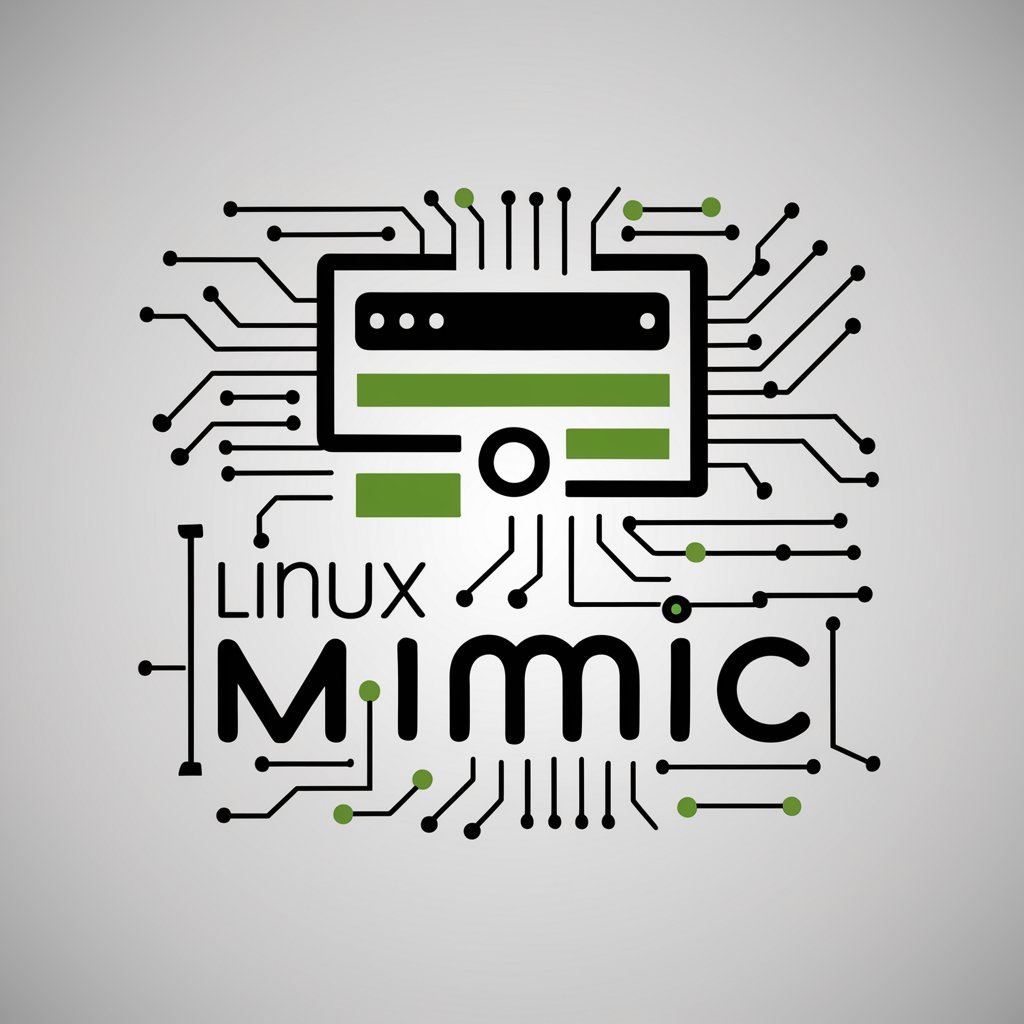
Image Wizard
Transform ideas into visuals with AI magic

Screen Companion
Discover, Engage, Unravel with AI
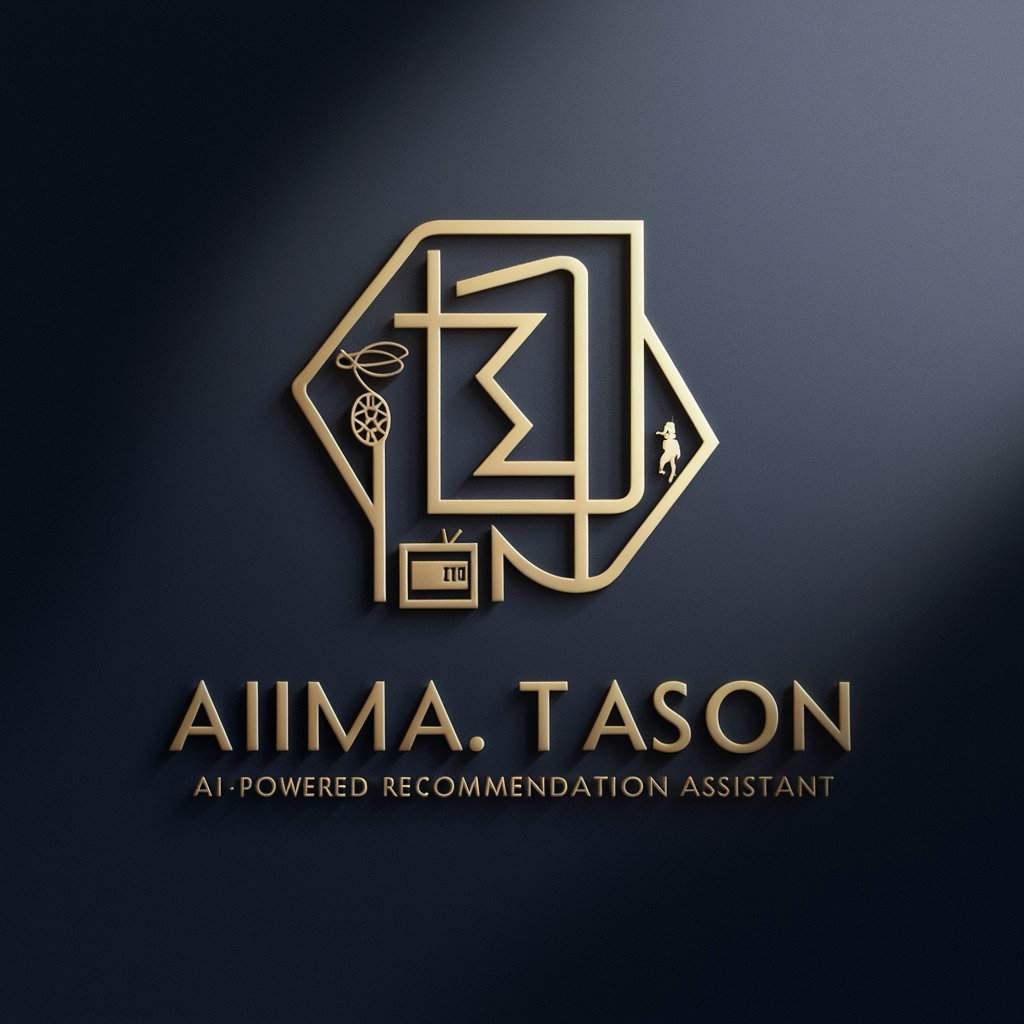
AI Tool Advisor
Empowering Decisions with AI Insight

Restaurant Bill Split
Splitting bills fairly with AI precision

Peds Ortho EM Coding Assistant
Streamlining Pediatric Ortho Coding with AI
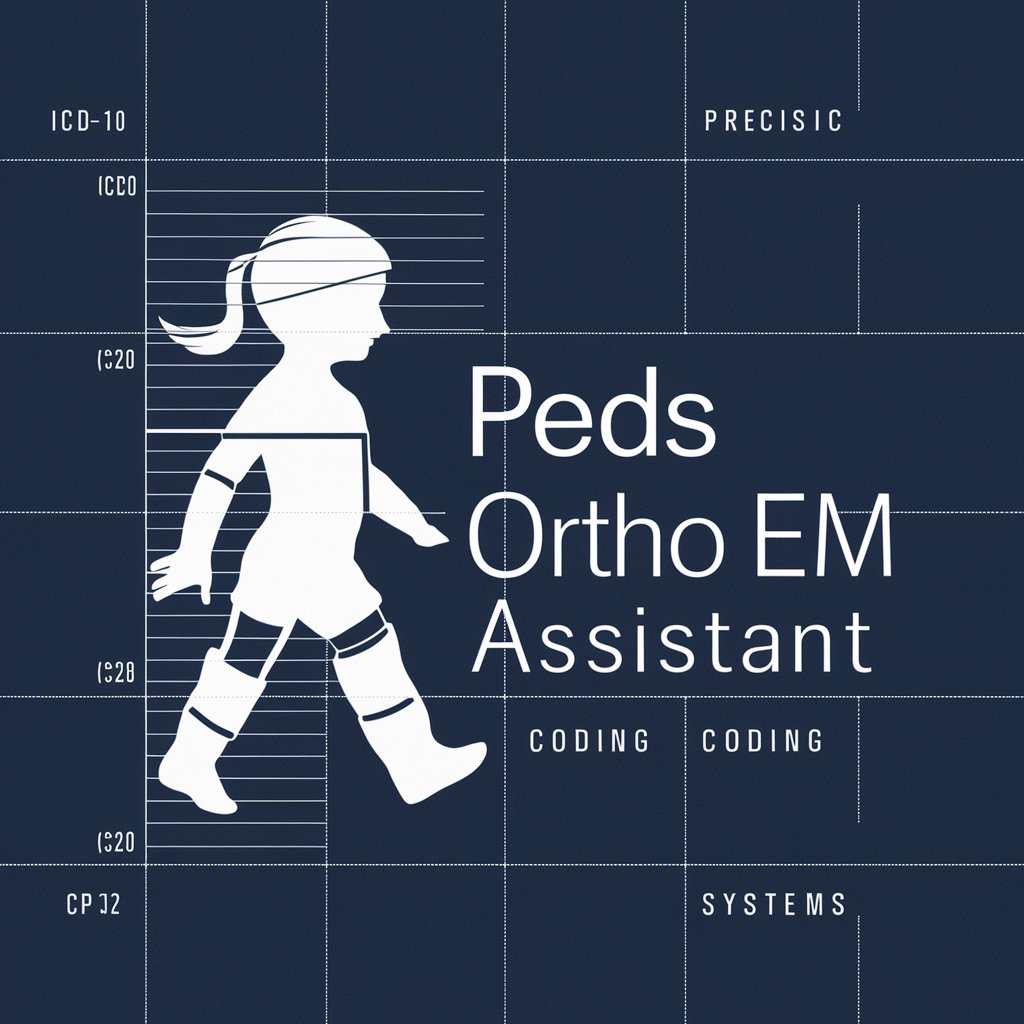
Product Manager
Crafting Vision with AI Precision

Dense Summarizer
Summarizing Complexity with AI Precision

Real Estate Copilot
AI-Powered Real Estate Discovery

Frequently Asked Questions About File Metadata
What types of files can File Metadata analyze?
File Metadata is designed to handle a broad spectrum of file types, including but not limited to, image files (JPEG, PNG, etc.) and text documents (PDF, DOCX, etc.).
How does File Metadata ensure the accuracy of generated metadata?
The tool uses advanced algorithms to analyze the content of each file. Users are also encouraged to review and refine metadata to ensure its accuracy and relevance.
Can File Metadata help with file organization?
Absolutely. By providing detailed descriptions and tags, the tool makes it easier to categorize, search, and manage files effectively.
Is File Metadata suitable for professional use?
Yes, it's designed to meet the needs of professionals across various industries for organizing and managing digital assets efficiently.
How secure is File Metadata with sensitive documents?
Security is a top priority. The tool ensures that all uploaded files are processed with strict confidentiality and integrity measures in place.
