Free IPTV Smarters Expert Howto's - IPTV Guidance and Support

Welcome! How can I assist you with IPTV Smarters today?
AI-powered IPTV Smarters Expertise
How can I...
What steps are needed to...
Can you explain how to...
What should I do if...
Get Embed Code
Introduction to Free IPTV Smarters Expert Howto's
Free IPTV Smarters Expert Howto's is designed as a specialized guide for users of the IPTV Smarters App. It aims to provide detailed, user-friendly explanations, tips, and troubleshooting advice specifically related to navigating and maximizing the use of the IPTV Smarters App. This service is built on a foundation of expert knowledge, incorporating insights and detailed instructions drawn from comprehensive materials on the IPTV Smarters App. Examples of its utility include guiding users through the setup process, optimizing streaming settings for better performance, and troubleshooting common issues encountered by users. Powered by ChatGPT-4o。

Main Functions of Free IPTV Smarters Expert Howto's
Setup Guidance
Example
Providing step-by-step instructions for installing and configuring the IPTV Smarters App on various devices.
Scenario
A user new to IPTV services needs help installing the IPTV Smarters App on their Android device. Free IPTV Smarters Expert Howto's offers a detailed walkthrough, from downloading the app from the Play Store to entering the user's subscription details for access.
Optimization Tips
Example
Advising on the best streaming settings based on internet speed and device capabilities.
Scenario
A user experiences buffering issues while streaming. Free IPTV Smarters Expert Howto's provides tailored advice on adjusting streaming quality settings to reduce buffering, ensuring a smoother viewing experience.
Troubleshooting Support
Example
Identifying and resolving common issues such as login problems, app crashes, and streaming interruptions.
Scenario
When a user encounters a login error message, Free IPTV Smarters Expert Howto's guides them through clearing the app's cache, checking their internet connection, and verifying their subscription details to resolve the issue.
Ideal Users of Free IPTV Smarters Expert Howto's Services
New IPTV Users
Individuals new to IPTV services who require guidance on setting up and using the IPTV Smarters App effectively. They benefit from simplified instructions and explanations, making the technology accessible.
Experienced IPTV Enthusiasts
Users familiar with IPTV services but seeking to optimize their IPTV Smarters App experience. They benefit from advanced tips and troubleshooting support to enhance their streaming quality and app performance.

How to Use Free IPTV Smarters Expert Howto's
1
Visit yeschat.ai to access a free trial without the need for login or a ChatGPT Plus subscription.
2
Choose the IPTV Smarters Expert Howto's option to navigate the available resources and guides related to IPTV Smarters App.
3
Select the topic or feature you need help with from the list provided to access detailed guides and tutorials.
4
Follow the step-by-step instructions provided in the guides to setup, troubleshoot, or enhance your IPTV Smarters experience.
5
For further inquiries or specialized guidance, utilize the direct query function to ask specific questions or request additional information.
Try other advanced and practical GPTs
Fanatic Creator
Unleash Your Fandom with AI-Powered Packaging Design

Super Summary
Distilling Complexity into Clarity
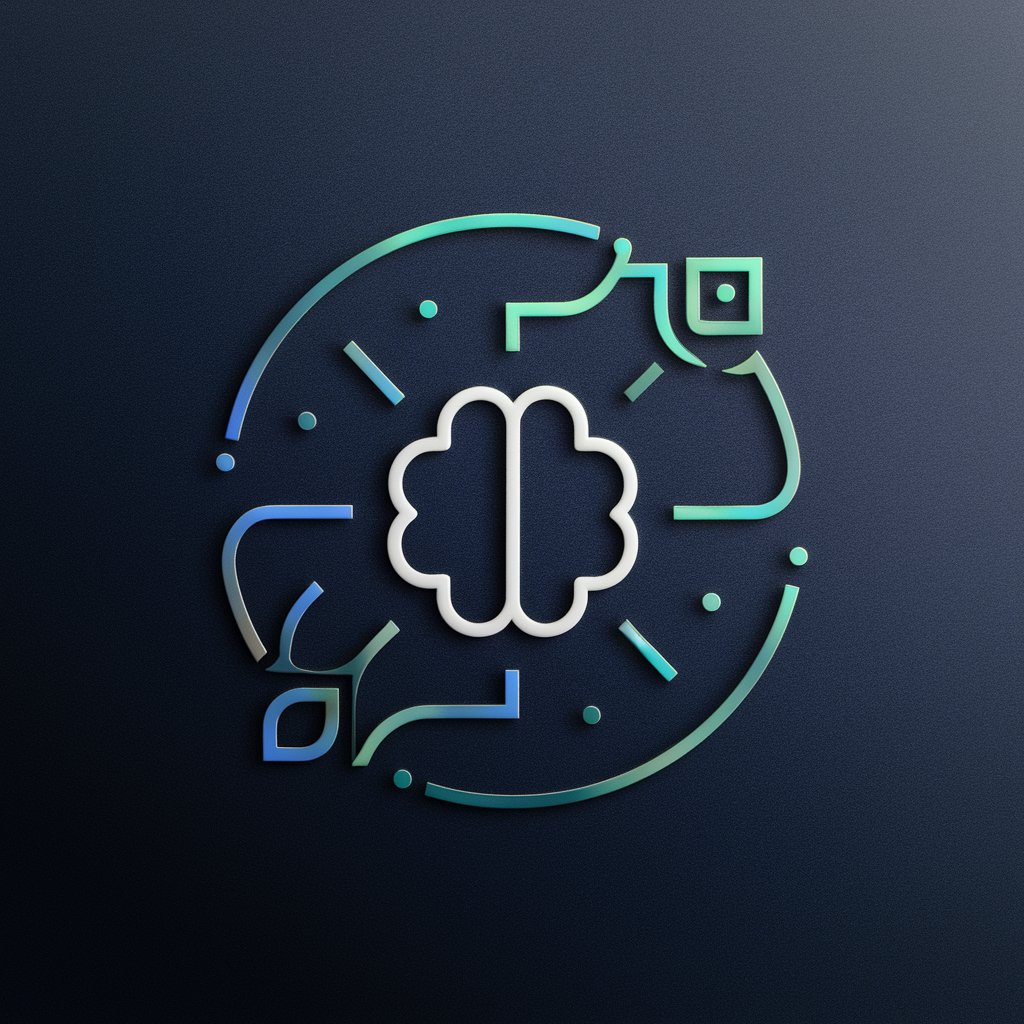
Product Engineer
Revolutionizing Problem-Solving in Product Engineering

Compare Images
Compare Images: AI-powered visual analysis tool

Create A Business Model Canvas For Your Business
AI-Powered Business Model Innovation

GDPR Compliance
Navigate GDPR with AI-powered Assistance

Fashion Mentor
Revolutionizing Style with AI Insights

disclosuregpt
Unveiling Property Secrets with AI

Overwatch Coach
Elevate Your Game with AI-Powered Coaching

논문 읽기 도우미
Deep Dive into Academic Papers with AI
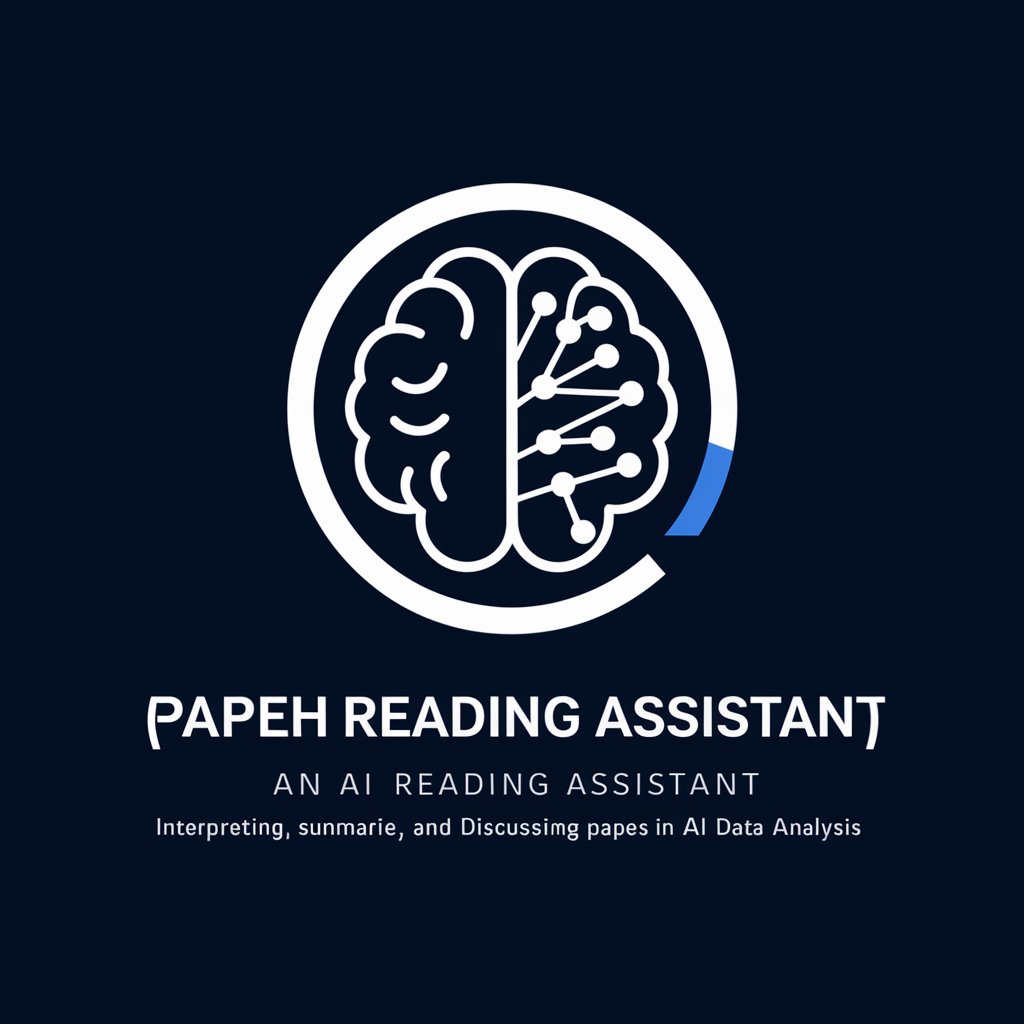
Dice Weaver
Empowering RPGs with AI

AppSec Test Crafter
Crafting Smarter Security with AI-Powered Testing

Frequently Asked Questions about Free IPTV Smarters Expert Howto's
What is Free IPTV Smarters Expert Howto's?
It is a dedicated guide offering comprehensive assistance for users of the IPTV Smarters App, providing detailed explanations, tips, and troubleshooting advice.
How can I resolve streaming issues in IPTV Smarters?
Utilize the troubleshooting section of the IPTV Smarters Expert Howto's for a step-by-step guide to diagnose and resolve streaming issues.
Can I access IPTV Smarters Expert Howto's without a subscription?
Yes, you can access the guide through yeschat.ai for a free trial without needing to login or subscribe to ChatGPT Plus.
Are there any prerequisites for using IPTV Smarters Expert Howto's?
No specific prerequisites are needed, but having the IPTV Smarters App installed and an understanding of your IPTV subscription details will help.
How often is the content in IPTV Smarters Expert Howto's updated?
The content is regularly updated to reflect the latest versions of the IPTV Smarters App and the newest troubleshooting methods.
